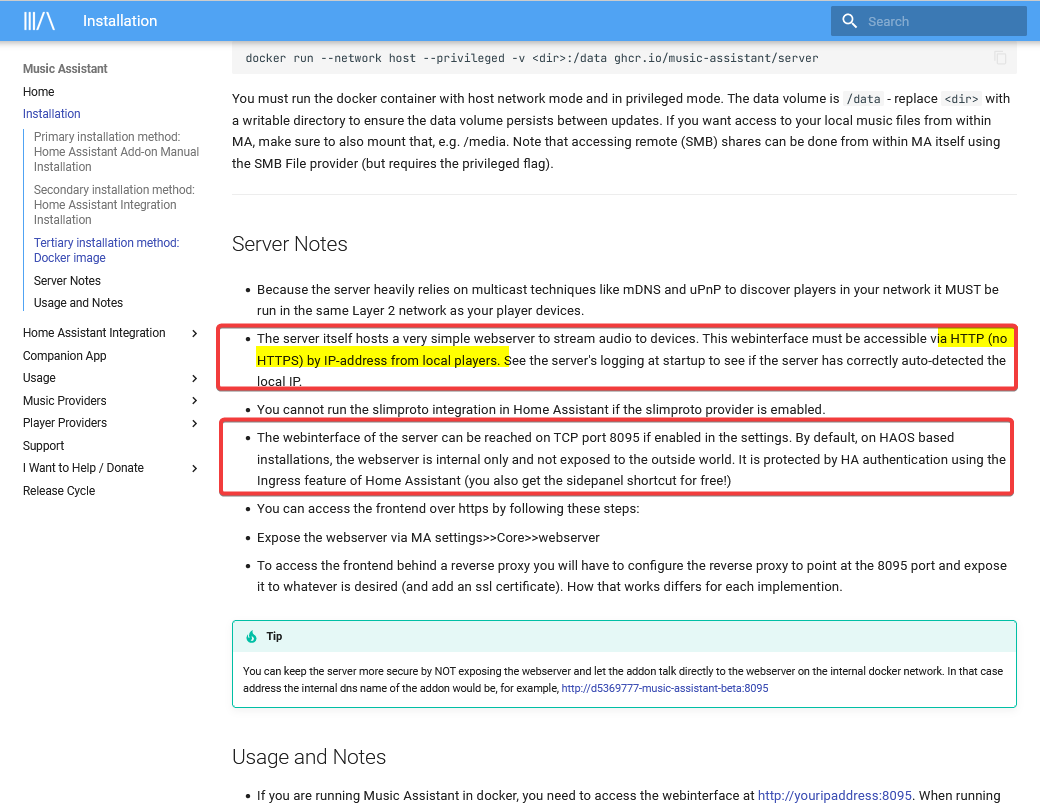Music Assistant
First installed on May 24, 2024
Follow https://music-assistant.io/installation/
- Add MA repository to HA instance
After Installation
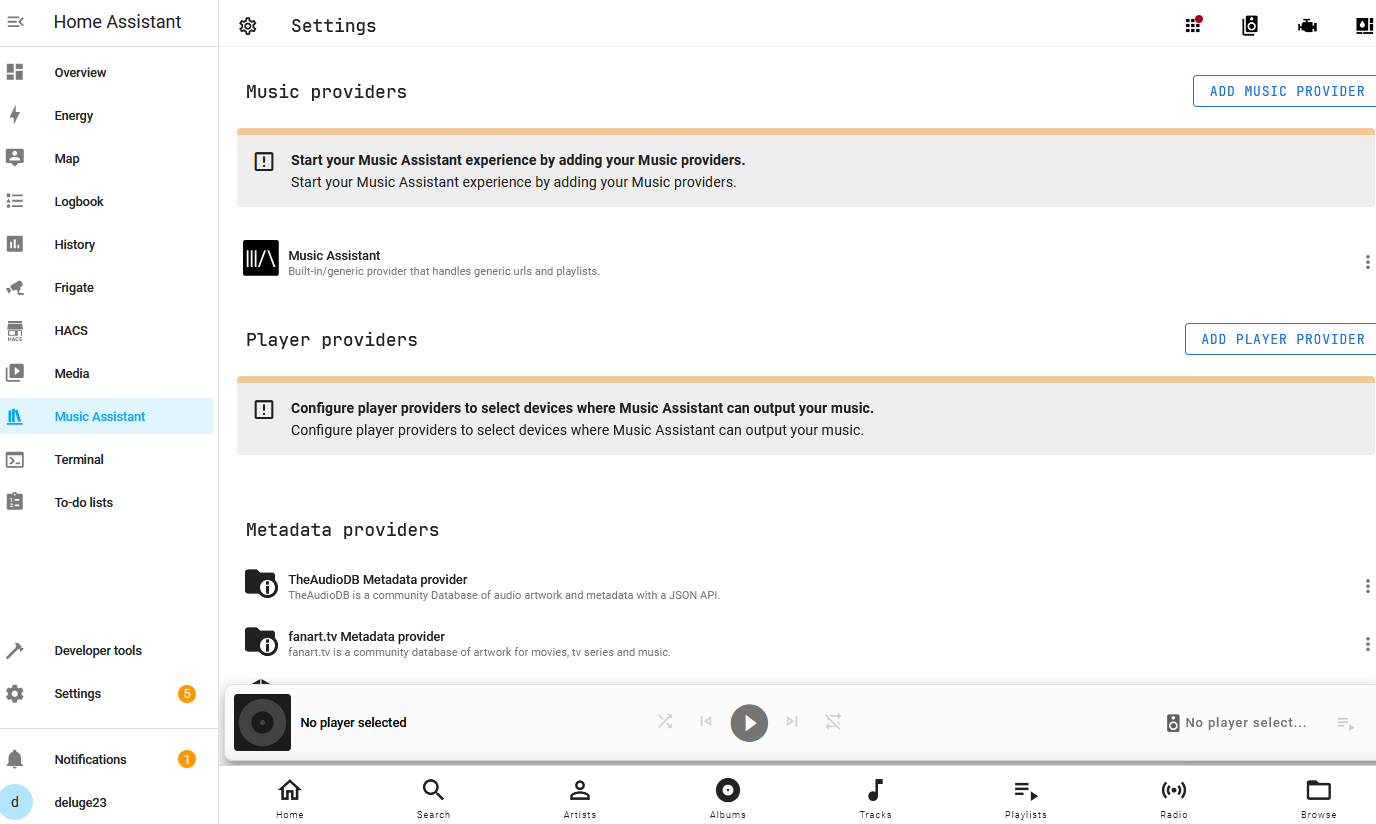
Screenshot
After adding music
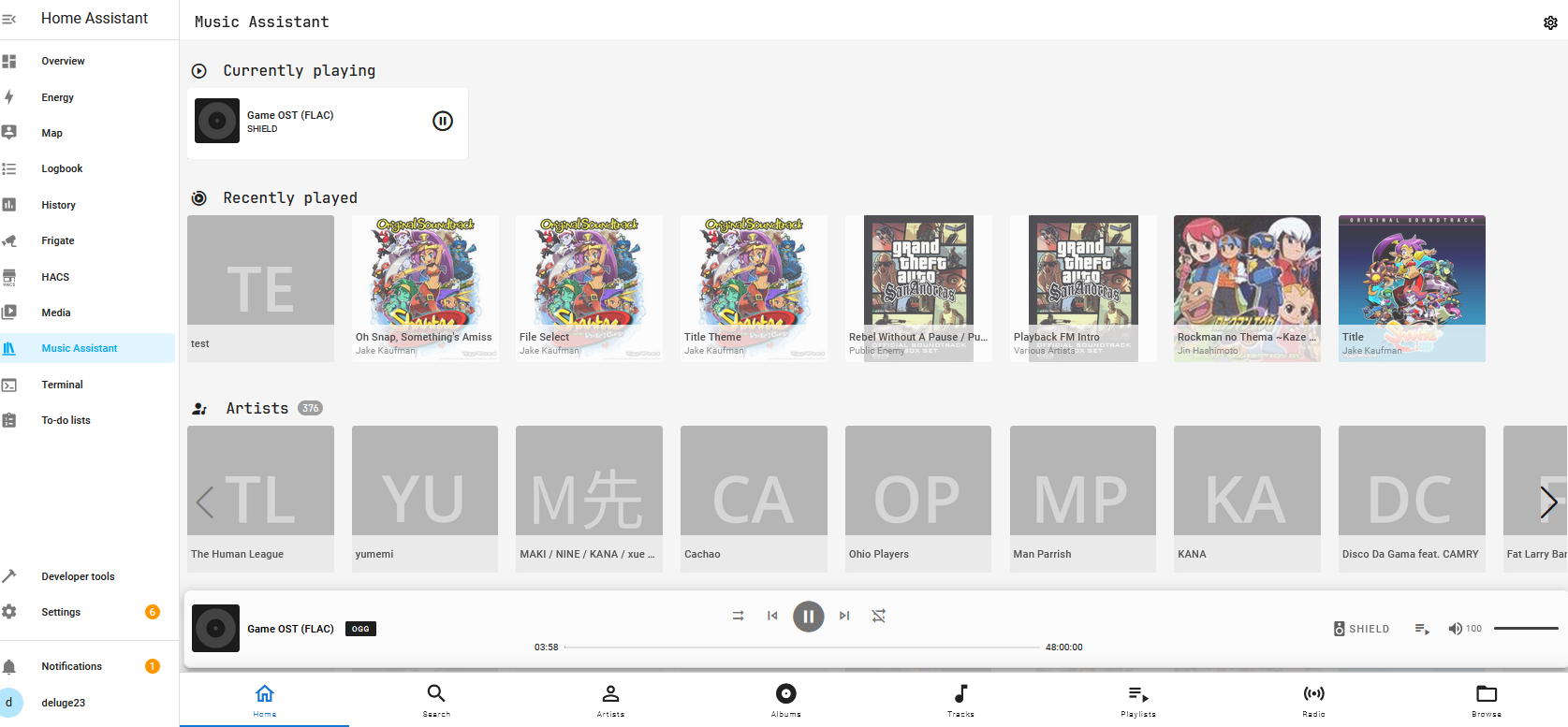
Add Music
Remote Share
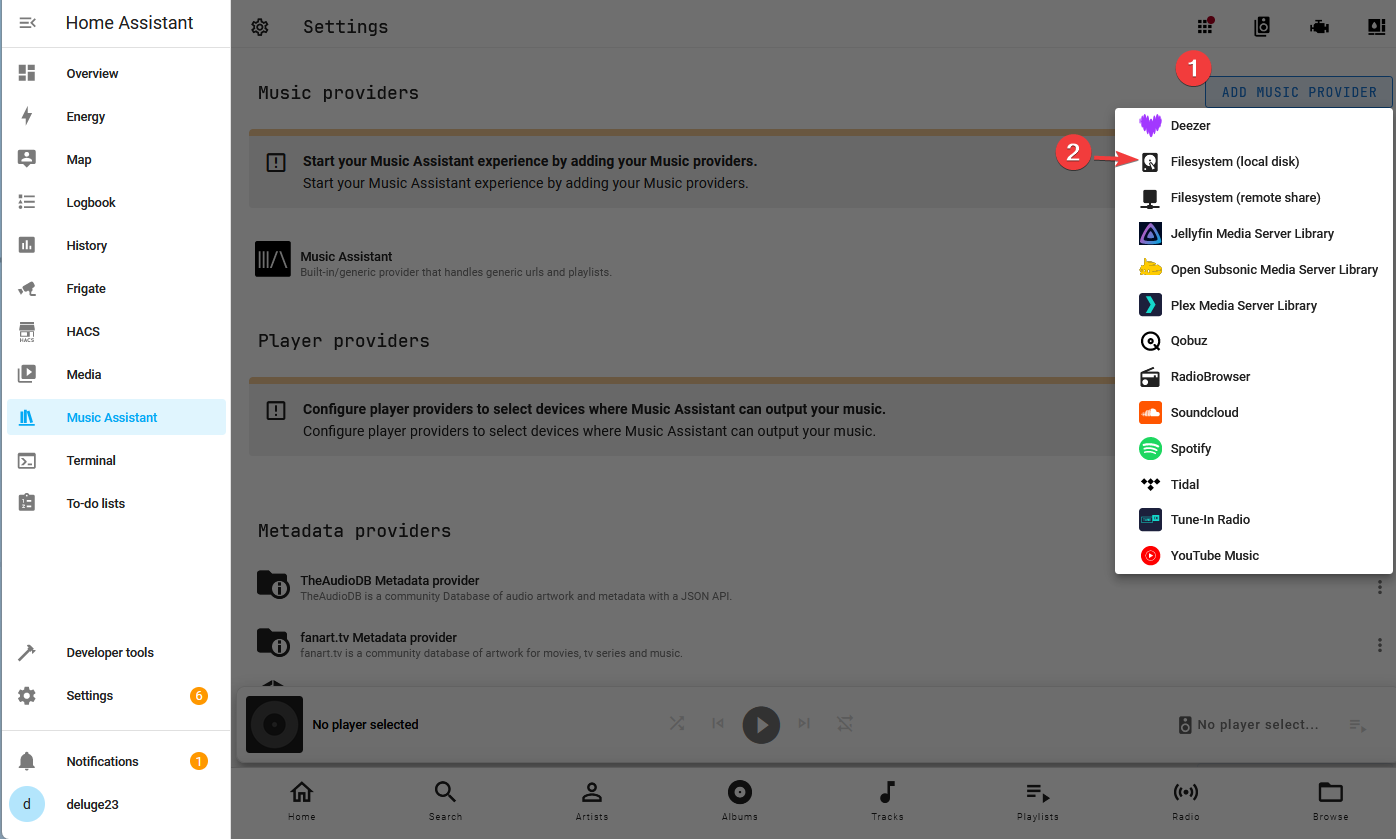
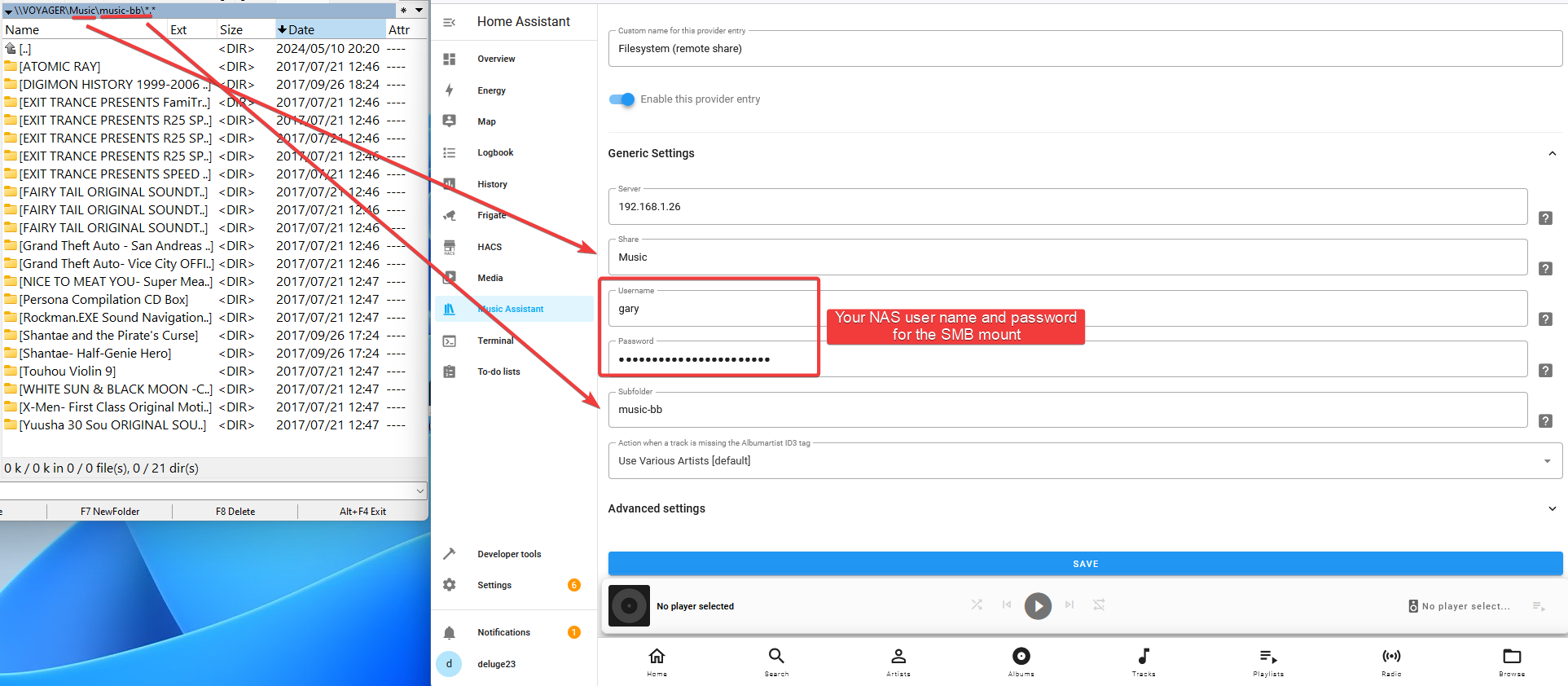
Radio Station
Add
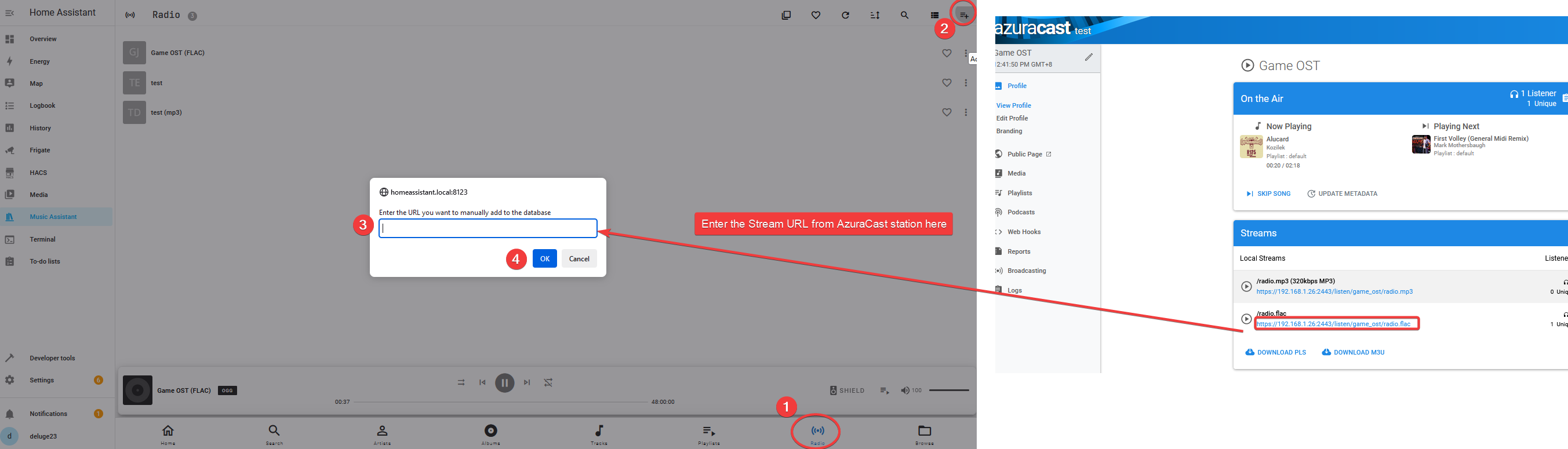
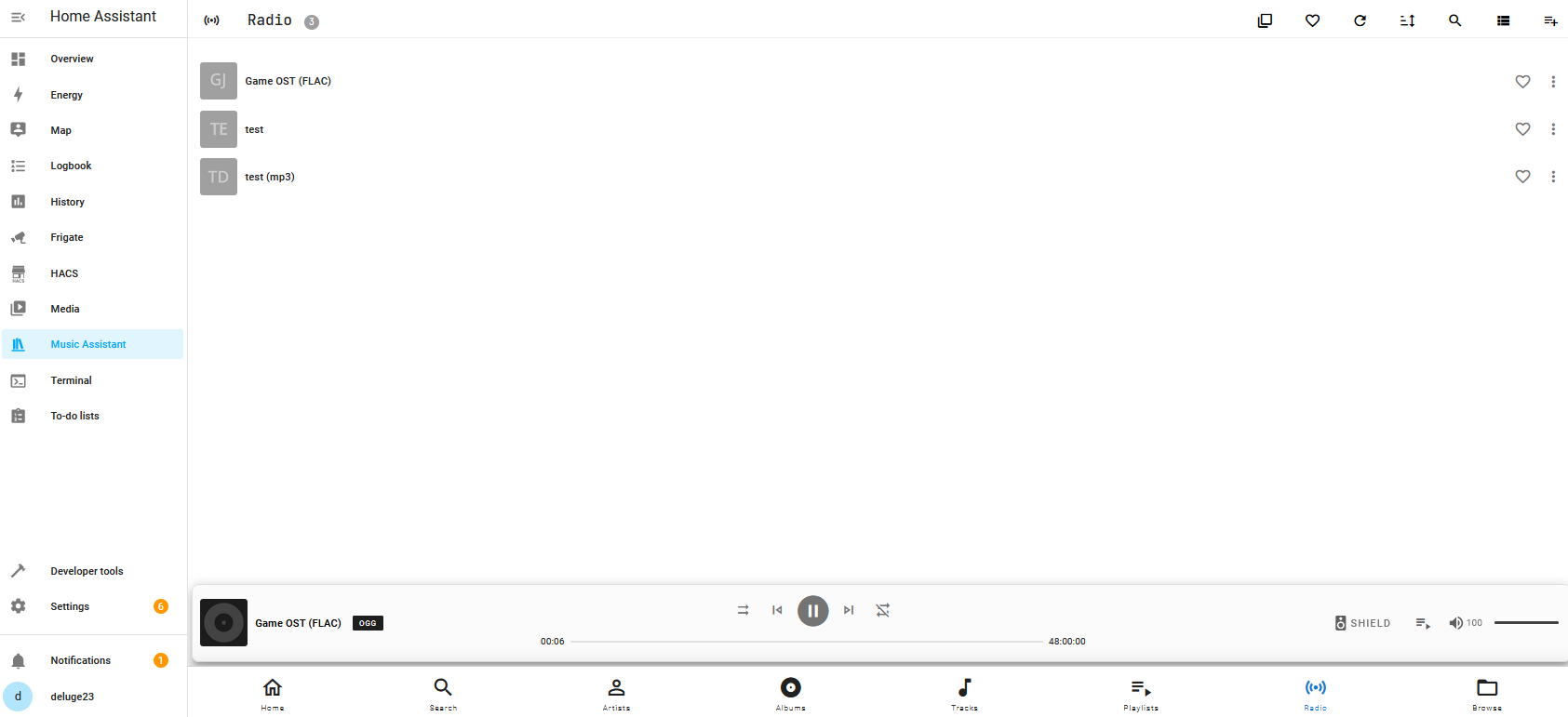
Expose Web UI Port
By default the web UI is disabled. To enable it, go to Settings, then click Web Server.
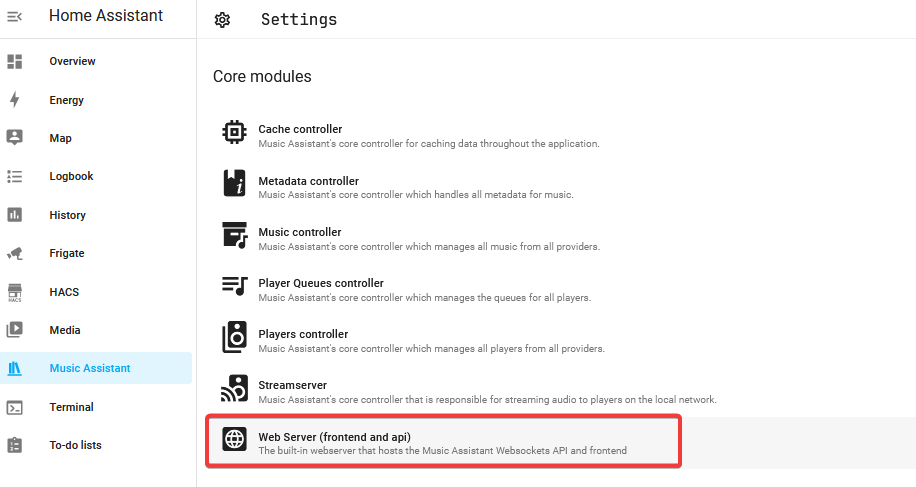
Toggle the button to expose the port 8095
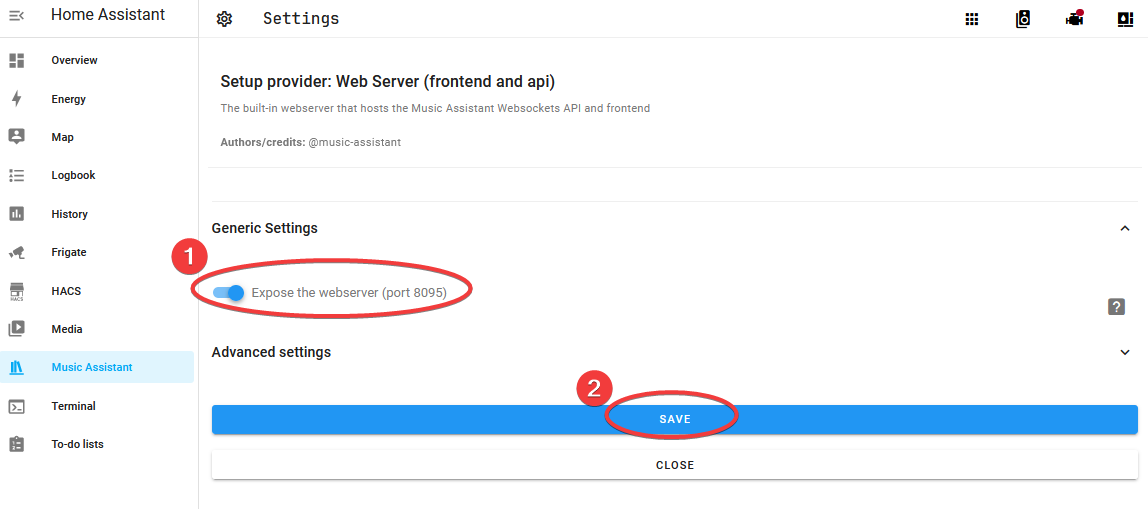
Open your browser using http://<HOME_ASSISTANT_IP>:8095 and you should see the UI.
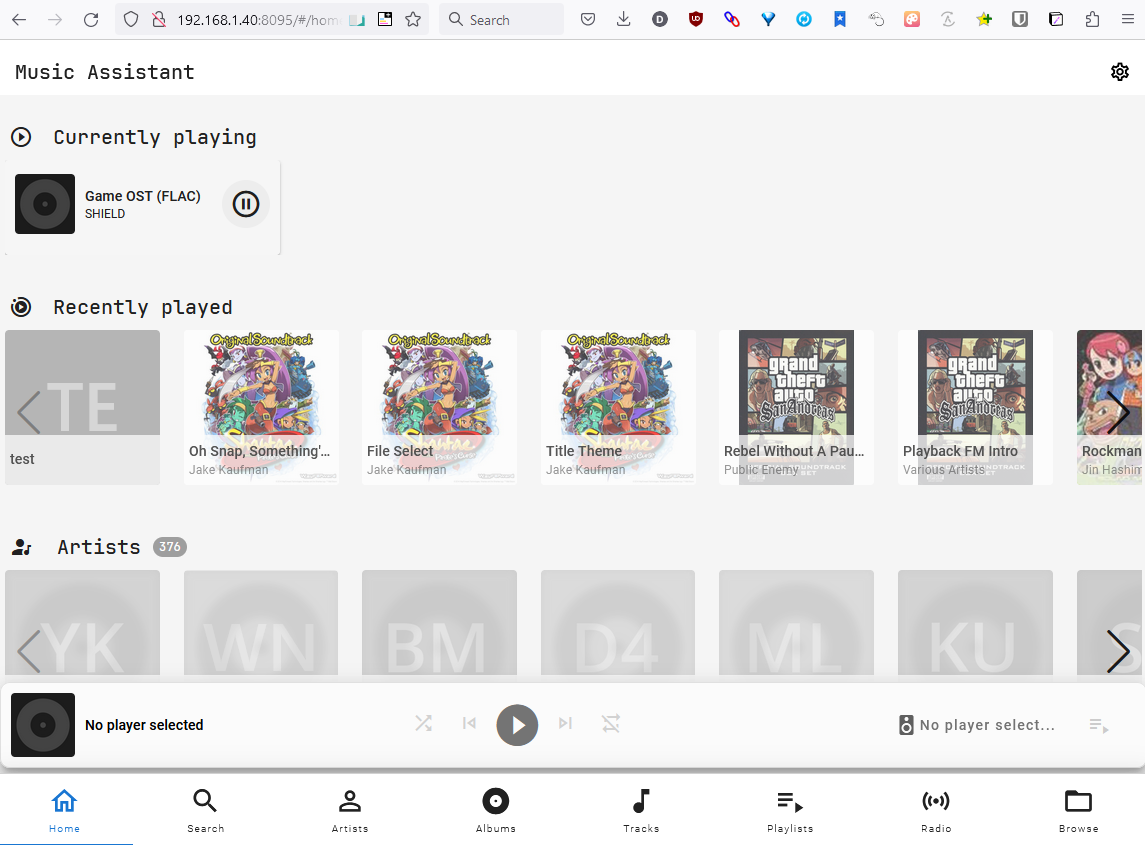
WARNING
DO NOT use https:// as Music Assistant didn’t support it. See the Server Note from https://music-assistant.io/installation/#tertiary-installation-method-docker-image for details.