Total Commander
Execute command on each selected item
Download tcbl.exe plugin from https://www.ghisler.ch/board/viewtopic.php?t=9374.
Create a single button. Following will rotate each selected image
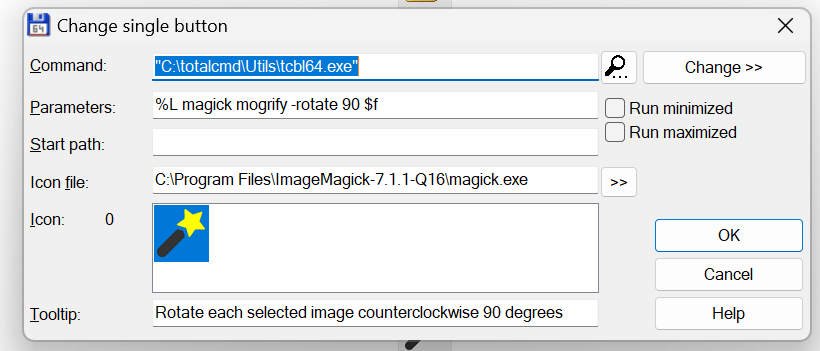
Or paste the following:
TOTALCMD#BAR#DATA
"C:\totalcmd\Utils\tcbl64.exe"
%L magick mogrify -rotate 90 $f
C:\Program Files\ImageMagick-7.1.1-Q16\magick.exe
Rotate each selected image counterclockwise 90 degrees
0
-1See https://ghisler.ch/board/viewtopic.php?t=9374 for more examples
E.g. Create a new toolbar button
TC) Sample : create a "Copy of " Files :
Command : TCBL.exe
parameter : %L copy $f "$p\Copy of $n"TC) Sample : create rotated images (With ImageMagick)
Command : TCBL.exe
parameter : %L mogrify -rotate 90 $fTC) Sample : create a reducted images (With ImageMagick)
Command : TCBL.exe
parameter : %L convert -resize 50% $f $x_small.$eTC) add ".inactive" at the end of a file
Command : TCBL.exe
parameter : %L ren $f $n.inactiveTC) remove the extension of a file
Command : TCBL.exe
parameter : %L ren $f $zTC) create a liste of selected file name
Command : TCBL.exe
parameter : %L -q echo $f $AC:\SelectedFiles.txtINFO
You can copy and paste Button config by right clicking on any button, then Copy. The output is the following that you can then copy and paste to anywhere in the button panel.
TOTALCMD#BAR#DATA
"c:\Program Files\TeraCopy\TeraCopy.exe"
Move *"%UL" "C:\Programs\LaunchBox\Images\Arcade\Arcade - Marquee (Unused)"
c:\Program Files\TeraCopy\TeraCopy.exe
c:\Program Files\TeraCopy\
0
-1Create directories in target panel from selected source panel names
TOTALCMD#BAR#DATA
%comspec% /c for /F "delims=" %N in
(%F) do md "%T%%N"
%COMMANDER_EXE%,34
Create directories in target panel from selected source panel names
1
-1Teracopy COPY
TOTALCMD#BAR#DATA
"c:\Program Files\TeraCopy\TeraCopy.exe"
Copy *"%UL" "%T"
c:\Program Files\TeraCopy\TeraCopy.exe,1
TeraCopy COPY
c:\Program Files\TeraCopy\
0
-1Teracopy MOVE
TOTALCMD#BAR#DATA
"c:\Program Files\TeraCopy\TeraCopy.exe"
Move *"%UL" "%T"
c:\Program Files\TeraCopy\TeraCopy.exe,2
TeraCopy MOVE
c:\Program Files\TeraCopy\
0
-1Trim picture and resize to 50%
TOTALCMD#BAR#DATA
%comspec% /c
magick convert %P%N -resize 50%% -trim "%P%O"-01.%E
C:\Program Files\ImageMagick-7.1.1-Q16\magick.exe
Trim and reize 50%
0
-1Resize image to 50% and keeping aspect ratio
TOTALCMD#BAR#DATA
%comspec% /k
magick convert %P%N -resize "50%%" %P%N
C:\Program Files\ImageMagick-7.1.1-Q16\magick.exe
Resize 50%
c:\Program Files\ImageMagick-7.1.1-Q16\
0
-1Trim image
TOTALCMD#BAR#DATA
%comspec% /c
magick convert %P%N -trim "%P%O"-01.%E
C:\Program Files\ImageMagick-7.1.1-Q16\magick.exe
Trim
0
-1Prefix any filename/folder with [c]
TOTALCMD#BAR#DATA
%comspec% /c
rename %P%N "[c] "%N
C:\Program Files\ImageMagick-7.1.1-Q16\imdisplay.exe
Prefix [c]
0
-1