Overview
The songs file are in data/sound/win/dance folder and have .xsb and .xwb file
.xwb: Music data.ssq: Step data
TIP
Tools such as https://github.com/sbruder/brd can convert those to osu! file.
DDR A20
Download the base game (MDX-001-2020020300)
- https://uptobox.com/zmlnilno14v6
- https://uptobox.com/jf3sn4z73i7z
- https://uptobox.com/0slmkzls67yv
- https://uptobox.com/cqlwmov1g7q2
- https://uptobox.com/1f39vixm03ms
- https://uptobox.com/ocw3qusqf9dz
Patch List
- 2020-02-03
There is only one!
Register DLL
You have to register DLL in com folder so that the licensed songs such as songs in Anime/Game genre didn’t freeze/lockup after song selection.
There should be 2 DLLs file in the com folder
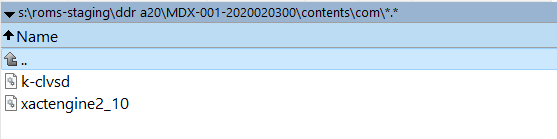
Open command prompt and run the following as admin
for %f in (*.dll) do regsvr32 %fPatch gamemdx.dll
Visit https://mon.im/bemanipatcher/ddra20.html and drag the gamemdx.dll file there.
DDR A20 Plus
You can update DDR A20 to A20 Plus. First, make a copy of the DDR A20 folder, then apply the following patches.
A20 Plus Patch List
- [ ] 2020-07-28
- [ ] 2020-12-08
- [ ] 2021-02-09
- [ ] 2021-03-16
- [x] 2021-08-04 (AIOv4)
- [x] 2022-02-02
- [x] 2022-02-02 (64-bit)
Downloads
Download the AIO pack MDX-2021080400AIOV4
https://uptobox.com/lb6n59acg8lh
Extract and replace all files to A20 files.
Logo should show A20 Plus instead of A20
Download the final update from https://nyaa.si/view/1509737 which contains MDX-001-2022020200 - Dance Dance Revolution A20 PLUS FINAL, the final patch from the patch list. That saves you the effort from having to download the base game and apply patches one by one.
There are some songs that has the licensed removed in the FINAL version, to keep those, DO NOT COPY the following to contents/data/sound/win/dance folder.
When using the version from nyaa, be sure to fill in 00010203040506070809 at the PCBID in spicecfg.exe. Otherwise spice will fail to load.
Patch gamemdx.dll
Open https://mon.im/bemanipatcher/ddra20+.html and select modules/gamemdx.dll
Check the following settings and replace the existing one.
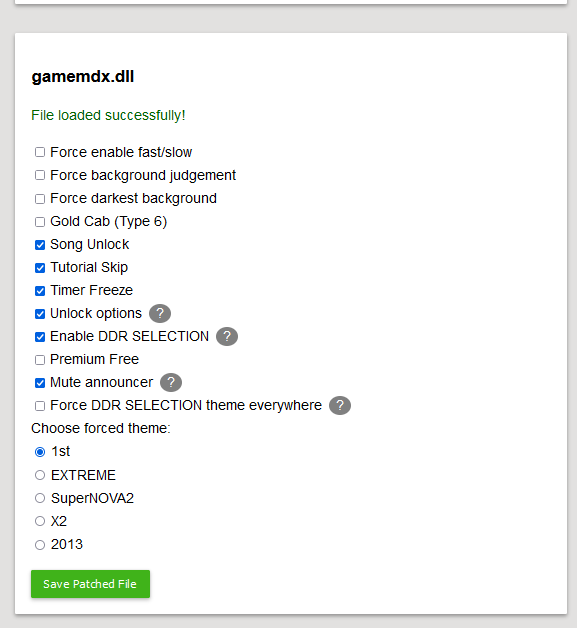
Launch spice.exe to start the game!
Change Game Version Displayed During Launch
The game version shown during launch is just for description purpose, and it has no impact on the actual update. Still it is useful to modify the version string whenever you apply an update so that you know which updates the game is currently at.
Open prop\eamuse-config.xml and modify the version string from 20200203 to 20210804
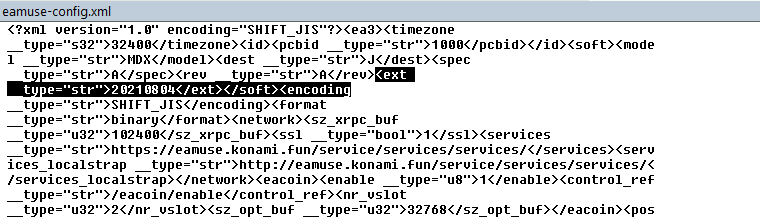
DDR A3
A3 Patch List
- [x] 2022-06-20
- [x] 2022-07-04
- [x] 2023-07-04 (probably typo, should be 2022-07-04?)
Downloads
1) 2022020200 to 2022062001
Download MDX-2022020200-to-2022062001.7z from:
https://pixeldrain.com/u/aFGMWPPY
Exclude the following from updates which is dummied.
kusa.xwb
liar.xwb
ligh.xwb
tige.xwbDo not patch the dll, otherwise it will freeze at Select mode after inserting card.
2) 20220620 to 20220704
Download MDX-2022070400 from
Extract and Overwrite all the contents in game folder
Skip this, it’s the same as 1)
3) 20220704 to 20230704
Download MDX-2022070400-to-MDX-2023070400.7z from
https://pixeldrain.com/u/tBLPxE3B
Extract and Overwrite all the contents in game folder
Songs removed from this pack, so make sure NOT TO overwrite these files
doku.xwb
mkdr.xwb
nosh.xwb
reiw.xwb
sknk.xwbPatch gamemdx.dll
Visit https://patcher.turksigara.net/ddra3.html and patch there.
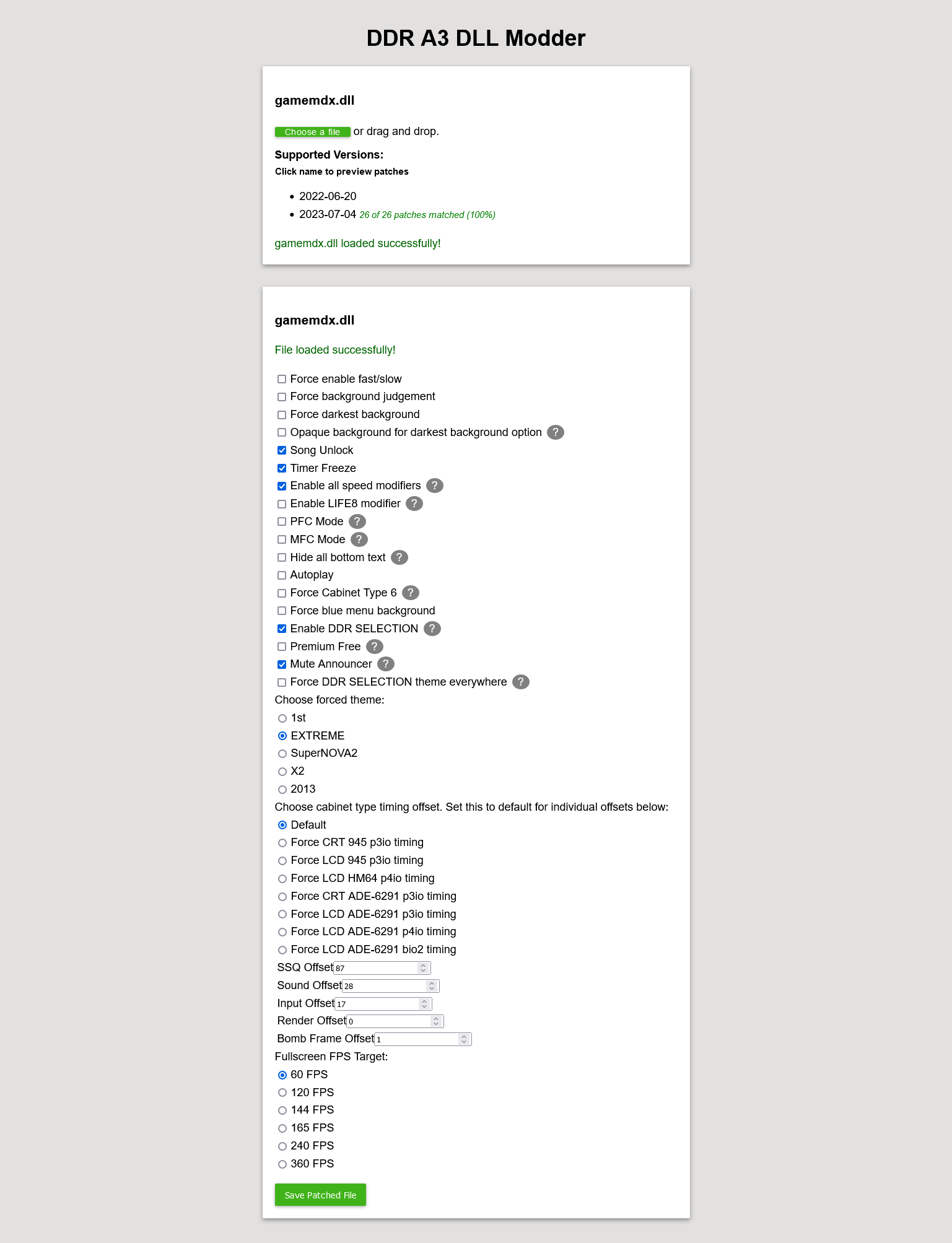
Change Game Version Displayed During Launch
Modify contexts/modules/ea3-config and change 2022070400 to 2023070400
ea-server
TIP
DDR A3 uses MonkeyBusiness ea-server, Asphyxia won’t work!