Project Diva Arcade Future Tone

Overview
The Project DIVA series, featuring the virtual pop idol Hatsune Miku, is a rhythm game franchise developed by SEGA and Crypton Future Media, where players press buttons in time with music and visuals on the screen, using a vast library of Vocaloid songs.
Status
- Game Server: YES (ARTEMiS)
- Score Saving: YES
- Physical Card Reader Support: YES
Download Game
You can download the base game and updates from the following sources:
Download the cleaned arcade dump Hatsune Miku: Project Diva Arcade Future Tone [SBZV_7.xx.xx] from https://nyaa.si/view/1275797. Require bittorrent. I highly recommend you to download this using your BT SeedBox for faster speed.
The dumps contains the latest version 7.10, and also official song tracks.
Which version should I choose?
If you plan to use ARTEMiS game server (local online server), choose the BitTorrent source. If you insist and use the base game from the Baidu link and configure segatools to load it, you'll see it doesn't load in full screen, card reader won't work, coin button doesn't work, and a lot of problem!
If you simply want to play the game without caring for physical card reader support, choose the Baidu source that is bundled with ready-to-play PDLoader.
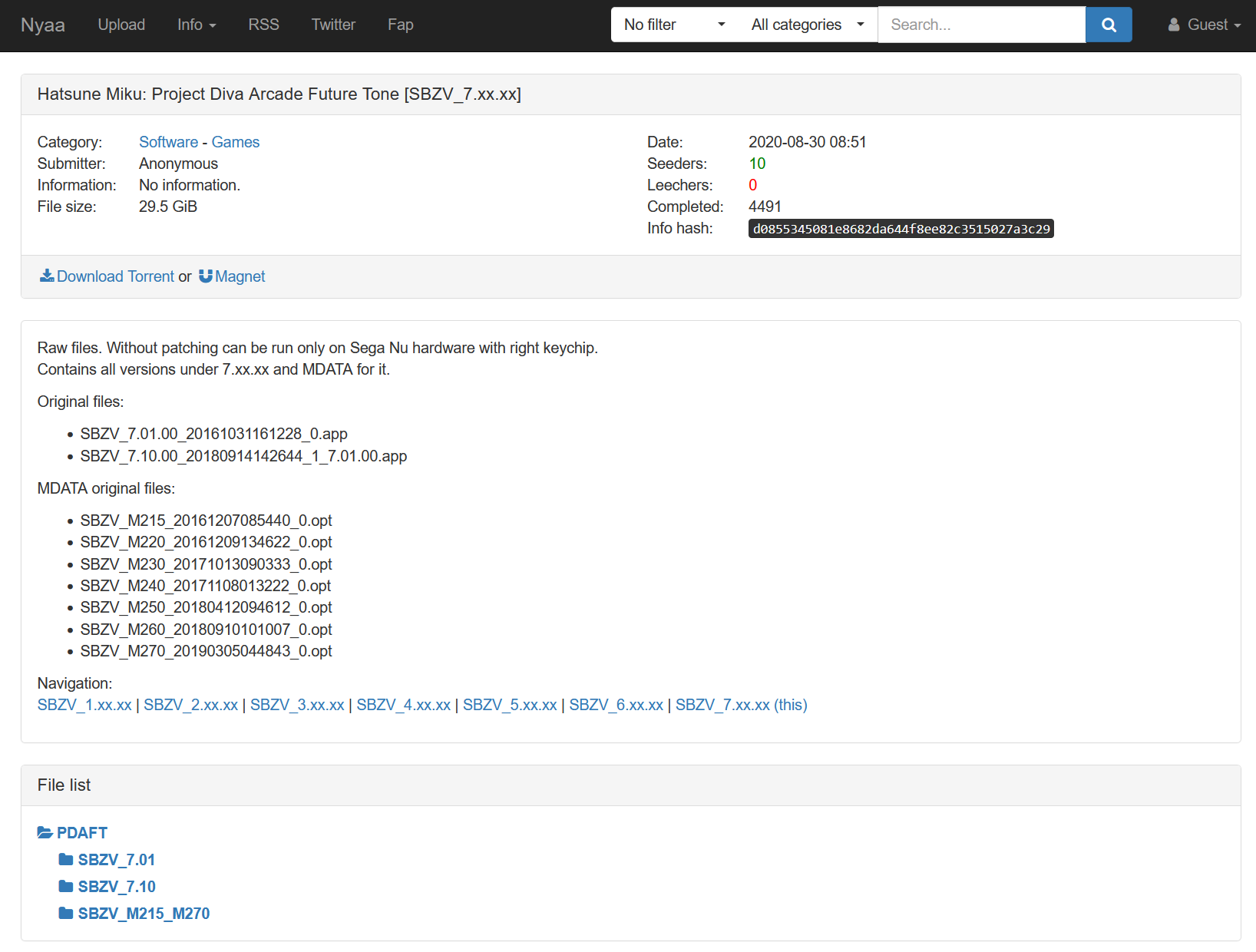
I highly suggest to create another folder and keep the source folder clean.
- Copy
SBZV_7.01folder and rename intoSBZV_7.01-stagingfolder. - Copy
diva.exefromSBZV_7.10intoSBZV_7.01-stagingfolder. - Create a
mdatafolder insideSBZV_7.01-stagingfolder. - Copy all files from
SBZV_M215_M270intoSBZV_7.01-staging\mdatafolder.
Your game base folder should look like:
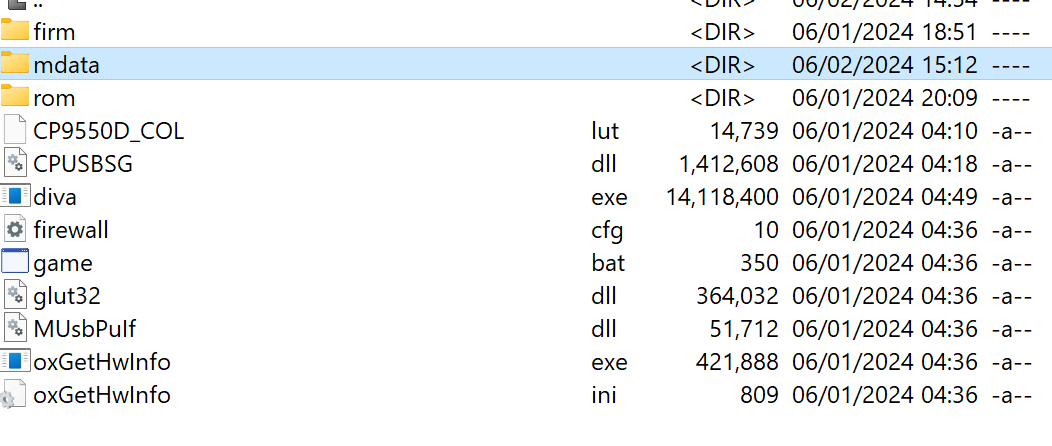
Download Song Updates
You can download song updates a.k.a Omnimix Pack from https://pan.baidu.com/share/init?surl=YI7lKuBbYhdsrlvbqSawcQ&pwd=1717
Update Sequences
583 to 633
Update Notes
新增曲目:
Alive
Magical Mirai SPECIAL MEGAMIX
初嵐
アンダーカバー
アイスドロップ
うそつき
AIAIAI
うまぴょい伝説
ドーナドーナのうた
ベースラインやってる?笑
好き!雪!本気マジック
Winter Alice
パラノイア
しんでしまうとはなさけない!
サリシノハラ
0→∞への跳動
ARiA
文学者の恋文
再教育
幸せになれる隠しコマンドがあるらしい
ボッカデラベリタ
魔法少女とチョコレゐト
オートファジー
エバ
ブラクラク
ヴィラン
神っぽいなト
うっせぇわ
ヴァンパイア
ベノム
Dream with You
Poppin' Up!
DIVE!
サイコーハート
La Bella Patria
ツナガルコネクト
Butterfly
Solitude Rain
VIVID WORLD
Awakening Promise
虹色Passions!
NEO SKY, NEO MAP!
hypnoSpirA
Reon
Re;BIRTH
RACER'S HIGH
夕暮れ蝉日記
影炎≒Variation
ラッキー☆オーブ
Redial
难度新增:
《ネストネクスト》新增Exextreme和Hard难度
其他改动:
01,修复了《Gimme×Gimme》加载错乱的问题
02,修复了《夜に駆ける - セカイVer.》默认音源打歌无声
03,修复了《ポジティブ☆ダンスタイム》的Extreme,Hard,Normal打歌背景黑屏
04,修复了《Ready Steady》定向加载错误的问题
05,修复了《セカイはまだ始まってすらいない》难度文本错误的问题
06,修复了《ハイパーリアリティショウ》进入打歌界面后无声的问题
07,修复了《太陽系デスコ》音频偏移的问题
08,修复了《爱言叶3》加载卡住的问题
09,修复了《Ready Steady - セカイVer. 》的Extreme难度音频,谱面及背景视频异常的问题
10,修复了《夜に駆ける - セカイVer.》的オリジナル音源加载异常的问题
11,调整了《太陽系デスコ》《4+1のそれぞれの未来》《*ハロー,プラネット。(2019: Rewake)》《♡マイマイマイラブ♡》《冷やして鳴らそうお菓子のいい音》在公开排序时的位置
12,《卑怯戦隊うろたんだー》谱面调整
13,《drop pop candy》谱面调整
14,《ワーワーワールド》谱面调整
15,《Happy Halloween》谱面调整
16,《太陽系デスコ》谱面调整
17,歌曲难度调整:
Calc(Extreme) 8→8.5
drop pop candy(Extreme) 10→7.5
Oshama Scramble(Extreme) 8→8.5
使用方法:
把MEPX,MMIX,MPFV,MSCH,MSEK和MZZZ放入游戏根目录下的mdata文件夹(有重复的直接覆盖),然后进入游戏根目录下的ram文件夹,删掉databank文件夹,放入“583→633升级包”中的databank文件夹Move all capital lettered folder into mdata folder in the game base folder.
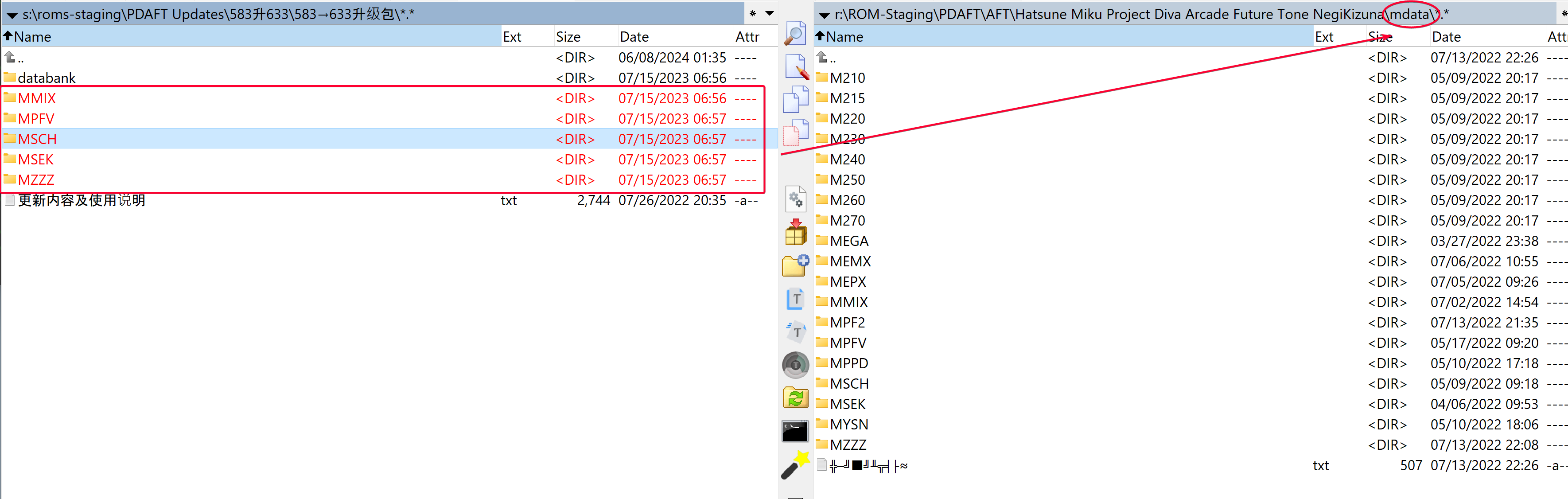
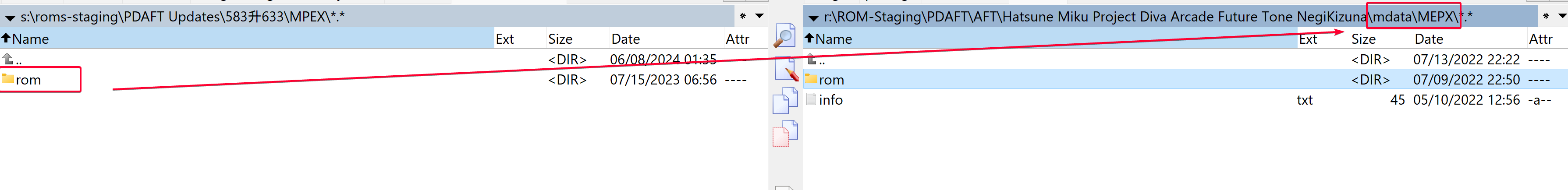
Delete ram\databank folder.
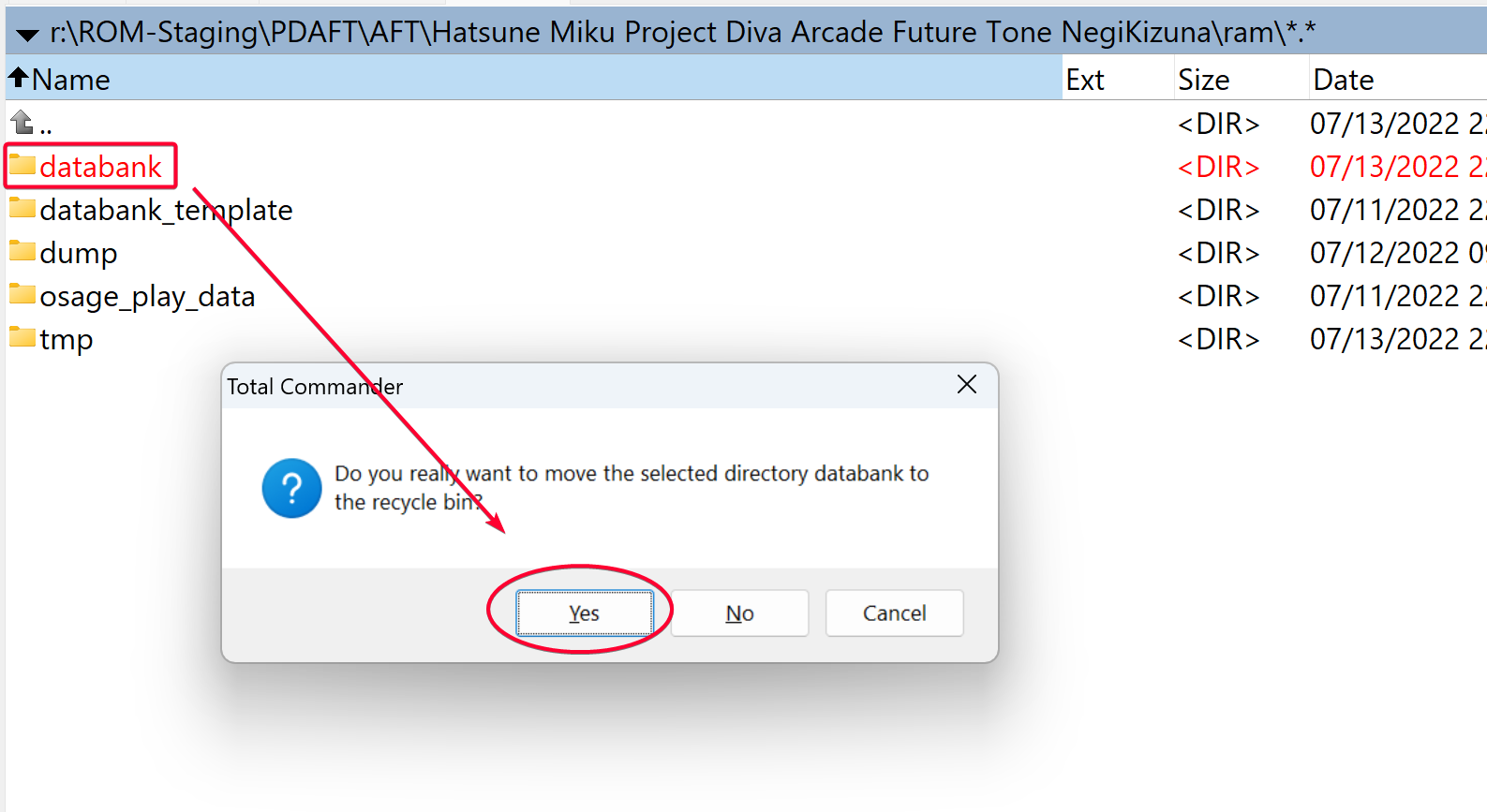
Copy databank folder to ram.
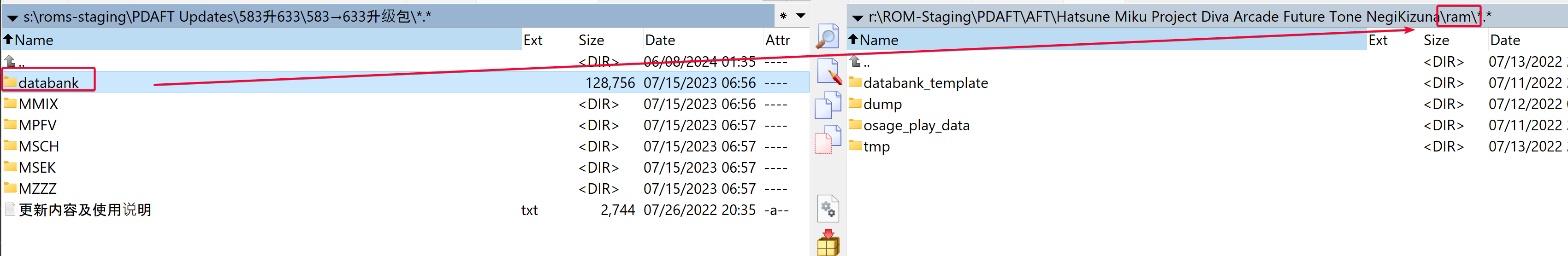
633 to 685
Update Notes
新增内容:
我知道你们不会看这部分的,我就懒得写了(实际上是具体忘了更新了啥),你们只要知道加了新曲,部分歌曲加了歌词之类,以及修复了亿点点bug就行了。
使用方法:
删掉mdata文件夹里的MSCH,MEPX,MMIX,MSEK文件夹,把本压缩包里的MEPX,MLLA,MMIX,MSEK,MZZZ文件夹解压到mdata文件夹里,然后再删掉ram里的databank文件夹,把本压缩包里的databank文件夹放到ram里面即可。Copy all capital lettered folders to mdata.
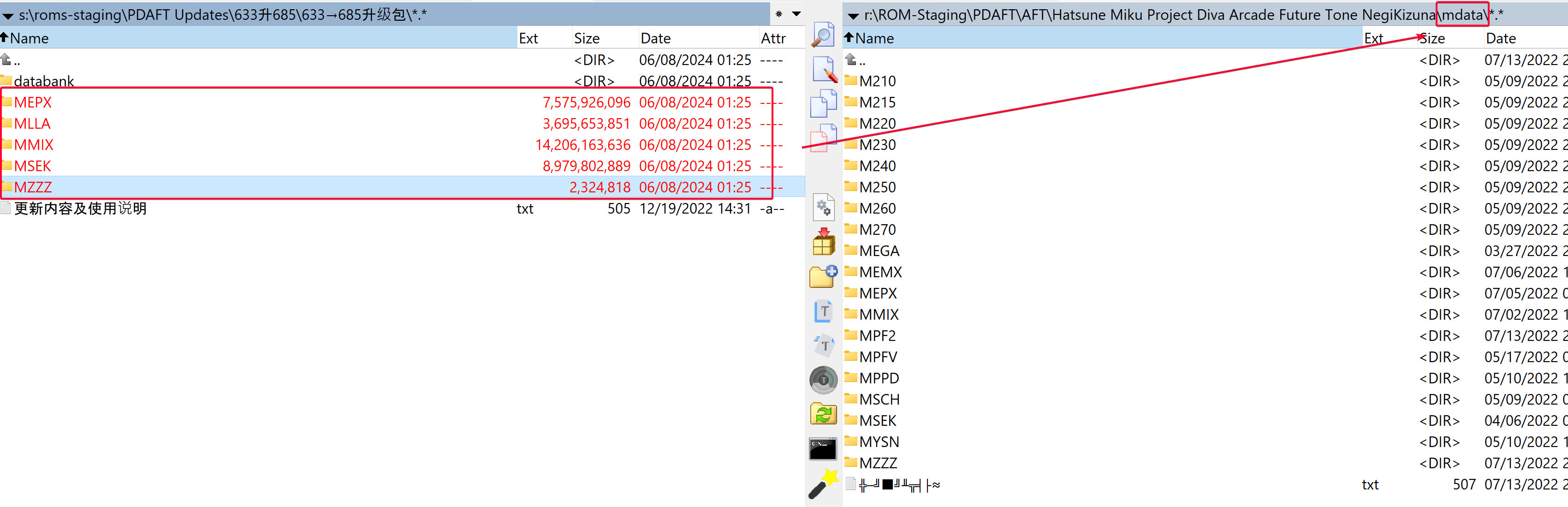
Delete ram\databank folder, then copy databank to ram\databank folder.
685 to 801
Update Notes
本次新增曲目如下:
001,フューチャー・イヴ
002,スパイラル・デイズ
003,君が飛び降りるのなら
004,スターリースタート
005,DEPARTURE
006,Ours
007,タテホコツバサ
008,未来ハーモニー
009,コットンキャンディえいえいおー!
010,LiNK
011,ホシゾラヒコウ
012,α/初音ミク
013,脱げばいいってモンじゃない!
014,おちゃめ機能 (shor ver.)
015,神様からのアンケート
016,ステンドノクターン
017,パラソルサイダー
018,コバルトメモリーズ
019,EMOTION
020,TOKIMEKI Runners
021,Future Parade
022,櫻花饗宴
023,コペルニクス
024,白の季節
025,振り子の幽霊
026,Digital Girl
027,ラグトレイン
028,アルティメットセンパイ
029,絶対にチョコミントを食べるアオイチャン
030,ラストアリス -Last Alice-
031,SUNNY DAY SONG
032,輝夜の城で踊りたい
033,Angelic Angel
034,Testify(正常じゃない譜面だから,遊びを慎んでください)
035,キレキャリオン
036,転生林檎
037,い〜やい〜やい〜や
038,ミュージックミュージック
039,鏡 音 P 名 言 っ て み ろ !
040,Sister’s ∞ mercY
041,ラヴィット
042,Highlight
043,シンデレラ
044,Francium
045,馬鹿はアノマリーに憧れる
046,アンドロイドガール
047,リングの熾天使
048,サラマンダー
049,あの夏のいつかは
050,Blue Zenith
051,赤心性:カマトト荒療治
052,Splatter Party
053,レイニーブーツ
054,rabbit
055,snooze
056,Tempestissimo
057,皆殺しのマジック
058,ヨヅリナ
059,ENDYMION
060,春嵐
061,GETCHA!
062,男の娘メモラブル
063,タイニーバニー
064,アルトラエレジー
065,トンデモワンダーズ
066,バタフライキャット
067,Multis Training
068,ベルコメン
069,コスモスパイス
070,ひよこと天秤
071,Misfortune
072,boku-boku II
073,ウラボス
074,Reload Words
075,イドラのサーカス
076,フェレス
077,吉原ラメント
078,茅蜩モラトリアム
079,んなわけないけど
080,惡手
081,ストラトステラ
082,ダイベン
083,ぷに
084,ヤミナベ!!!!
085,何でも言うことを聞いてくれるアカネチャン
086,ぼかろころしあむ
087,夏空へ,オーバー
088,ハロウィンゴーストとクリスマスパンプキン
089,あったかいと
090,海賊Fの肖像
091,ラパンノワール
092,ハツコイソウ
093,バイオレンストリガー
094,99分シアター
095,鎖の少女 -Re Alive-
096,おどれ!VRダンス!
097,おおかみは赤ずきんに恋をした
098,ANTI THE∞HOLiC
099,天ノ弱
100,シャンティ
101,サクラノタトゥー
102,イカサマダンス
103,マダラカルト
104,マオ
105,人間なんか大嫌い+
106,乙女社会距離
107,反応する
108,再会
109,約束
110,秘密
111,彗星になれたなら
112,指先のヴィーナス
113,ミスターミュージック
114,花の塔 -眞白かのん Edition-
115,My Stage With You
116,Tears River
其他新增
01,《ロミオとシンデレラ -F2nd Edition-》新增“鏡音リン”版本音源和“巡音ルカ”版本音源
02,《難聴系男子が倒せない》Extreme难度的背景变成3dPV
03,《Satisfaction》新增ExExtreme难度
此外还修复了一些bug,具体如下
01,修复了《フューチャー・イヴ》各个难度与视频,音频不匹配的问题
02,修复了《私の時間》文件加载错误的问题
03,修复了部分歌曲打歌背景黑屏的问题
04,修复了《神っぽいな》歌名显示错误
05,优化了《花の塔》extreme谱面,并添加了歌词
06,修复了《Catch the Wave》背景和人物不匹配的问题
07,修复了《Strangers》的Easy和Normal难度无人物的问题
08,修复了《難聴系男子が倒せない》Extreme难度3D显示异常的问题
09,修复了《絶対にチョコミントを食べるアオイチャン》延迟异常的问题
10,调整了《初嵐》Hard难度的谱面
11,修复了《 バンブーソードガール》hard难度公开序位置异常的问题
12,修复了《ボッカデラベリタ》hard和normal难度不显示的问题
13,修复了《Bule Star》extreme难度谱面逻辑错误的问题
14,修复了《チュルリラ・チュルリラ・ダッダッダ!》exextreme难度不显示,extreme和exextreme无音频的问题
15,修复了《チュルリラ・チュルリラ・ダッダッダ!》extreme和exextreme打歌背景黑屏问题
16,修复了《Color of Drops》ExExtreme难度谱面加载错误的问题
17,优化了《ネオネオン》Hard难度谱面的排版
18,调整了《HORIZON》的音频延迟
19,调整了《WATER BLUE NEW WORLD》的音频延迟
20,调整了《愛言葉II》的音频延迟
21,调整了《愛言葉IV》的音频延迟
22,调整了《Winter Alice》的音频延迟
23,调整了《paranoia》的音频延迟
24,调整了《しんでしまうとはなさけない!》的音频延迟
25,调整了《サリシノハラ》的音频延迟
26,调整了《0→∞への跳動》的音频延迟
27,调整了《ARiA》的音频延迟
28,调整了《文学者の恋文》的音频延迟
29,调整了《再教育》的音频延迟
30,调整了《幸せになれる隠しコマンドがあるらしい》的音频延迟
31,调整了《いつか》的音频延迟
32,调整了《bouquet》的音频延迟
33,调整了《キネティック偏愛倶楽部》的音频延迟
34,调整了《ray》的音频延迟
35,调整了《celluloid》的音频延迟
36,调整了《カナリア》的音频延迟
37,调整了《あなたの願いをうたうもの》的音频延迟
38,调整了《そこに命はありますか》的音频延迟
39,调整了《Eutopia》的图片,视频,谱面和音频,并添加了歌词
40,调整了《stars we chase》的图片,视频,谱面和音频,并添加了歌词
41,调整了《ENJOY IT!》的图片,视频,谱面和音频,并添加了歌词
42,调整了《Eternal Light》的图片,视频,谱面和音频,并添加了歌词
43,调整了《Infinity! Our wings!!》的图片,视频,谱面和音频,并添加了歌词
44,调整了《未来ハーモニー》的图片,视频,谱面和音频,并添加了歌词
45,调整了《Colorful Dreams! Colorful Smiles!》的图片,视频,谱面和音频,并添加了歌词
46,调整了《夢が僕らの太陽さ》的图片,视频,谱面和音频,并添加了歌词
注:非常感谢“miku怀里的蘑菇”做的《難聴系男子が倒せない》的3d dsc代码合成
使用方法:
把MEGA,MEPX,MLLA,MMIX,MPF2,MPFV,MSEK和MZZZ解压到mdata(有重复的直接覆盖),再把ram里的databank删掉,放入本压缩包的databank。Copy all capital lettered folders to mdata.
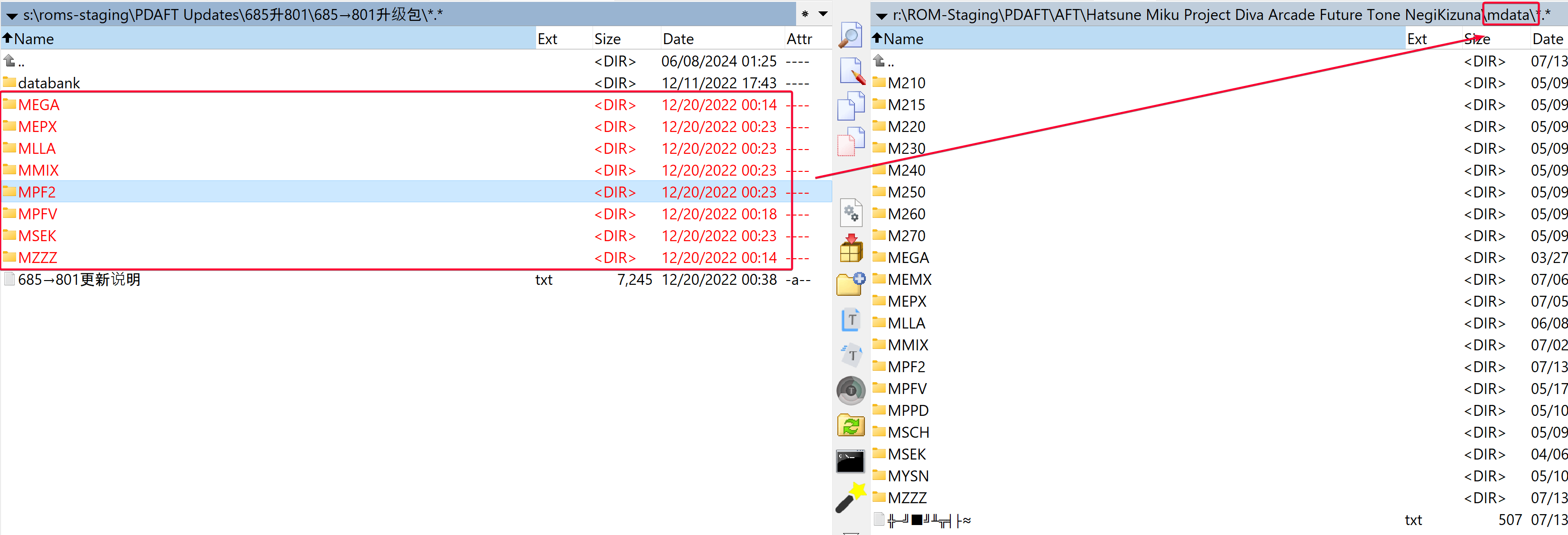
Delete ram\databank folder, then copy databank to ram\databank folder.
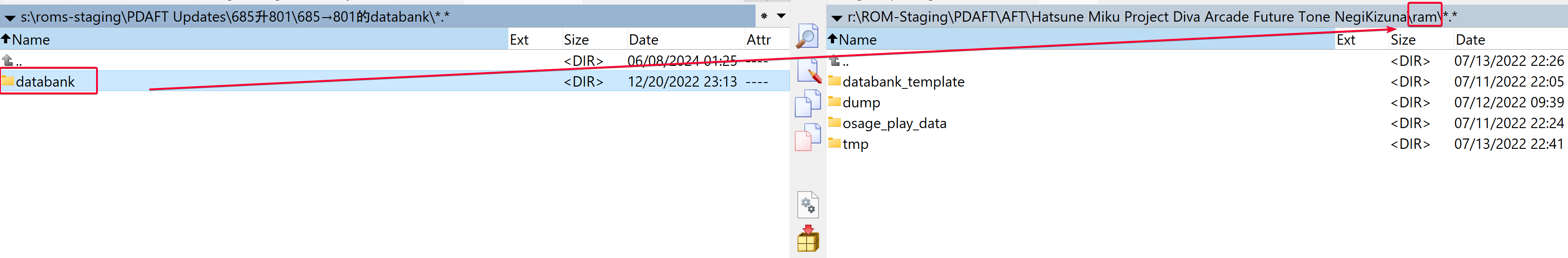
801 to 811
Update Notes
本次更新了以下歌曲:
01,ボカロはダサい
02,そんでまた腹が減る
03,デッドエンドテレプシコーラ
04,ストロ→
05,出現
06,Killer Spider
07,One&Only
08,ギターと孤独と蒼い惑星
09,vijin
10,偽物
使用方法:,
把MEPX,MMIX,MZZZ解压到mdata(有重复的直接覆盖),再把ram里的databank删掉,放本压缩包里的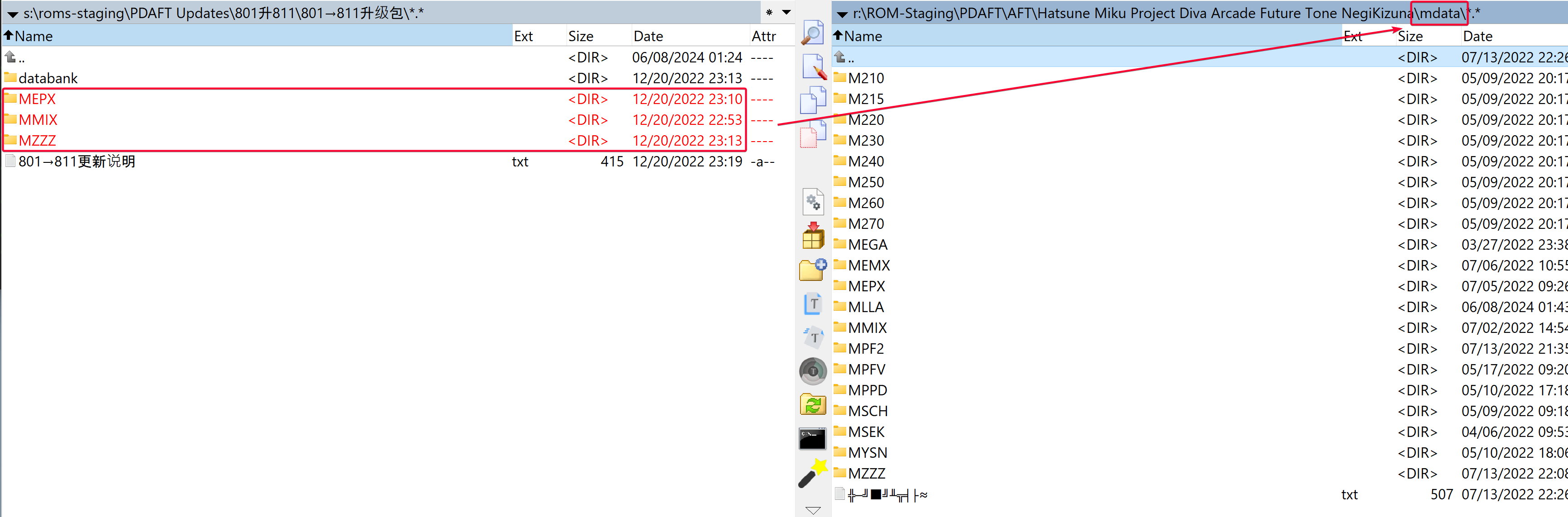
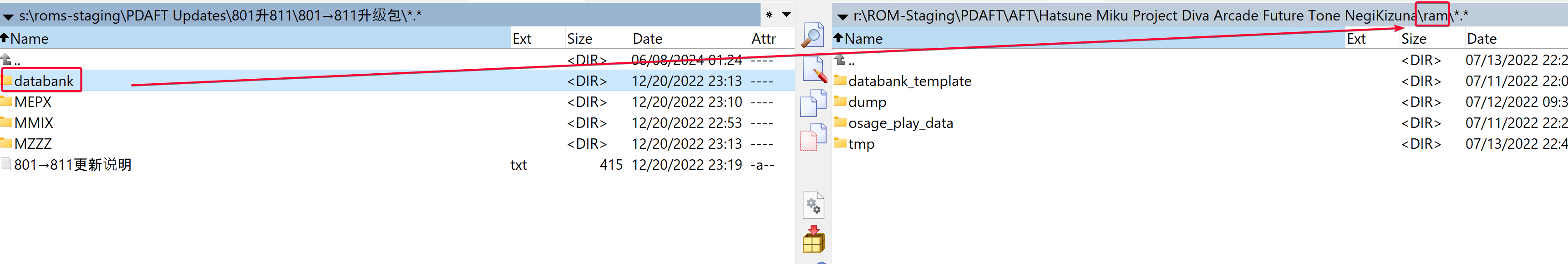
There is an additional hot fix that you must apply.
Note
本次更新改变的内容有:
1,修复了部分模型预览图加载错误的bug
2,修复了《限りなく灰色へ》Exextreme与Hard难度默认音频偏移的问题
3,修复了《ボカロはダサい》Extreme难度无法结束的问题
4,修复了《偽物》打歌背景黑屏的问题
使用方法:
把MEMX,MEPX,MZZZ解压到mdata,有重复的直接覆盖。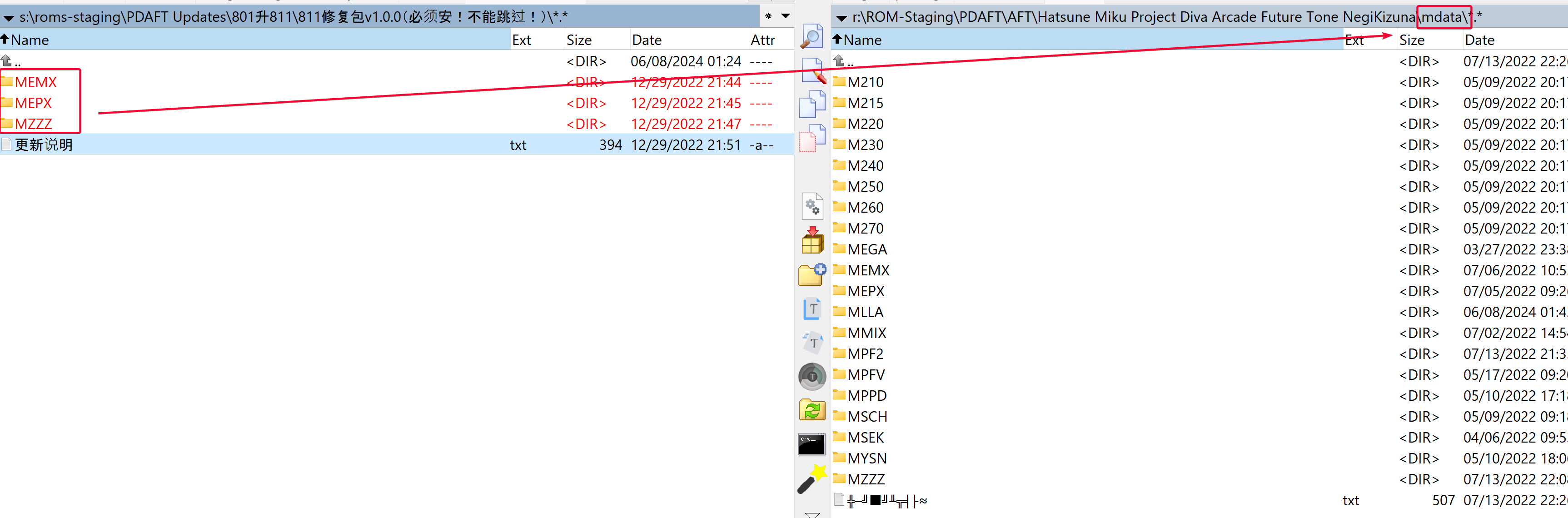
811 to 870
Update Notes
本次更新的内容变化如下:
一,新增曲目部分
本次更新新增的曲目如下所示:
01,WAVE
02,スターナイトスノウ
03,Twinkle World
04,GLIDE
05,SnowMix♪
06,never ender
07,Plot 0
08,Isolation
09,幽霊東京
10,アイノマテリアル
11,トラフィック・ジャム
12,サイバーサンダーサイダー
13,ピピボボッット
14,着火er
15,スレッドネイション CTC style
16,MAD HEAD LOVE feat. 可不
17,ガールズゴーストインサニティ feat. 初音ミク
18,フォニイ feat. 可不
19,付喪 feat. 初音ミク
20,カルチャー feat. 初音ミク
21,エンジェル feat. 可不
22,VAMP
23,幻想のサテライト
24,アンビバレンス
25,イージーデンス
26,私とジュリエット
27,Undefined-End of Sorrow-
28,Letter Song
29,酔いどれ知らず
30,ラヴィ
31,Nhelv
32,ネコ日和。
33,GOODTEK
34,NULCTRL
35,ENERGY SYNERGY MATRIX
36,エータ・ベータ・イータ
37,もぺもぺ
38,Corruption
39,雪がとける前に
40,火葬曲
41,孤独の番人
42,______________
43,アぺイロフォビア
44,ハローマリーナ
45,ピプパペット
46,Dull!!
47,プシ
48,FLASH OF BLAZE
49,ひとりぼっちのモノローグ
50,reunion
51,EASY LOVE
52,這いよれOnce Nyagain
53,オーダー×オーダー
54,ハレルヤ☆エッサイム
55,アフターペイン
56,HARROW
57,愛なんですよ
58,おまじない
59,アンビリカル
60,Tear Drop
二,谱面变动部分
(1),以下歌曲新增ExExtreme难度,分别是:
01,アイディスマイル
02,「1」
03,夜に駆ける
04,シネマ
05,ECHO
06,才能の有無を忘れてしまう程に
07,Forward
08,驫麤~とりぷるばか~
09,ビバハピ
(2),以下歌曲新增Hard难度,分别是:
01,悔やむと書いてミライ
02,おばけのウケねらい
03,さよなら,優等生
04,いかないで
05,ダンスロボットダンス
06,青く駆けろ!
07,ビバハピ
08,ニジイロストーリーズ
(3),以下谱面进行了优化,分别是:
01,《ポジティブ☆ダンスタイム》全部难度的谱面
02,《フラジール》除Extreme难度和ExExtreme难度外的全部谱面
03,《シャルル》除Extreme难度和ExExtreme难度外的全部谱面
04,《脱法ロック》除Extreme难度和ExExtreme难度外的全部谱面
05,《チュルリラ・チュルリラ・ダッダッダ!》除Extreme难度,ExExtreme难度和Hard难度外的全部谱面
06,《drop pop candy》除Extreme难度,ExExtreme难度和Hard难度外的全部谱面
07,《RAD DOGS》除Extreme和ExExtreme外的全部谱面
08,《Bule Star》全部难度谱面
09,《初岚》全部难度谱面
10,《太陽系デスコ》全部难度谱面
11,《驫麤~とりぷるばか~》全部难度谱面
12,《花の塔》ExExtreme难度的谱面
13,《hypnoSpirA》ExExtreme难度的谱面
(4),以下谱面进行删除,分别是:
01,《偽物》全部难度的谱面
三,背景视频,音频变动部分:
(1),以下歌曲的背景视频进行了替换,分别是:
01,ハッピーシンセサイザ
02,いかないで
03,驫麤~とりぷるばか~
(2),以下歌曲的背景视频替换为了mmd视频,分别是:
01,HORIZON
02,愛言葉III
03,GETCHA!
(3),以下歌曲进行了Live化,分别是:
01,太陽系デスコ
02,初岚
四,其他BUG修复:
01,修复了部分模型的预览小图不显示的问题
02,修复了在选曲界面滑动歌单时概率出现闪退的问题
使用方法:
把MEMX,MEPX,MMIX,MPPD,MSEK,MYSN,MZZZ解压到mdata,有重复的文件直接覆盖,再把ram里的databank删掉,放入本压缩包里的。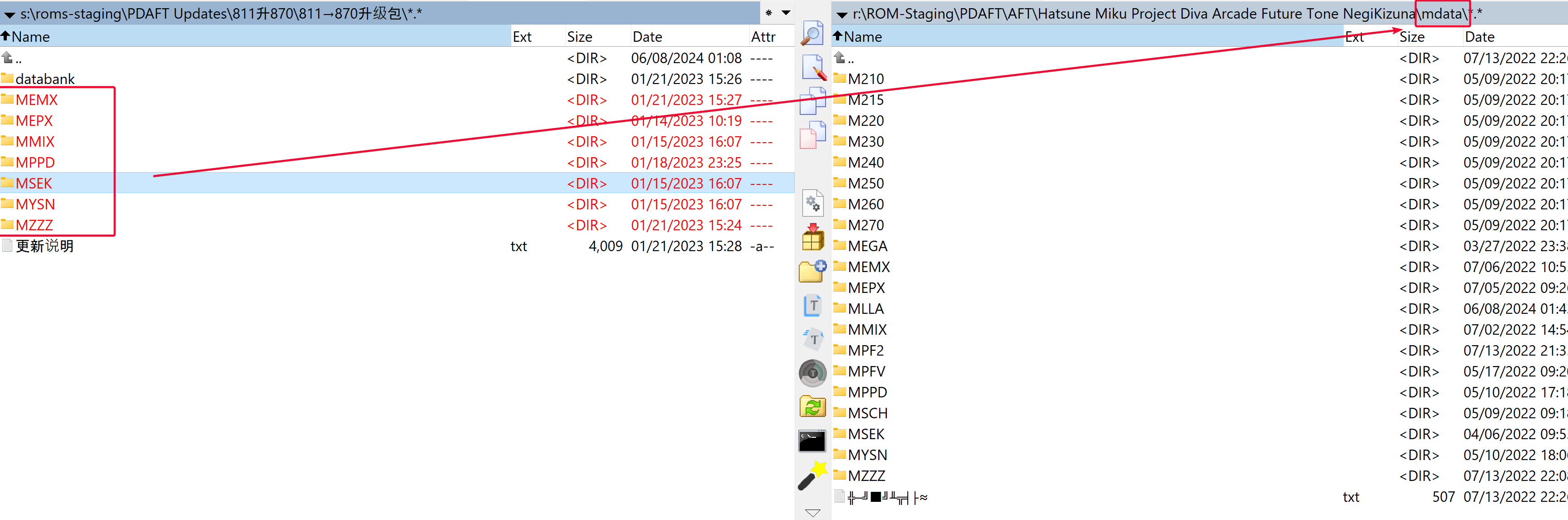
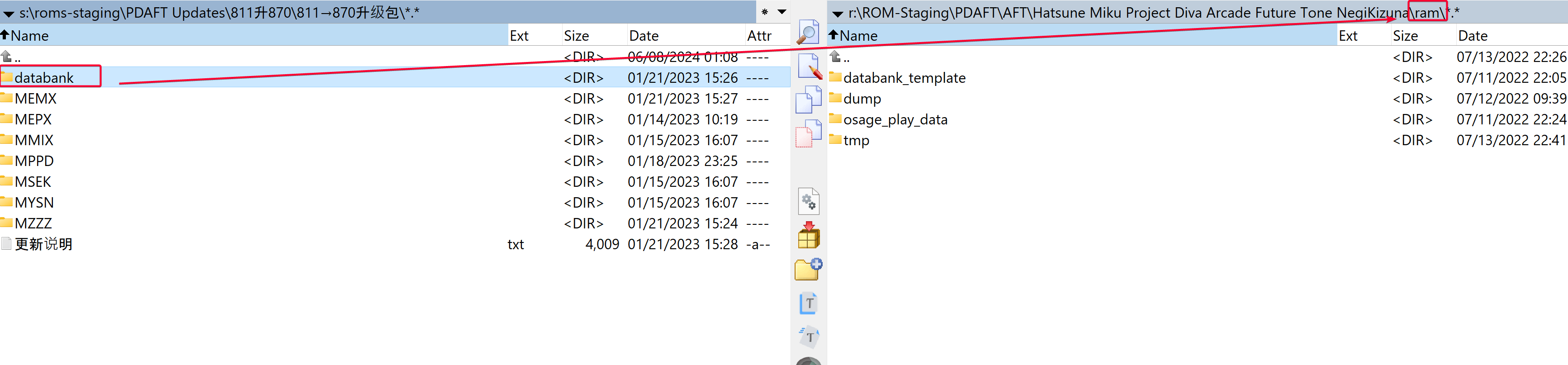
870 to 938
Update Notes
本次更新的内容如下:
一,新增歌曲:
...
二,新增难度
《Oshama Scramble》新增Hard和ExExtreme难度
三,谱面优化
优化了《アンチビート》的Extreme谱面,并删除其Hard难度谱面
使用方法:
把MEPX,MMIX,MZZZ解压到mdata内,有重复的直接覆盖,再把ram内的databank删掉,放入本压缩包内的databank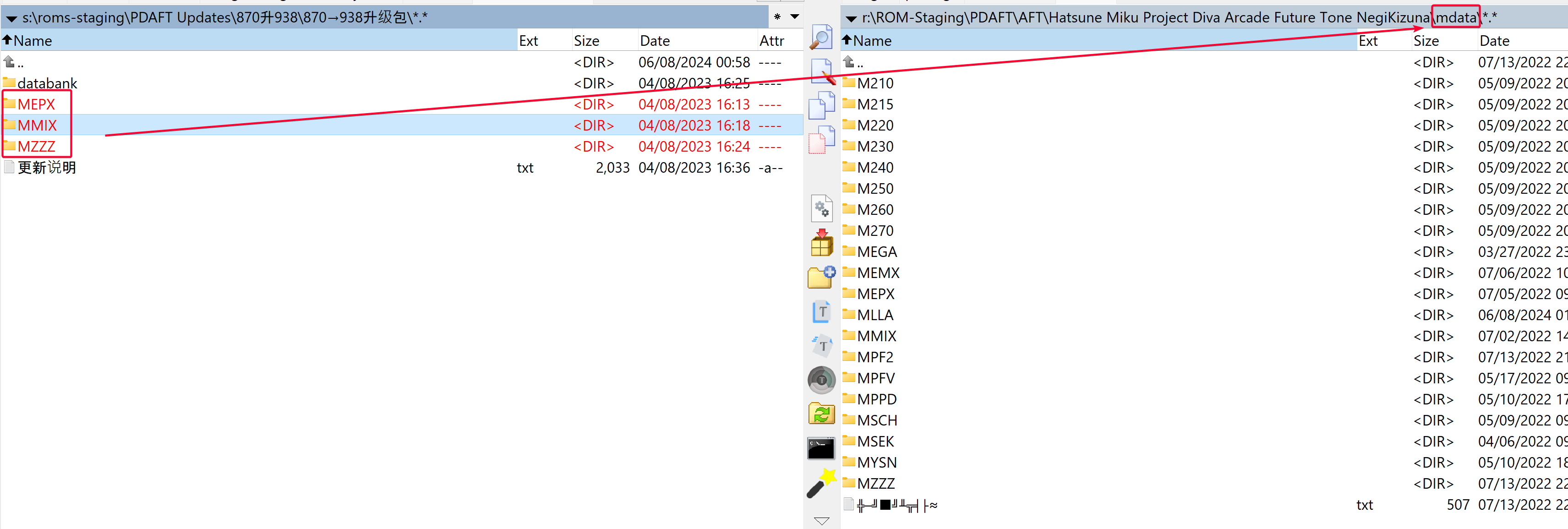
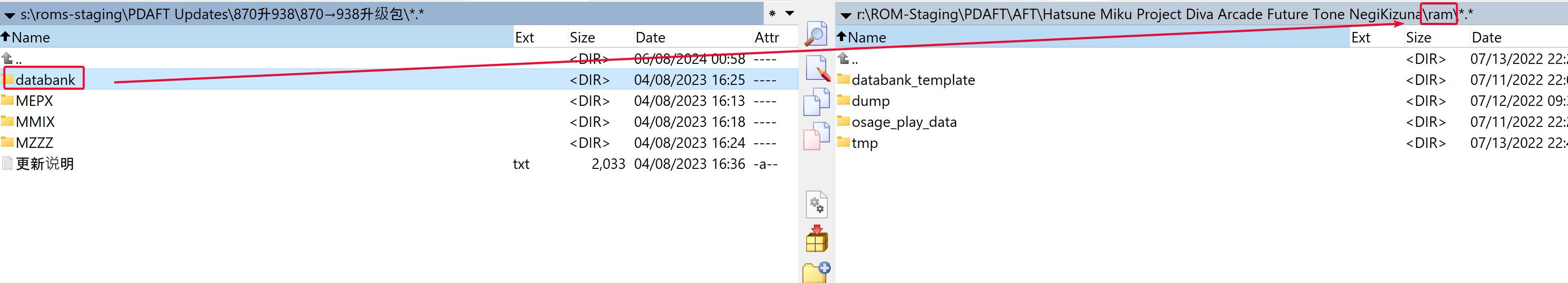
938 to 942
Update Notes
新增歌曲:
1,モノクロ∞ブルースカイ-Rising Heart-
2,妄想税
3,夢と葉桜
4,インターネットサバイバー
bug修复:
1,プシ打歌背景黑屏
2,物凄ex难度结束时间异常
谱面调整:
1,《花の塔 -眞白かのん Edition-》的exex谱面优化
2,《ミュージックミュージック》的ex谱面优化且难度降至8.5
使用方法:
把MEPX,MMIX和MZZZ解压到mdata内,有重复的直接覆盖,databank删了原来的换这里的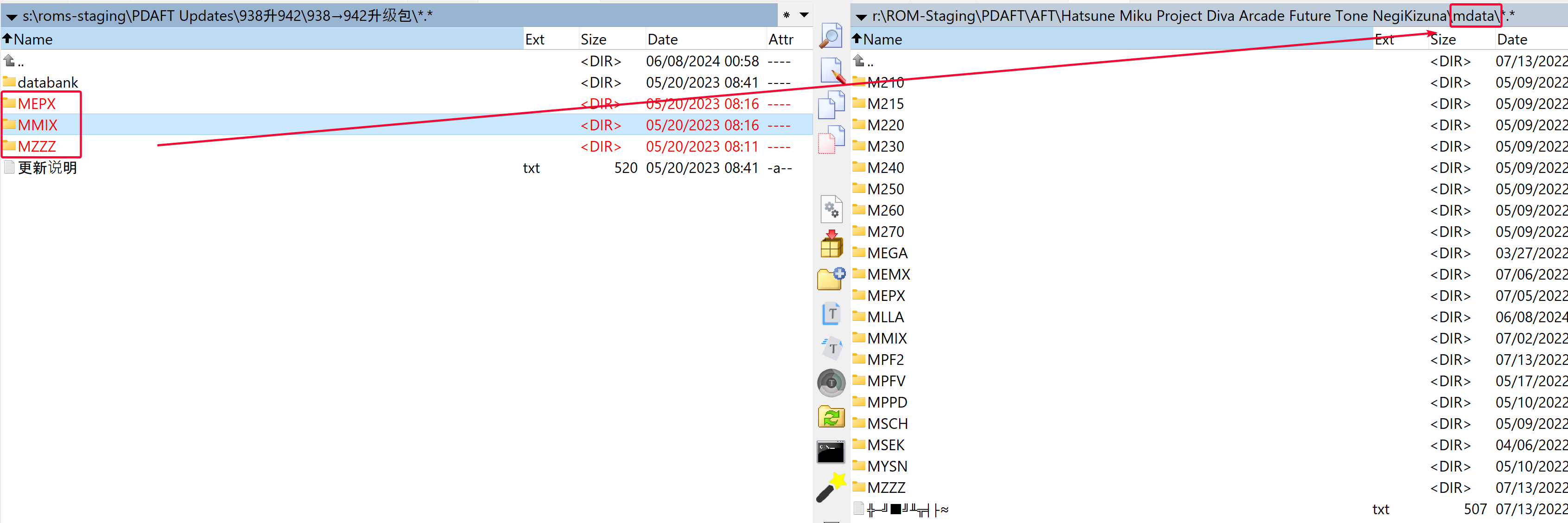
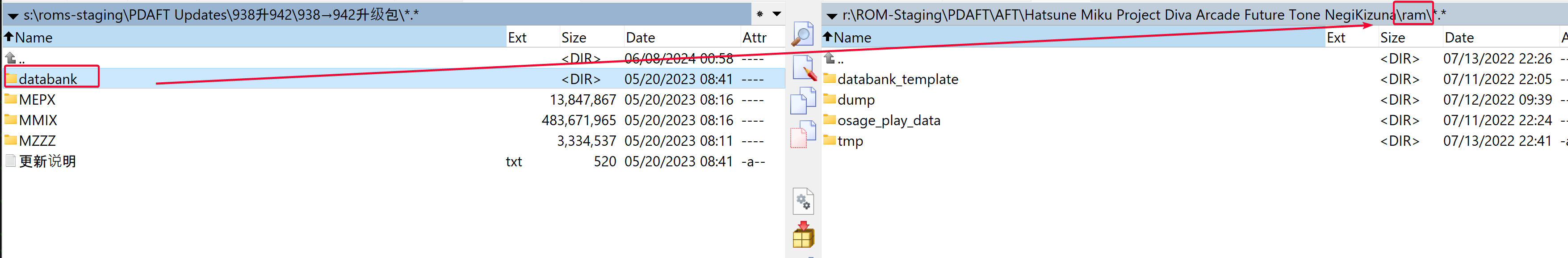
Hotfix
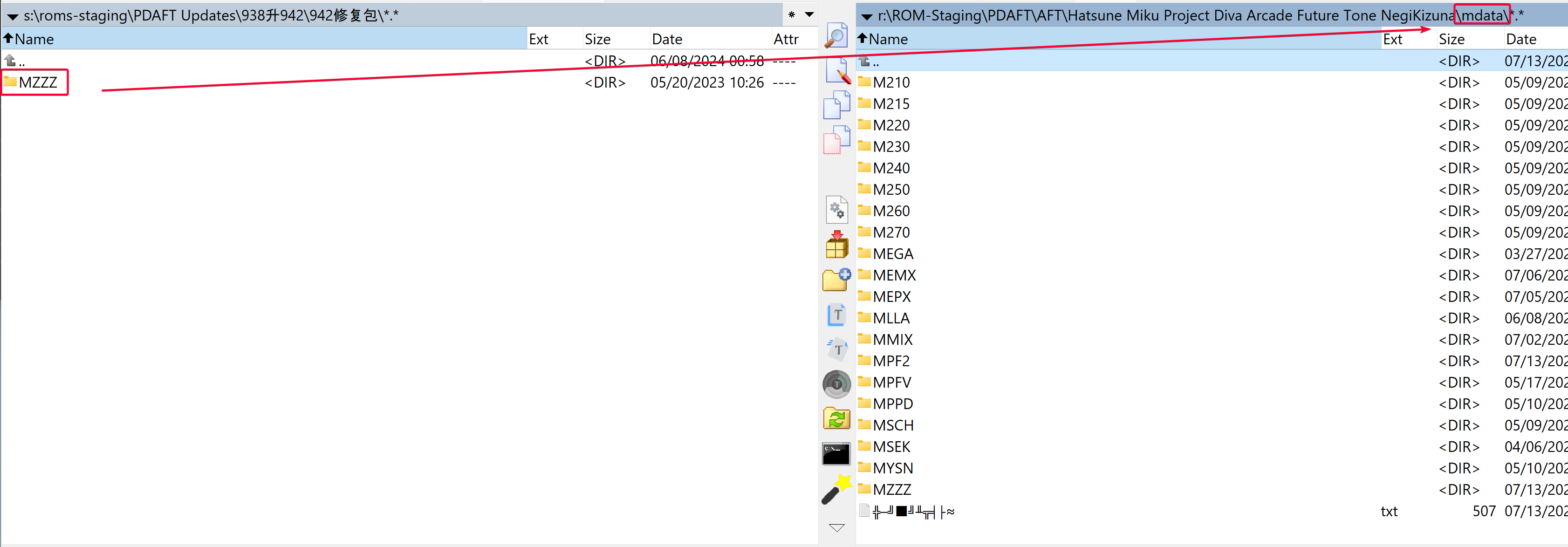
Summary
Your PDAFT folder size should be around 104GB after applying all the updates.
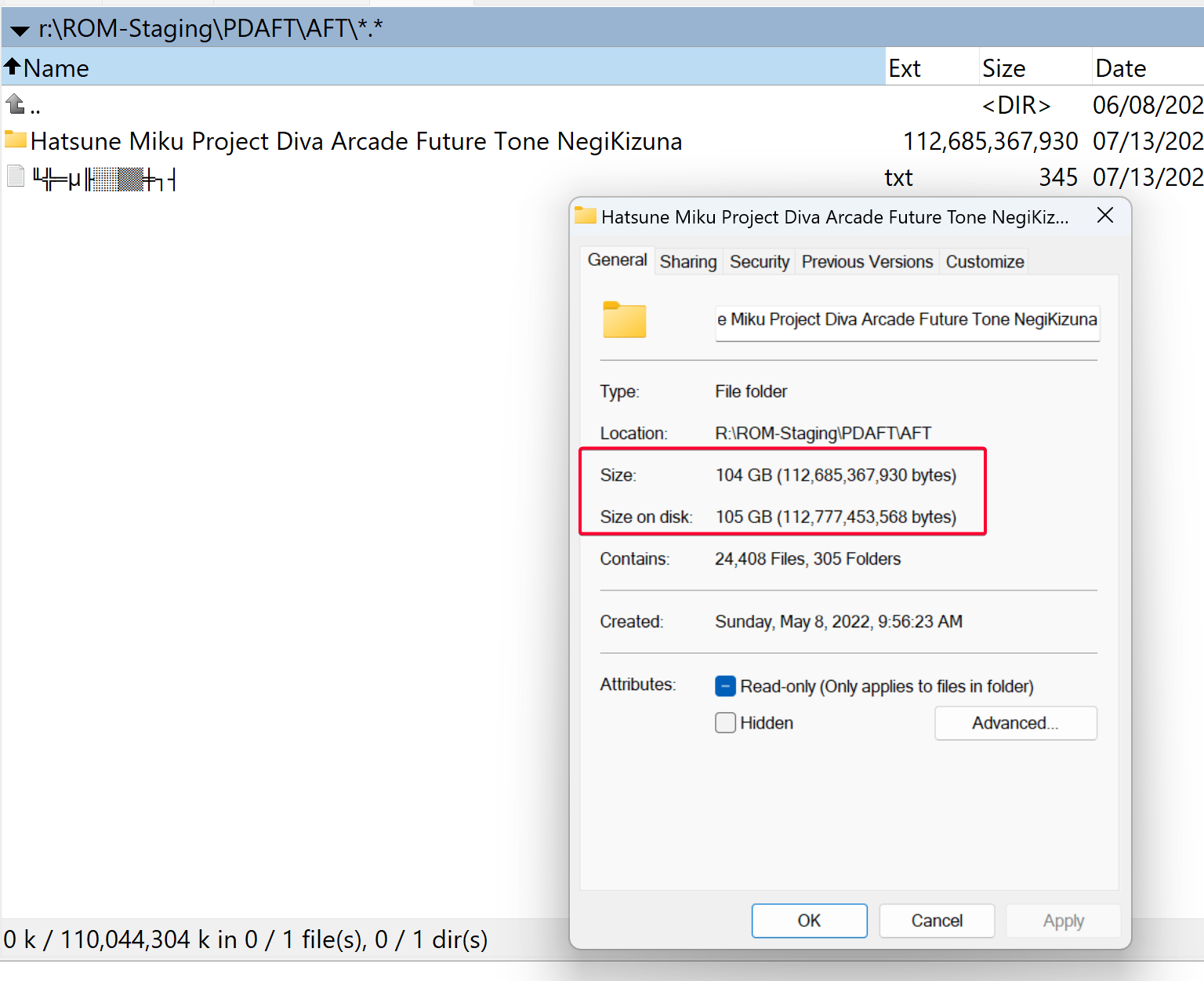
Folder Cleanup
Delete the unused folder mdata\MMIX\rom\新建文件夹. Otherwise the importer.py later will report warning.
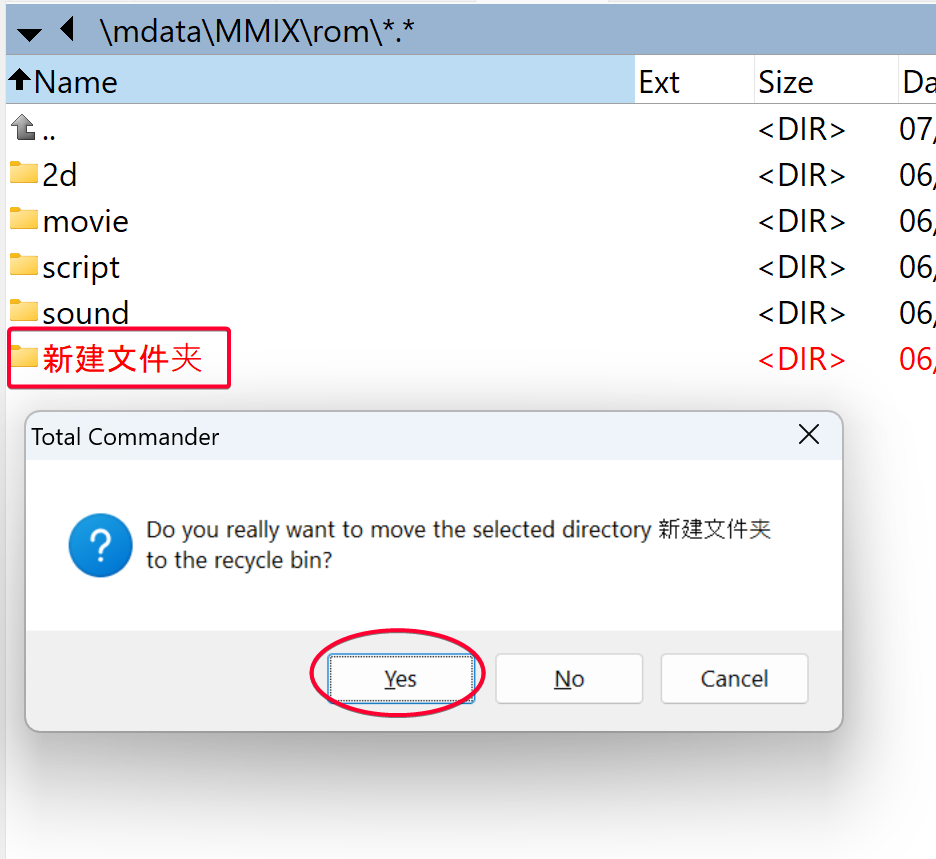
Game Loader
You'll need to use GameLoader to boot and play the game. Right now there are two methods:
- PD-Loader: This is the simplest and you don't need to run a game server. However there is no card reader support. Score still saves fine though.
- ArTeMiS Game Server: This is more advanced and require installing database and run the game server. Support physical Aime card reader. If you decided to go this route, my tutorial here will get you covered 100%.
PD-Loader
- Download the loader https://github.com/PDModdingCommunity/PD-Loader/releases/tag/2.6.5a-r4n
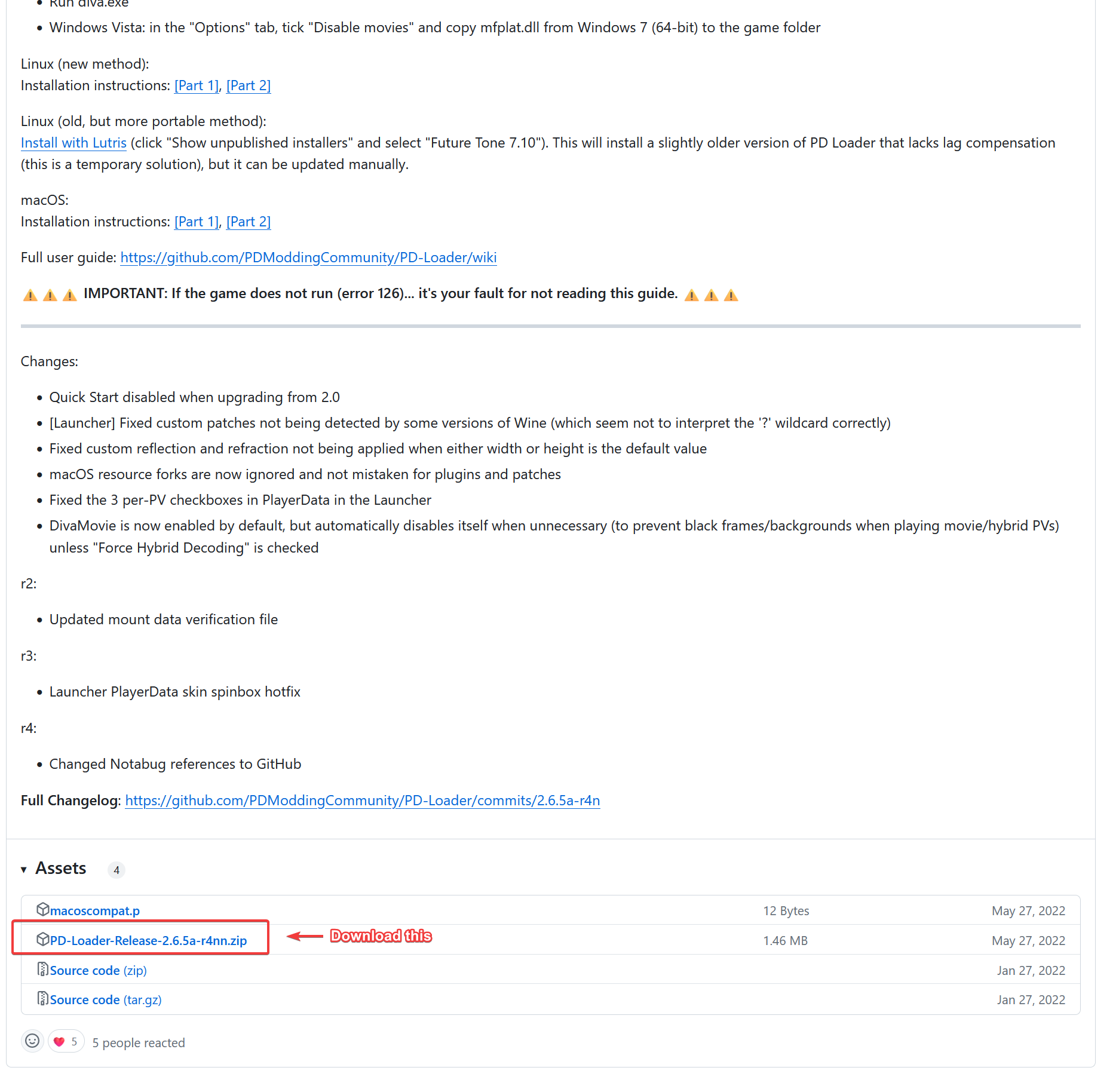
- Paste everything to the game root folder.
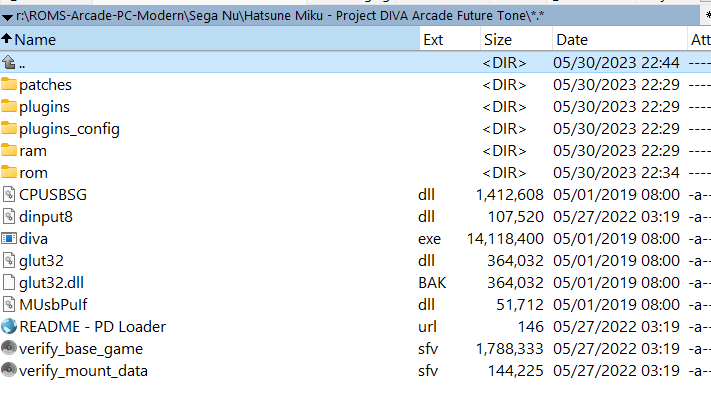
- Run
verify_base_game.sfvto verify all files are having the right signature. - Run
diva.exeto start the game. You should see a GUI pop up.
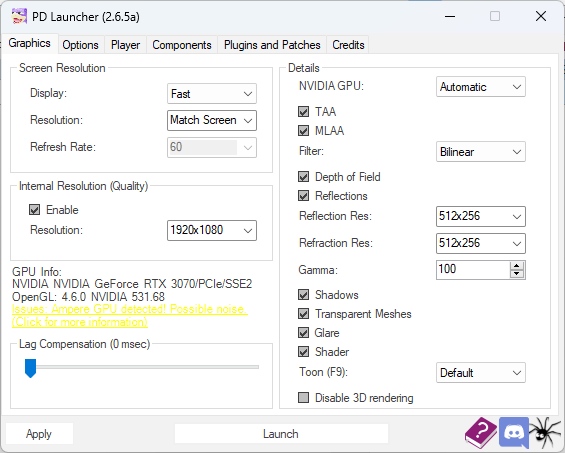
Controls
You can modify the default key bindings in plugins/keyconfig.ini.
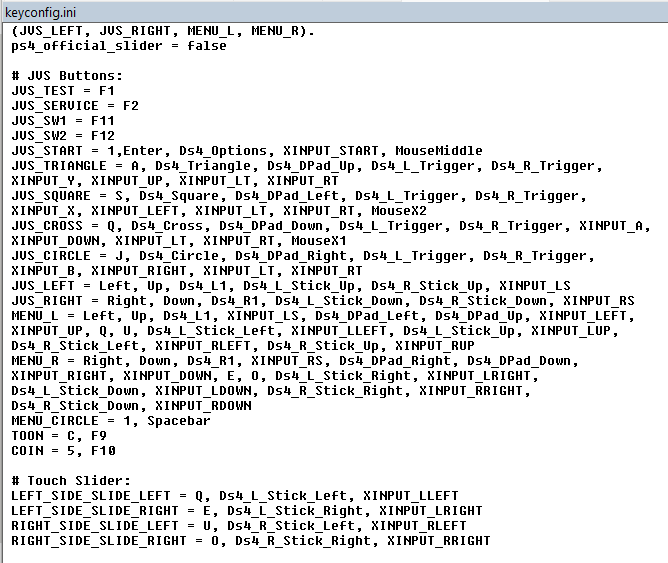
SegaTools
SegaTools is an advanced game loader that support various Sega games as well. It support physical Aime card reader too, which I used and work 100% with working LED!
WARNING
SegaTools loader require a working Aime Game Server, such as ARTEMiS. Make sure to also setup ARTEMiS following my guide in this section.
Download
Download segatools from https://gitea.tendokyu.moe/Dniel97/segatools/releases
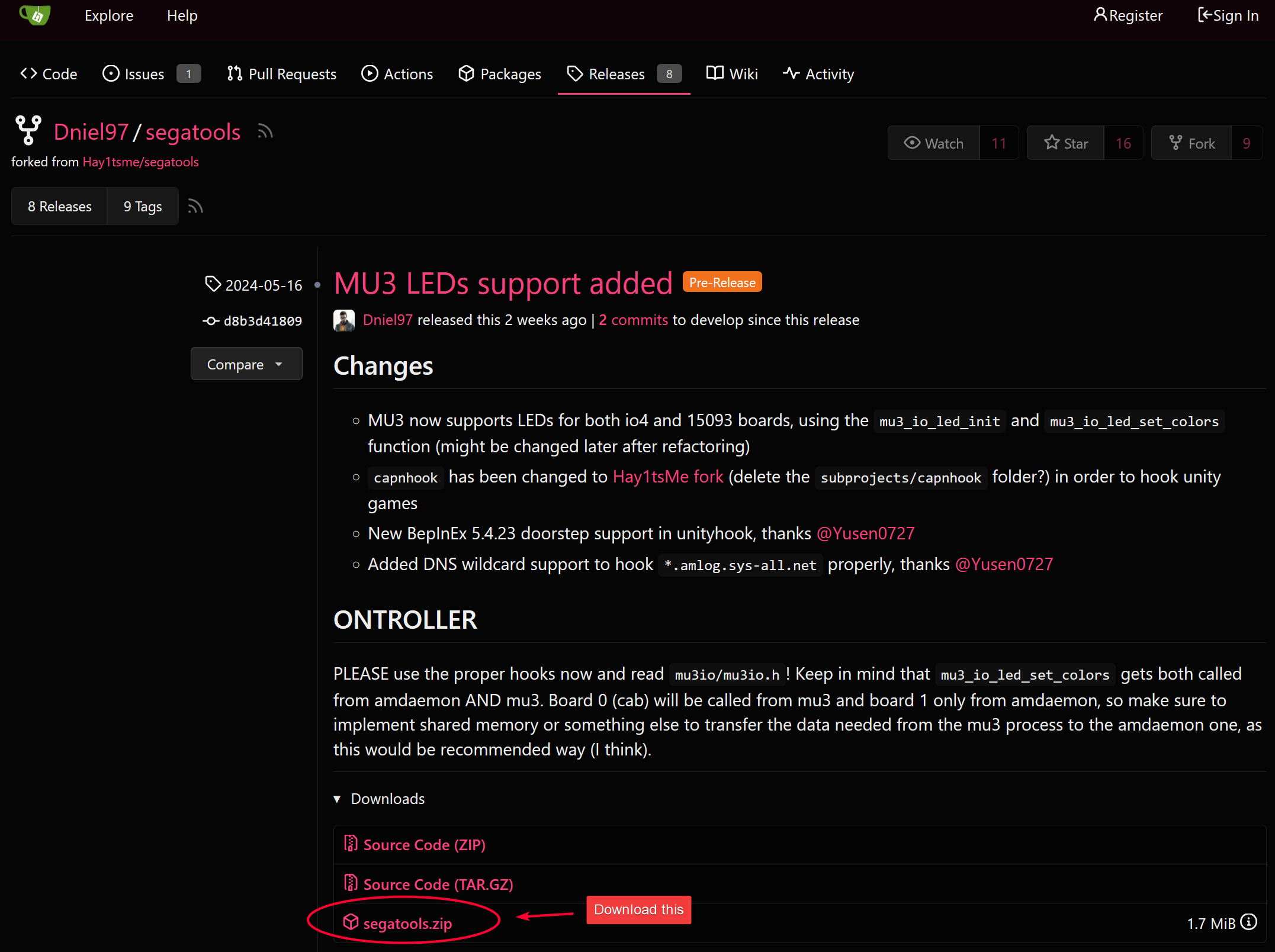
Extract segatools.zip and copy all folder to the game base folder.
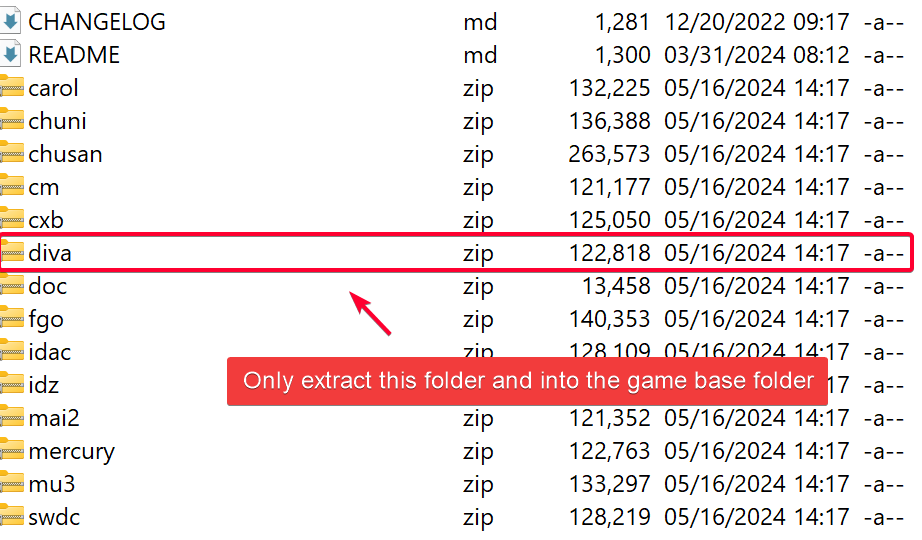
Your game base folder should look like the following. The red colored items are copied from the extracted diva.zip.
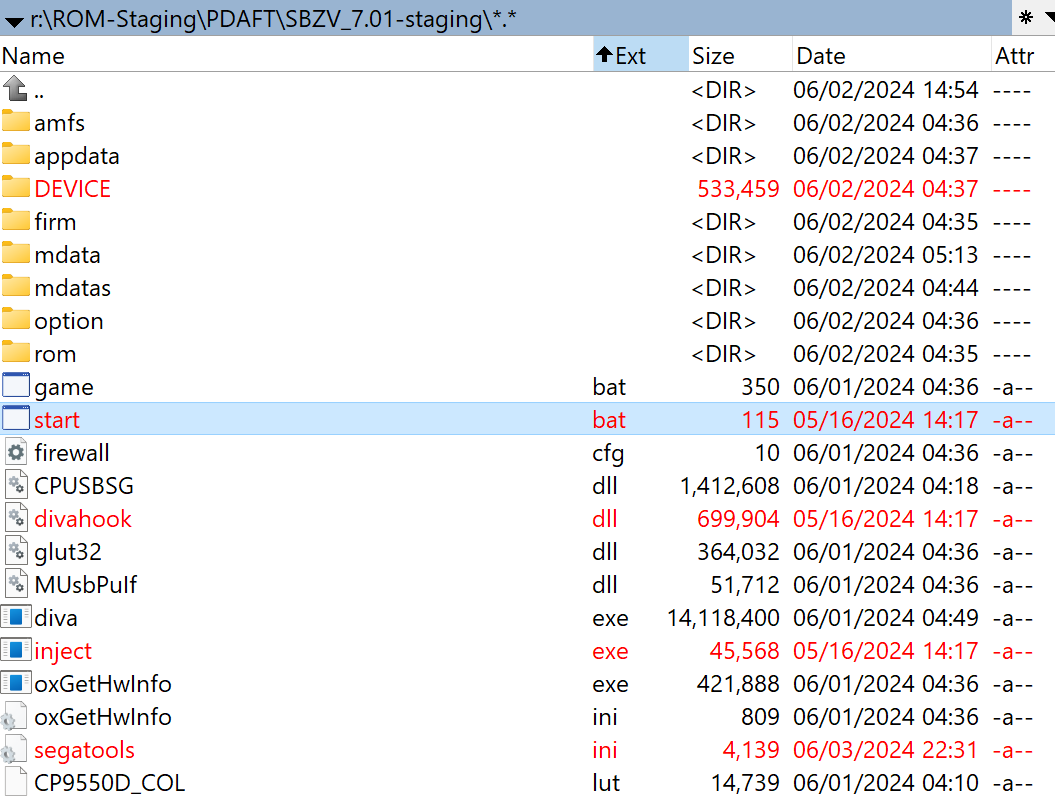
Configure
Following are some important fields that you MUST override.
Folder Path Remap
There are three folder that we will remap to the folder within the game base folder. On real arcade cabinet, these folder are stored in different drives, e.g. E:, Z:.
Create two folder in the game base folder, i.e. amfs and appdata. There should already be an existing mdata folder that contains all additional song/tracks update.
TIP
The appdata is important as it store the files that changed, you can see a ram folder created inside when you run the game. By default the rom folder contains files that are only readable.
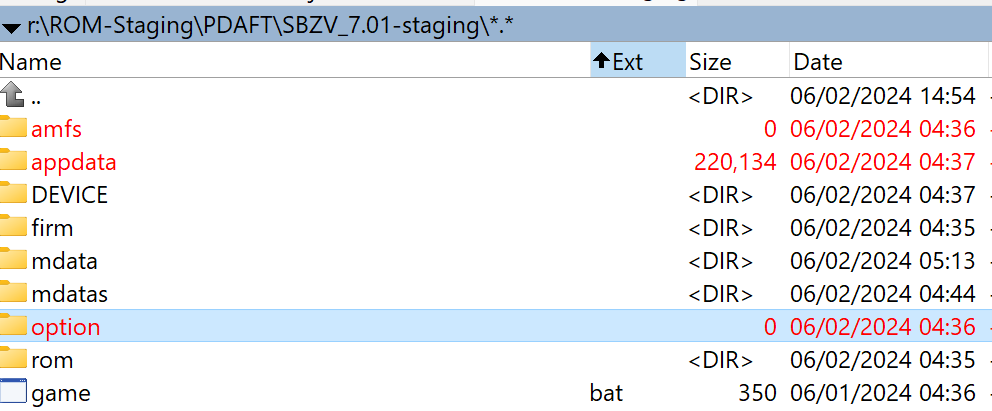
; -----------------------------------------------------------------------------
; Path settings
; -----------------------------------------------------------------------------
[vfs]
; Insert the path to the game AMFS directory here (contains ICF1 and ICF2)
amfs=.\amfs
; Insert the path to the game Option directory here (contains Axxx directories)
option=.\mdata
; Create an empty directory somewhere and insert the path here.
; This directory may be shared between multiple SEGA games.
; NOTE: This has nothing to do with Windows %APPDATA%.
appdata=.\appdataNetworking
Set default to your PC IP address. Check via ipconfig command in command prompt.
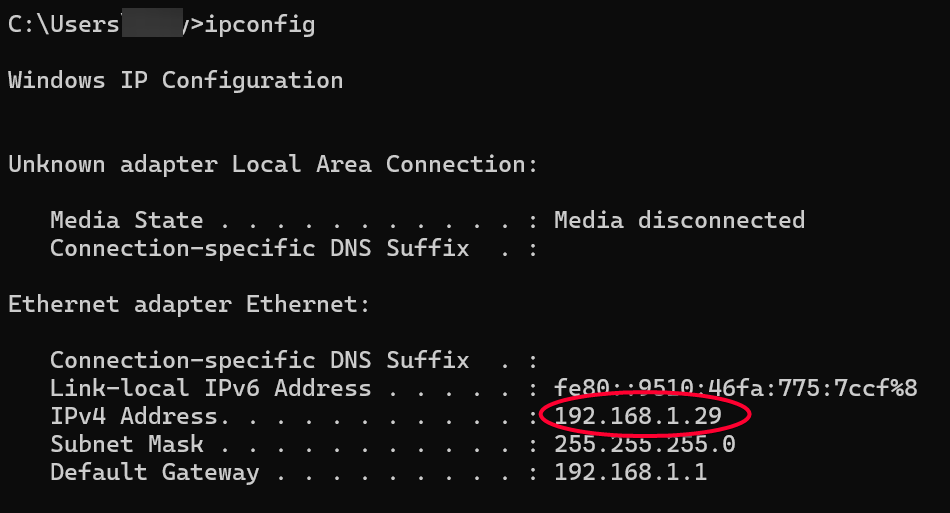
[dns]
; Insert the hostname or IP address of the server you wish to use here.
; Note that 127.0.0.1, localhost etc are specifically rejected.
default=192.168.1.29You must also set the subnet=192.168.1.0 under [keychip] section to the subnet of your LAN PC. E.g.
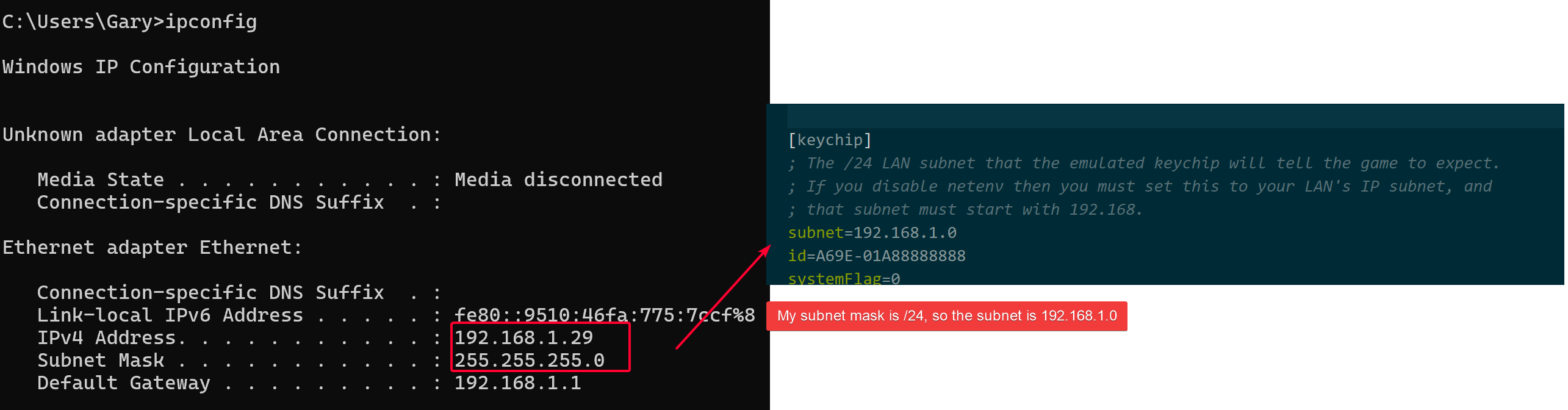
If this is not set correctly, the game load will stuck at Location Server WAIT and Extended Data WAIT, and then finally Game LAN error!
Controls
Refer to https://docs.microsoft.com/en-us/windows/win32/inputdev/virtual-key-codes for the full list of key code (hexadecimal).
[slider]
; default
; cell1=0x51
; cell2=0x57
; cell3=0x45
; cell4=0x52
; cell5=0x55
; cell6=0x49
; cell7=0x4F
; cell8=0x50
cell1=0x11 ; Slider Left
cell2=0x11 ; Slider Left
cell3=0x12 ; Slider Left
cell4=0x12 ; Slider Left
cell5=0x20 ; Slider Right
cell6=0x20 ; Slider Right
cell7=0x43 ; Slider Right
cell8=0x43 ; Slider Right
[buttons]
; default
; key1=0x27
; key2=0x28
; key3=0x25
; key4=0x26
; key5=0x20
key1=0x56 ; V (Circle)
key2=0x58 ; X (Cross)
key3=0x5A ; Z (Square)
key4=0x10 ; Shift (Triangle)
key5=0x31 ; 1 (Start)
; Sliders : <- QWER UIOP ->
; Triangle : Up arrow
; Square : Left Arrow
; Cross : Down Arrow
; Circle : Right arrow
; Enter : SpaceCard Reader Support
Segatools support physical card reader. To use it, make sure the port is set to COM10. set it from Device Manager if it is not COM10.
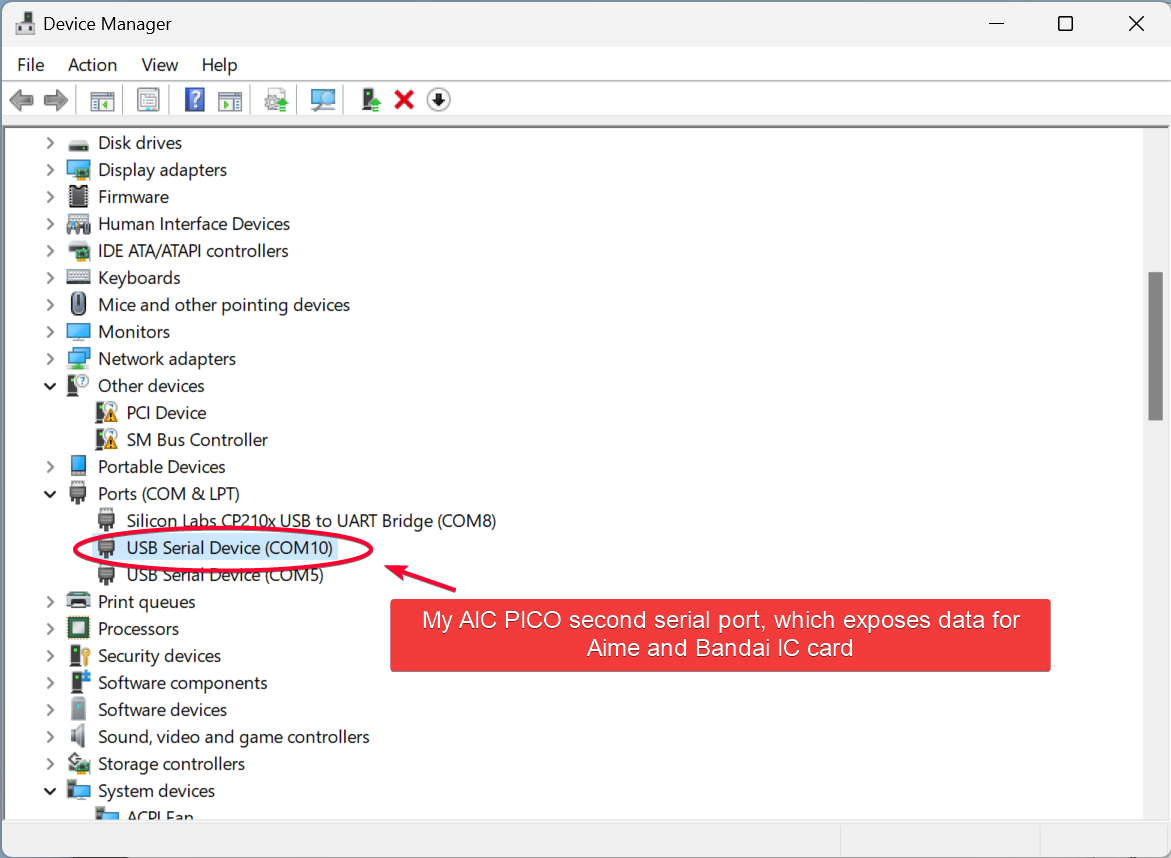
TIP
I wouldn't have figured it out if not for the discussion here and the files in this folder that someone shared when he bought a real Project Diva arcade cabinet and share all the files in that PC.
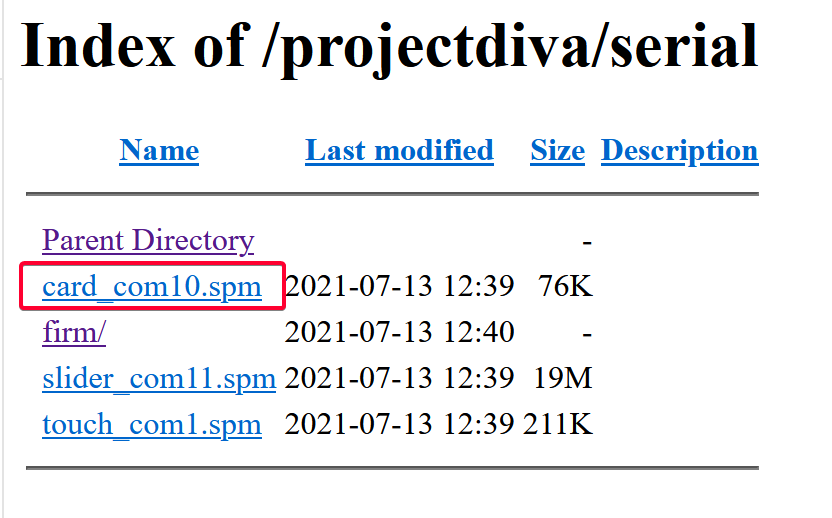
Make sure to also set the following in segatools.ini to use the data from your SEGA Aime reader.
[aime]
; Enable Aime card reader assembly emulation. Disable to use a real SEGA Aime
; reader.
enable=0ArTeMiS Game Server
Added 2024/06/01
Download ARTemis from https://gitea.tendokyu.moe/Hay1tsme/artemis and choose master branch. DO NOT use develop branch for now because the title server doesn't expose the field hostname unlike in the master.
Most of the description below is taken from the README.md, but I added the screenshot.
Install Prerequisites
Python
- Python versions from 3.8 to 3.11 work with ARTEMiS. We recommend 3.11.
- Install using whichever options best suit your environment, making sure that the Python executable is on path, such that you can open CMD, type
python --versionand see the version of Python you have installed. - If you already have a working version of Python installed, skip this step.
MariaDB
It is always recommended to use MariaDB over MySQL because Oracle is a terrible company.
Download version 10.11.8 from https://mariadb.org/mariadb/all-releases/
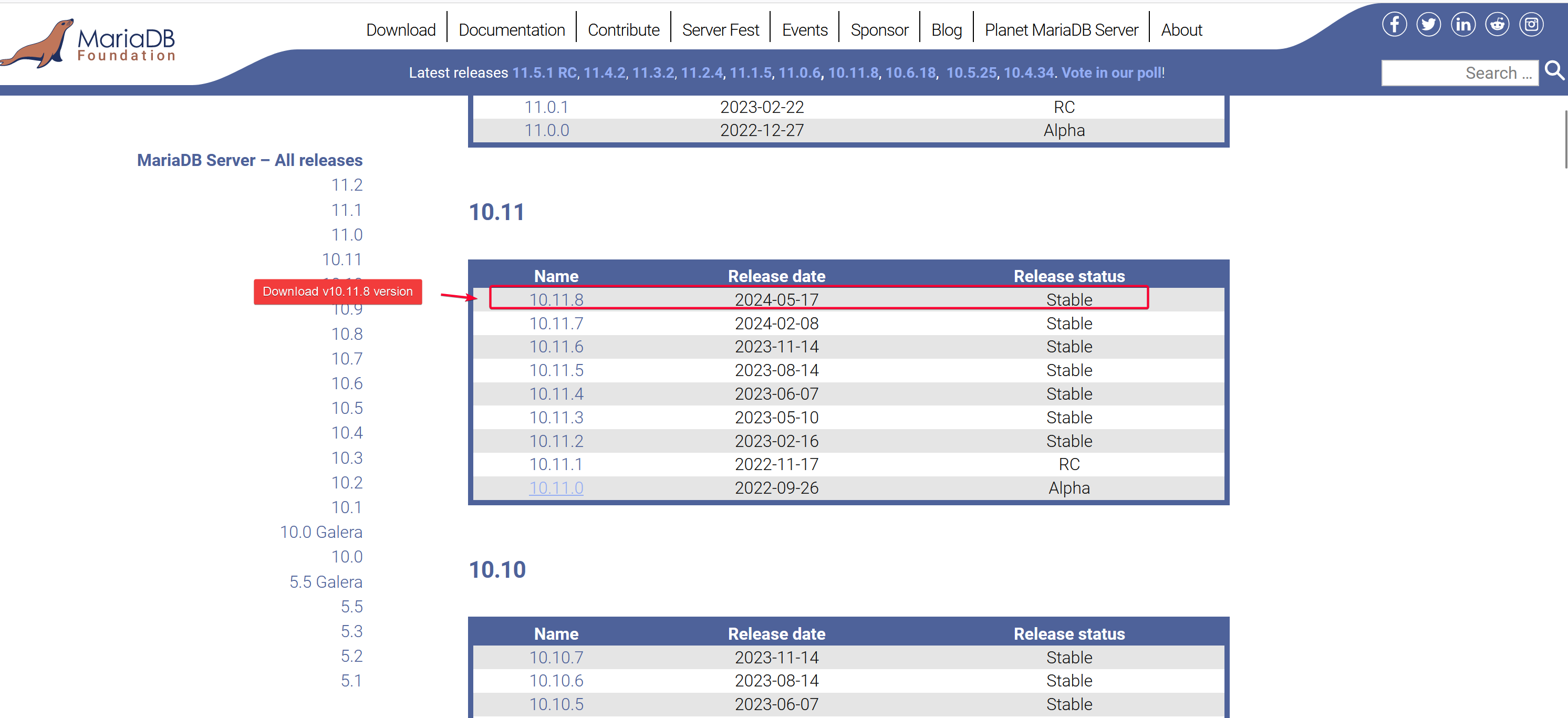
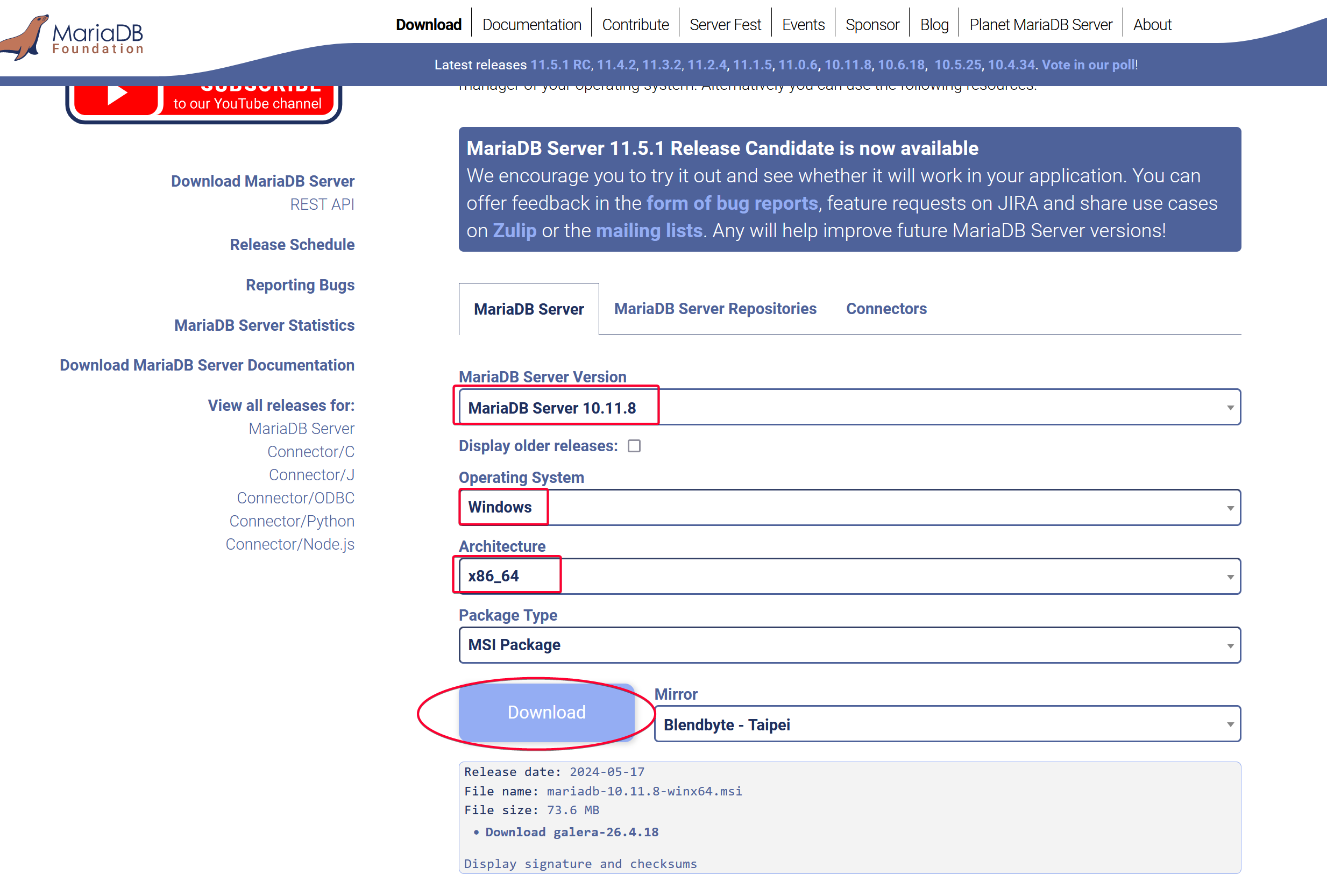
Double click the EXE and follow along the installation wizard.
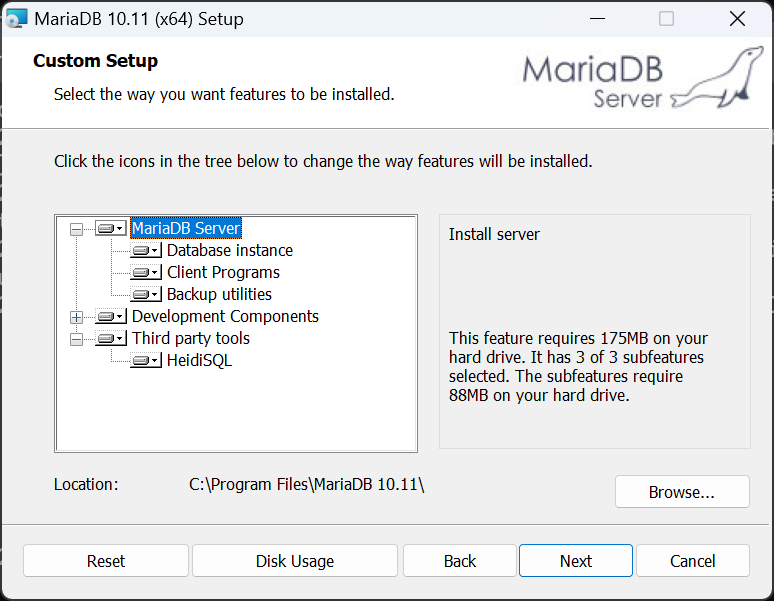
REMEMBER YOUR ROOT PASSWORD SO YOU CAN LOG IN IN FUTURE STEPS.
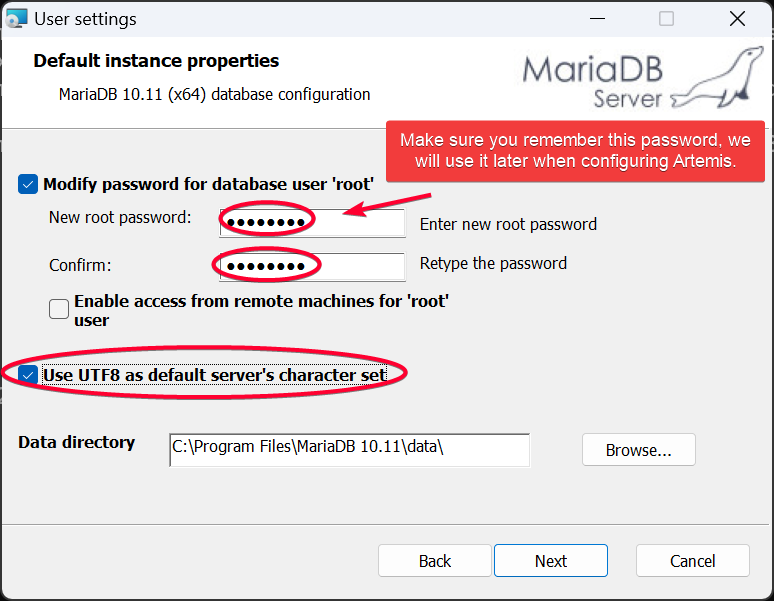
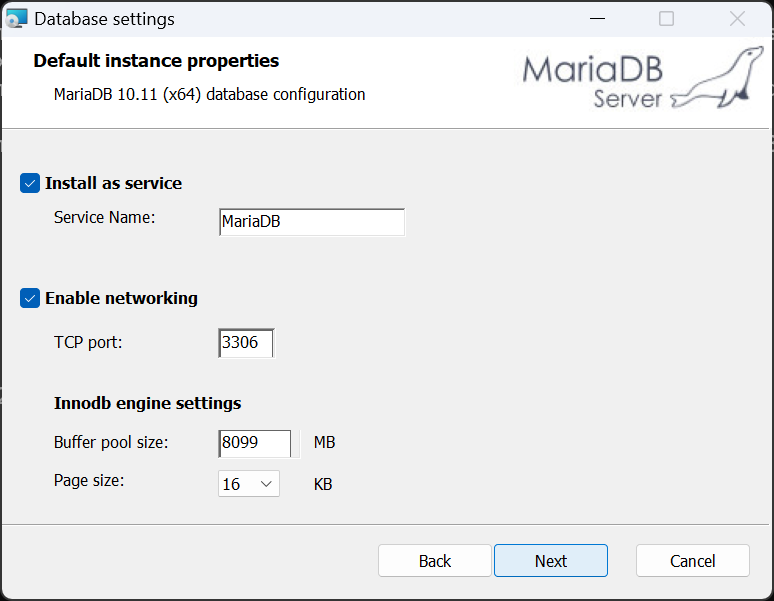
Optional: GUI database viewer
- Having a GUI database editor is recommended but not required.
- MariaDB will try to install HeidiSQL, but we recommend DBeaver.
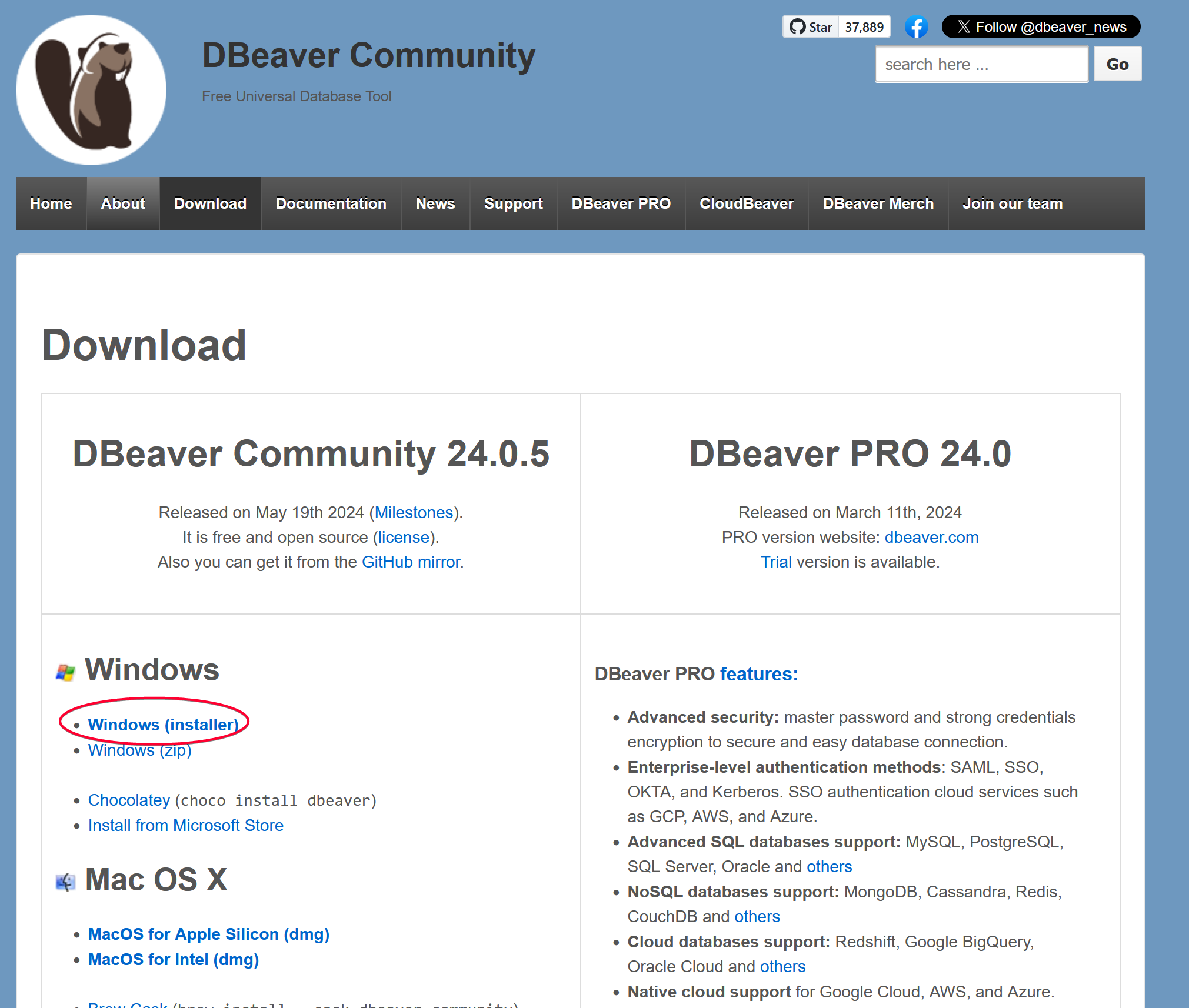
Follow the installation wizard to install.
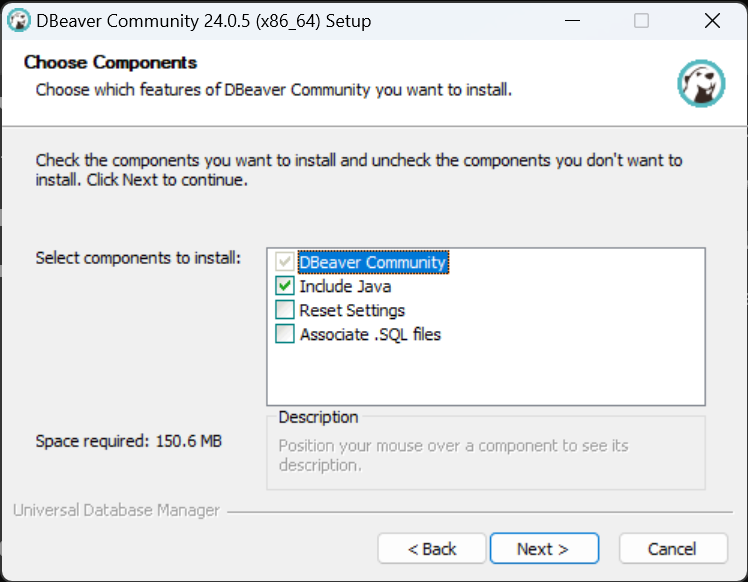
We will use this later to inspect the database after we setup.
Download ARTEMiS
Use git to clone the repo instead of using HTTPS zip download so it is easier to pull any updates.
git clone https://gitea.tendokyu.moe/Hay1tsme/artemis.git -b master
Database Initialization
This will create a database named aime, and create a aime user that has the necessary privilege to use that database.
Log into your server as root, either via GUI (recommended) or CMD
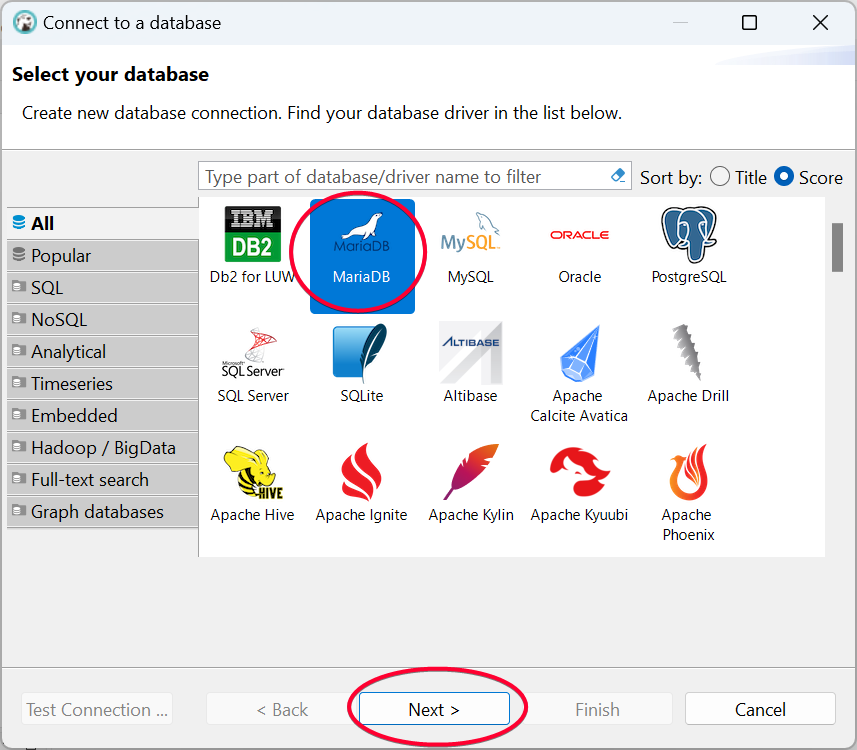
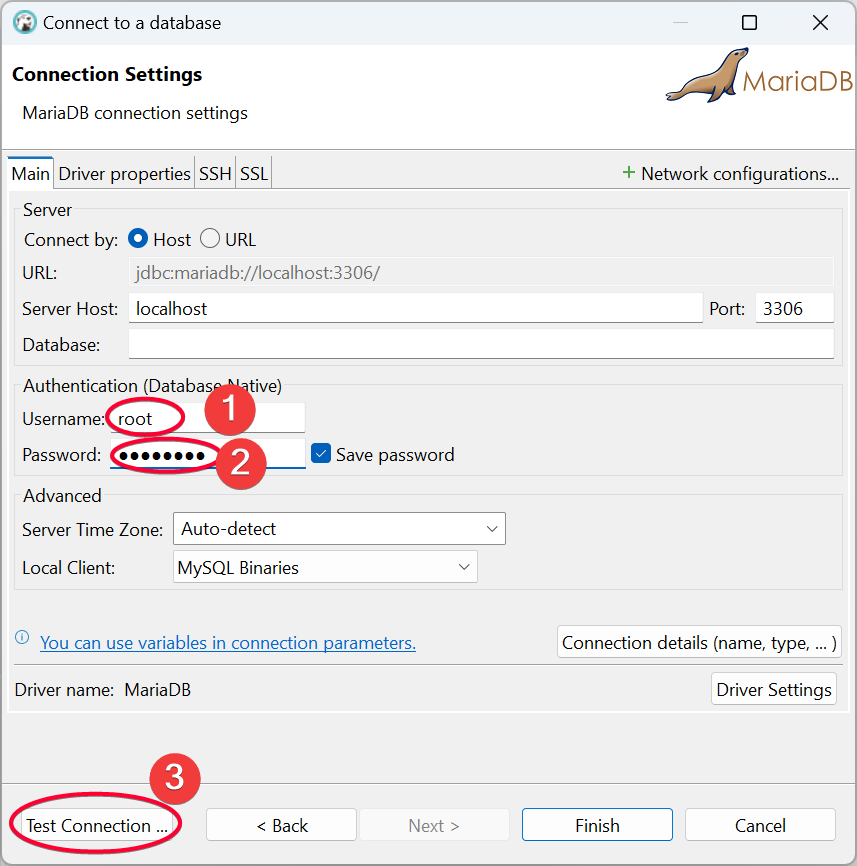
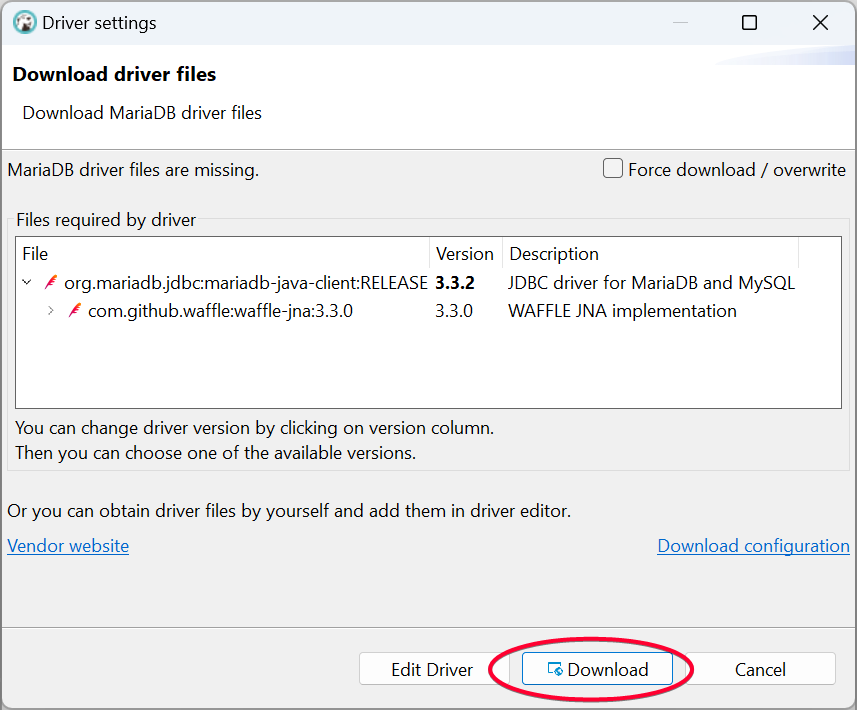
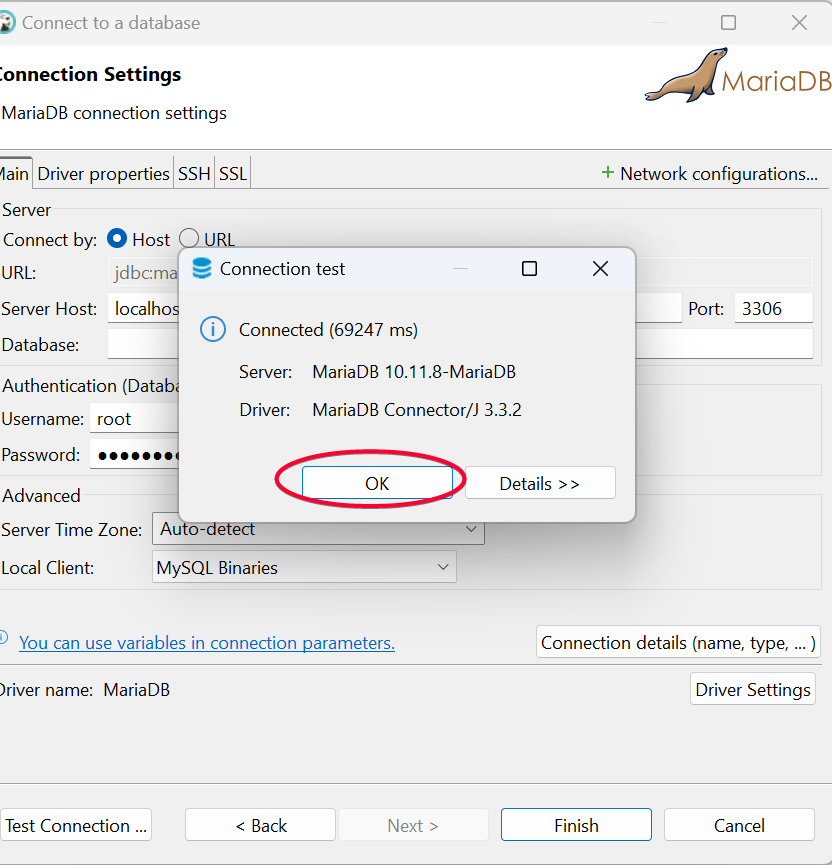
Click Finish button after the connection test completed.
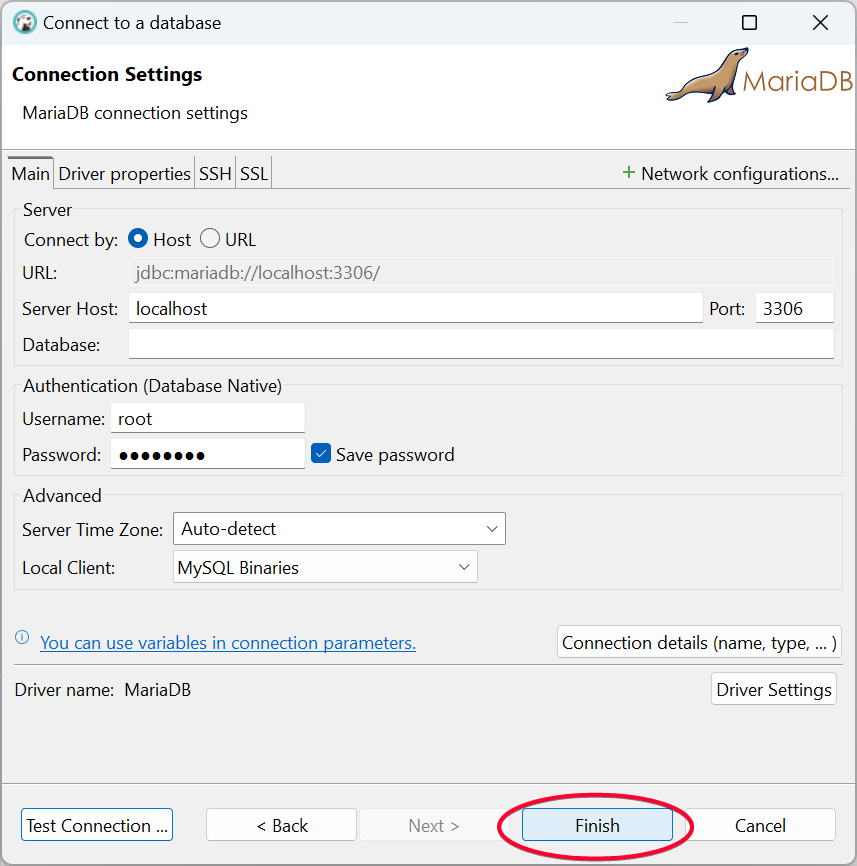
Next, we will use SQL script to create the default aime user.
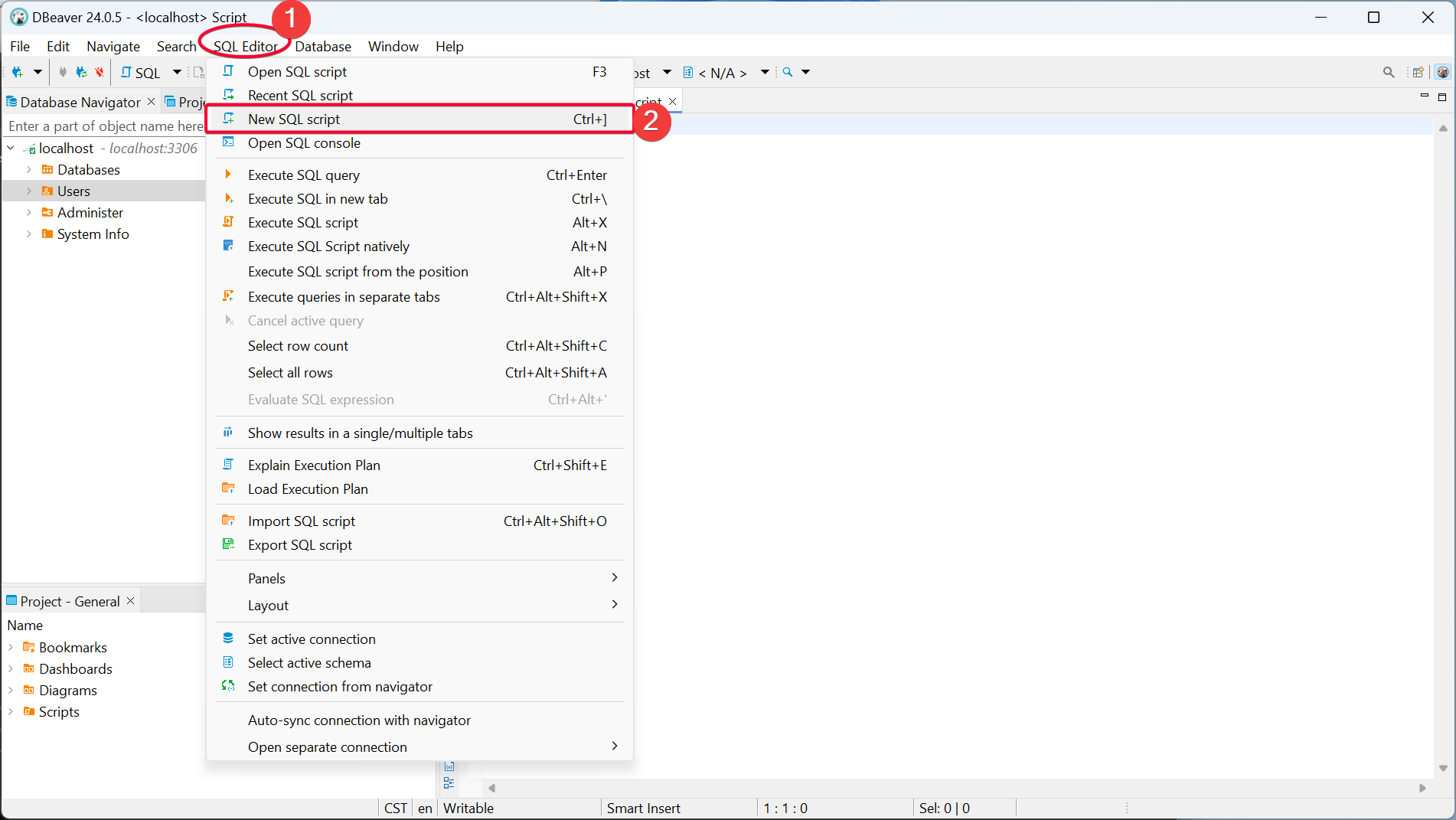
Paste the following into the window. Highlight each line one by one, then press Ctrl+Enter to execute.
TIP
Replace <password> with your own password!
CREATE USER 'aime'@'localhost' IDENTIFIED BY '<password>';
CREATE DATABASE aime;
GRANT Alter,Create,Delete,Drop,Index,Insert,References,Select,Update ON aime.* TO 'aime'@'localhost';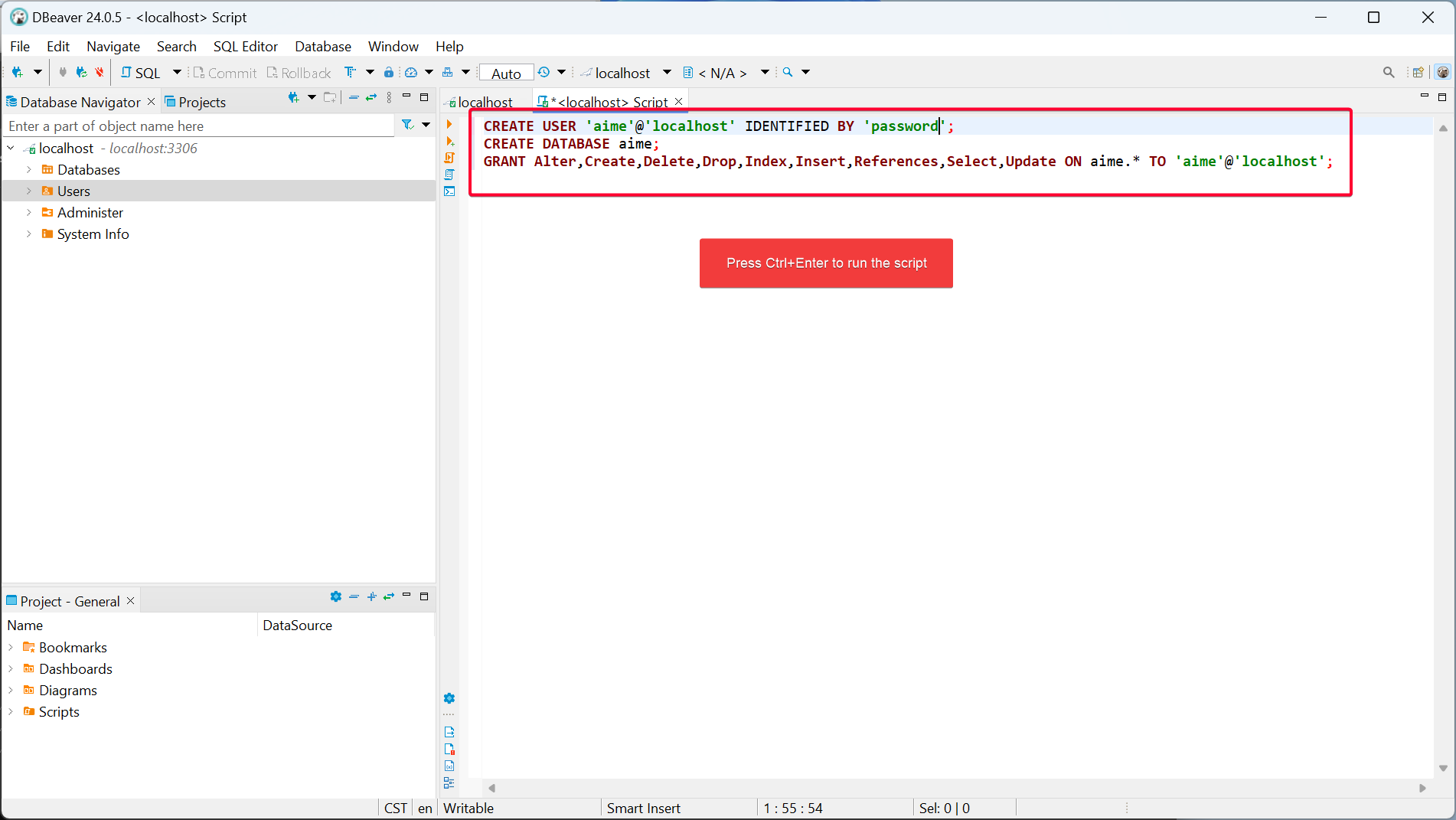
Create Python Virtual Environment
Python virtual environments are a good way to manage packages to avoid any package conflict.
Open your console, then go to your Artemis folder.
python -m venv venvThis will create a venv folder.
Run venv\Scripts\activate.bat to activate the venv whenever you need to interact with ARTEMiS.
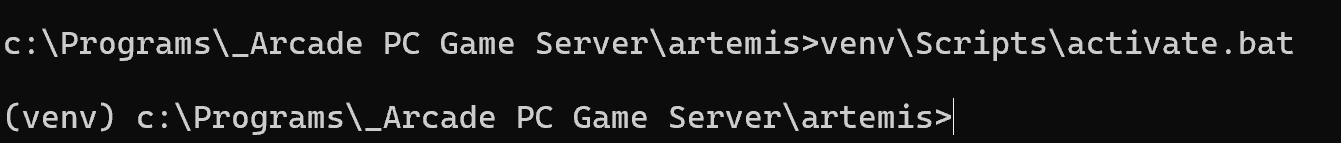
TIP
You are in venv if you see (venv) prefix before the prompt.
All the rest of the steps assume your venv is activated.
Install pip modules
pip install -r requirements.txt
Setup Server Configuration
Create a new config folder and copy the files in example_config over.
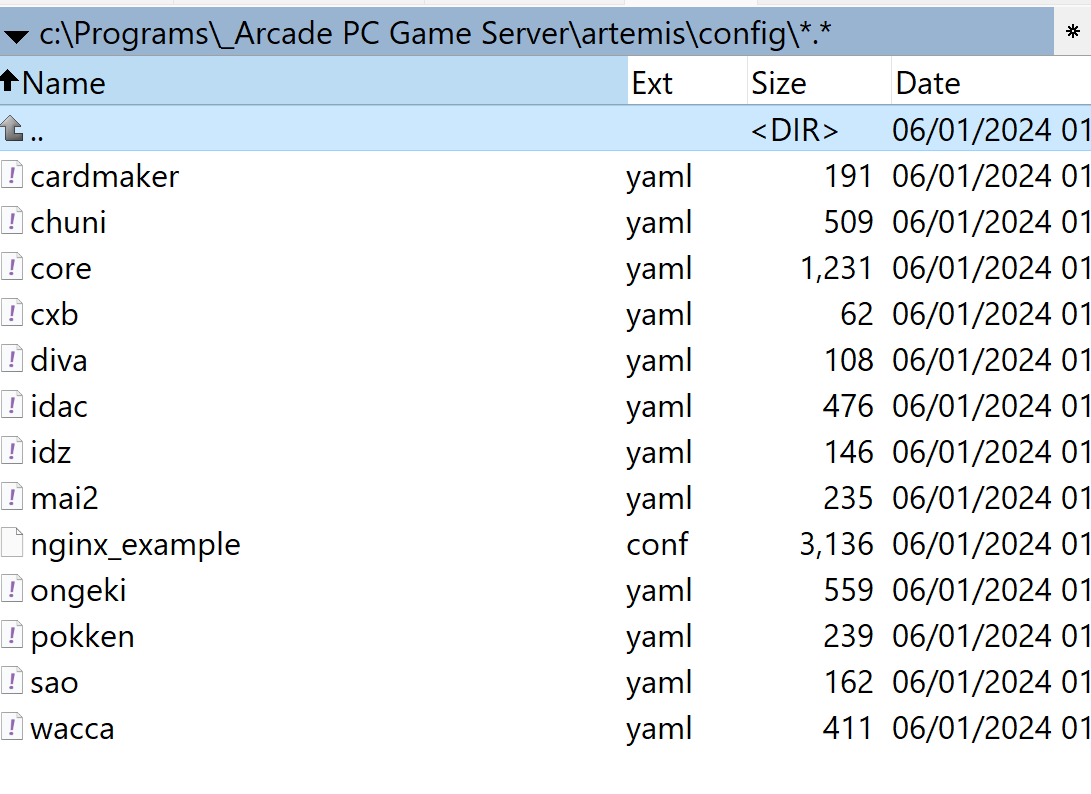
Edit core.yaml
- Change
listen_addressto0.0.0.0to listen for connection from all network interfaces. - Put the password you created for the aime user into the
databasesection. - Put in the aimedb key
Copyright(C)SEGA.
WHY AIMEDB KEY IS Copyright(C)SEGA?
The key is found from https://sega.bsnk.me/allnet/aimedb/communication/#fn:1
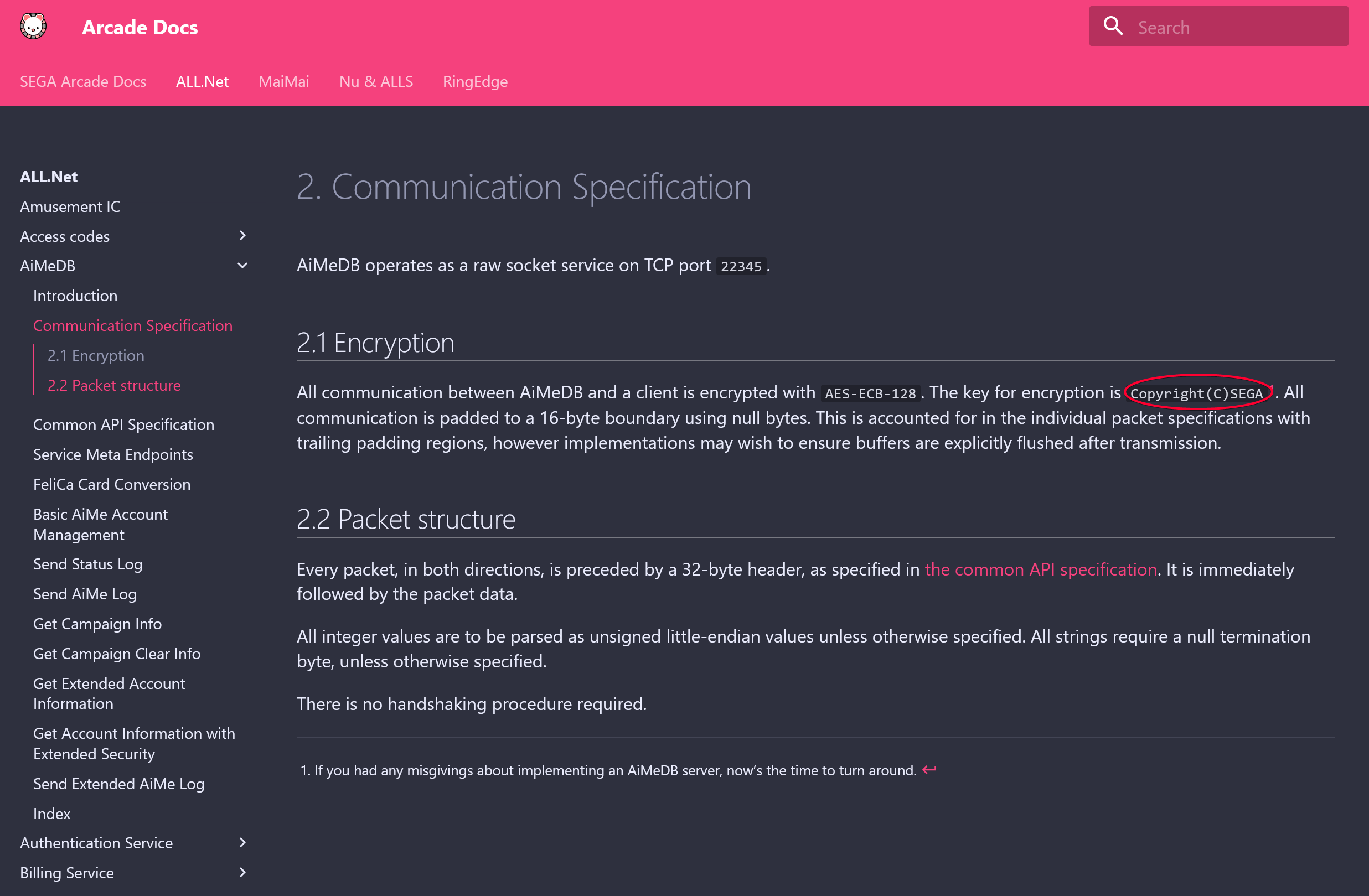
- Set your hostname to be whatever hostname or IP address games can reach your server at (many games reject localhost and 127.0.0.1).
- Optional: generate base64-encoded secrets for aimedb and frontend.
- See config.md for a full list of options.
My core.yaml file after adding those values.
server:
listen_address: "0.0.0.0" // [!code highlight]
hostname: "localhost"
port: 80
ssl_key: "cert/title.key"
ssl_cert: "cert/title.crt"
allow_user_registration: True
allow_unregistered_serials: True
name: "ARTEMiS"
is_develop: True
is_using_proxy: False
proxy_port: 0
proxy_port_ssl: 0
log_dir: "logs"
check_arcade_ip: False
strict_ip_checking: False
title:
loglevel: "info"
reboot_start_time: "04:00"
reboot_end_time: "05:00"
database:
host: "localhost"
username: "aime"
password: "password"
name: "aime"
port: 3306
protocol: "mysql"
sha2_password: False
loglevel: "info"
enable_memcached: True
memcached_host: "localhost"
frontend:
enable: False
port: 8080
loglevel: "info"
secret: ""
allnet:
standalone: False
port: 80
loglevel: "info"
allow_online_updates: False
update_cfg_folder: ""
billing:
standalone: True
loglevel: "info"
port: 8443
ssl_key: "cert/server.key"
ssl_cert: "cert/server.pem"
signing_key: "cert/billing.key"
aimedb:
enable: True
listen_address: ""
loglevel: "info"
port: 22345
key: "Copyright(C)SEGA"
id_secret: ""
id_lifetime_seconds: 86400
mucha:
loglevel: "info"Edit idz.yaml - If you don't plan on anyone using your server to play Initial D Zero, it is best to disable it to cut down on console spam on boot.
Edit other game yamls
- Add keys, set hostnames, ports, etc. Specific settings will depend on the game. See game_specific_info.
Create Tables into Database
Initialize all the tables needed for Aime Game Server
python dbutils.py create
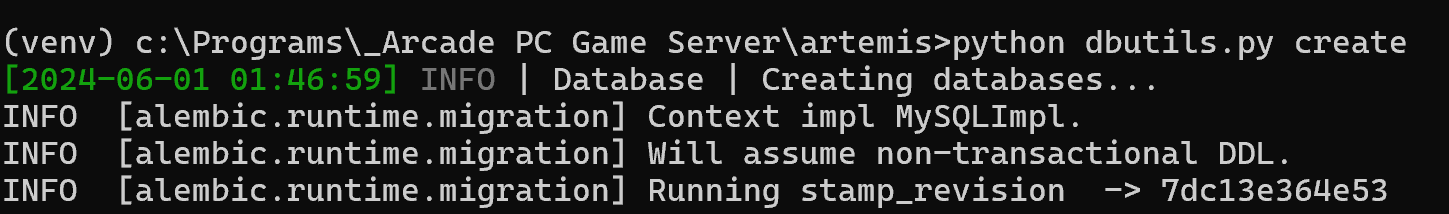
Import Game Song/Tracks into Database
@ref: Following content is adapted from https://gitea.tendokyu.moe/Hay1tsme/artemis/src/branch/develop/docs/game_specific_info.md
This will read the songs/tracks from the game folder and write into the database so that the shop/modules feature will function properly.
python read.py --game SBZV --version `<version ID>` --binfolder /path/to/game/data/diva --optfolder /path/to/game/data/diva/mdataTIP
SBZV is the official game ID that Sega assigned for this game. Each game has a unique game ID, and the server recognized this.
| Version ID | Version Name |
|---|---|
| 0 | Project Diva Arcade |
| 1 | Project Diva Arcade Future Tone |
Since we are using Project Diva Future Tone, we will set version ID to 1.
Example command I used:
python read.py --game SBZV --version 1 --binfolder "r:\ROMS-Arcade-PC-Modern\Sega Nu\Project Diva Arcade Future Tone" --optfolder "r:\ROMS-Arcade-PC-Modern\Sega Nu\Project Diva Arcade Future Tone\mdata"You should see the following logs if it completed successfully.
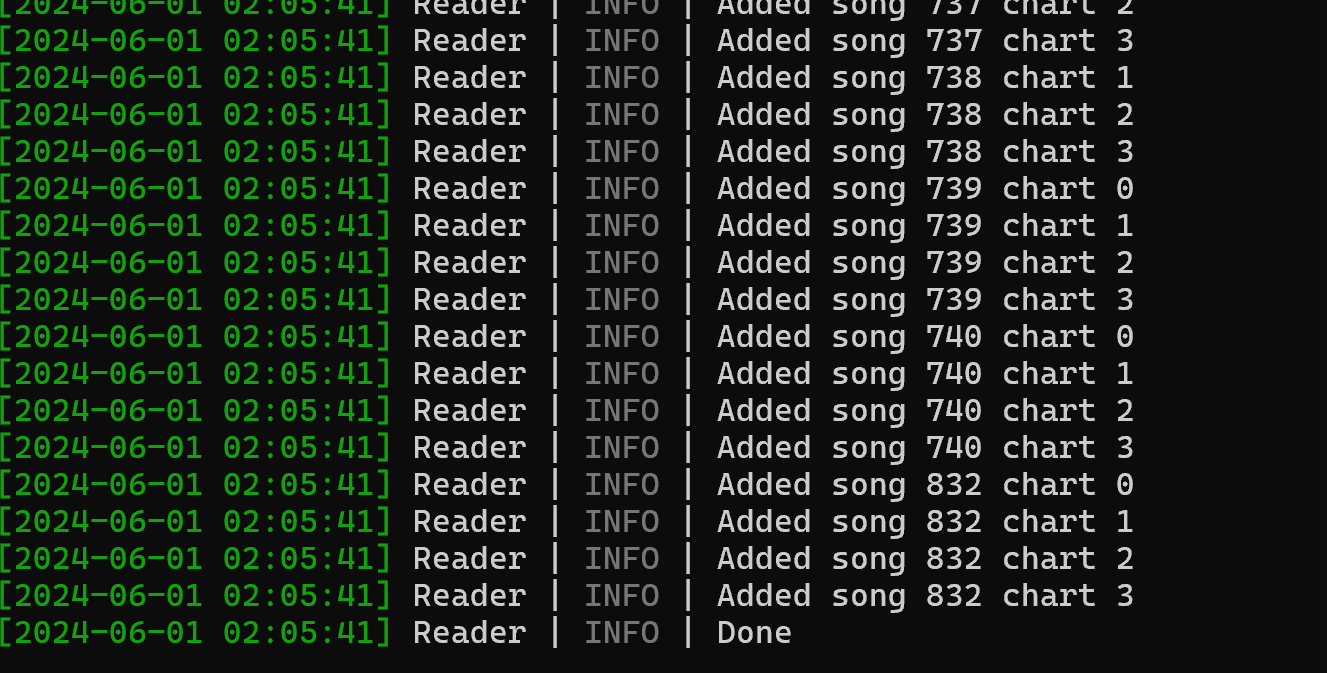
Firewall
If you run this game server NOT in the same PC as the one running the game, open ports 80, 8443, and 22345 in Windows Firewall
Also set listen_address to either your local IP to serve on your LAN, or 0.0.0.0 for all interfaces, to accept connections from other places.
Start ARTEMiS
To start the game server after the configuration, simply run the following under the venv.
python index.py
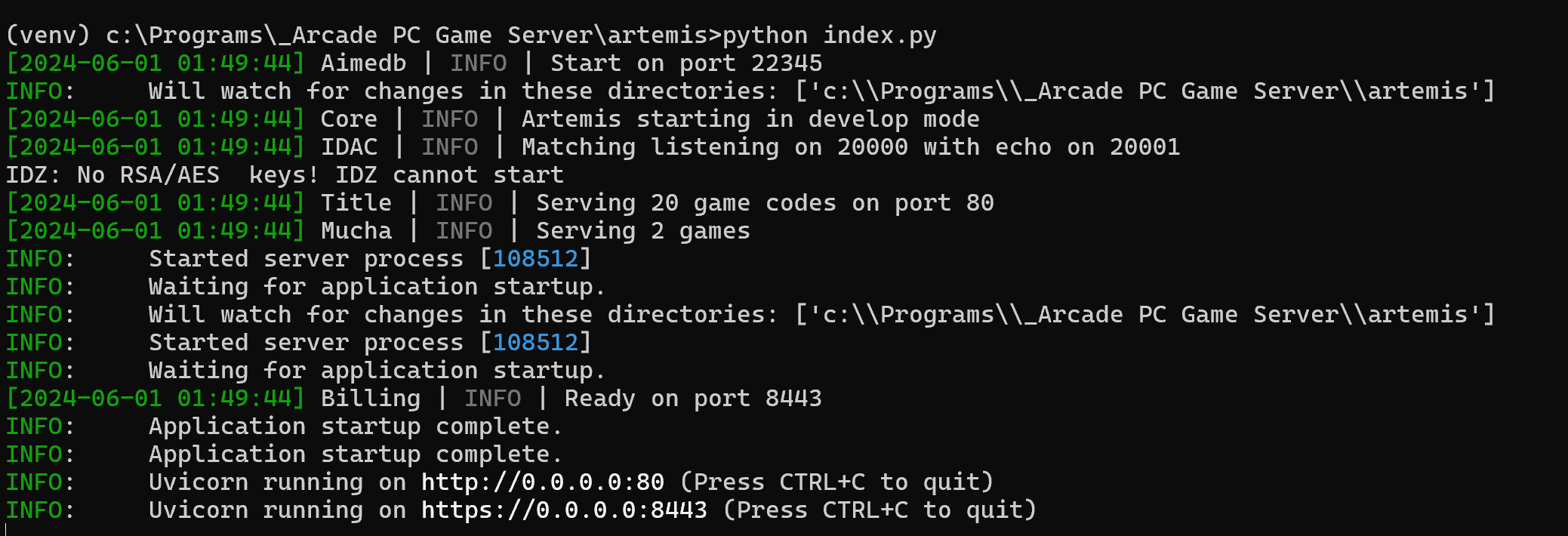
Video Demo
A video demo showing working Aime card reader and game loading.
Using Touch Monitor as Slider
There are two options:
- Chesssware Touch-It Virtual Keyboard
- Hot Virtual Keyboard.
Touch-It Virtual Keyboard
I noticed it took longer to download from Asia. I had to use ExpressVPN and connec to Czech Republic for near instant download.
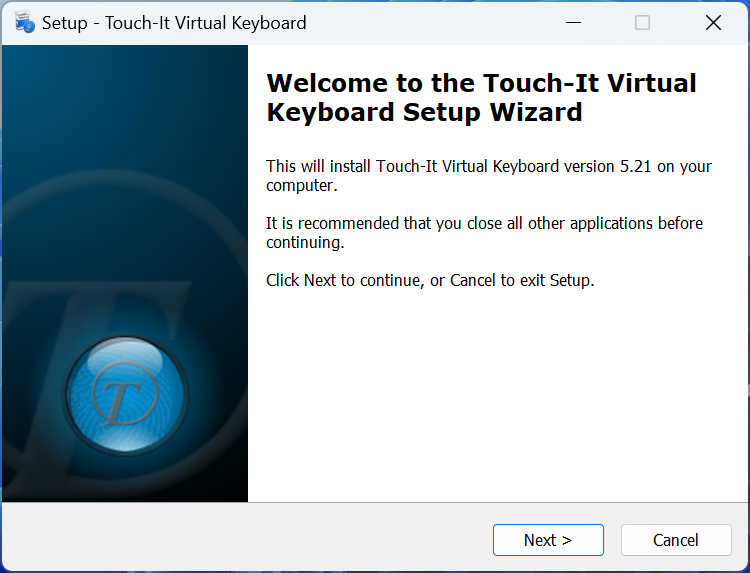
Check Keyboard designer as we want to design our 8 keys.
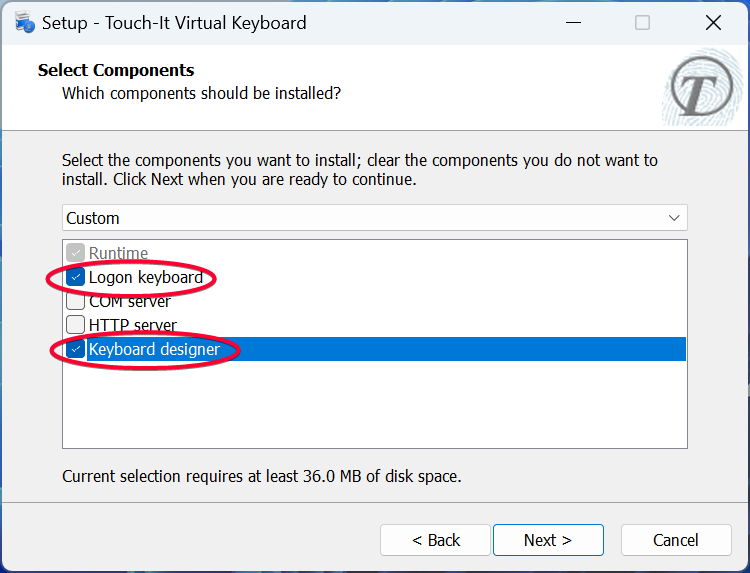
Configure
It is very hard to access the settings via the virtual keyboard as it keep on popping up randomly, instead run the TIService.exe program instead from the installed directory.
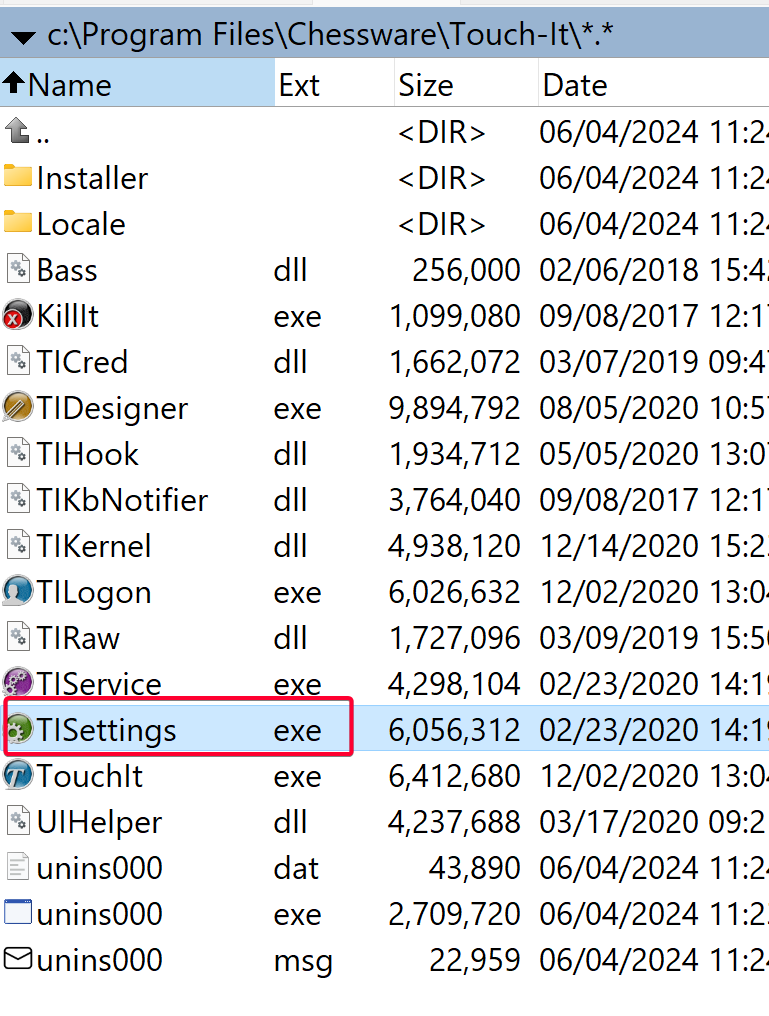
Hot Virtual Keyboard
I first tried Hot Virtual Keyboard, but later found out that you can't move it to another screen, the virtual keyboard is always showing on the primary screen, which is not what I want.
Download Hot Virtual Keyboard from https://hotvirtualkeyboard.com/
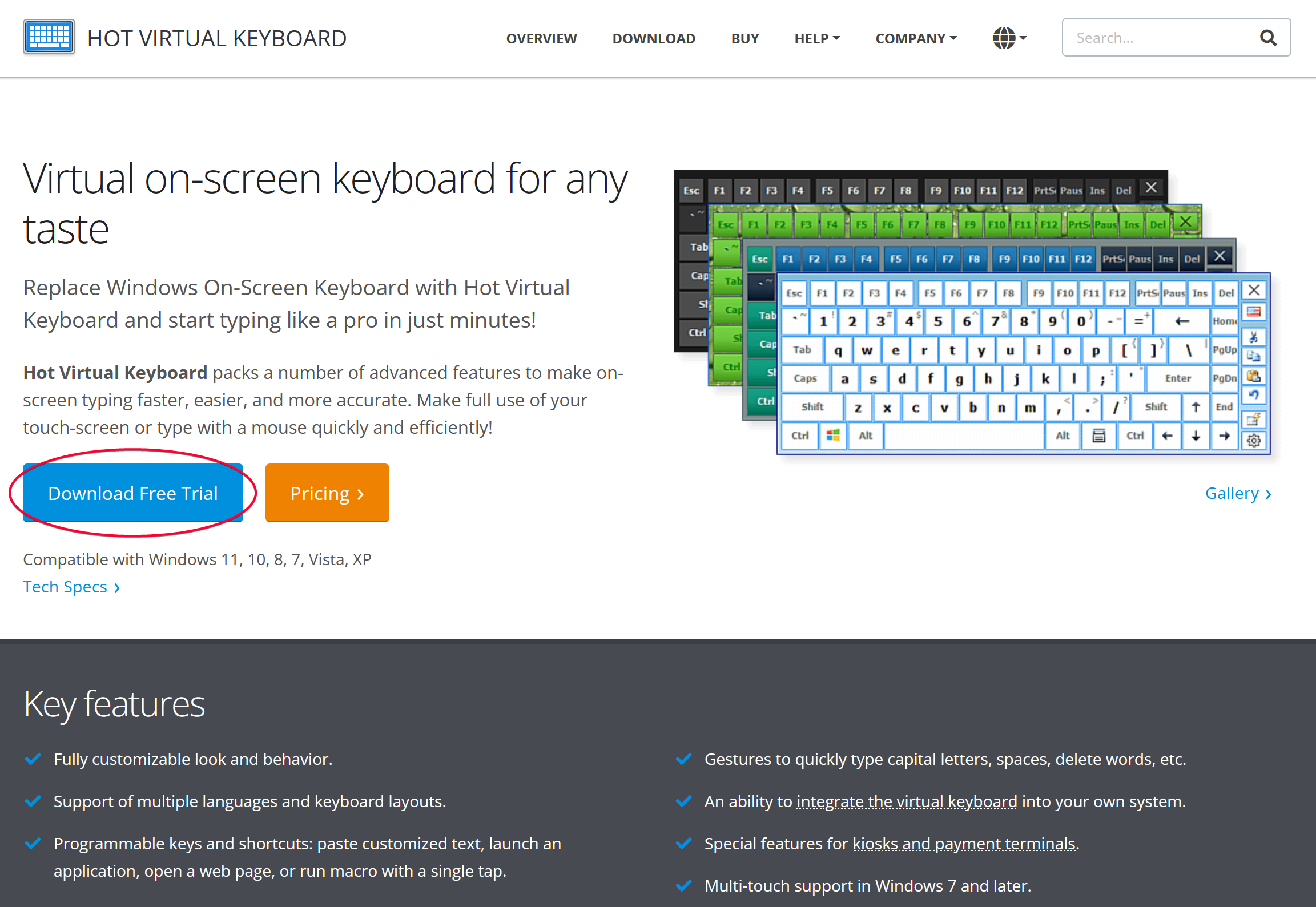
You should see a new icon on the taskbar, right click and select Edit Keyboard Type.
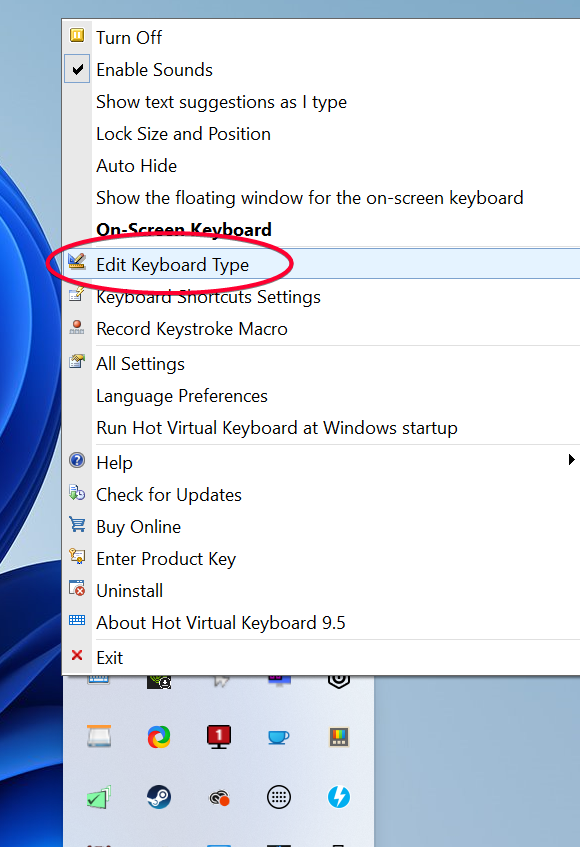
Install and then go to Settings and create a new layout.
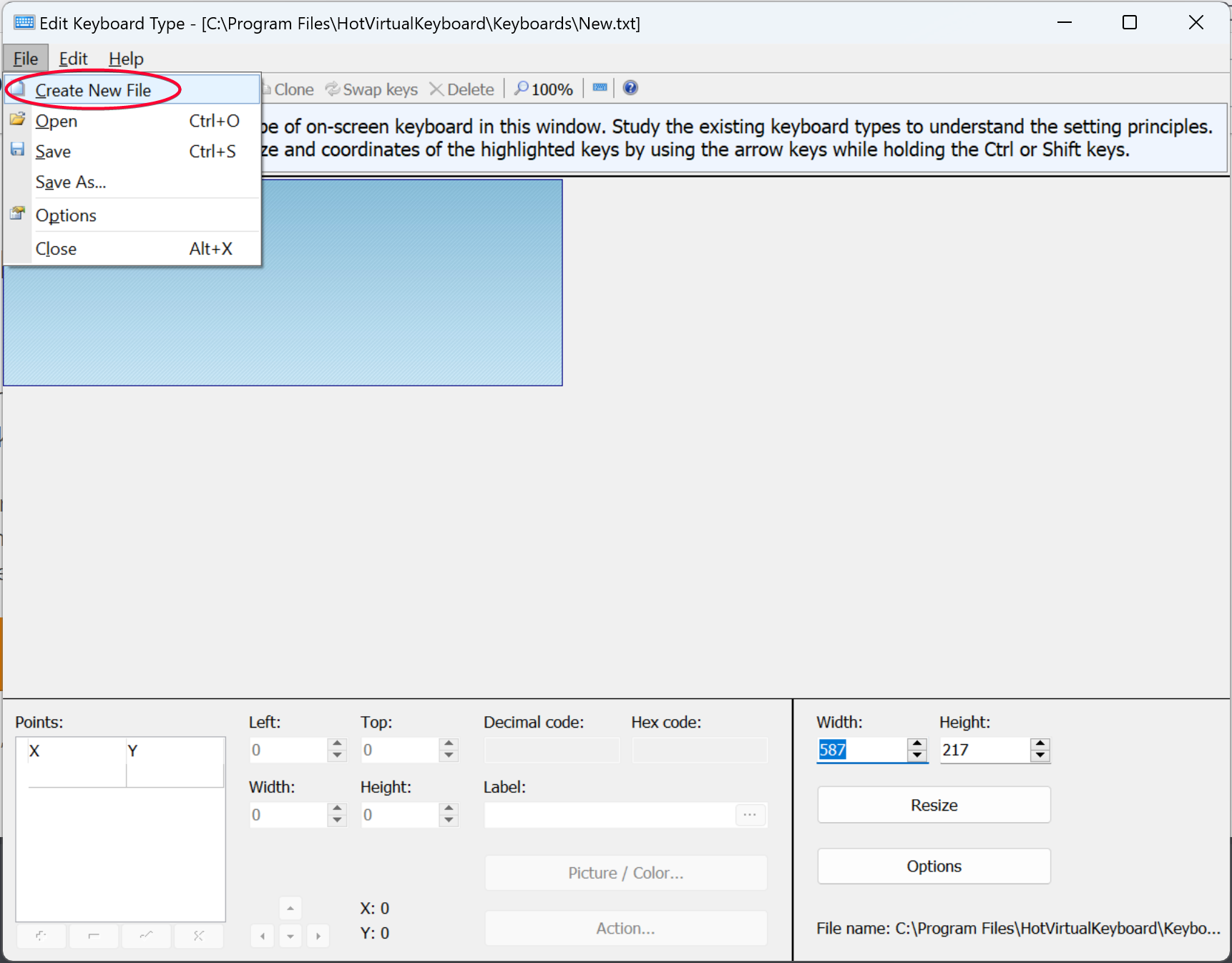
Set the resolution to your touch screen resolution. For example, mine is 1920x515.
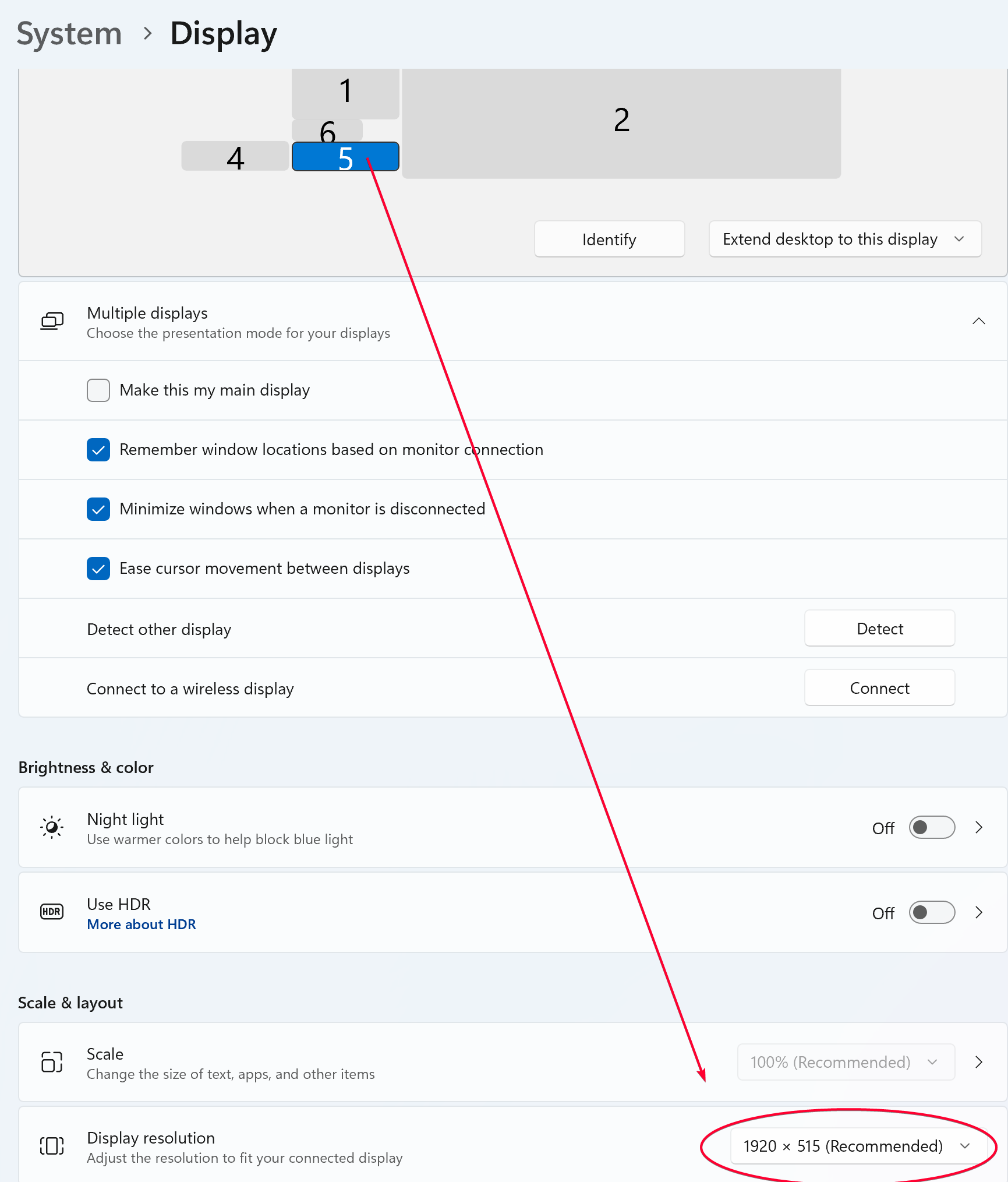
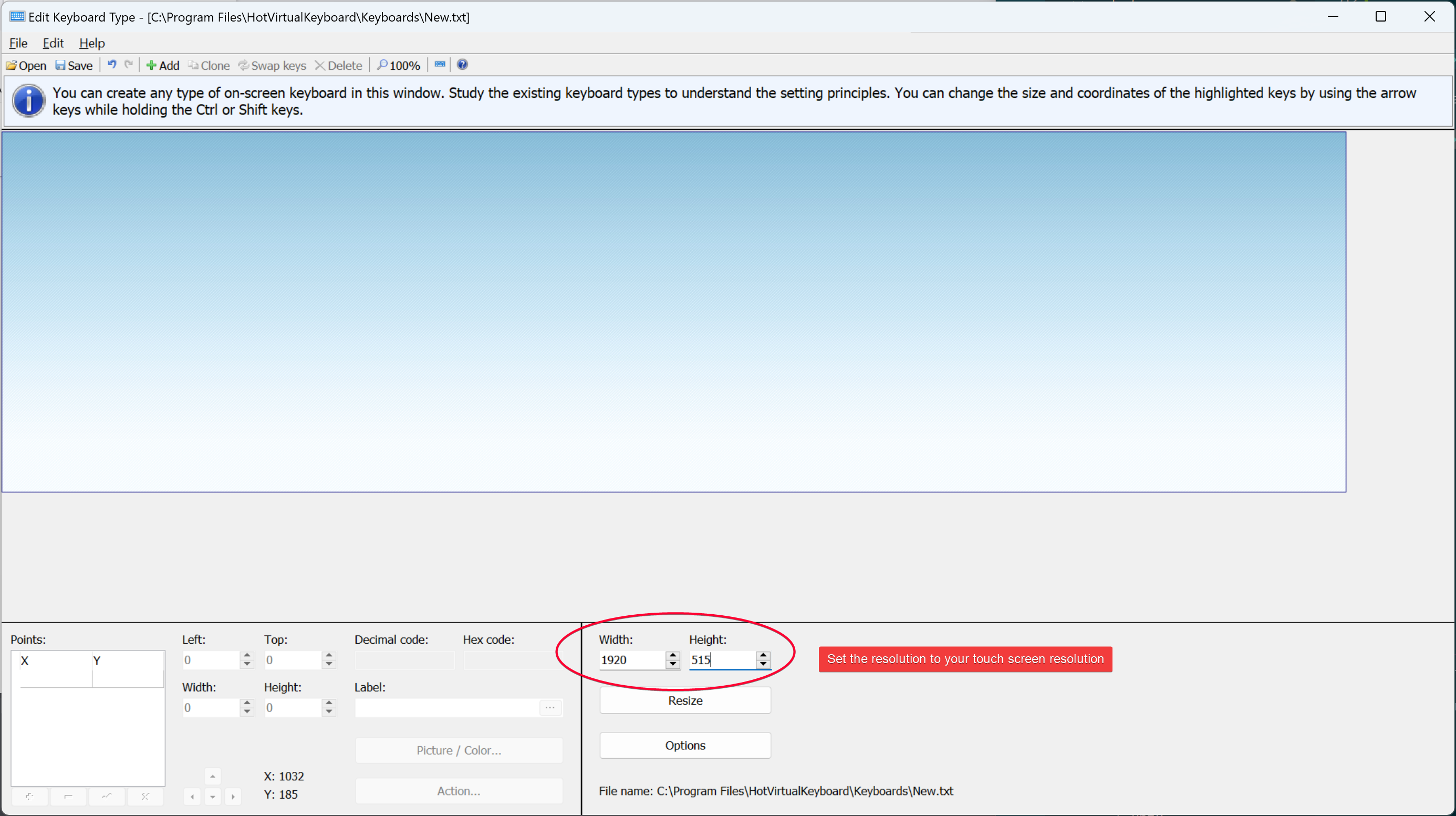
Create a key. For example, I'm creating a button that map to key A.
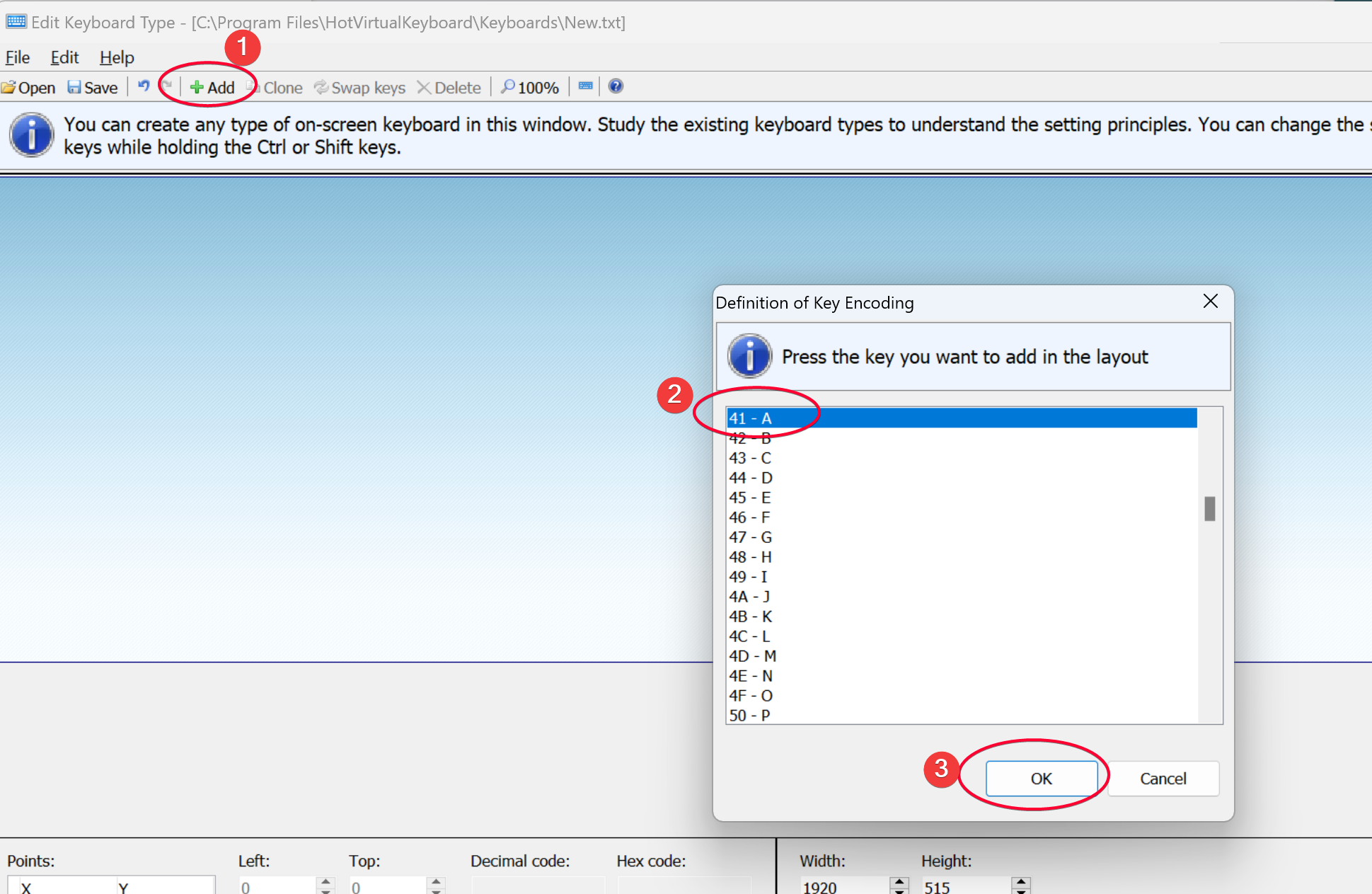
We have 8 buttons to map to according to the 8 cells that is defined in segatools.ini. I map it to ASDFGHJK
cell1=0x41 ; A
cell2=0x53 ; S
cell3=0x44 ; D
cell4=0x46 ; F
cell5=0x47 ; G
cell6=0x48 ; H
cell7=0x4A ; J
cell8=0x4B ; KMy screen width is 1920, and I need 8 keys, so each key width is 1920/8=240 px
After creating 8 keys, each key having 240 width and 515 height.
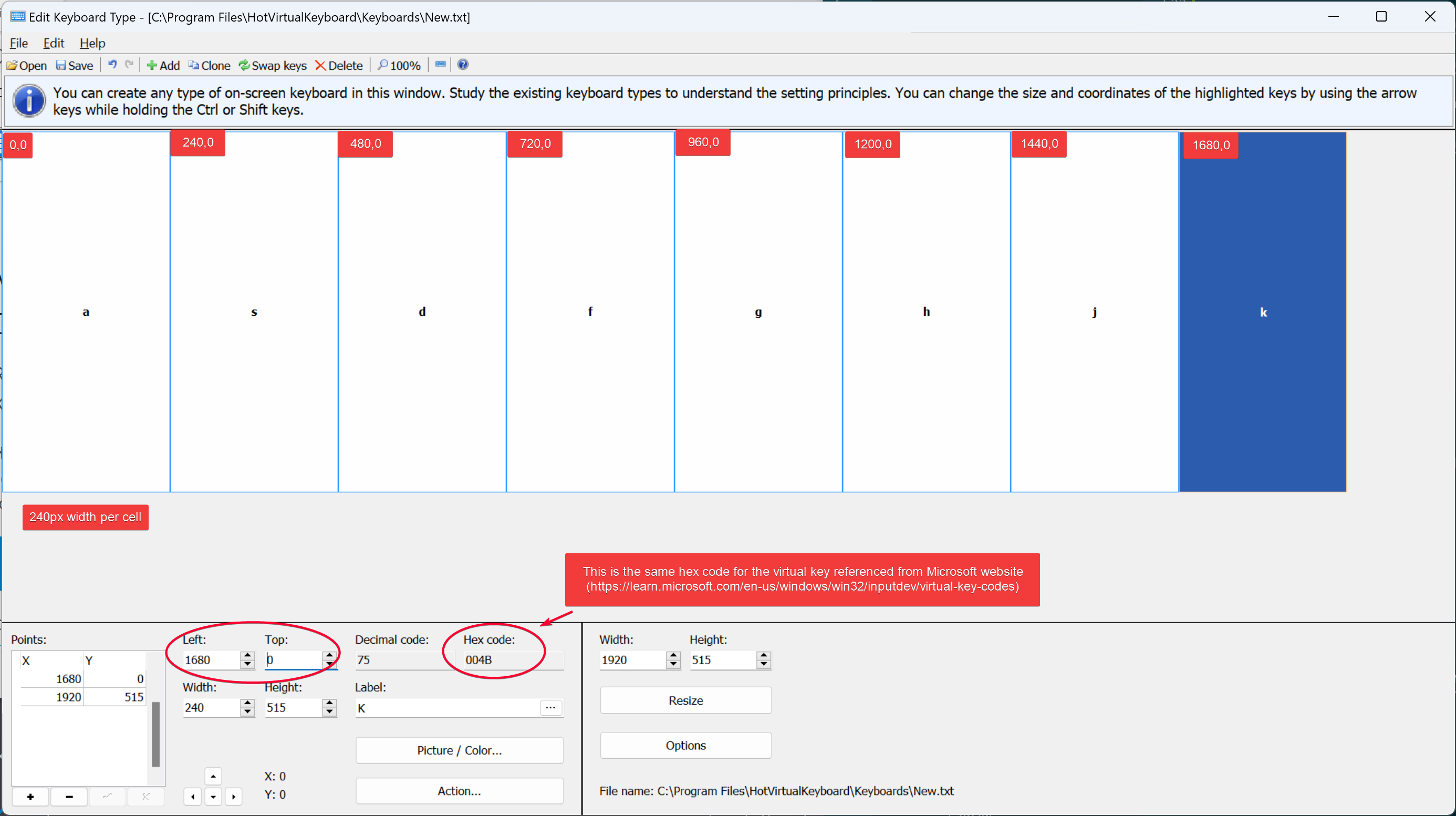
Known Issues
Random button key press / some buttons held down
Sometimes some buttons might held down, still unknown reason.
Troubleshooting
ValueError: invalid literal for int() with base 10: '275difficulty'
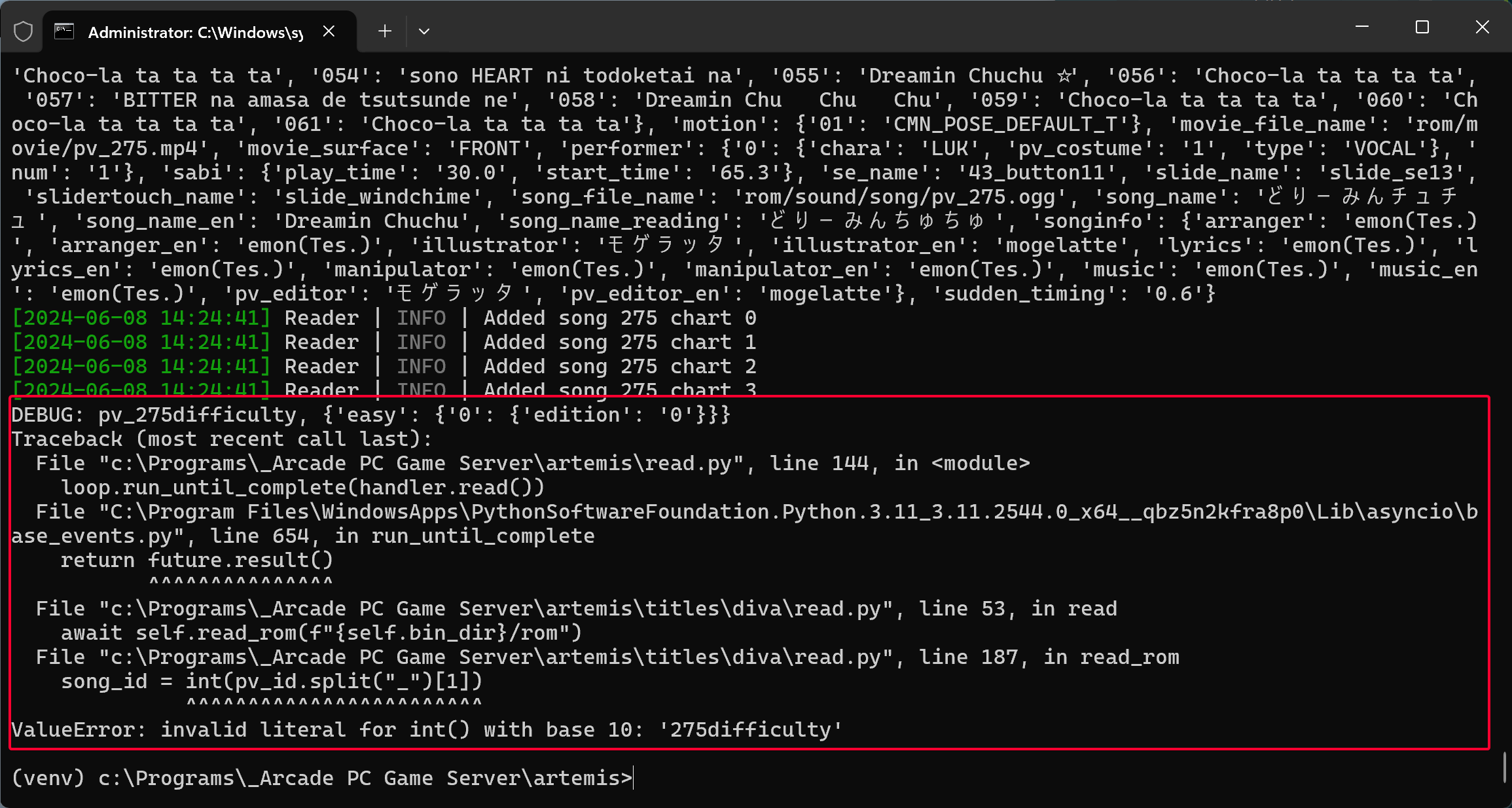
Open rom\mdata_pv_db.txt and remove line #4506 due to invalid syntax.
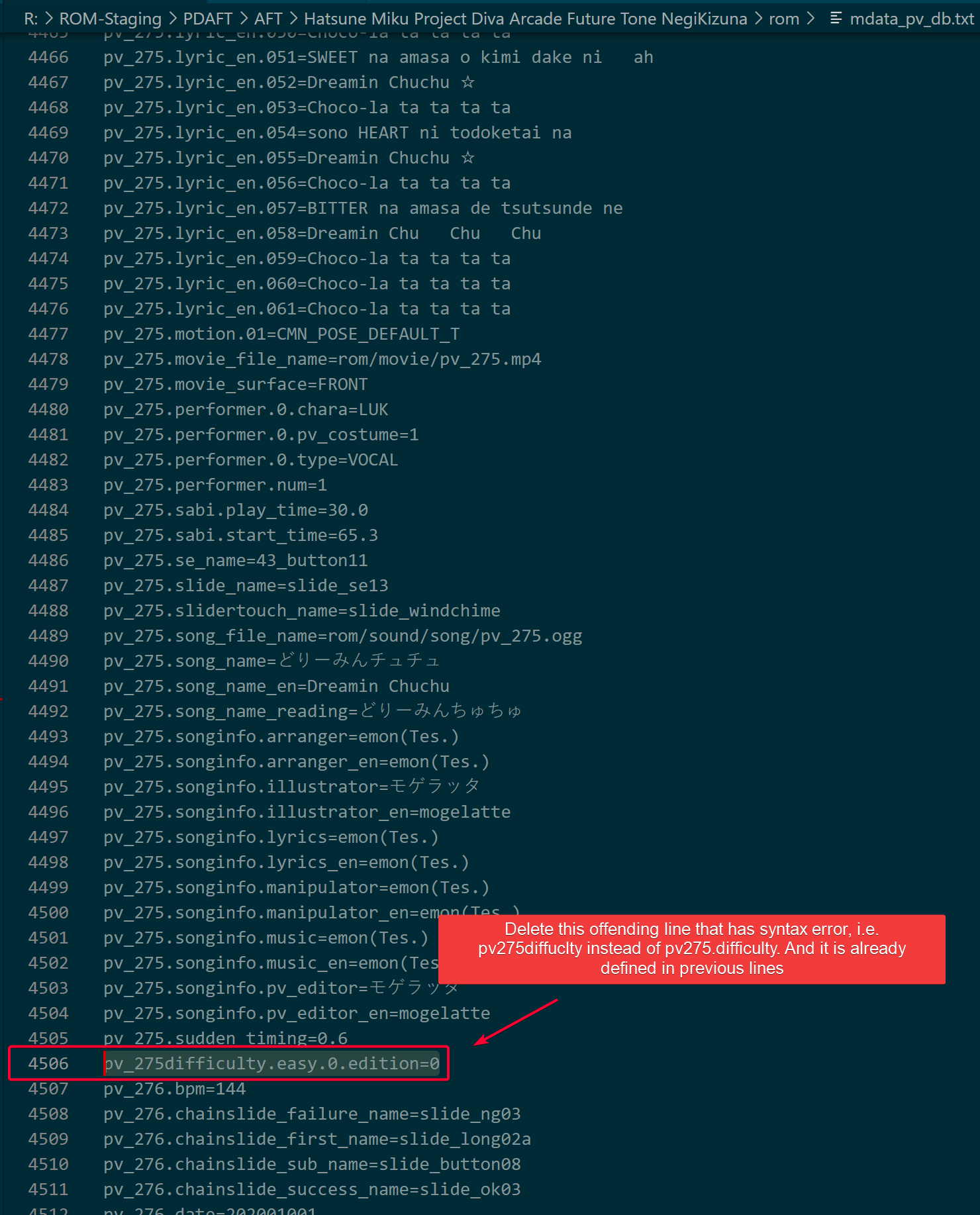
Open mdata\M210\rom\pv_db.txt and remove the following lines
- line #17581
pv_275difficulty.easy.0.edition=0 - line #17813
pv_277difficulty.extreme.0.level_sort_index=50
Replace the invalid
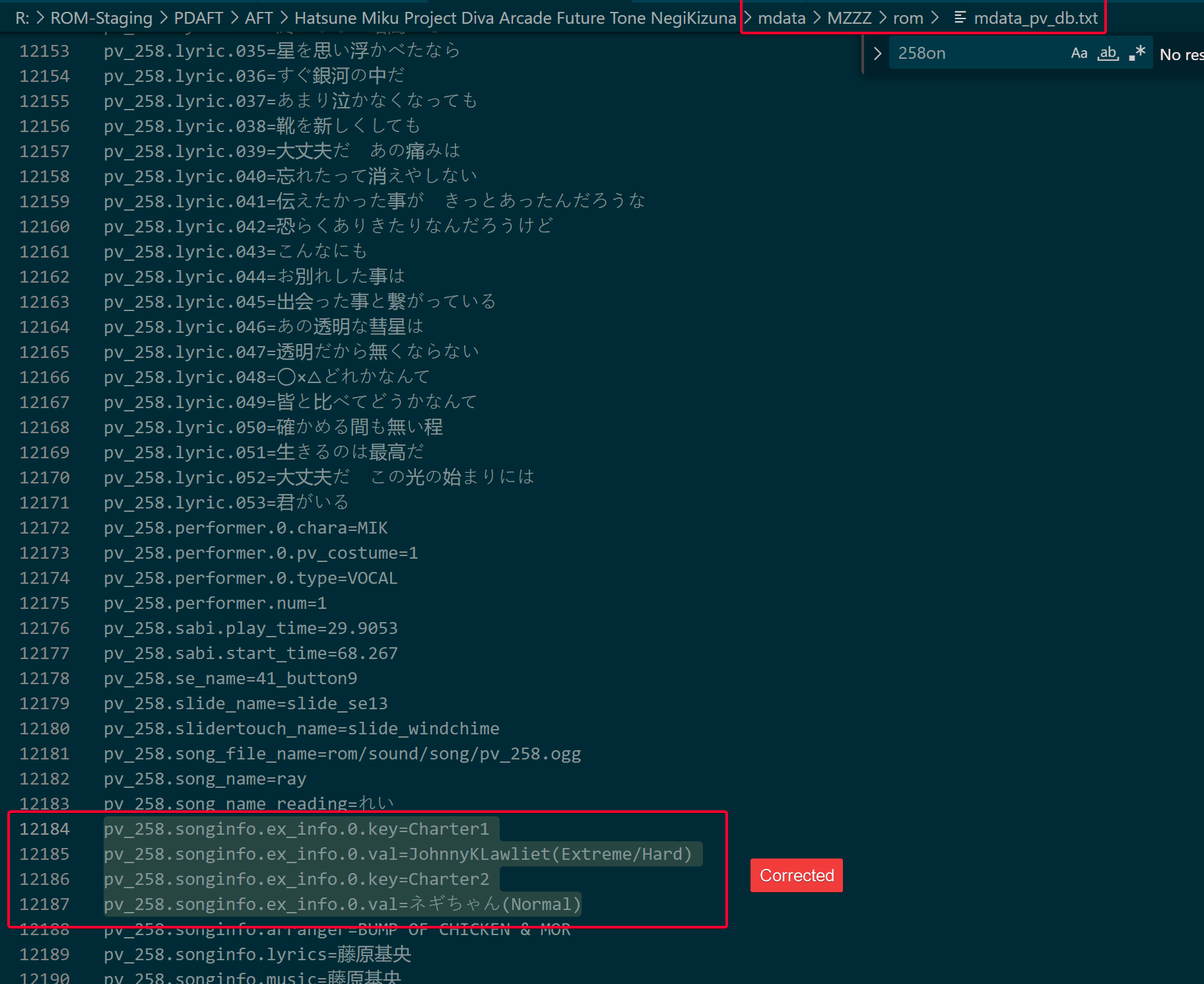
Go to line #12184~12187 and replace
From
pv_258onginfo.ex_info.0.key=Charter1
pv_258onginfo.ex_info.0.val=JohnnyKLawliet(Extreme/Hard)
pv_258onginfo.ex_info.0.key=Charter2
pv_258onginfo.ex_info.0.val=ネギちゃん(Normal)to
pv_258.songinfo.ex_info.0.key=Charter1
pv_258.songinfo.ex_info.0.val=JohnnyKLawliet(Extreme/Hard)
pv_258.songinfo.ex_info.0.key=Charter2
pv_258.songinfo.ex_info.0.val=ネギちゃん(Normal)Go to line #19297 and replace
From
C.lyric.045=いつかその時が訪れてto
pv_345.lyric.045=いつかその時が訪れて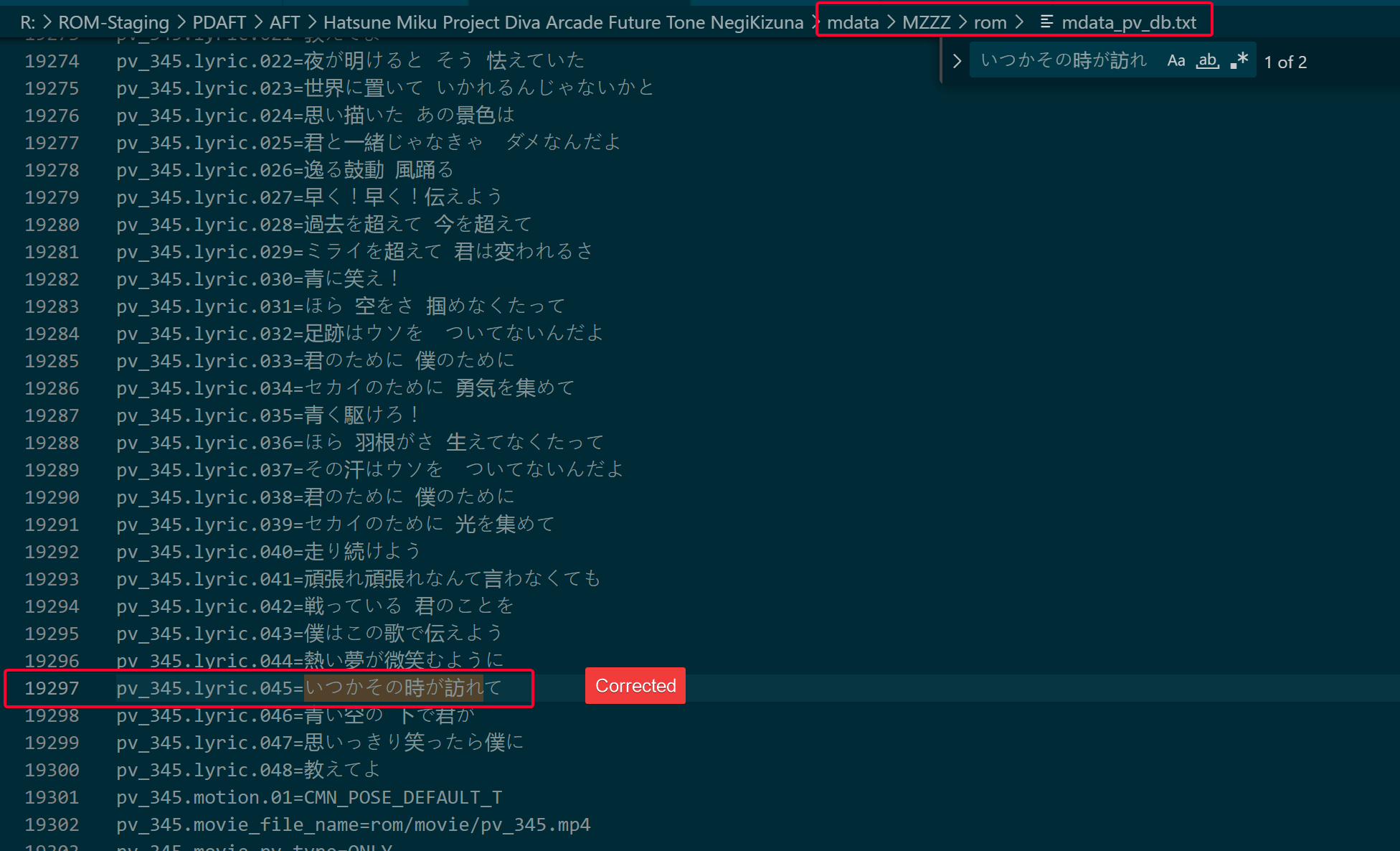
Credits
This wouldn't be possible if not for the following software.
- Segatools: https://gitea.tendokyu.moe/Dniel97/segatools
- Artemis: https://gitea.tendokyu.moe/Hay1tsme/artemis
References
- https://rikka.im/posts/manual/artemis-manual
- https://gitea.tendokyu.moe/Dniel97/segatools/src/branch/develop/doc/config/common.md
- PDLoader Troubleshooting: https://github.com/PDModdingCommunity/PD-Loader/wiki/3)-Usage,-Modules-(Costumes),-Troubleshooting