Overview
Supported Platforms:
- NEC PC-98
There are several emulators that can emulate this system:
- Neko Project II Kai - Unofficial, available as RetroArch Core, support cue but emulator might just hang at
Select how many filesmenu. - Neko Project II (np2fmgen) - Official, latest update is Sep 2023
- np21w* - Best recommended because it support cd rom images, and it is also last updated Sep 2023
I chose np2w
Comparison of different PC-98 emulator
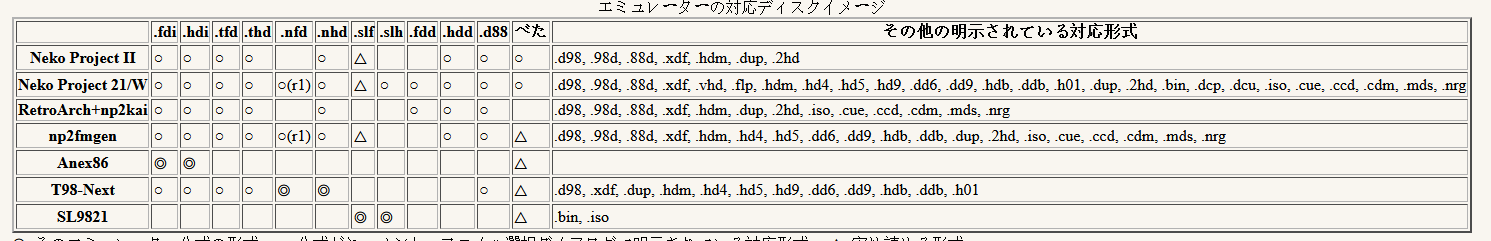
Neko Project II (np2fmgen)
Refer to the following sites for more info on setting it up:
- https://46okumen.com/pc-98-emulation/
- https://www.shrinemaiden.org/forum/index.php?topic=11117.0 for more info
Download emulator from https://nenecchi.kirara.st/#PC-98
Pros:
- Has the best sound emulation support using
fmgen.dll.
Cons:
- No cdrom support
np2w
This is the best tutorial to set this emulator: https://gang-fight.com/projects/98faq/#config
Pros
Has cdrom support via IDE#2
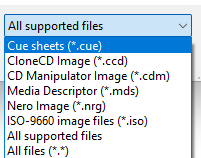
More core count option
Downloads
https://simk98.github.io/np21w/download.html
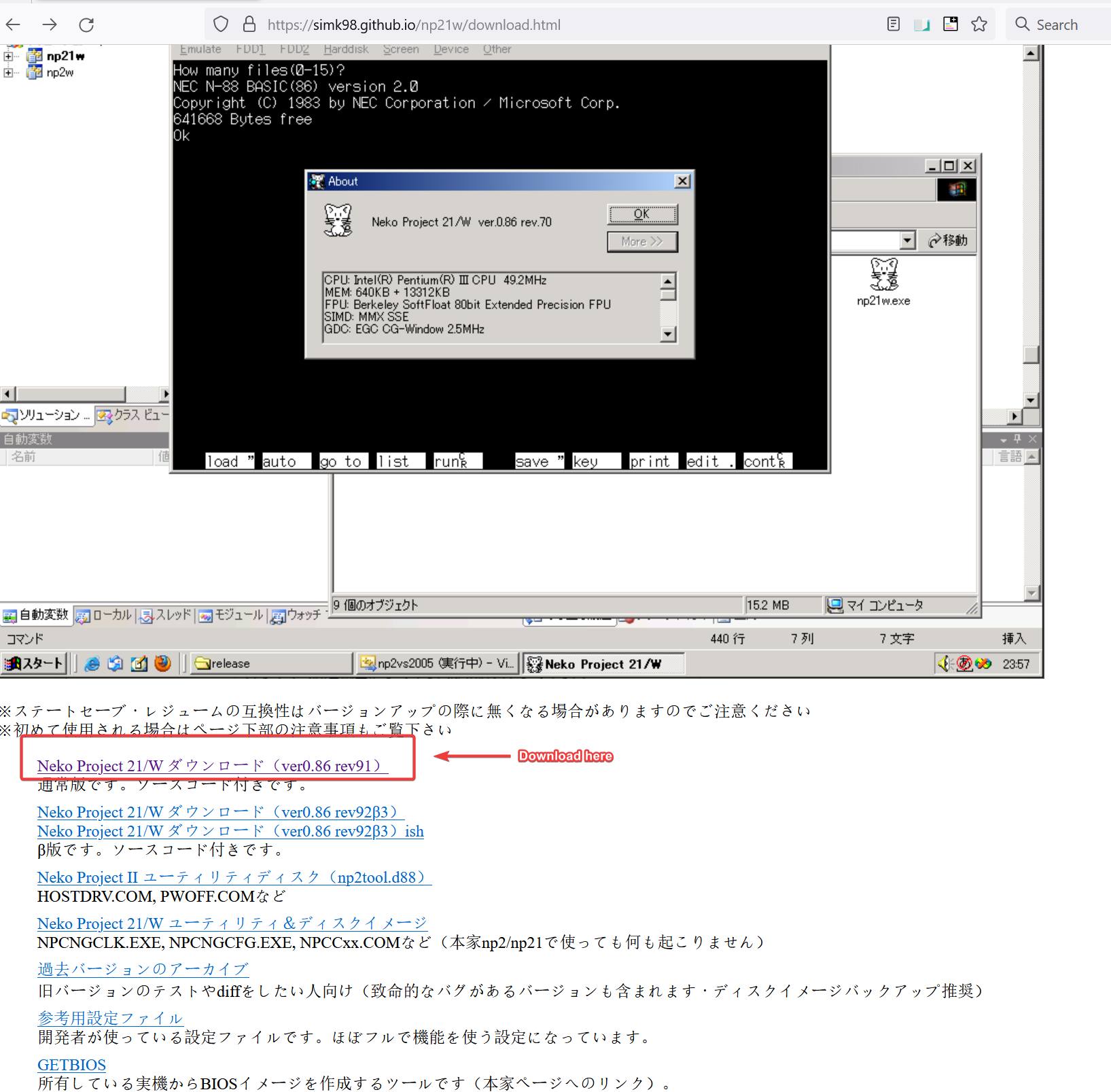
Emulator Folder
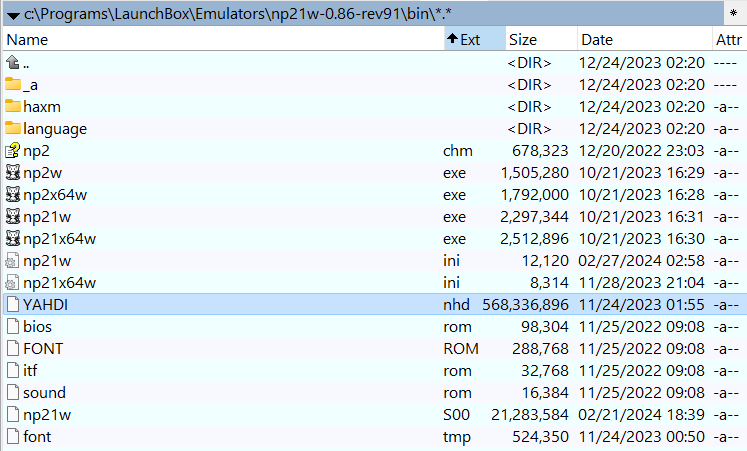
Emulator Configuration
Increase CPU Speed
Go to Emulate > Configure and set core to 32
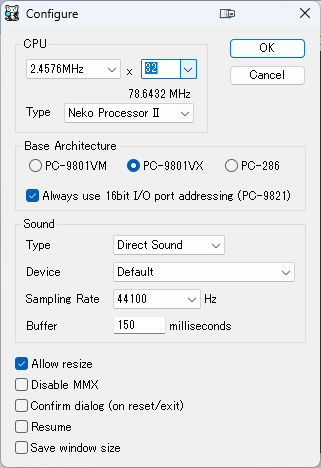
Configure DIP Switch
Some games require setting CPU speed to exactly 2.5MHz such as Touhou games, so open np2w.ini and change DIPswtch to 3e f3 6b
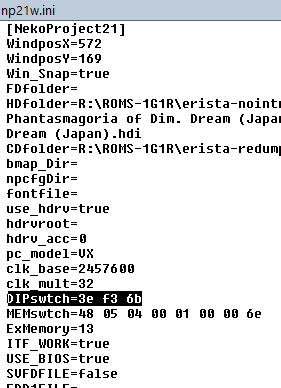
Enable save states
Modify np21w.ini and add STATSAVE=true under [NekoProject21] section.
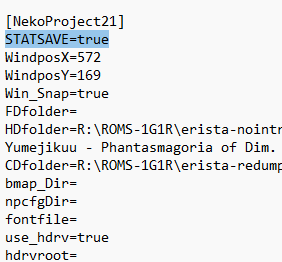
TIP
Notes:
- You have to press
Resetafter changing HDD/CD Rom - Only IDE#2 can load cd images (.ccd, .cue, .iso), IDE#0, #1, and #3 can only load HDD images.
- Always choose HDD image over Floppy disk images since some might require manual install
Play CD-ROM Game
If you only have CD-ROM image file but is missing the HDD file, which is the case if you download it from Erista Myrient redump, use the YAHDI HDD image from here, then go to Harddisk > IDE#0 and select that image.
Read https://gang-fight.com/projects/98faq/#playCD for more information
Launchbox Setup
I created AHKv2 script to launch NEC-9801 games due to their multi format boot launch option. A game might have floppy disk, cartridge, HDD or CD-ROM format, and each format require different boot selection options.
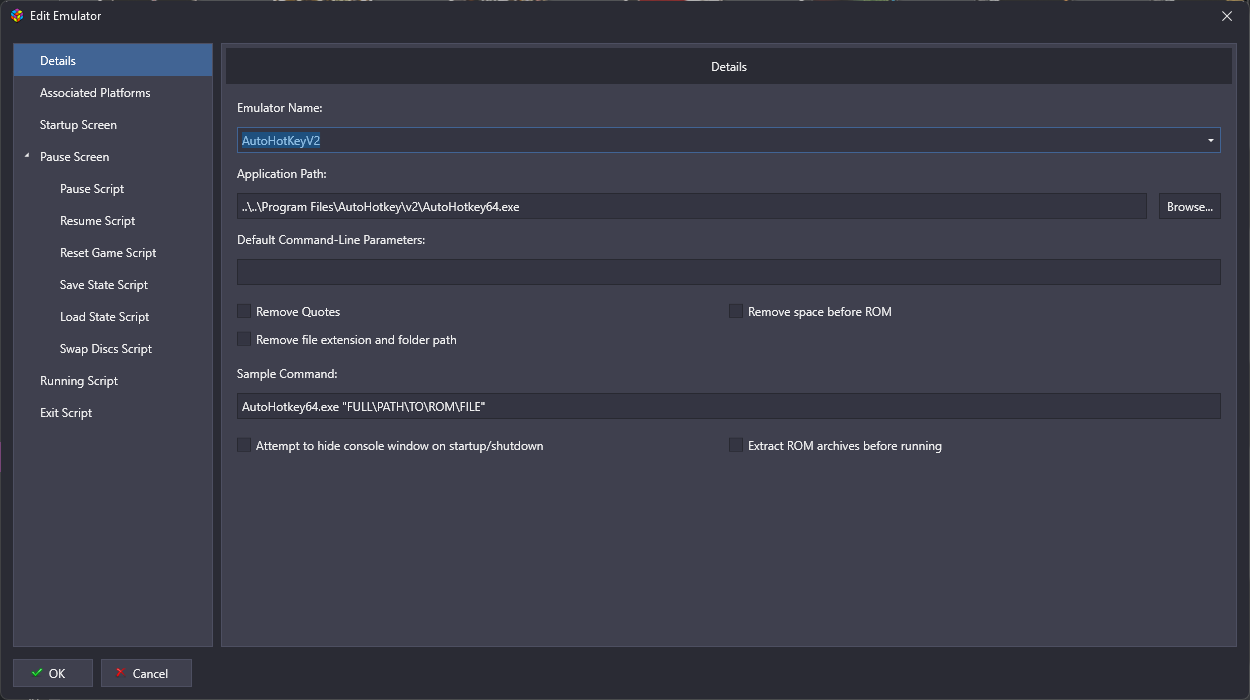
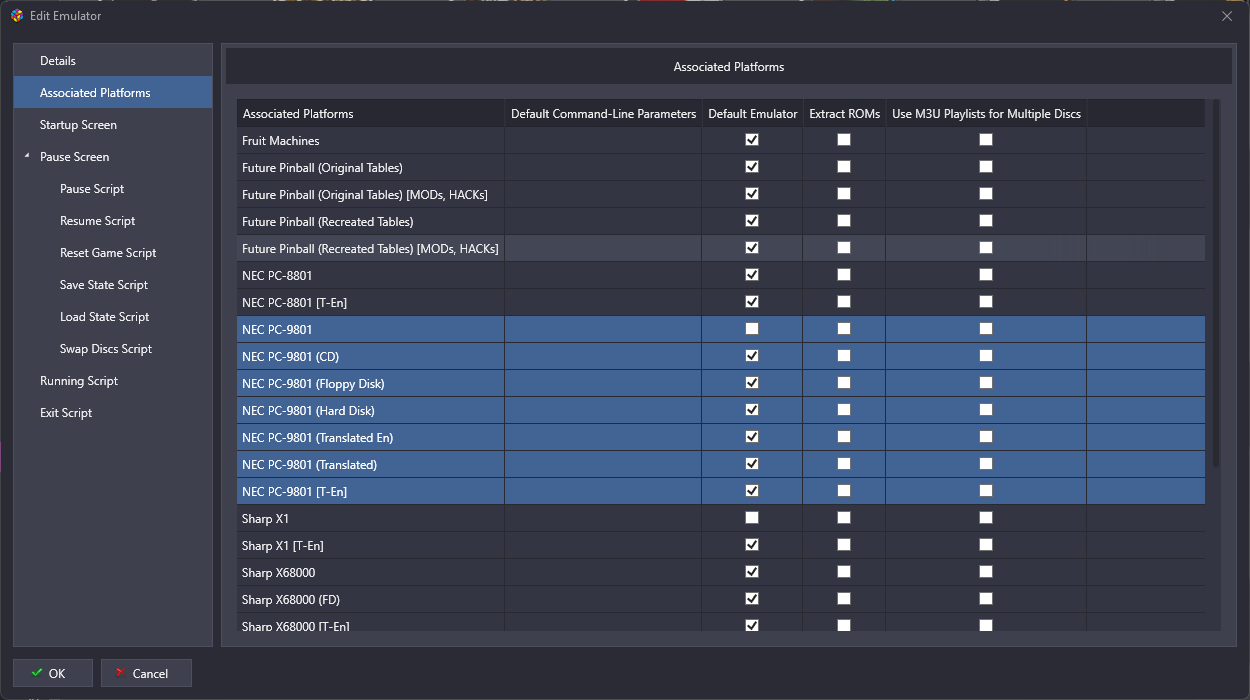
Additional Links
- PC-98 Game Information: https://www.pc98.org/main.html
- PC-98 Game Screenshots: http://fullmotionvideo.free.fr/screen/a.html
- https://www.antun.net/tips/p2v/pc98.html