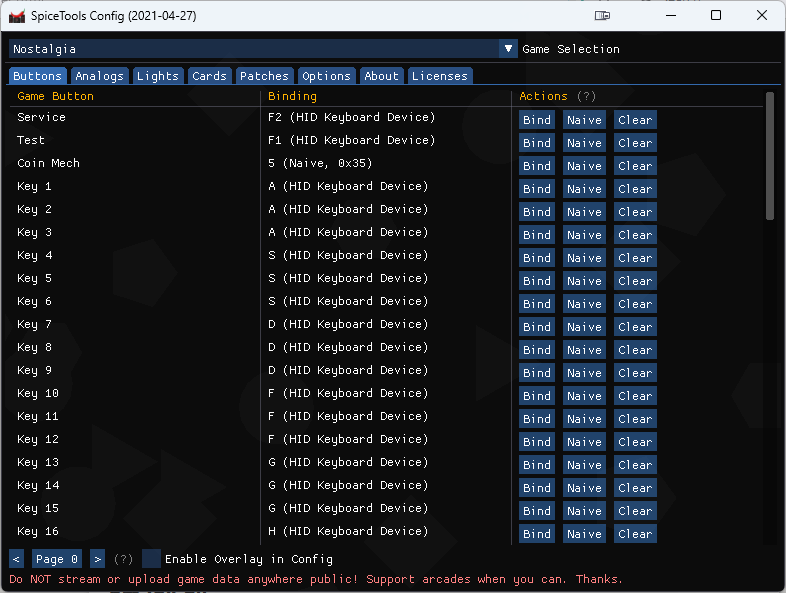Asphxia CORE
Asphxia CORE is a e-Amusement server.
Install Asphxia-Core
https://asphyxia-core.github.io/
- Download Asphxia CORE from https://github.com/asphyxia-core/asphyxia-core.github.io/releases/download/v1.50/asphyxia-core-win-x64.zip
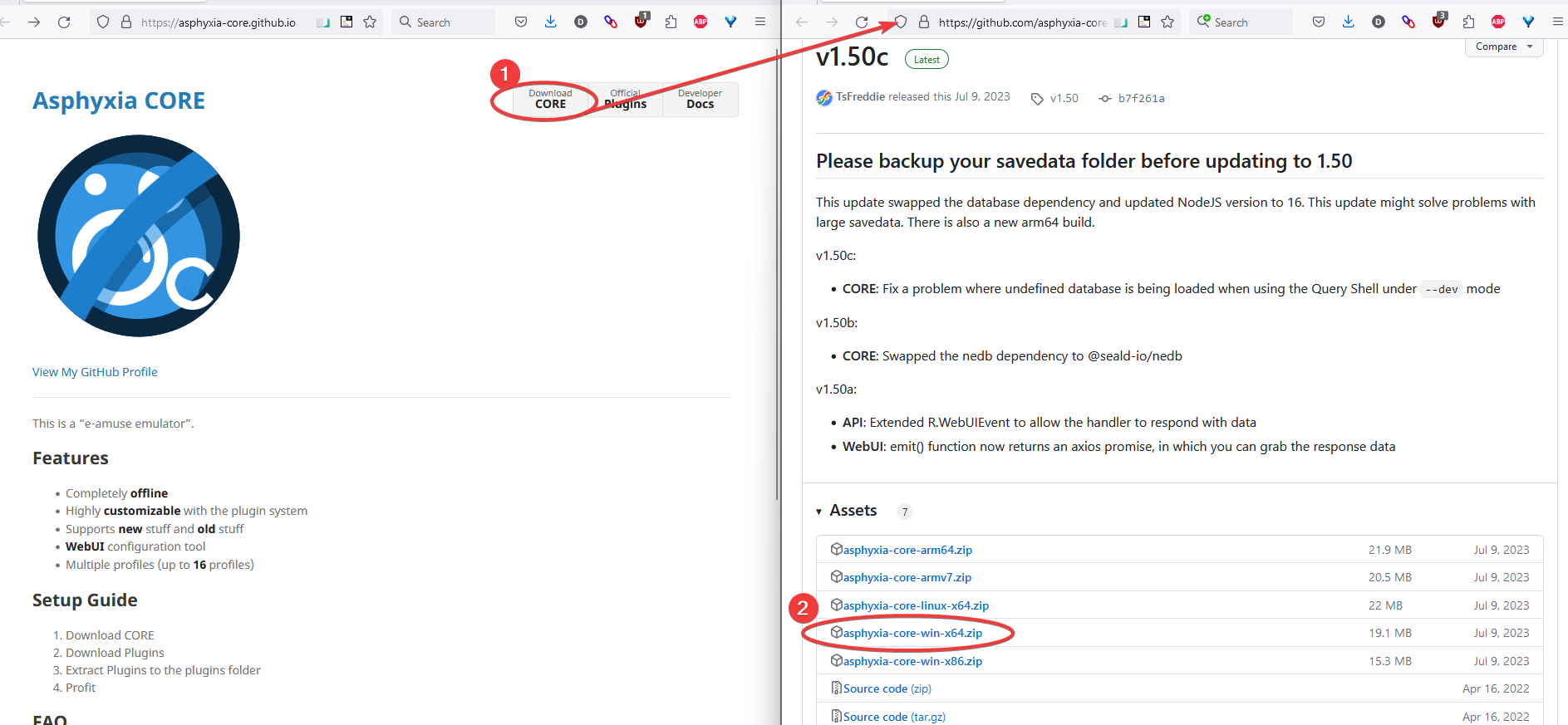
- Extract it to a dedicated folder where you put all Arcade PC emulator server.
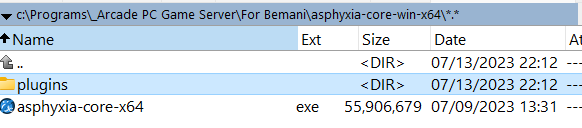
- Download asphyxia-core plugins from https://github.com/asphyxia-core/plugins
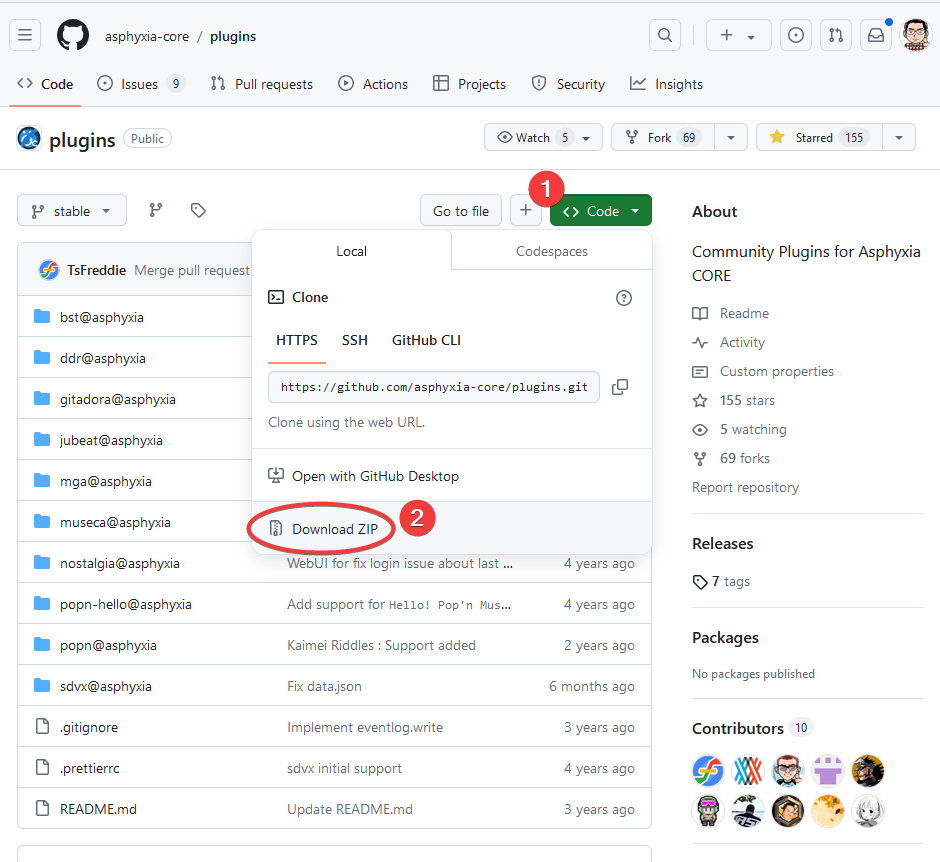
- Extract it to the
pluginsfolder inasphyxia-corein step 2.
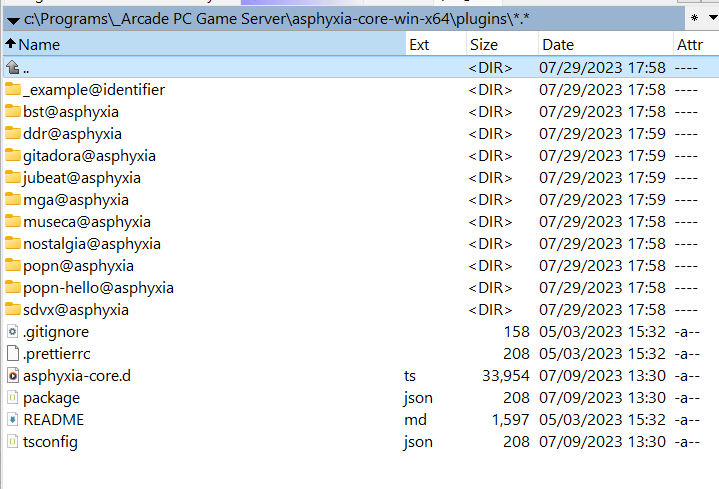
- Run the executable
asphyxia-core-x64.exeto start the server.
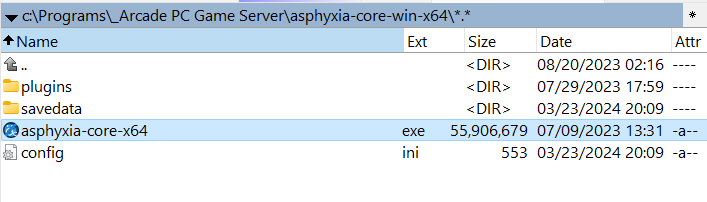
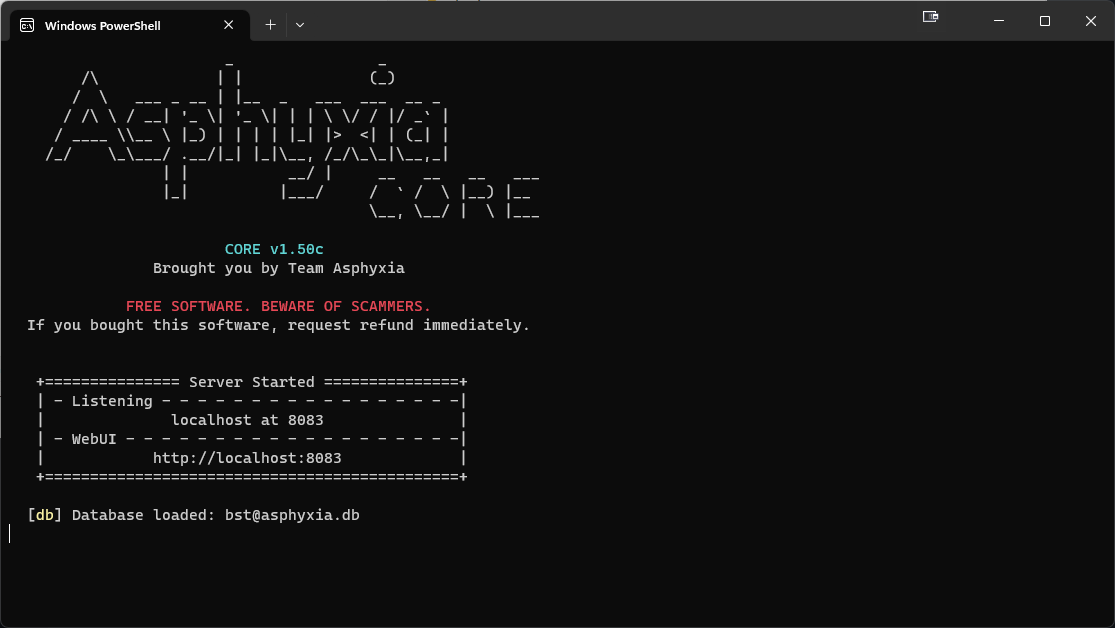
- It will automatically open a webpage using your browser. If not, go to http://localhost:8083/
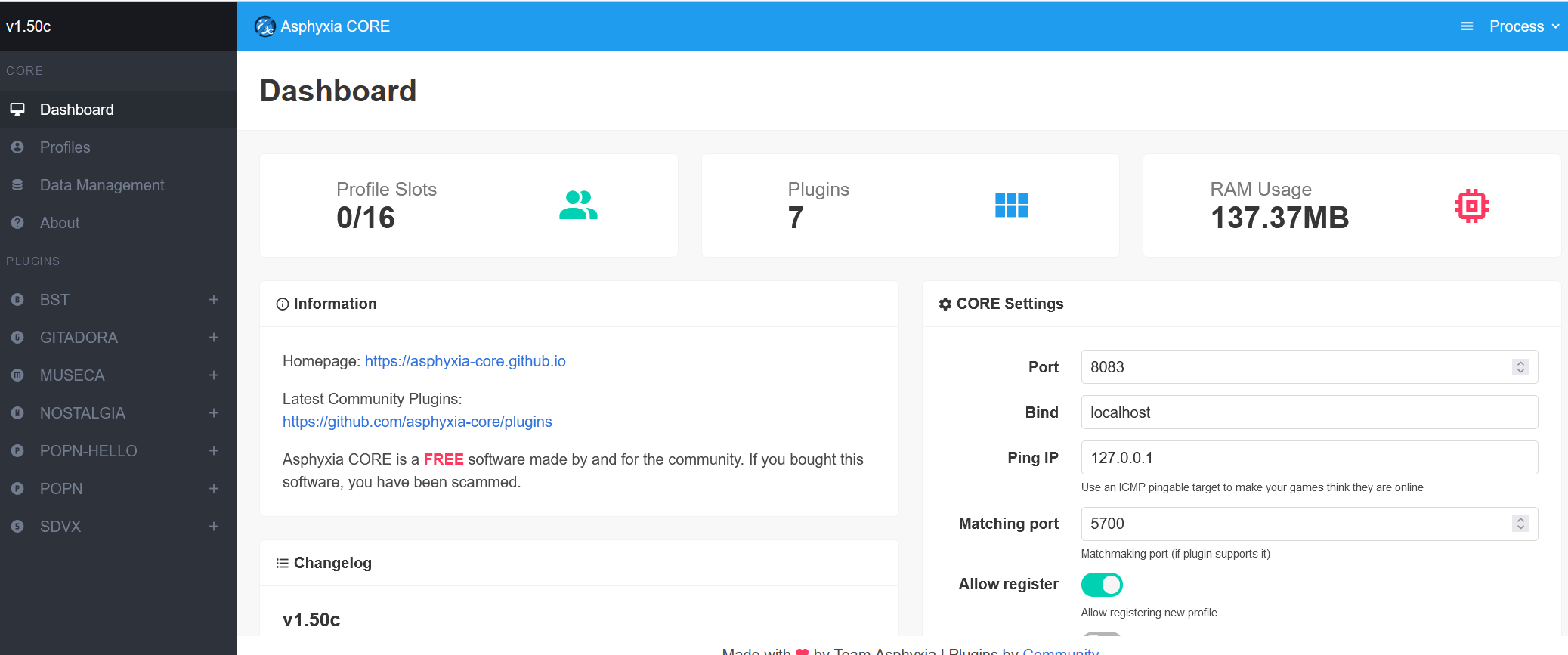
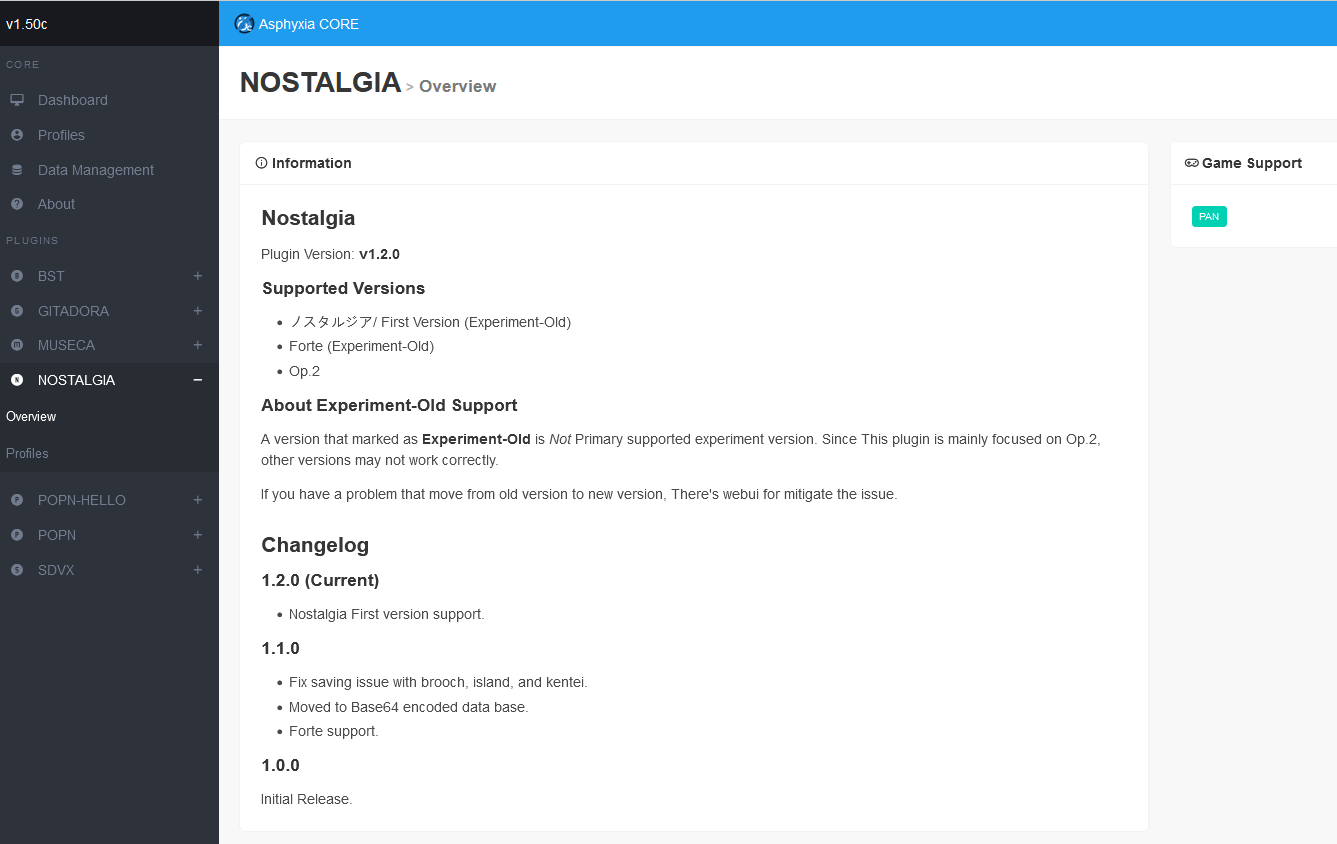
- Run
spicecfg.exeand setService URLtohttp://localhost:8083.
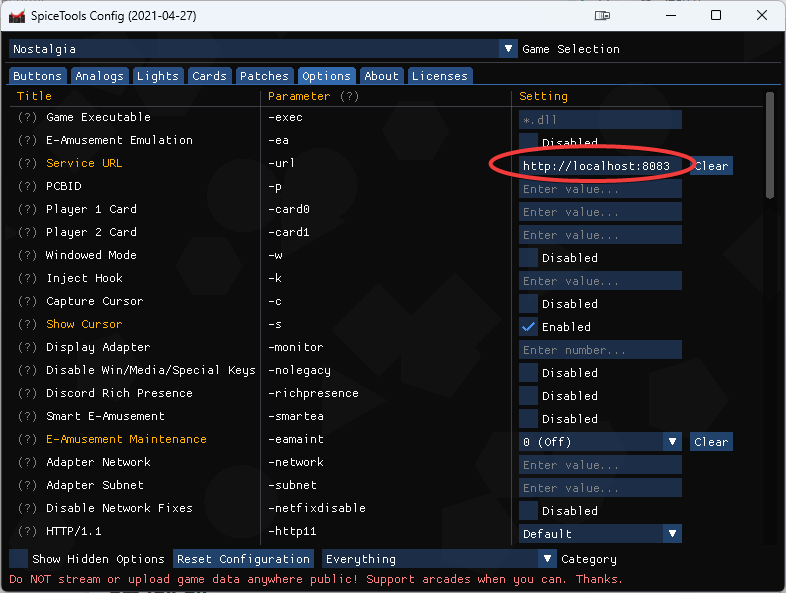
- Make sure to check
Force Touch
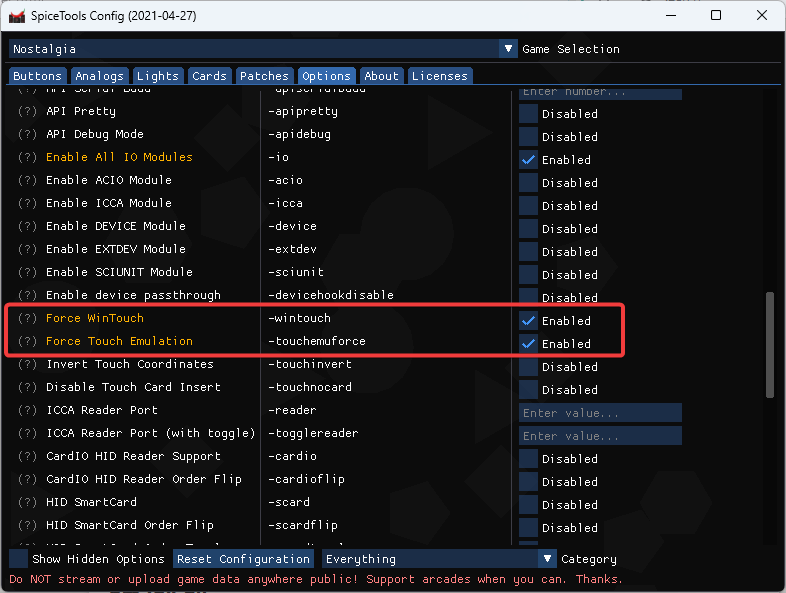
My key config