Overview
HBMAME, which stands for HomeBrew MAME, is a variant of the popular MAME (Multiple Arcade Machine Emulator) software, designed specifically to run homebrew games and hacked versions of existing arcade games. Unlike the original MAME project, which focuses on preserving the original arcade game hardware and software as accurately as possible, HBMAME includes support for modified game ROMs that are not part of the official MAME release. This includes fan-made content, unreleased games, and custom versions of classic arcade titles with altered gameplay, graphics, or new levels. HBMAME allows enthusiasts and developers to explore and play these unique games on modern hardware, preserving the creativity and innovation of the arcade game modding community.
Downloads
Download HBMAME emulator from https://hbmame.1emulation.com/
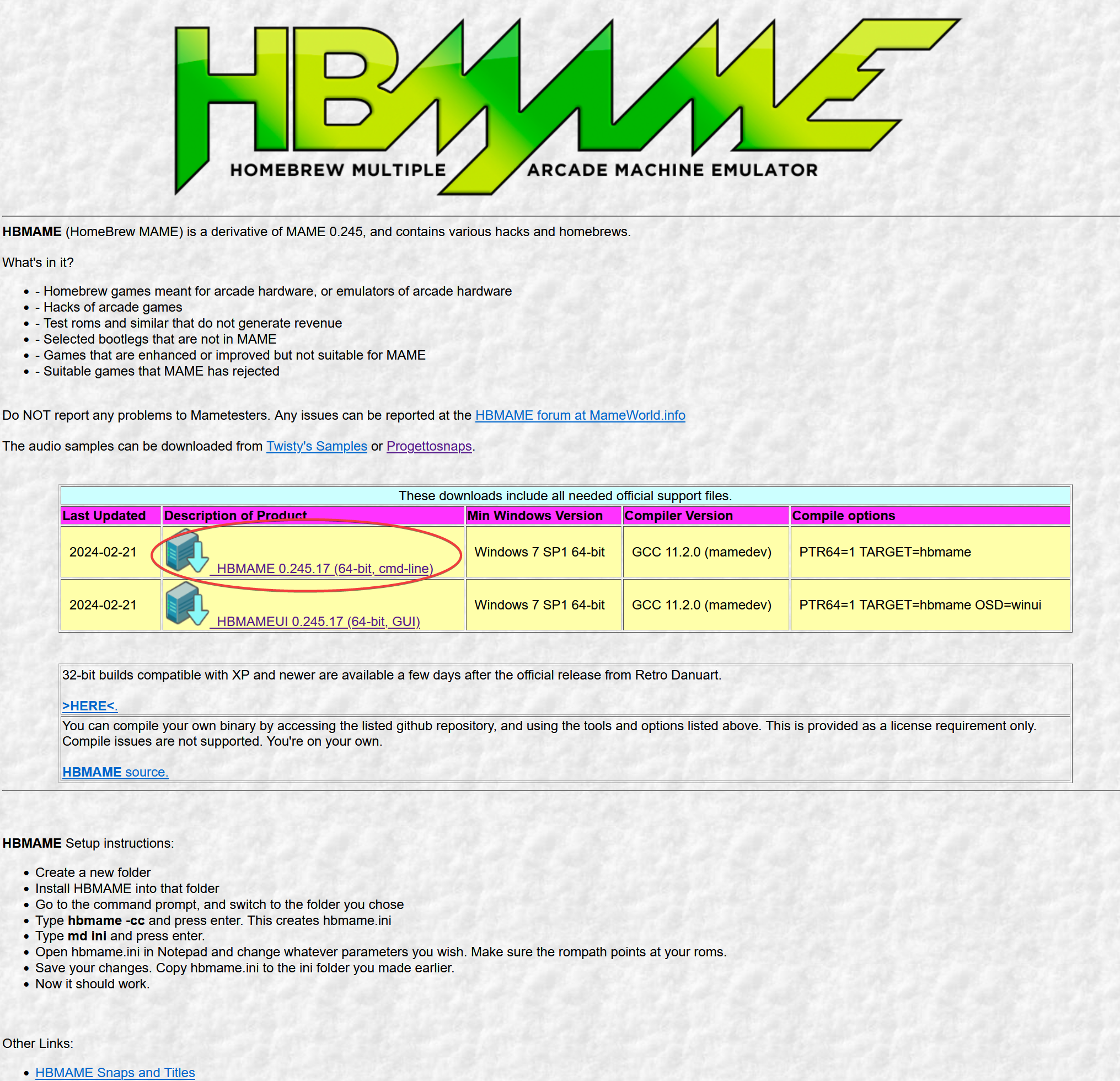
ROMs
Download HBMAME ROM from pleasuredome https://pleasuredome.github.io/pleasuredome/nonmame/hbmame/index.html
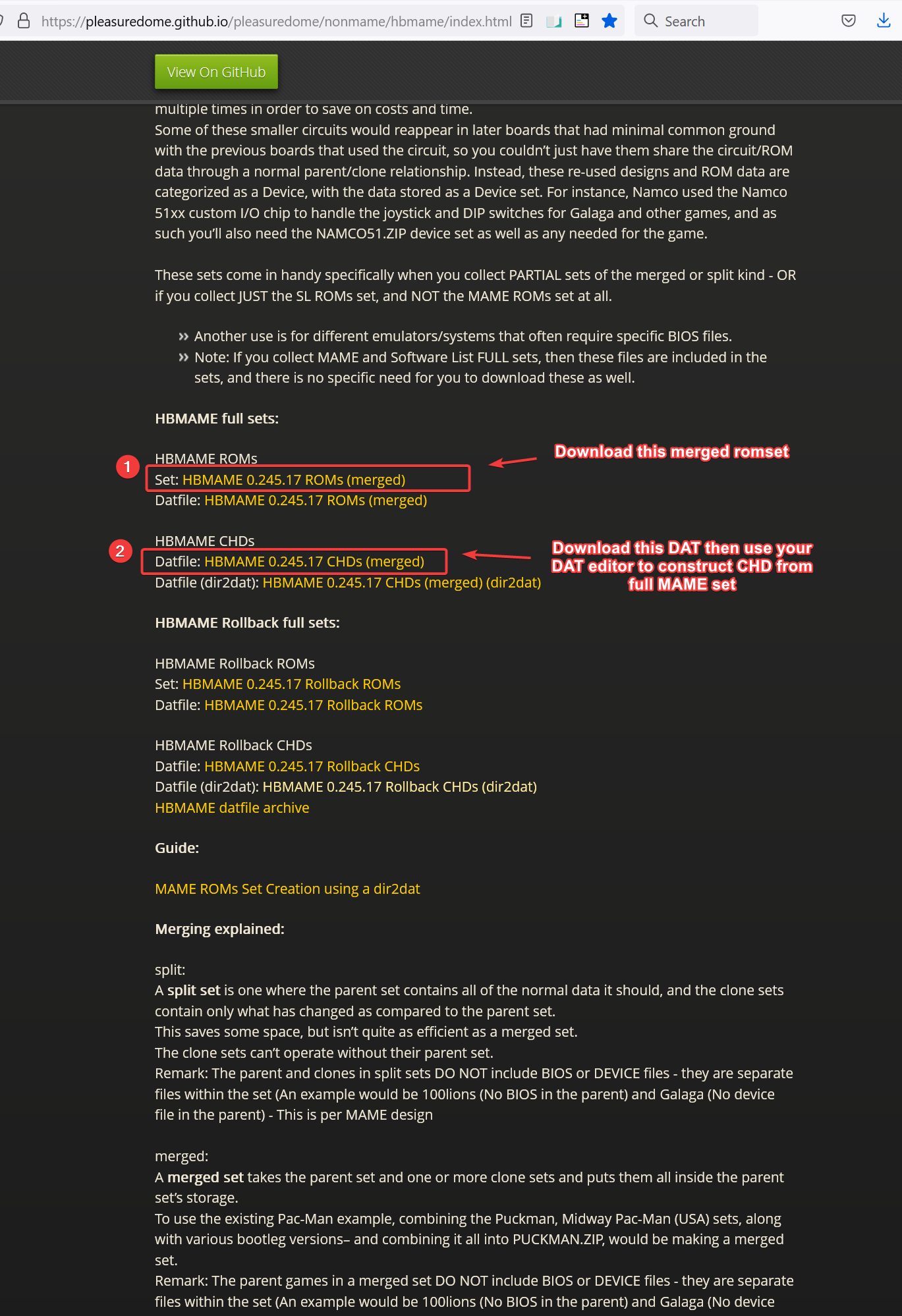
Emulator Setup
Configure Monitor
Modify ini/hbmame.ini
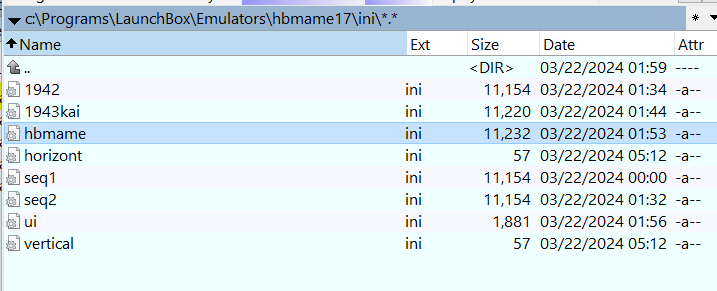
Just like mame.ini, search for screen key.
#
# OSD PER-WINDOW VIDEO OPTIONS
#
screen \\.\DISPLAY3Add Scanline
Use bgfx/crt-geo-deluxe instead of d3d hlsl for simplicity.
Modify ini/hbmame.ini
#
# BGFX POST-PROCESSING OPTIONS
#
bgfx_path bgfx
bgfx_backend auto
bgfx_debug 0
bgfx_screen_chains crt-geom-deluxe
bgfx_shadow_mask slot-mask.png
bgfx_lut lut-default.png
bgfx_avi_name autoAlso set video to bgfx.
#
# OSD VIDEO OPTIONS
#
video bgfx
numscreens 1
window 0
maximize 1
waitvsync 0
syncrefresh 0
monitorprovider autoSetup in Launchbox
Create Emulator
Create a new emulator HBMAME
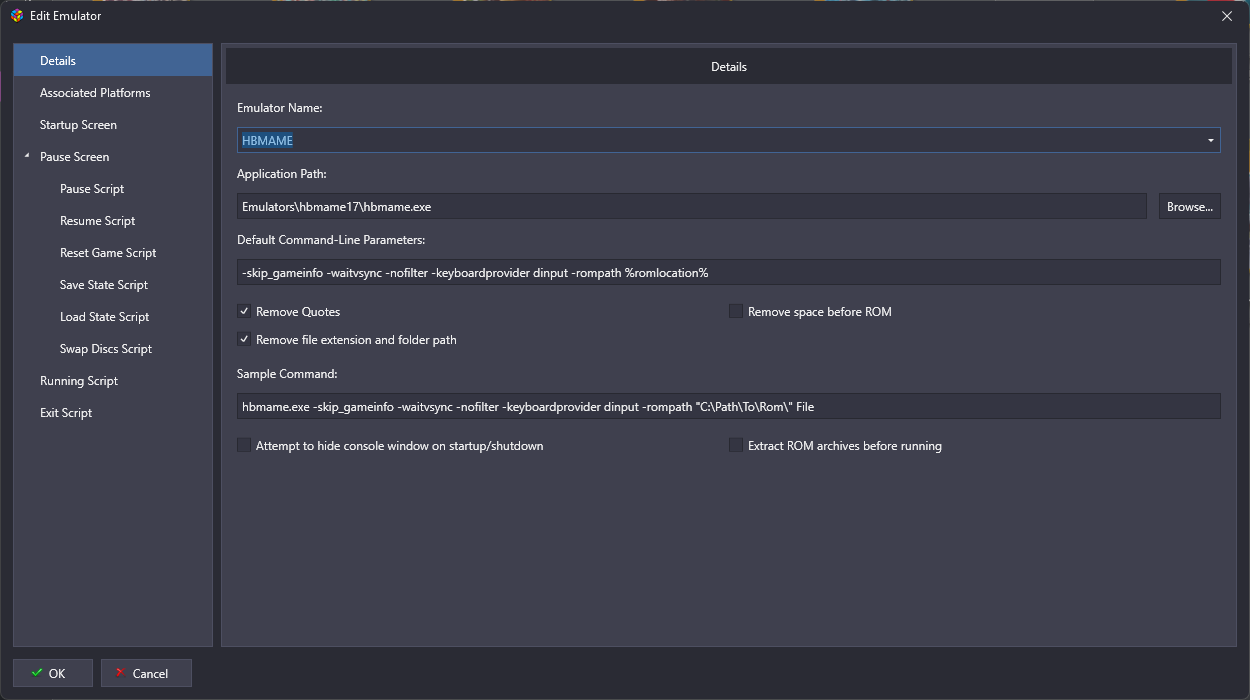
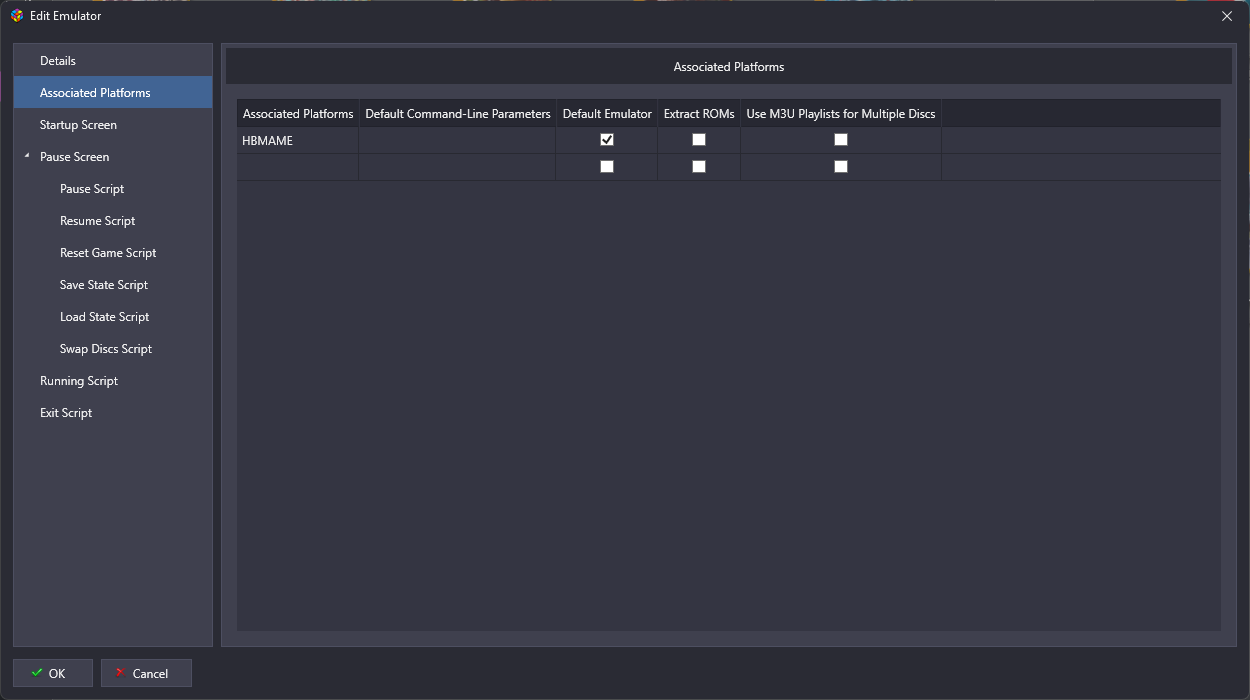
Import ROM
Add as MAME set because HBMAME uses the same rom shortname like MAME, it is hacked from MAME roms after all.
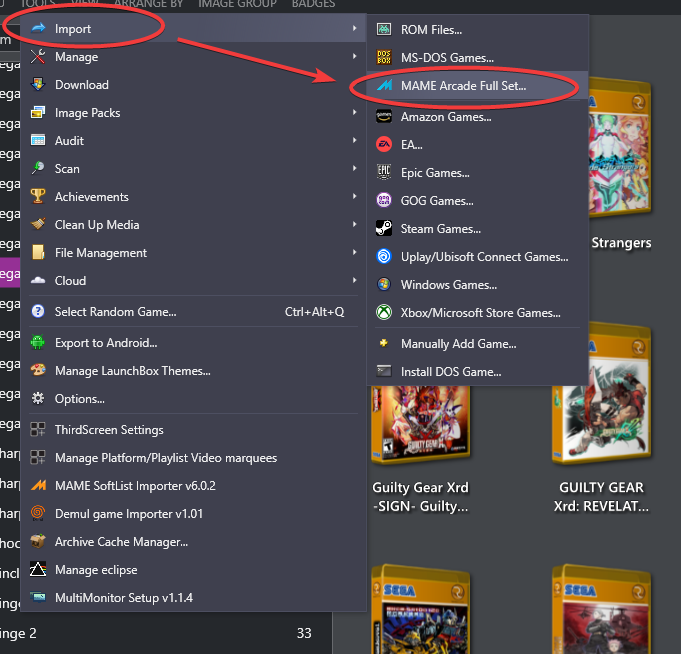
Set the platform name to HBMAME.
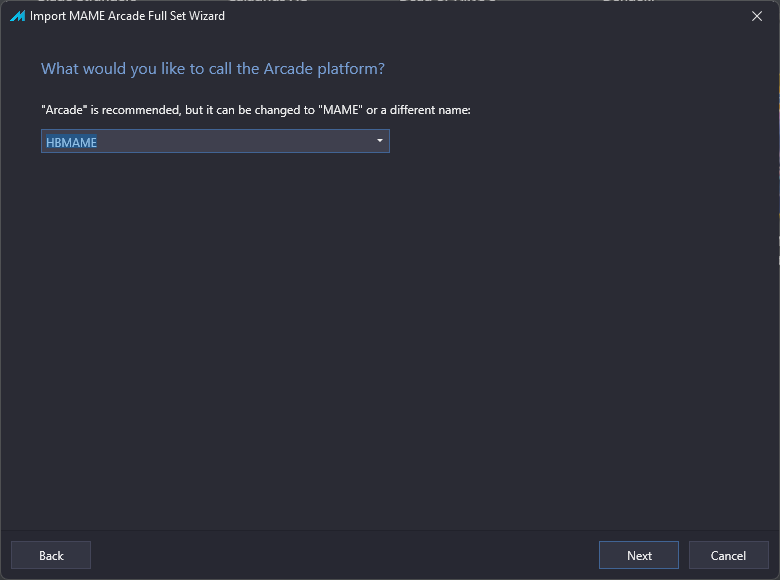
Proceed as usual.