Overview
Use RetroArch for most system unless specified otherwise.
Emulator Configuration
Controls
After loading each core, enter Menu and customize inputs per core. Then save it.
Bezel (Duimon Mega Bezel Graphics)
Download Duimon Mega Bezel Graphics v1.1.4.0 from https://github.com/Duimon/Duimon-Mega-Bezel
Duimon’s Mega Bezel Graphic require Mega Bezel Pack to setup first because it uses its template.
Go to retroarch/shaders and create a folder Mega_Bezel_Packs
Extract to retroarch/shaders/Mega_Bezel_Packs . The final folder structure MUST look like the following.
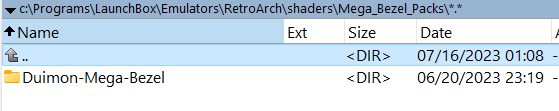
Edit retroarch.cfg and make sure video_shader_enable is set to true. Default is set to false. If this is not set, the core won’t automatically load the core shaders even if you save it.
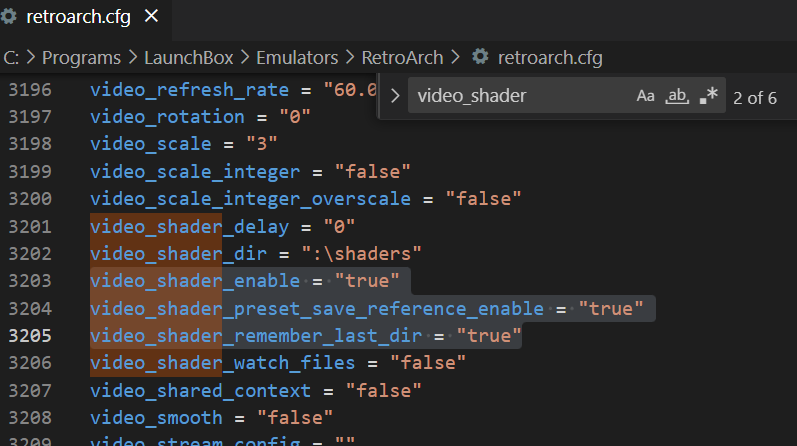
Launch any game using a core, then go to Shader Settings > Preset and load one of Duimon’s preset for your platform in RetroArch\shaders\Mega_Bezel_Packs\Duimon-Mega-Bezel\Presets\Advanced\Nintendo_Game_Boy
After selecting your desired preset, be sure to select Save Content Directory Preset .
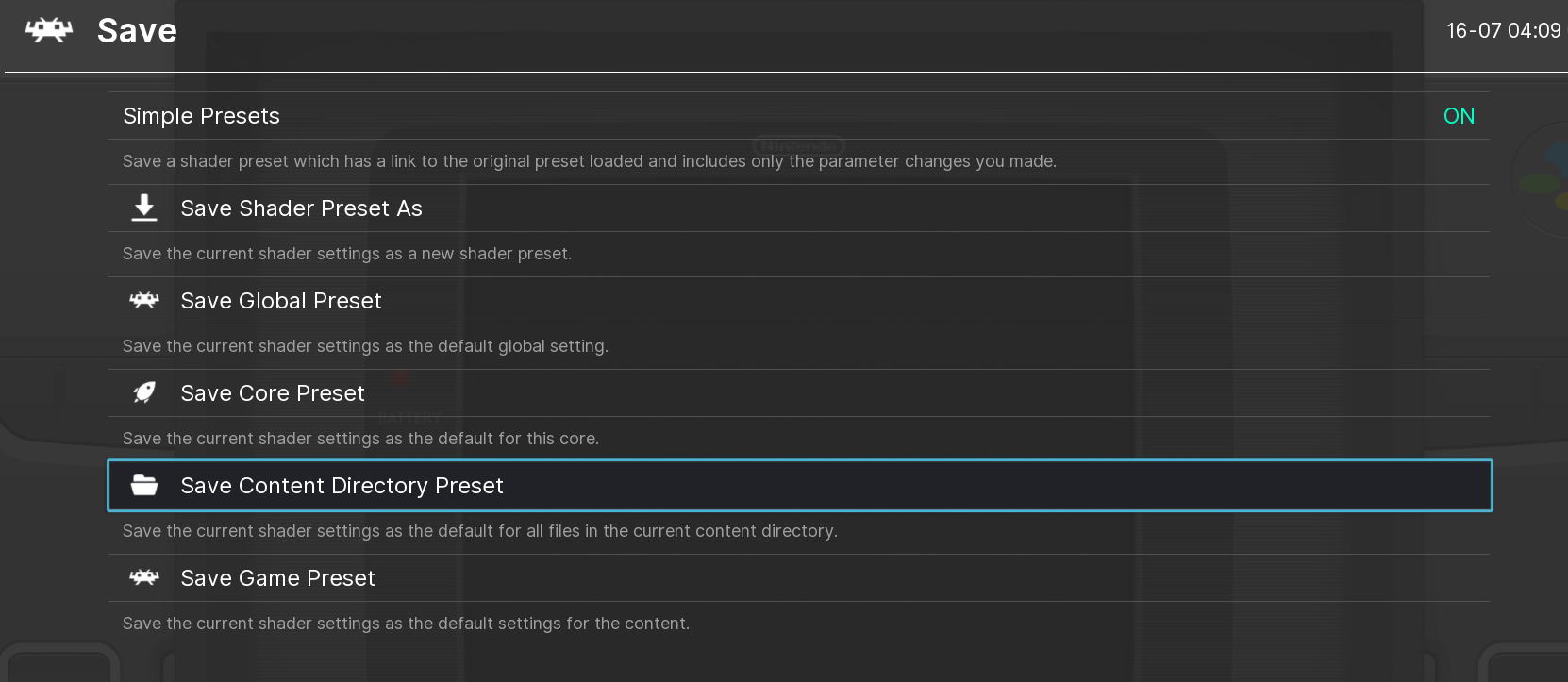
TIP
By default, if you set Retroarch to extract games for a platform, the Save Content Directory Preset will always save the selected preset as a constant Temp.slangp file under retroarch/config/CORE_NAME/Temp.slangp. This is because the game is extracted to your PC Temp folder and Retroarch then uses this folder name as its Content Name. This causes an issue if that core is shared by different platform, where all games loaded by that core will use the same shader preset. E.g. GB and GBC platform that uses Gambatte as the core.
To allow different content to use a different shader preset but still share the same core, you MUST uncheck Extract settings in Retroarch emulator setting, so that the preset file is saved with the content folder name as the .slangp file name. The best practice is to only check Extract if the core doesn't support loading zip file or failed to load the zip file. Normally you would only check Extract for games that are CD rom based.
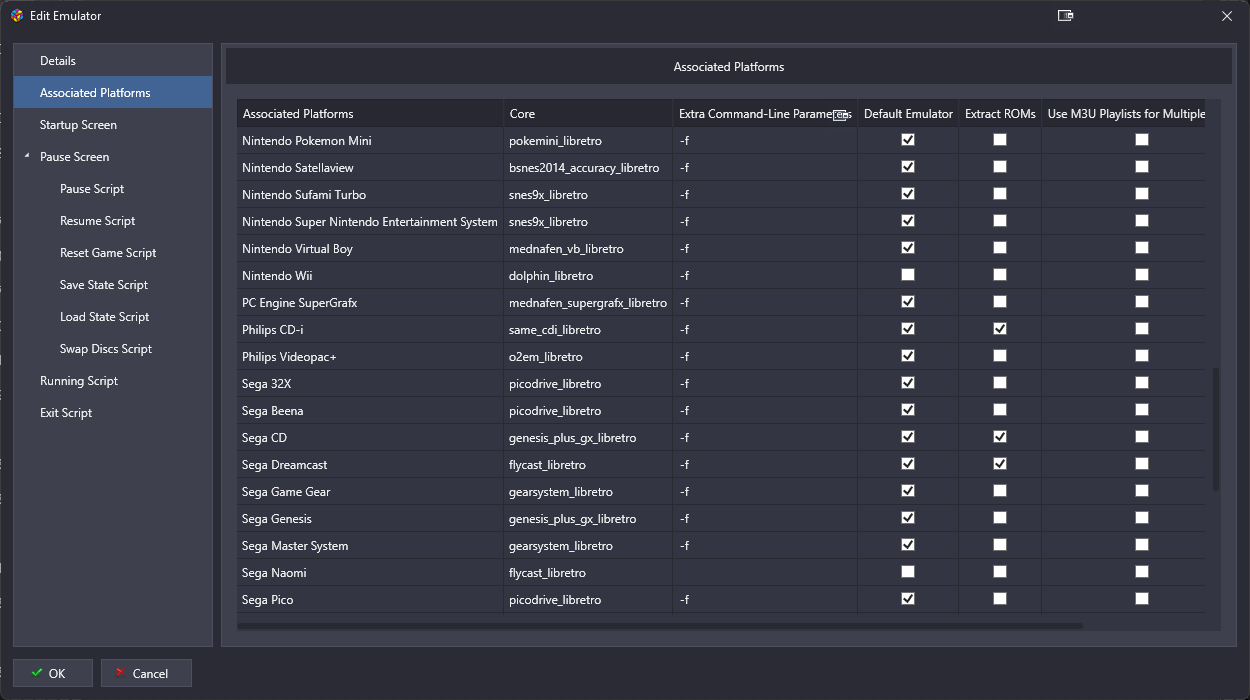
If done properly, you should see the CONTENT_FOLDER_NAME.slangp file created after saving it as Content Preset in your retroarch/config/CORENAME folder.
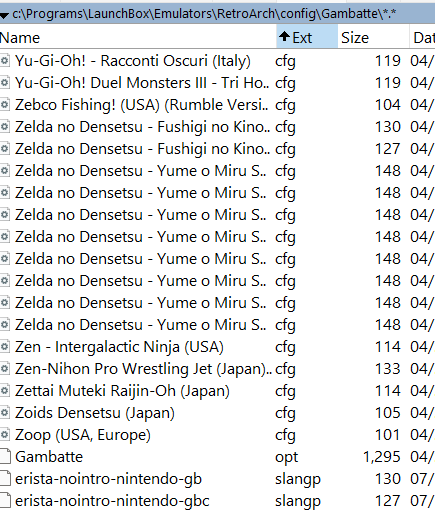
Video Driver
By default, Retroarch uses gl video output driver which causes the Update Slang Shaders menu to be missing from Online Updater
Go to Settings > Video > Output and change output driver from gl to vulkan (or glcore if vulkan is not available), which uses GL 3+ and is newer.
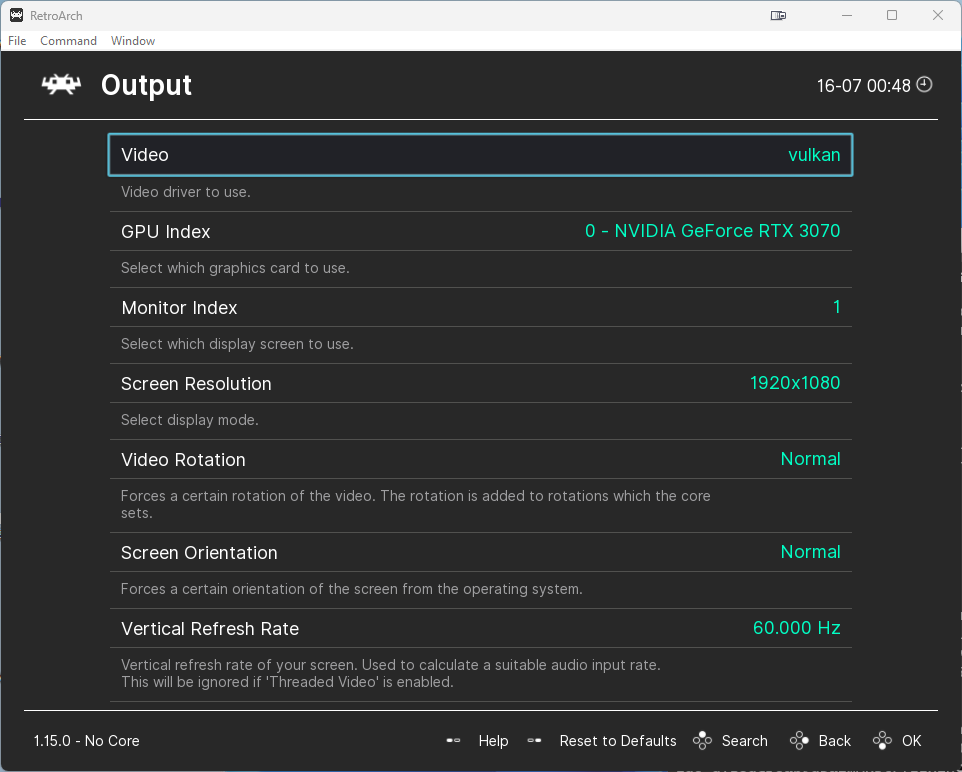
Save configuration settings
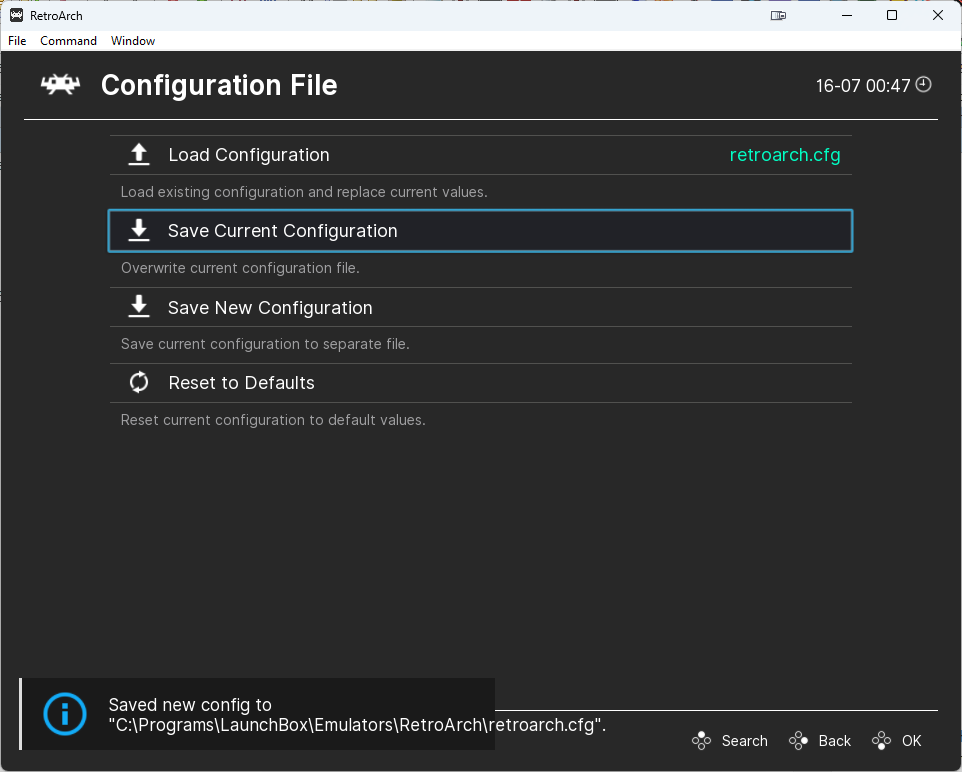
Restart Retroarch and go to Online Updater > Update Slang Shaders
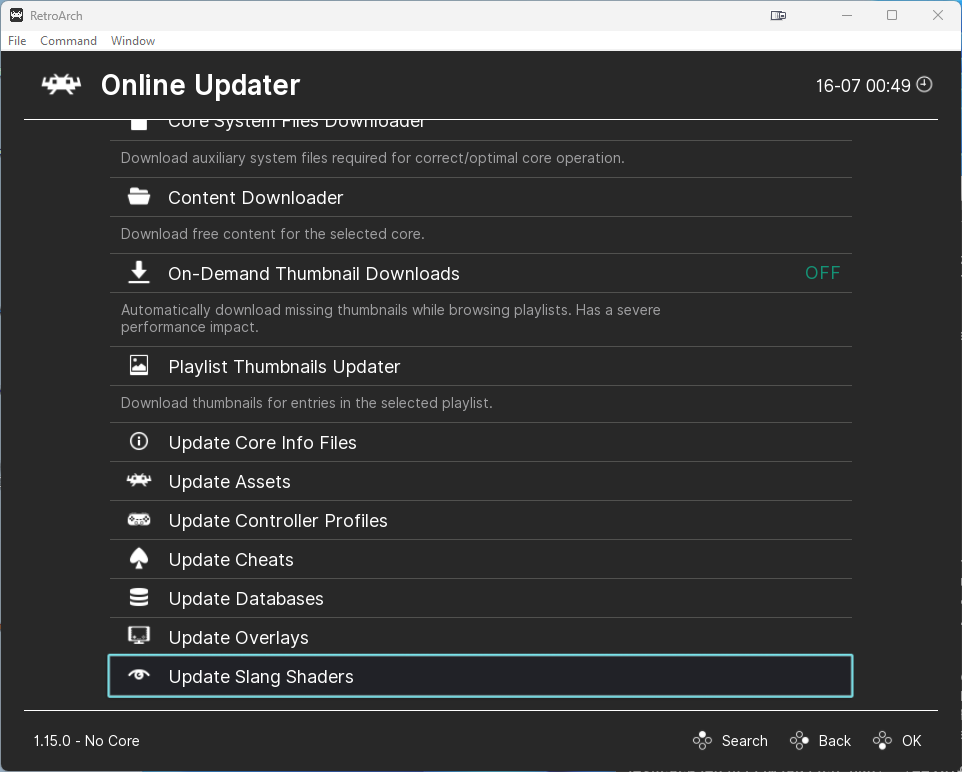
Disable Duimon startup animation
By default, the Duimon startup animation will always show when loading any games from a libretro core.
To disable it from showing, modify RetroArch\shaders\Mega_Bezel_Packs\Duimon-Mega-Bezel\zzz_global_params\Intro\on.params which is what all shaders used as base. Set HSM_INTRO_LOGO_BLEND_MODE and HSM_INTRO_WHEN_TO_SHOW to 0.000000.
WARNING
DO NOT comment out all the fields, otherwise it will still show the default animation.
// DUIMON MEGA BEZEL GRAPHICS AND PRESETS | https://duimon.github.io/Gallery-Guides/ | [email protected]
// SOME RIGHTS RESERVED - RELEASED UNDER CC BY NC ND LICENSE https://creativecommons.org/licenses/by-nc-nd/4.0/deed
// ----------------------------------------------------------------------------------------------------------------
// INTRO PARAMETERS
// Parameters specific to the intro sequence.
// Comment out all for the default Mega Bezel intro.
// ----------------------------------------------------------------------------------------------------------------
// OFF :: NO INTRO
// ----------------------------------------------------------------------------------------------------------------
//HSM_INTRO_WHEN_TO_SHOW = "0.000000"
// ON :: DUIMON INTRO
// ----------------------------------------------------------------------------------------------------------------
HSM_INTRO_WHEN_TO_SHOW = "0.000000"
// IntroImage = "../../Graphics/_Common/Duimon_OSD.png"
// ON :: NO IMAGE
// ----------------------------------------------------------------------------------------------------------------
HSM_INTRO_LOGO_BLEND_MODE = "0.000000"Disable Notification Every Time a Game Is Launched
TODO
Launchbox Configuration
WIP
MESS
Refer to [RetroArch (MAME)] post.