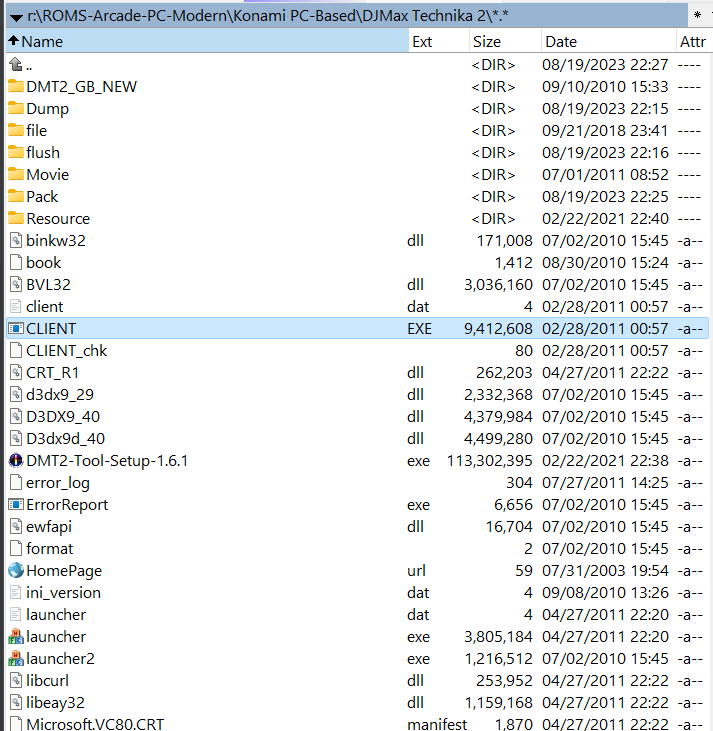Overview
The DJMAX arcade series is a South Korean rhythm game franchise developed by Pentavision, known for its challenging gameplay, wide variety of music genres, and visually striking note patterns where players hit notes in time with music using arcade-style controllers to simulate DJing.
DJ Max Technika 2
WARNING
This game require real touch screen panel to work. Mouse won't work.
Forum: https://www.emuline.org/topic/2172-arcade-pc-djmax-technika-2-arcade-pentavision/
Download the disk space efficient version: https://mega.nz/file/54phjYTQ#NHIqWqP0mYsT_ZQdY6kIu7P_WYEoTRSn9lHnv78HM6k
Download patch and extract, replace any existing files.
https://www.emuline.org/applications/core/interface/file/attachment.php?id=11343
Run Run launcher2.exe and wait for the checkup screen to finish. It might take a while.CLIENT.EXE to launch the game instead of launcher.exe. It’s much faster!