Pokken Tournament
Status
Only single player works for now.
Despite ARTEMiS server support, the bananatools loader @ https://gitea.tendokyu.moe/Hay1tsme/bananatools/ simply doesn't communicate with the server. At least I couldn't see any logs from ARTEMiS when the game starts.
Physical card reader: OK. Arcade test menu shows OK, but the card icon indicator won't lid up probably because it can't communicate to ALL.NET server like ARTEMiS.
Download Game
Download from https://archive.org/details/PokkenTournamentArcade.
TIP
I suggest downloading via Torrent using your Seedbox server as it is miles faster.
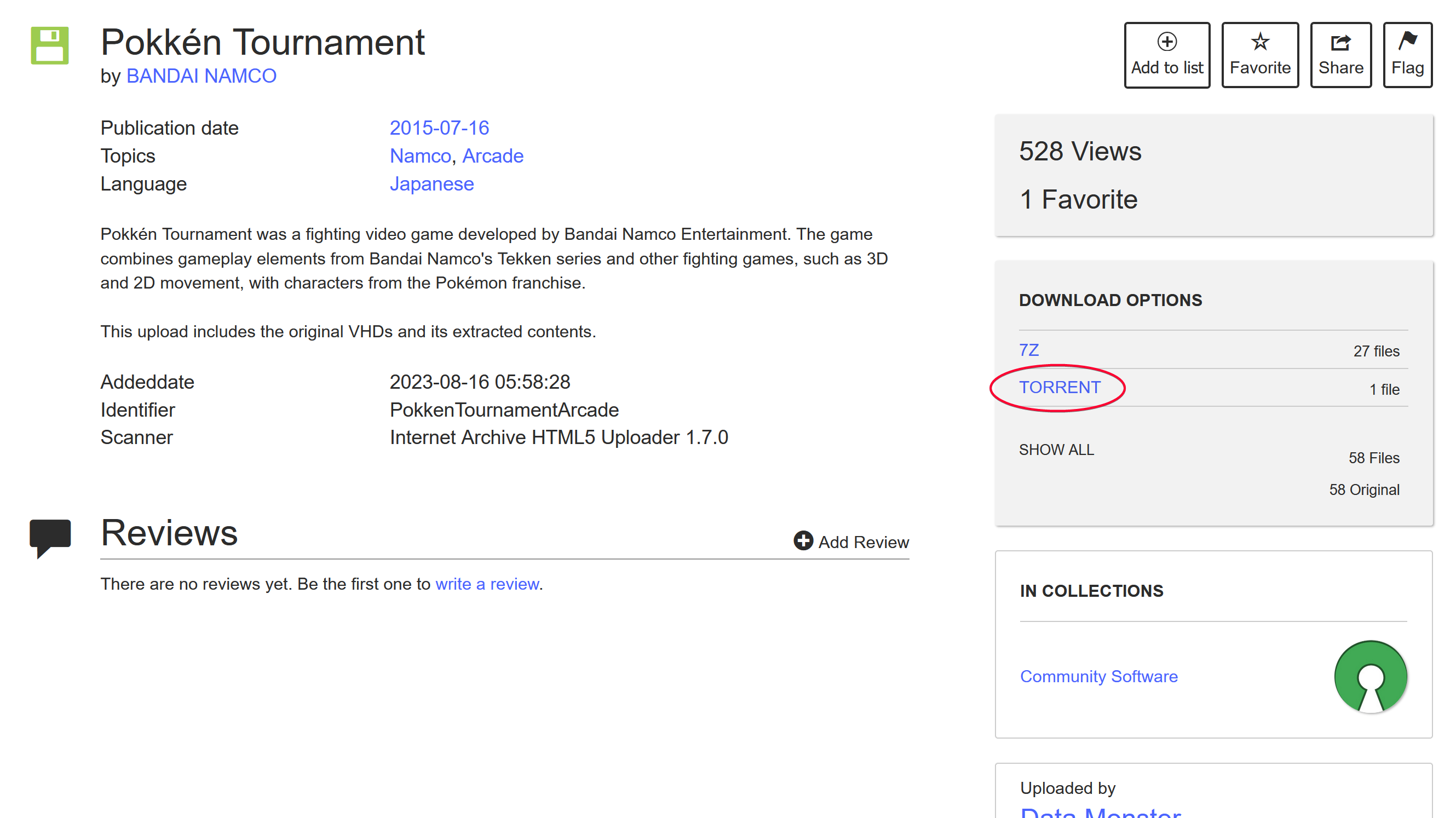
Extract all the fodlers, then copy and overwrite each updates over the previous one in the sequential order.
WARNING
You MUST apply each consecutive update. DO NOT skip any update in between. E.g. don't copy all the files in 25.03 over 00.01
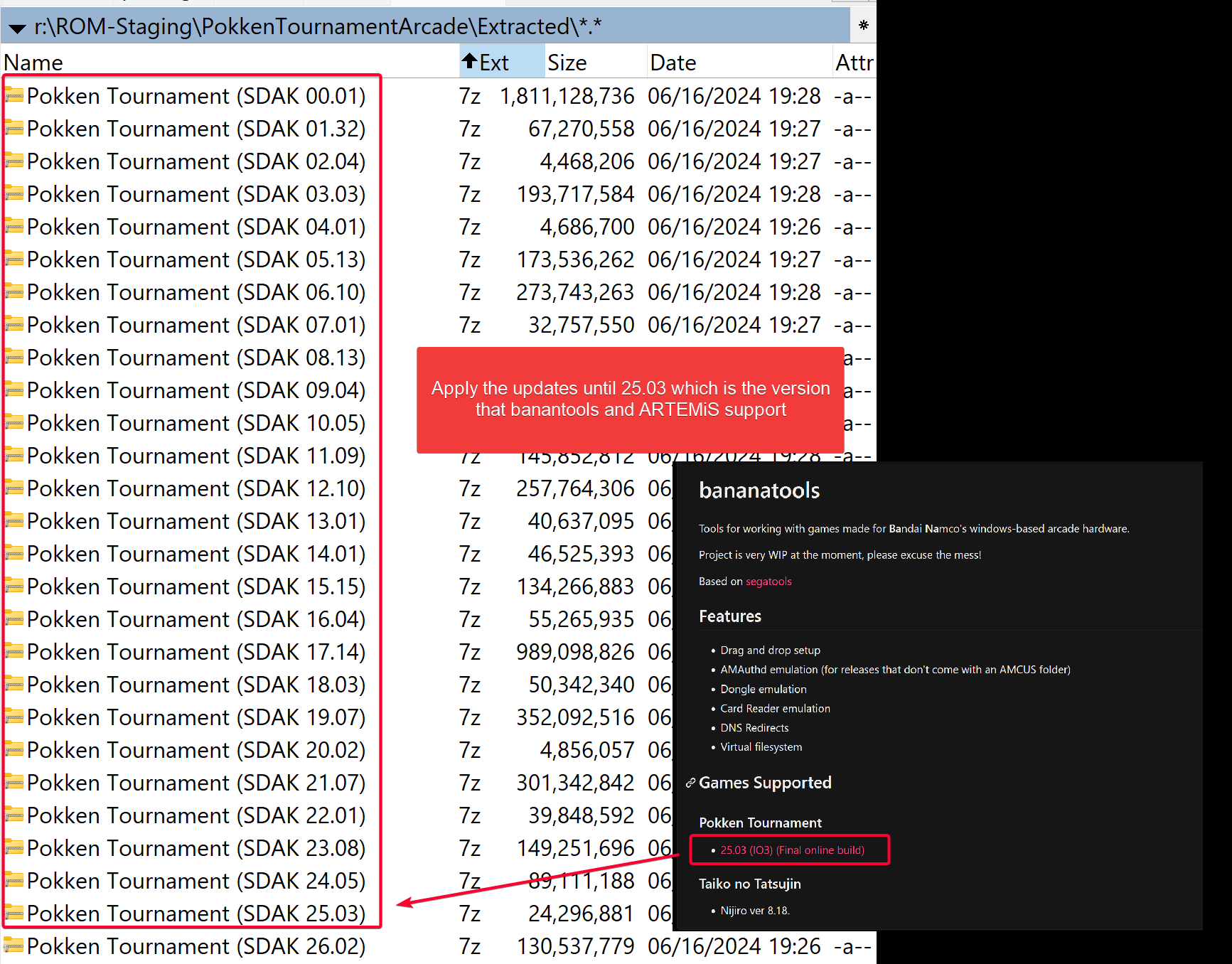
Setup bananatools
Download bananatools from https://gitea.tendokyu.moe/Hay1tsme/bananatools and compile it. Then copy the files in dist folder into the main game folder.
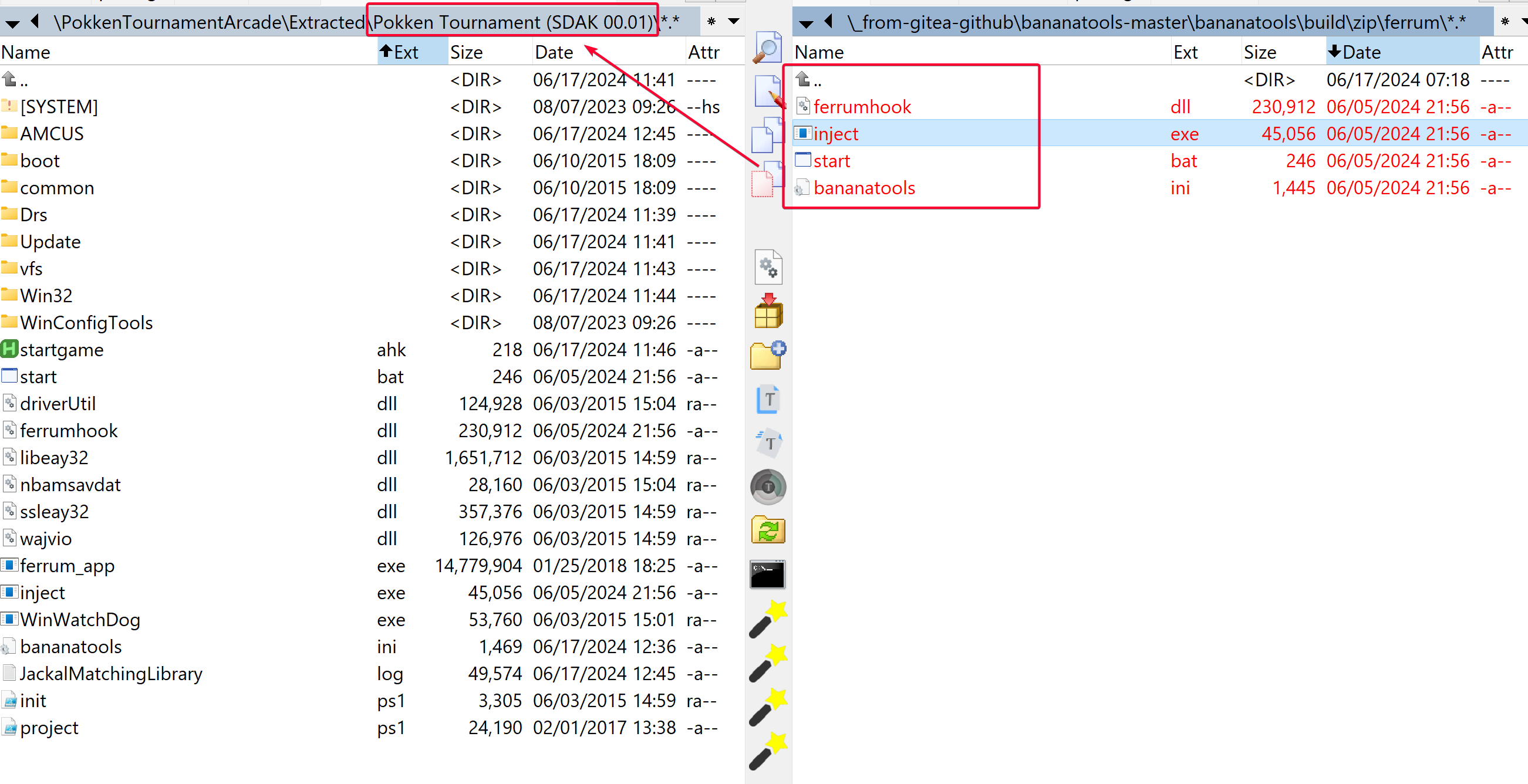
My bananatools.ini
The highlighted parts is the config I changed.
; Controls the virtual file system hooks. These redirect file i/o
; requests to a folder specified below, instead of the drive.
; These are all required, even if the game doesn't use one of them.
[vfs]
path=vfs
[dns]
default=192.168.1.29 [!code highlight]
; Security dongle emulation, disable if you have a
; real dongle connected that you want to use
[dongle]
enable=1
serial=274713190001
; Set the network environment. Most games seem to want 192.168.123.X
[netenv]
enable=1
subnet=192.168.1.0 [!code highlight]
addrSuffix=88 [!code highlight]
; Graphics hook, may cause crashes in some games
[gfx]
enable=0 [!code highlight]
windowed=1
framed=0
monitor=0
[misc]
systemVersion=PKF100-1-NA-SYS0-A01
; Control the AMCUS replacement class
[amcus]
enable=1 [!code highlight]
game_id=SDAK
game_cd=PKF1
am_game_ver=1.00
cacfg_game_ver=25.03
server_uri=192.168.1.29 [!code highlight]
server_host=192.168.1.29 [!code highlight]
; Controlls the xinput hooks
[xinput]
enable=1
[reader]
enable=0
access_code=00000000000000000000
; JVS config
[jvs]
enable=1
port=3
; Mappings for the najv4 IO board. To disable JVS emulation and use
; a real board, set enable to 0 in the "jvs" section.
[najv4]
; "Home" key
test=0x24
; "Insert" key
coin=0x2D
; "Delete" key
service=0x2E
; Up arrow
up=0x26
; Down arrow
down=0x28
; Spacebar
enter=0x20
; Mappings for the gamepad
[gamepad]
; W
dpad_up=0x57
; A
dpad_down=0x53
; S
dpad_left=0x41
; D
dpad_right=0x44
; O
button_a=0x4F
; K
button_b=0x4B
; I
button_x=0x49
; J
button_y=0x4A
; Q
trigger_l=0x51
; E
trigger_r=0x45
; Left Shift
button_start=0xA0Starting the Game
Boot screen showing LAN and WAN error.
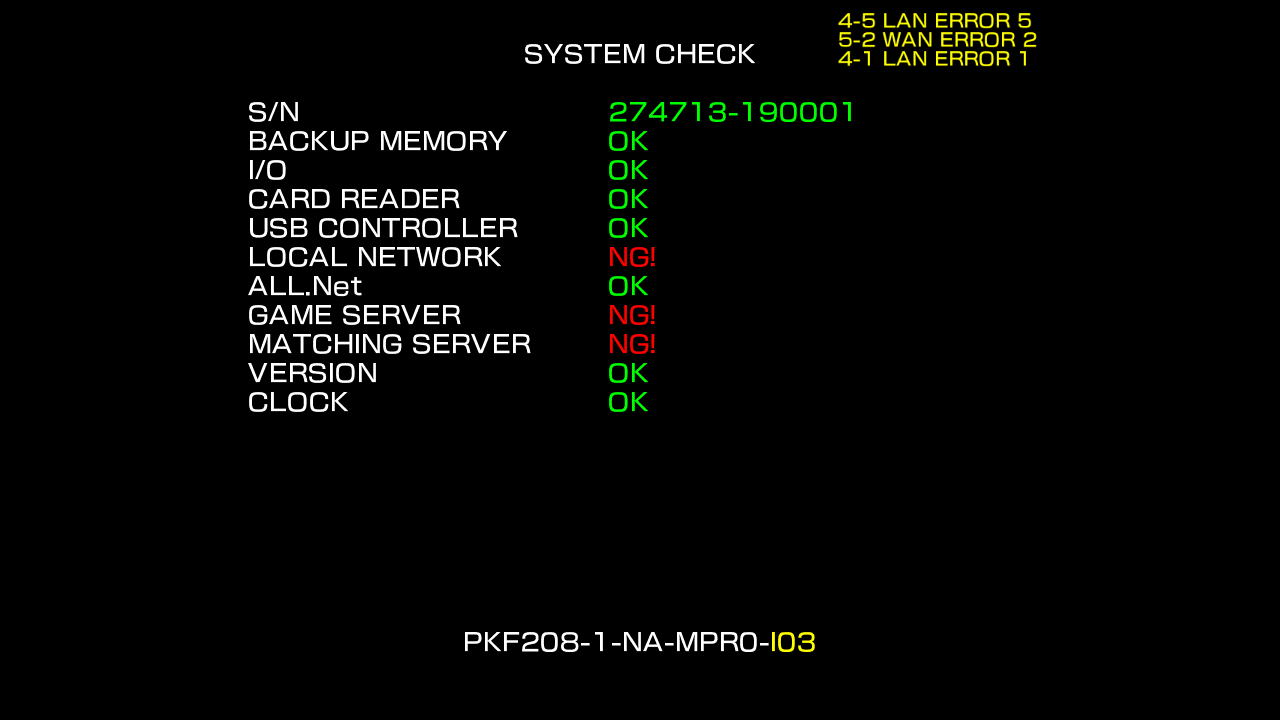
Despite ALL.Net showing OK, in game icon won't show good.

You can still play the game in single player mode, but the progress won't be saved.