Visual Studio Code
These are the customization I did for my VS Code.
Paste Images to images Subfolder in Markdown Document
- Open user preference
Ctrl+Shift+P, then search foropen user settings. SelectPreferences: Open User Settings (JSON)from the search result.
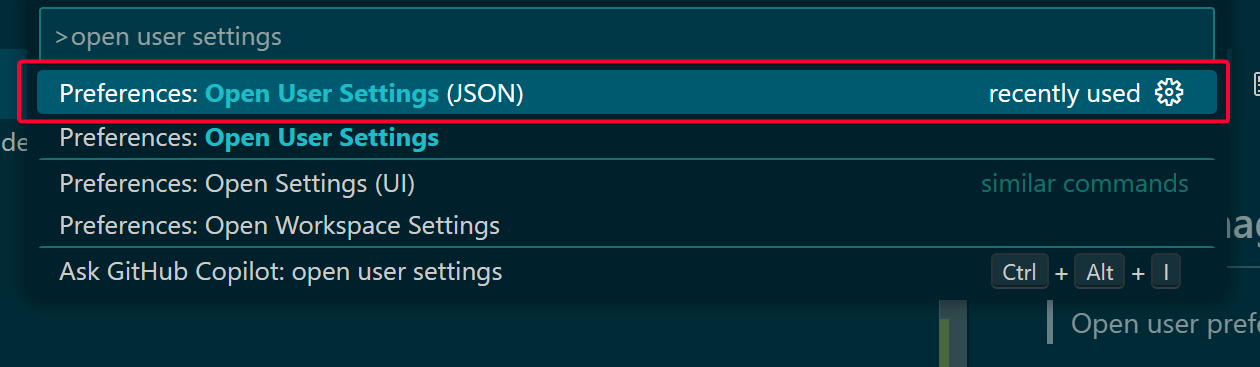
- Add
"**/*": "${documentDirName}/images/"tomarkdown.copyFiles.destination.
json
{
"[python]": {
"editor.formatOnType": true
},
"security.workspace.trust.untrustedFiles": "open",
"git.autofetch": true,
"terminal.integrated.scrollback": 100000,
"git.suggestSmartCommit": false,
"editor.minimap.enabled": false,
"workbench.colorTheme": "Solarized Dark",
"remote.SSH.remotePlatform": {
"192.168.1.26": "linux",
"192.168.1.35": "linux"
},
"window.zoomLevel": 2,
"markdown.copyFiles.destination": {
"/posts/**/**/*": "images/${documentBaseName}",
"**/*": "${documentDirName}/images/"
},
}Save the file.
Try to paste an image to any markdown
.mdfile and you should see the images pasted to theimagessubfolder relative to the markdown document.