Overview
Supported Platforms:
- MAME
- MESS
MAME, which stands for Multiple Arcade Machine Emulator, is a software project that aims to preserve the history of video arcade games by emulating the hardware of arcade game systems, allowing these games to be played on modern computers. Initially released in 1997, MAME supports thousands of classic arcade games from the past decades, effectively preventing many digital works from being lost over time. It works by replicating the behavior of the hardware components found in original arcade machines, allowing the original game code to run unmodified. MAME serves both as a tool for entertainment, allowing people to experience nostalgic games, and as an important initiative in digital preservation, ensuring that the arcade culture and its technological achievements are remembered and enjoyed by future generations.
Multi Emulator Super System (MESS) is an emulator for various consoles and computer systems, based on the MAME core. It used to be a standalone program (which has since been discontinued), but is now integrated into MAME (which is actively developed) since version 0.162.
TIP
It is highly recommended to use the standalone MAME emulator instead of RetroArch MAME core libretro_mame for much reduced input lag and performance bug. Read https://www.reddit.com/r/emulation/comments/lnzpnt/can_someone_explain_why_people_hate_retroarch_now/ and https://www.reddit.com/r/launchbox/comments/y2y84w/mame_or_retroarch/ for discussion.
Emulator Download
Download the latest MAME emulator from https://www.mamedev.org/release.html
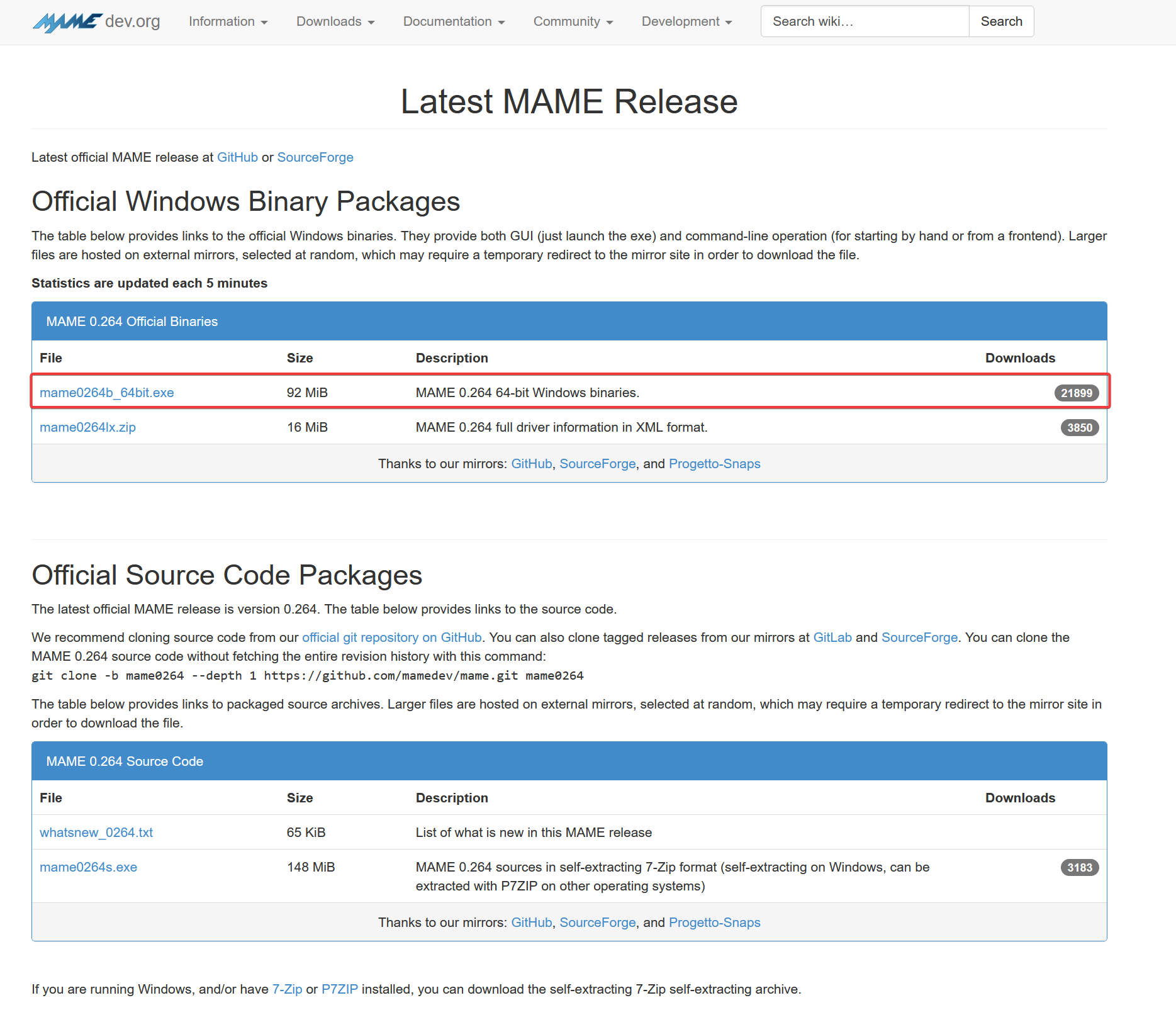
Run the emulator executable file mame.exe.
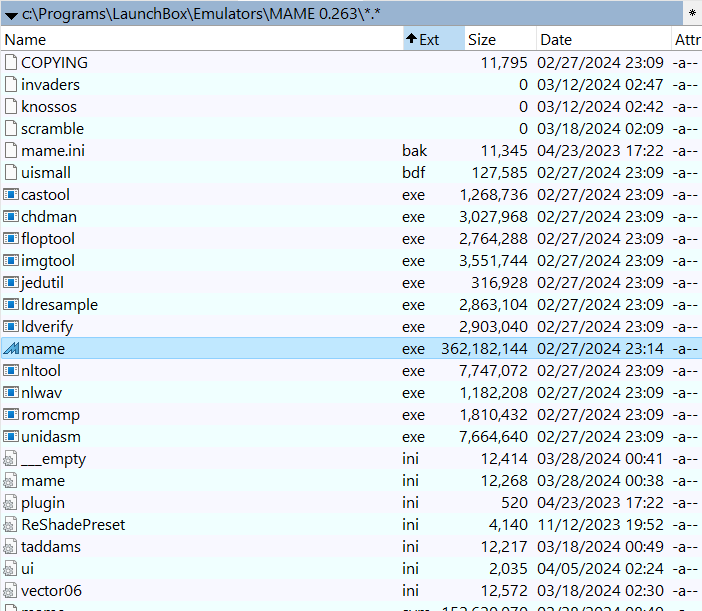
Emulator home screen.
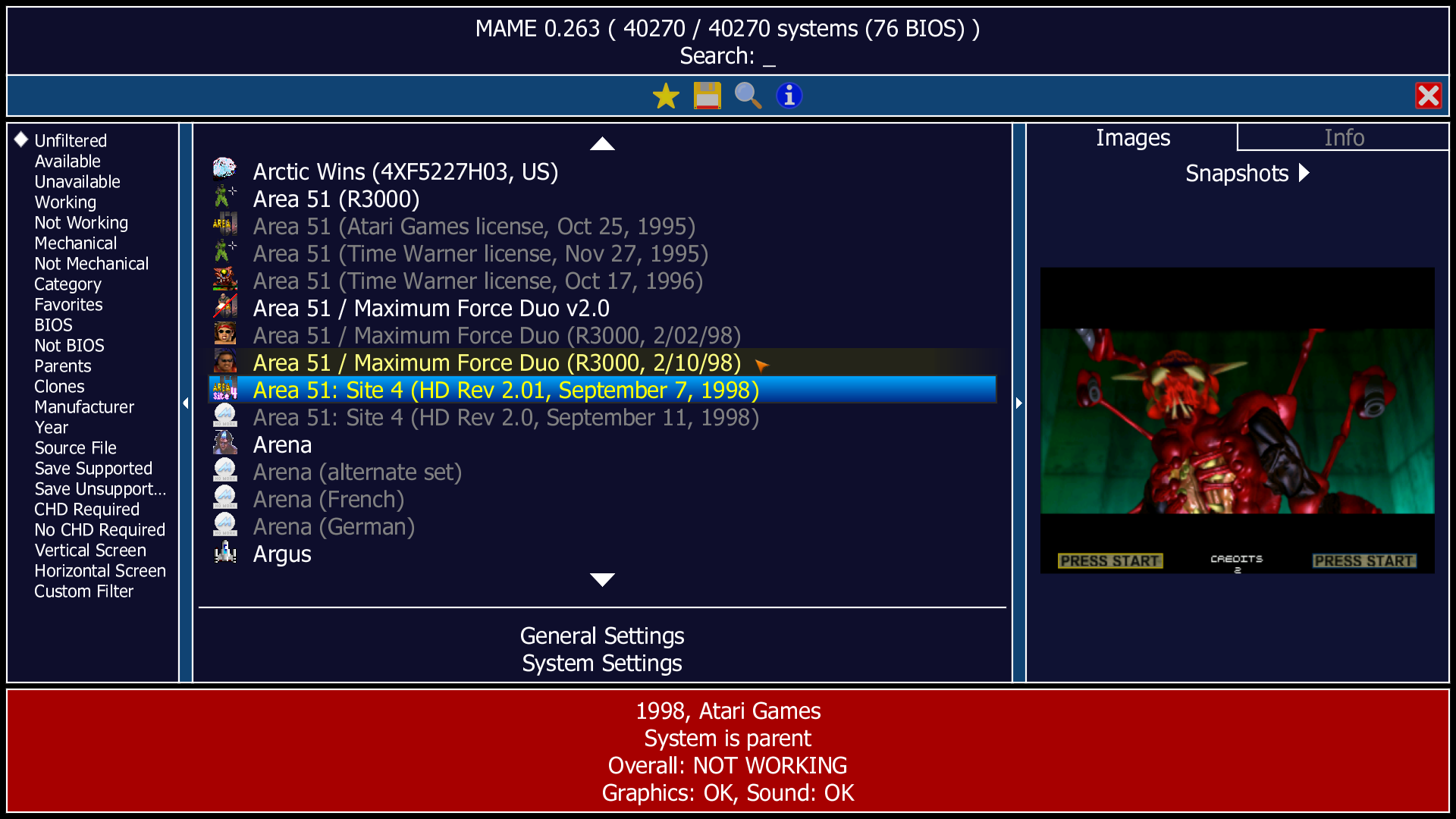
MAME ROMset Download
Download MAME ROMs (non-merged) and CHD (merged) from Pleasuredome https://pleasuredome.github.io/pleasuredome/mame/
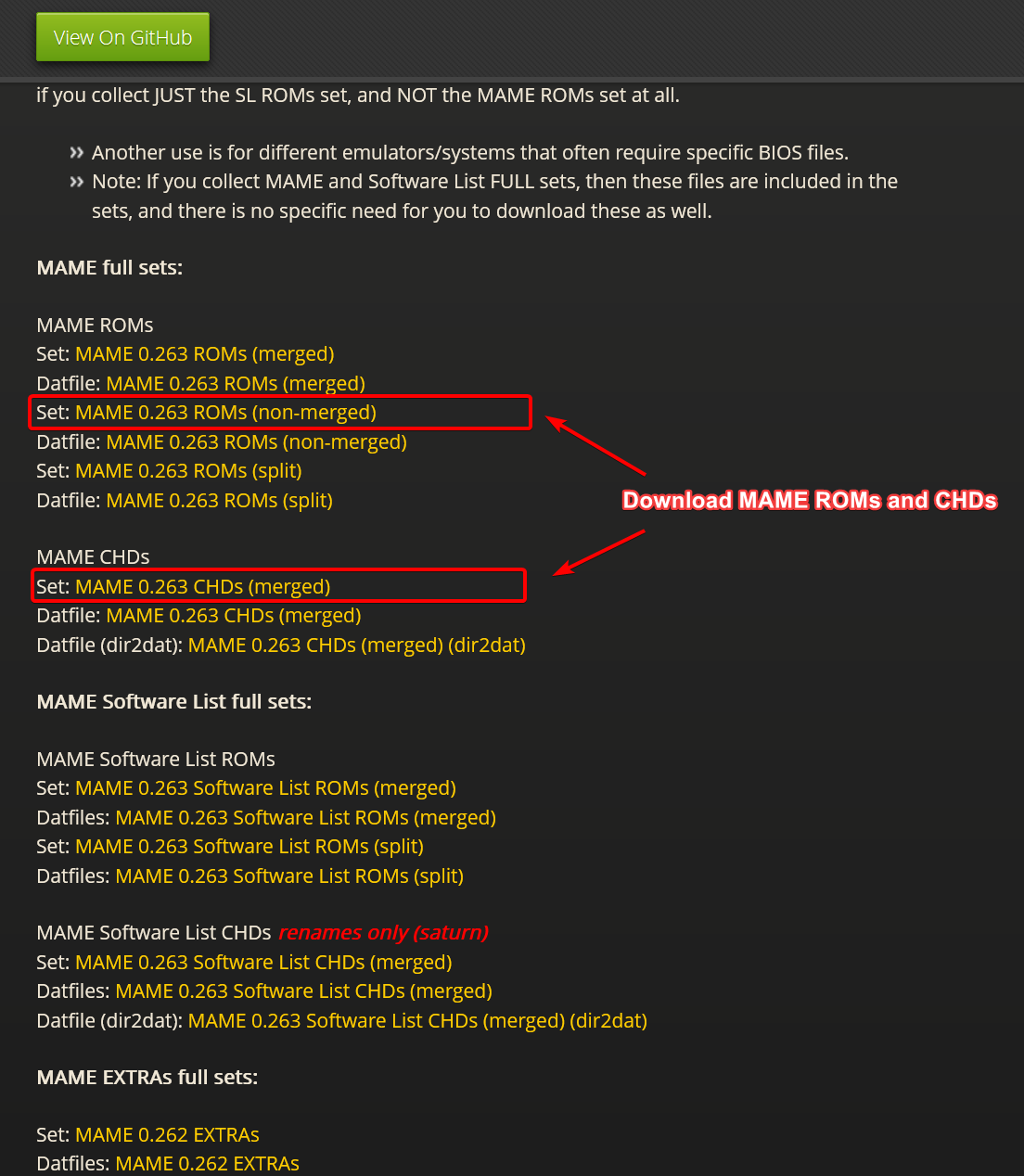
After downloading them all.
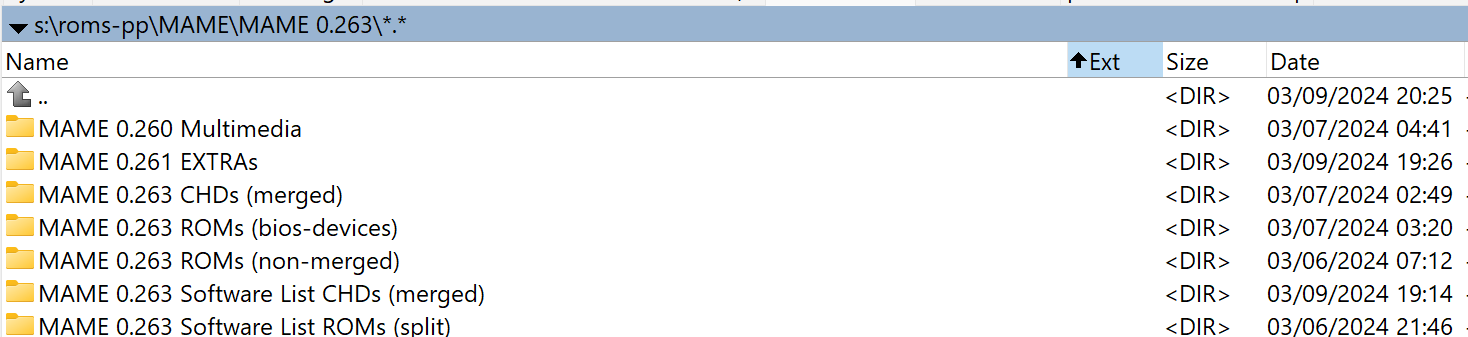
Emulator Setup
Setup ROM Folder
MAME uses several folders in addition to roms folder where you typically put all MAME roms and CHDs here.
You can create another subdirectories under the roms folder as a NTFS junction that point to the actual softlist or arcade roms. For example, I’m creating a softlist NTFS junction folder that points to the actual rom files on S: drive.
cd C:\Programs\Emulator\MAME 0.263\roms
mklink /j softlist "s:\roms-pp\MAME\MAME 0.263\MAME 0.263 Software List ROMs (split)\"
mklink /j roms "s:\roms-pp\MAME\MAME 0.263\MAME 0.263 ROMs (non-merged)"
mklink /j bios "s:\roms-pp\MAME\MAME 0.263\MAME 0.263 ROMs (bios-devices)\"Result after adding roms, softlist and bios
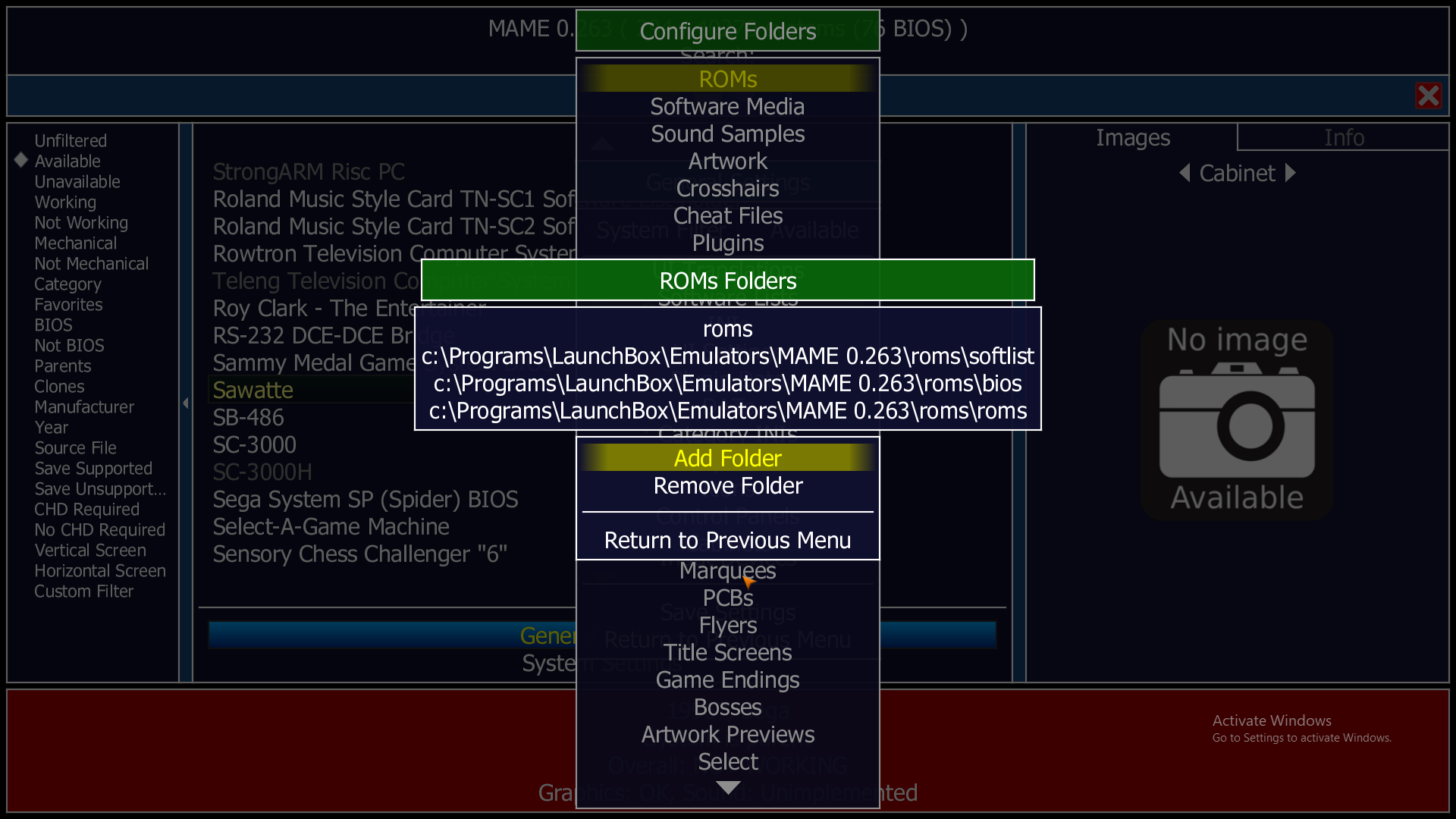
This might not be obvious. After adding the rom, make sure to press F1 to start audit the games. Otherwise MAME will complaint about unable to locate the rom files.
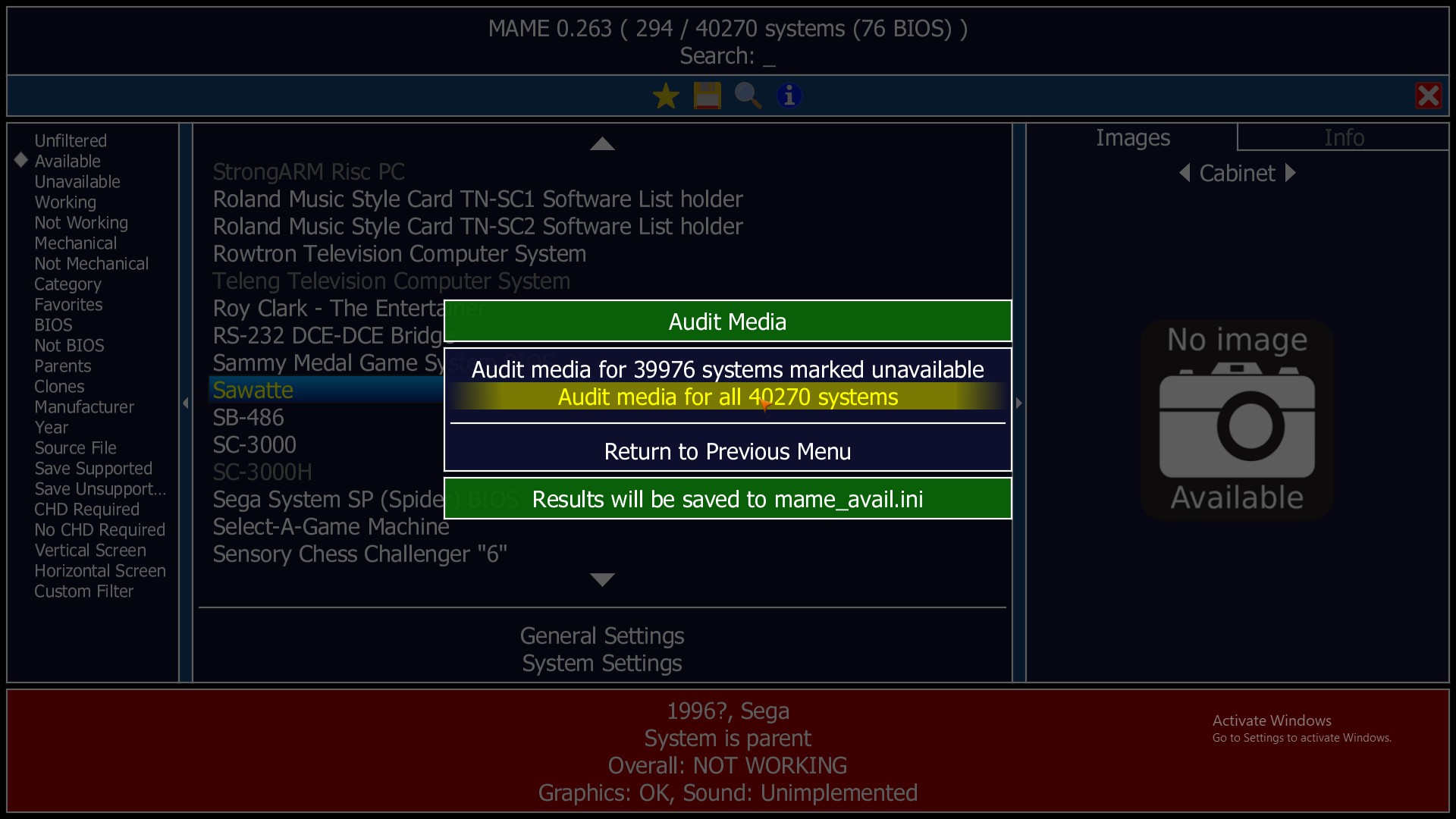
After auditing, you can select Available button on the left menu which would only list the system/games found from your rompaths.
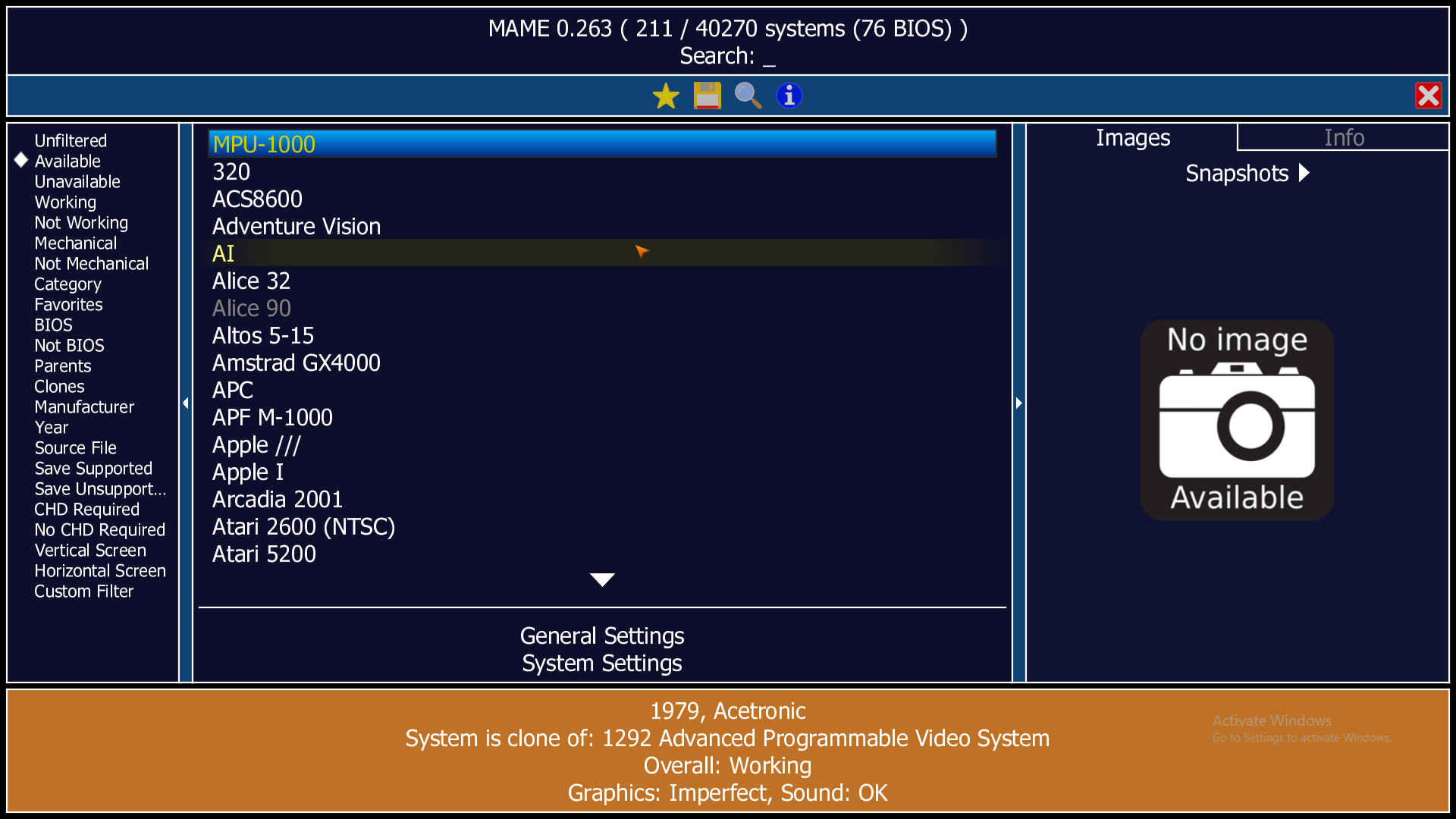
MAME Frontends
There are two MAME frontends, MAMEUI and the newer IV/Play. I included them here for reference, as we don't really need it since we use Launchbox!
MAMEUI
There is another frontend for MAME such as MAMEUI that you can use to browse and launch MAME game instead of the default console UI. But I highly advice NOT to use it because others had mentioned it might be outdated because it's not maintained by the same MAME developers team.
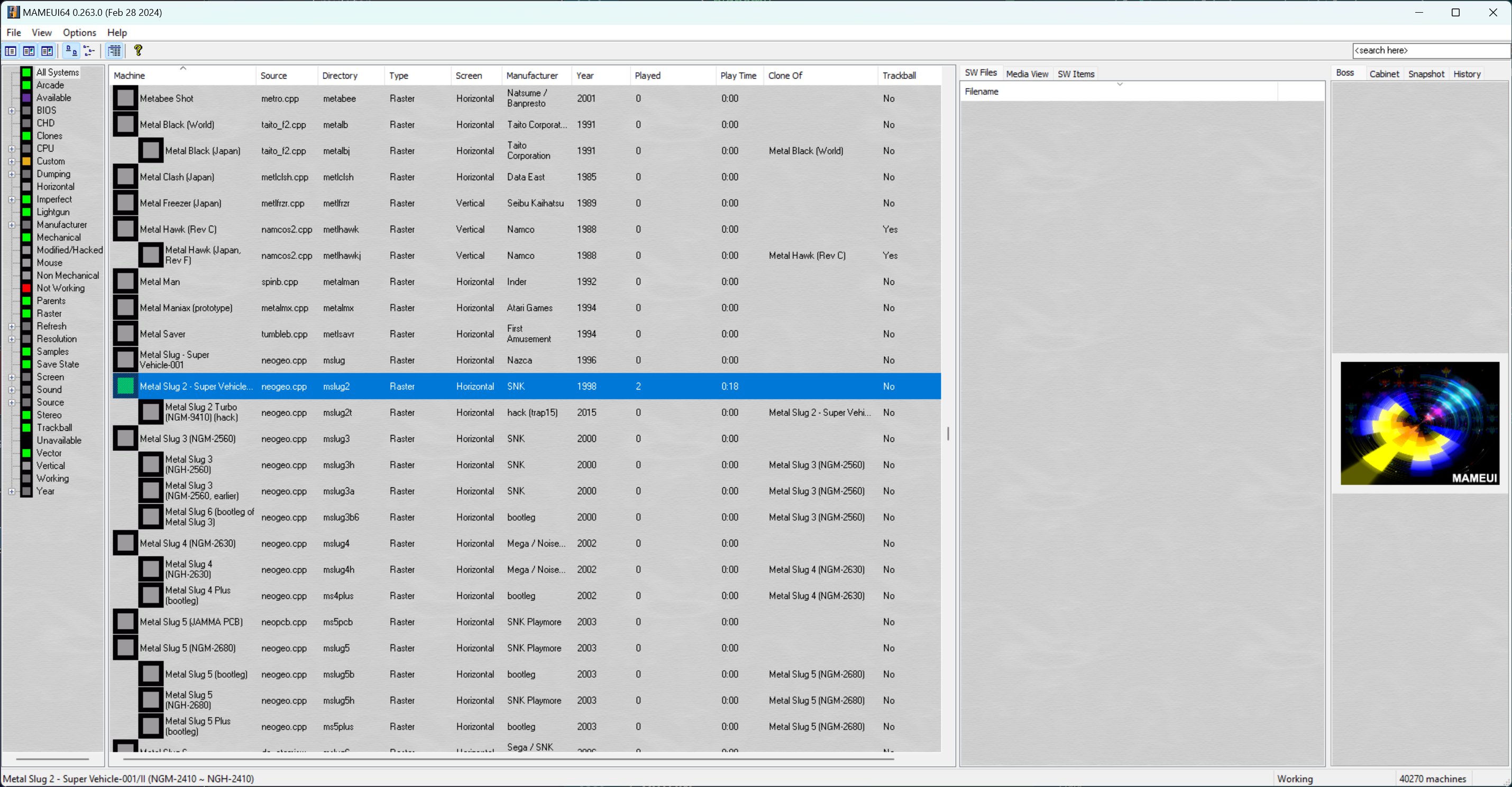
I tried using it but setting it up is cumbersome (not difficult) and some even suggested not to use it but use the default UI that came with the official MAME.exe instead. So I didn’t explore much after. Since we use Launchbox as our frontend, we don’t really need it.
IV/Play
IV/Play is a newer MAME frontend than MAMEUI. See http://www.mameui.info/IV-Play User Guide.pdf
Controls
From MAME home screen, press Tab to go to General Settings.
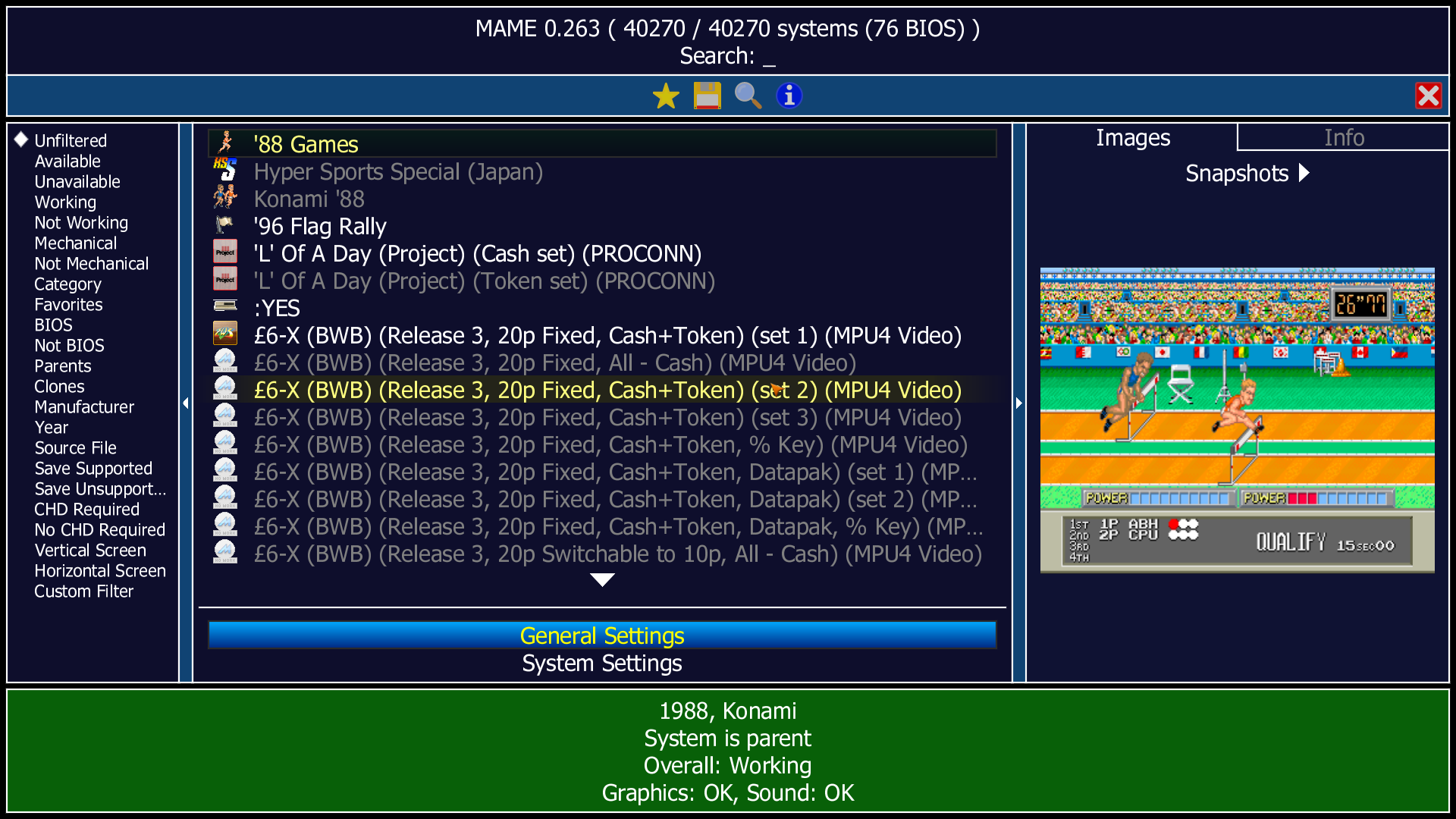
Choose Input Assignments
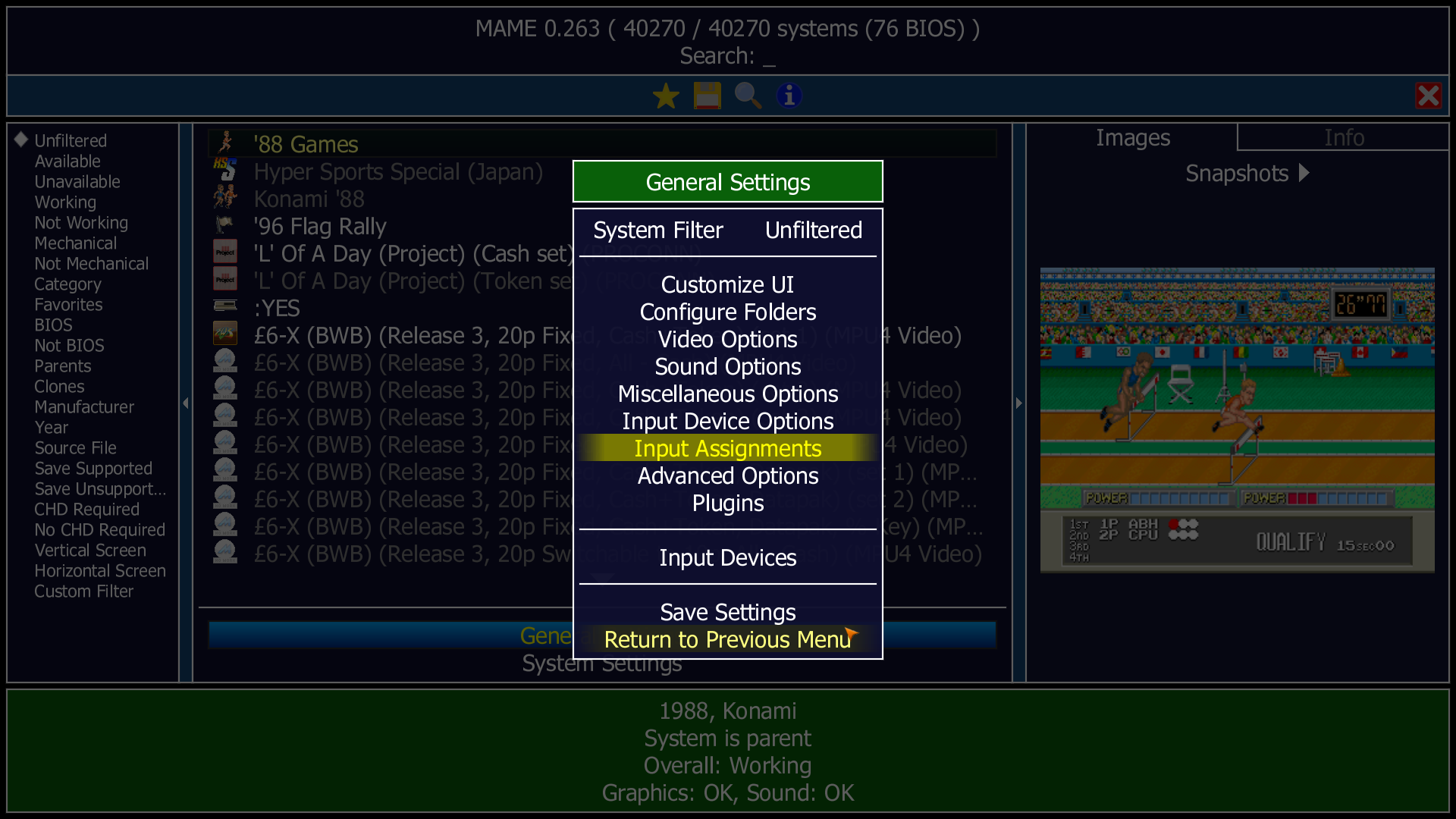
Choose Player 1 or 2 Controls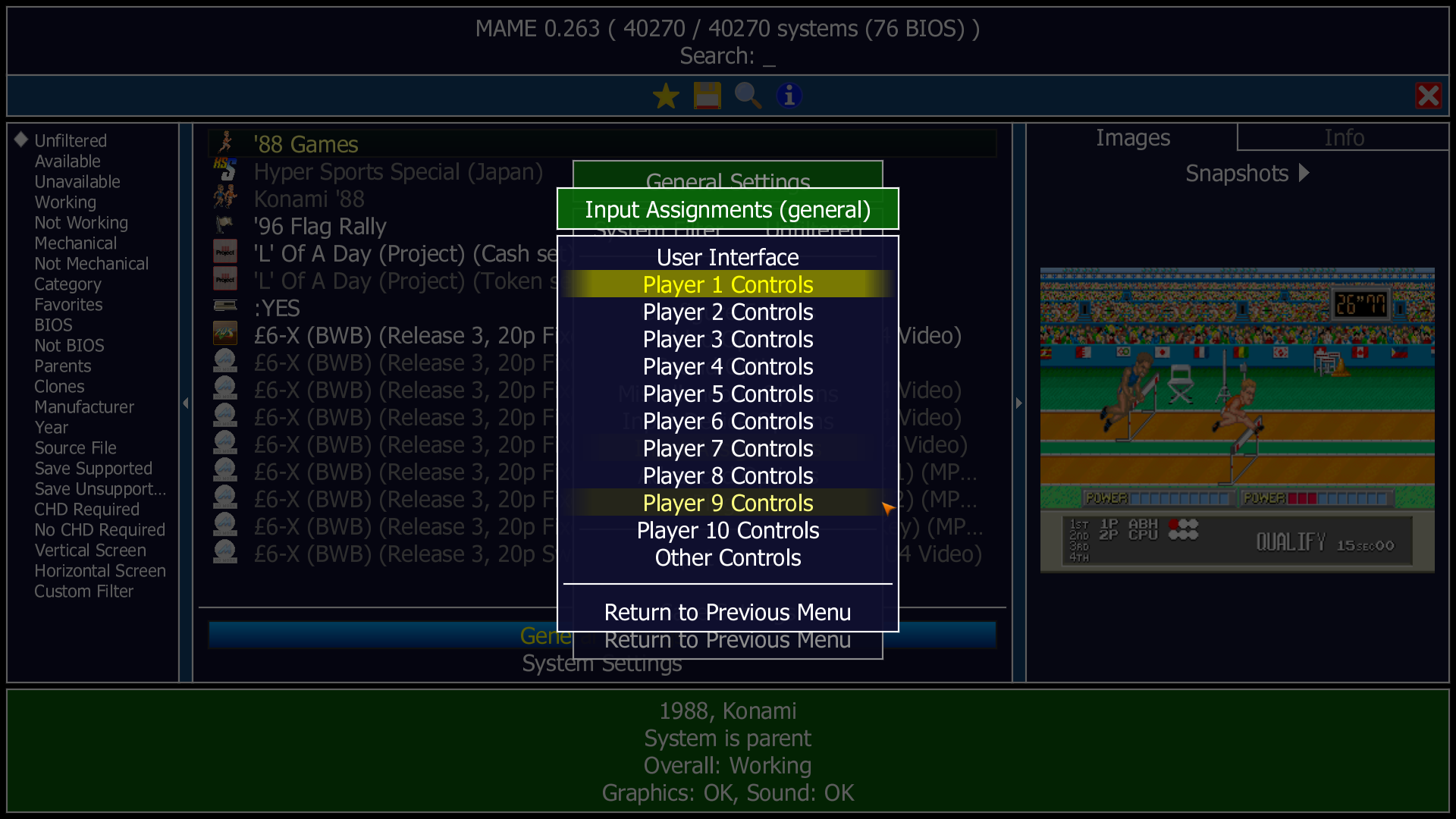
Configure any buttons as needed.
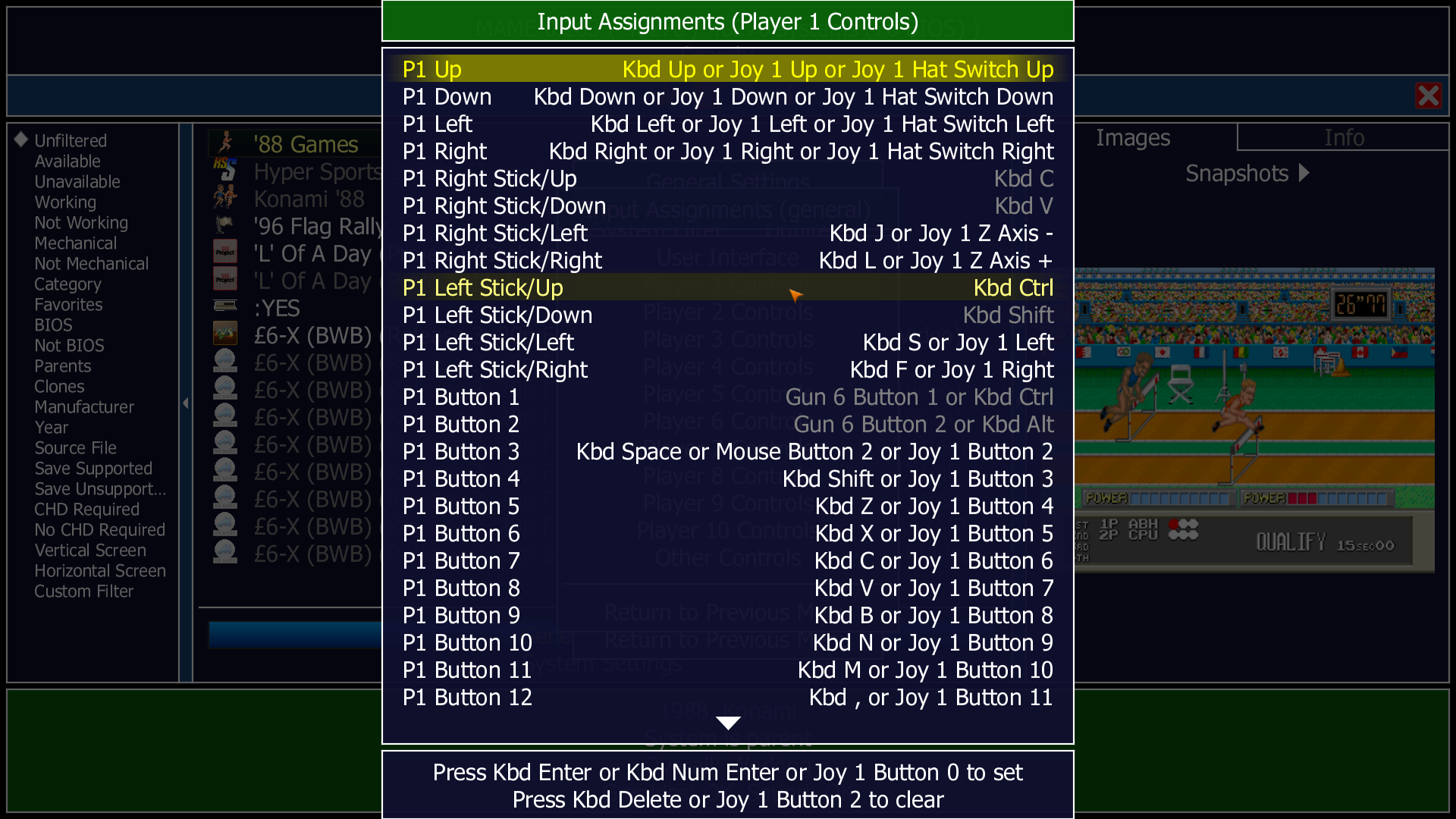
Hot Keys
Choose User Interface in Input Assignments menu.
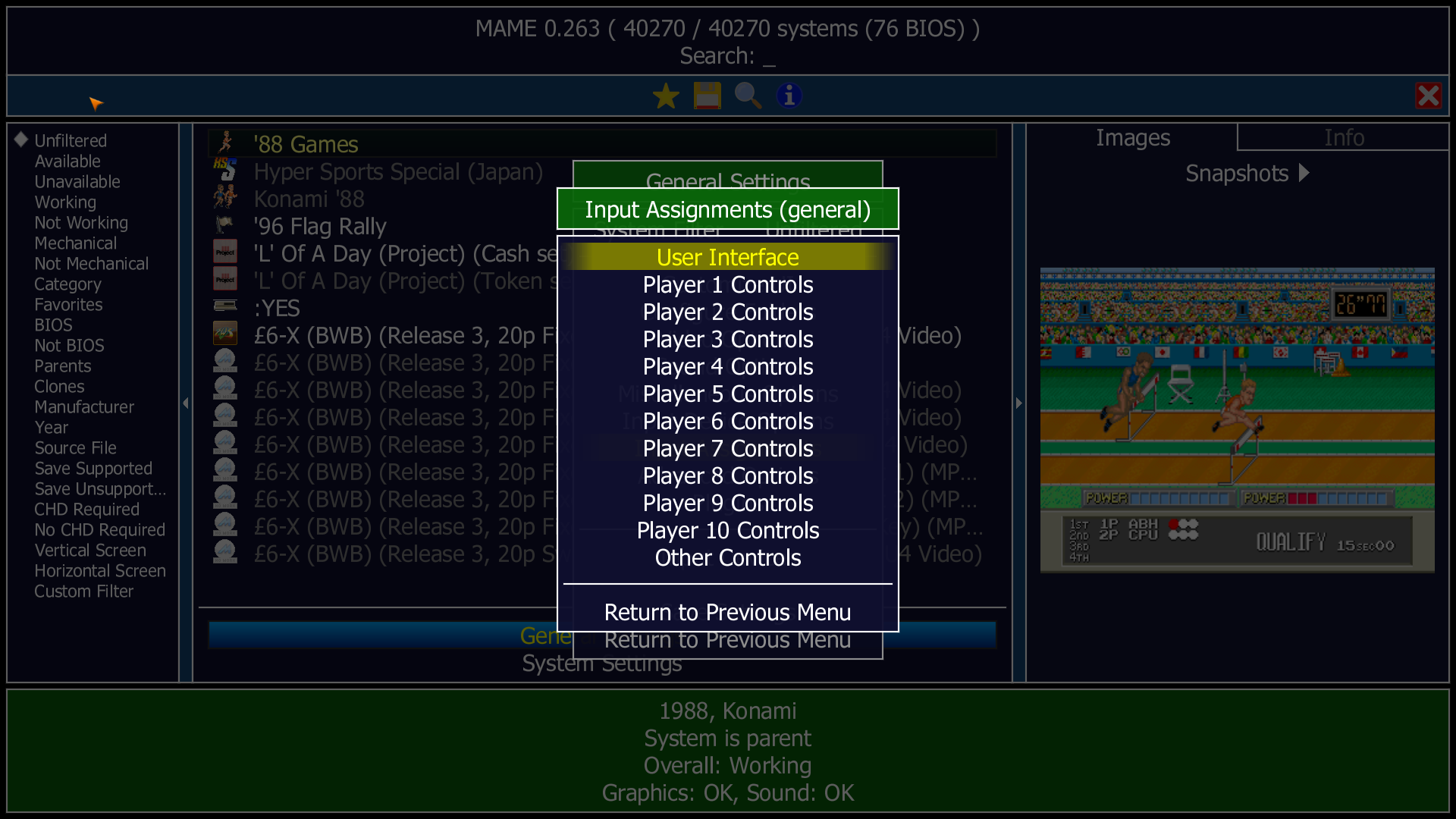
Bind any hot keys that you want here.
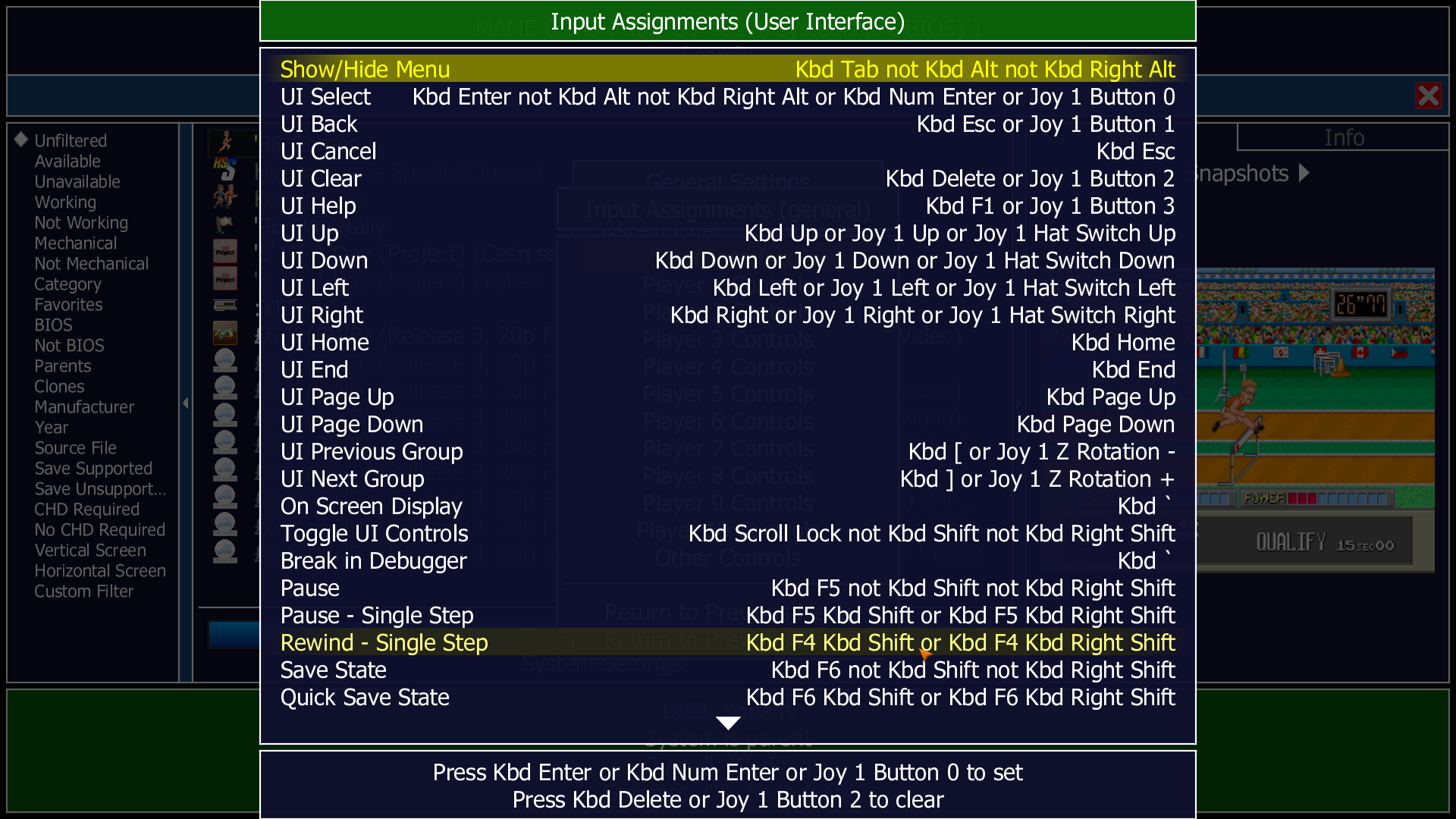
Launchbox Setup
Emulator Setup
Create a new emulator MAME 0.263.
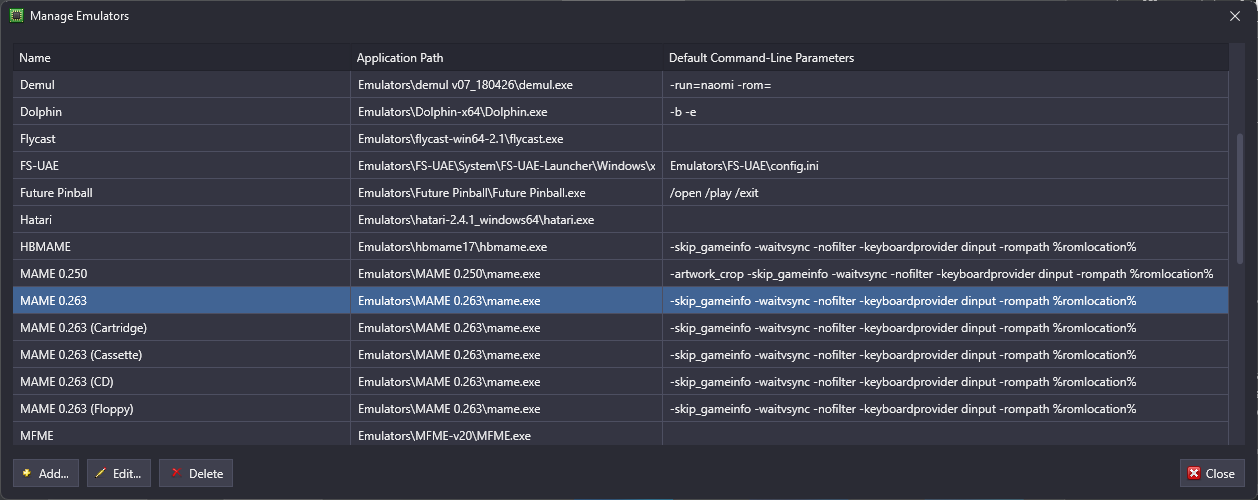
Set the Default Command-Line Parameters to:
-skip_gameinfo -waitvsync -nofilter -keyboardprovider dinput -rompath %romlocation%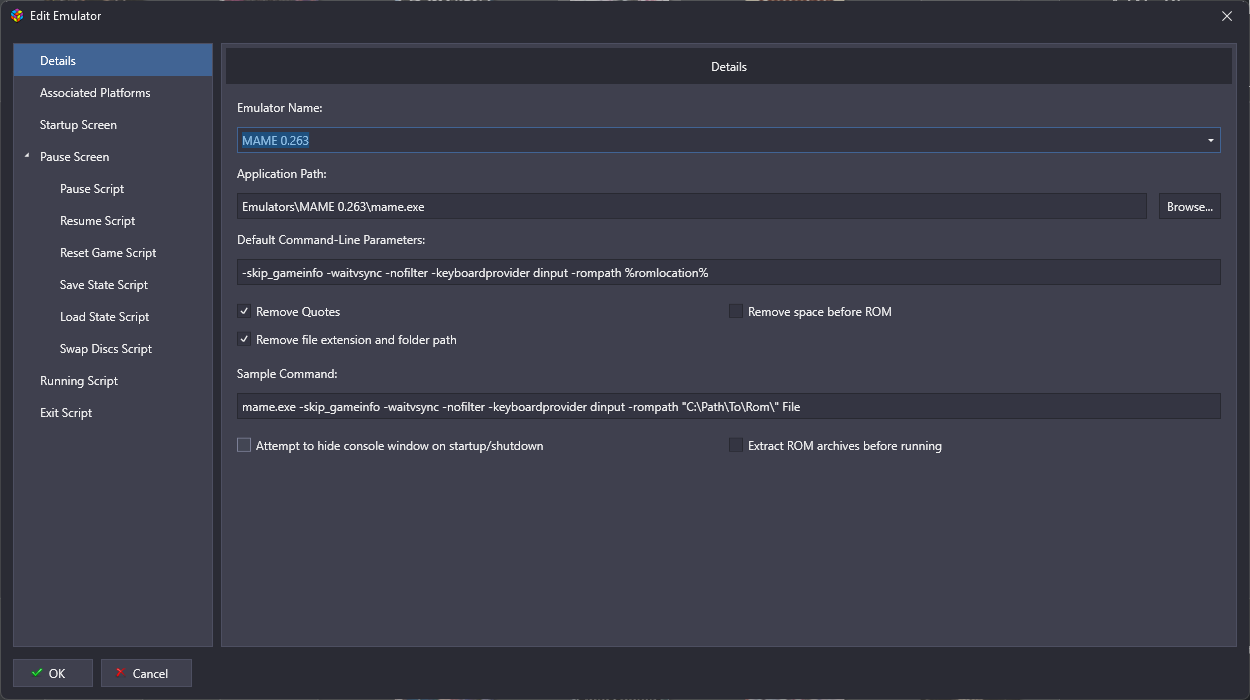
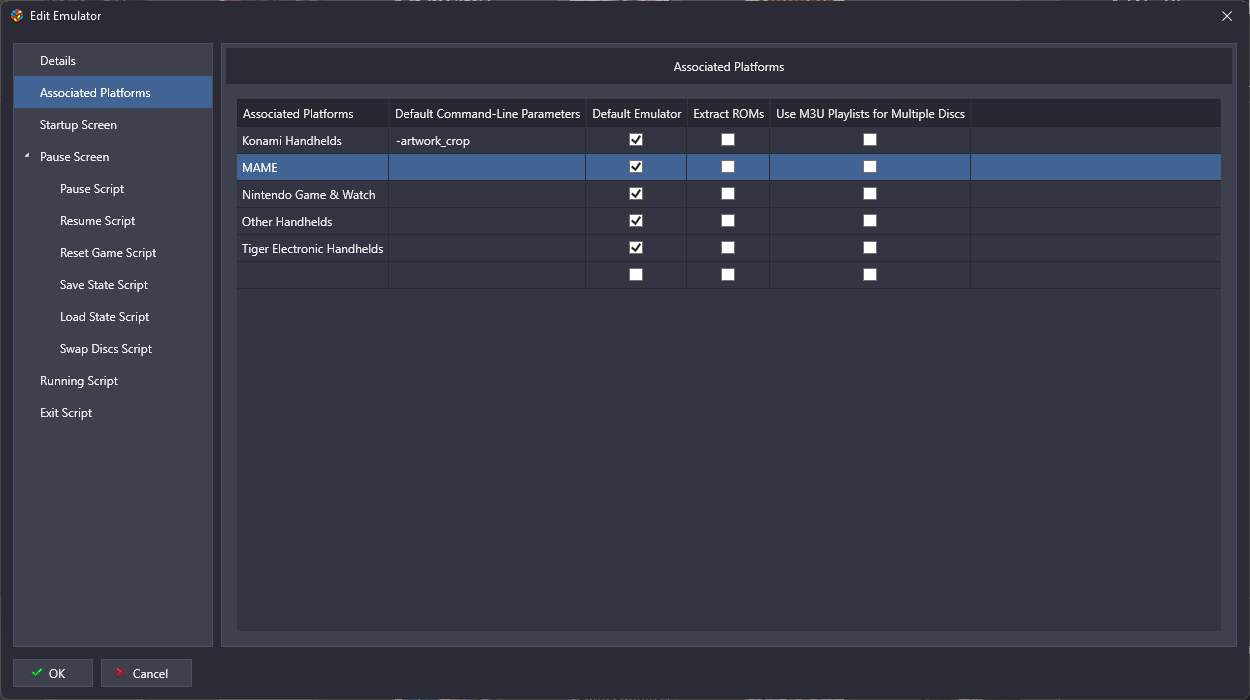
Import MAME ROM set
Use MAME full set using Launchbox wizard.
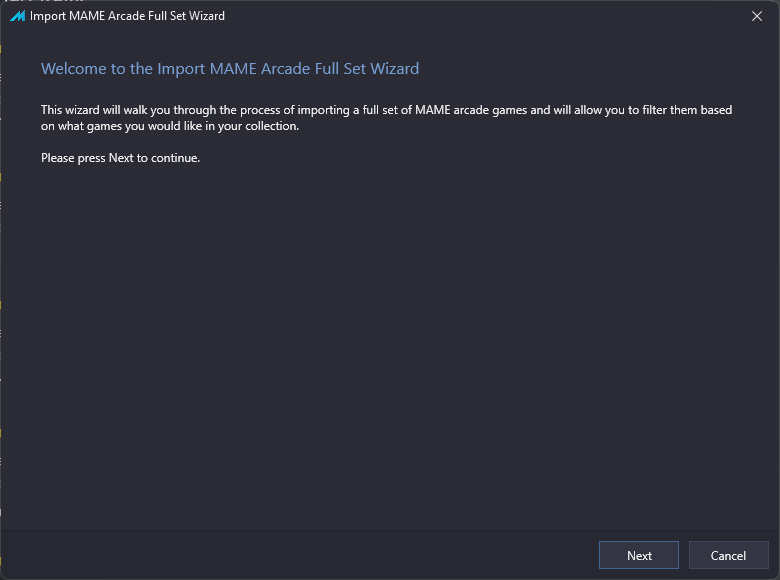
Name it to MAME instead of the default Arcade name. Read section Why I choose NOT to import as Arcade Platform when importing MAME? to understand why I did it this way.
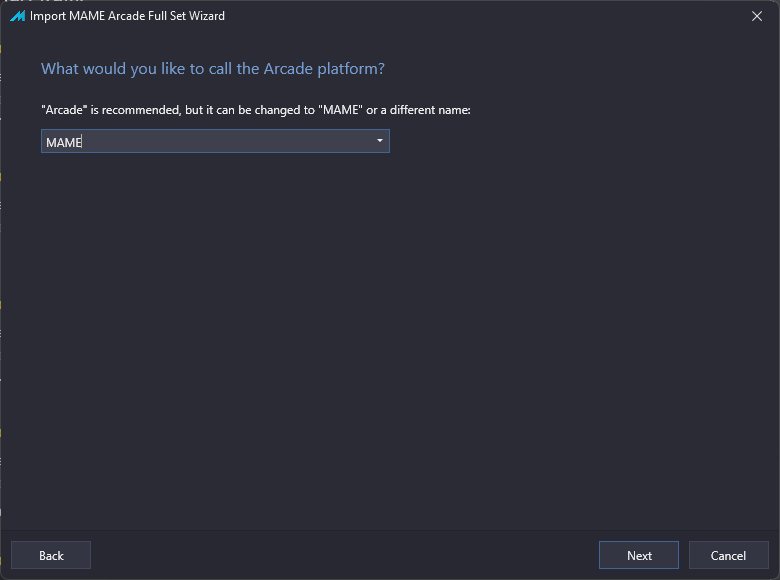
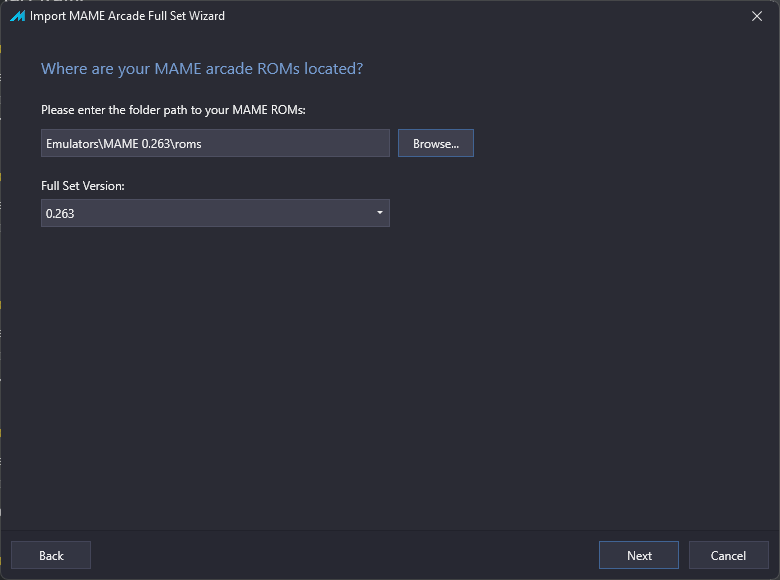
Choose Automatically Install and Configure MAME (Recommended)
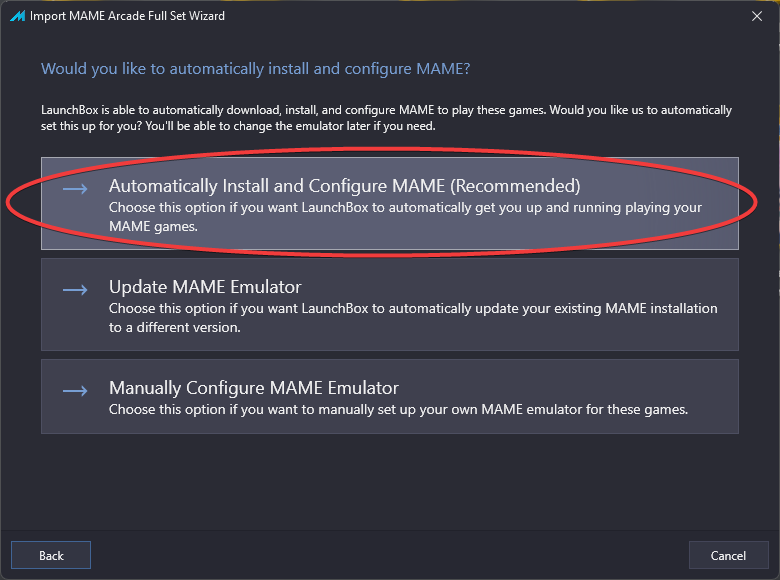
Check all scraping media boxes.
Skip some of the following game types because we only wanted to import the all full working games in MAME, excluding only those that are hacked or wouldn’t work in this MAME version.
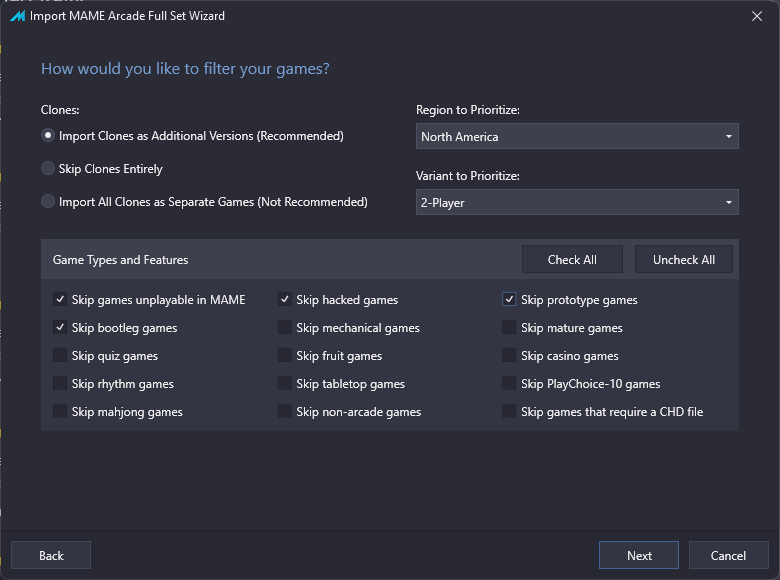
You may ask Launchbox to automatically create playlist for different system and genres for MAME platform. All the playlist would have the MAME prefix such as MAME Sega Model 2, MAME Shooter Games. We will later rename this to Arcade Sega Model 2 to make it easier to identify.
Click Next button to start import. It might take several minutes.
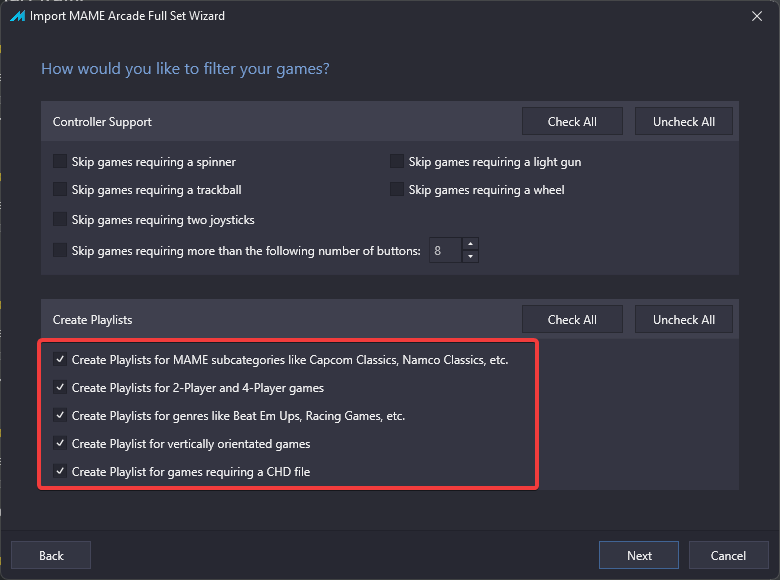
Switch to Playlist view and rename all MAME prefix playlist to Arcade so that it looks like the following.
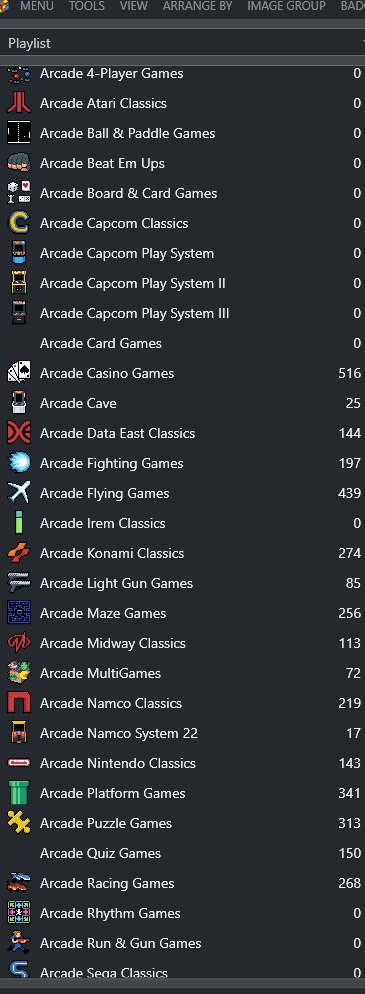
If you inspect any of this playlist, the condition would be Platform Is Equal To MAME which is what you want. Launchbox automatically set this as that is the platform name we give during MAME import wizard.
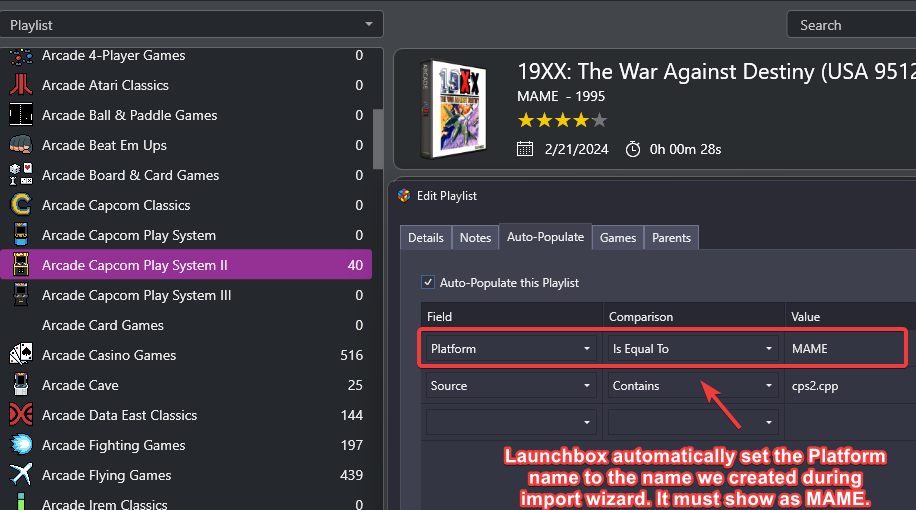
Create Arcade Auto Playlist
After importing MAME set, we will then manually a new auto (dynamic) playlist containing only clean Arcade games.
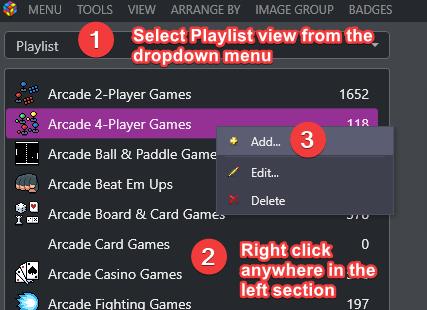
Copy and paste the following to the Genre > Has At Least One Of comparison field.
Arcade / Pinball; Arcade / Pinball * Mature *; Arcade / Skill Drop; Arcade / Strength Tester
Ball & Paddle / Breakout; Ball & Paddle / Breakout * Mature *; Ball & Paddle / Jump and Touch; Ball & Paddle / Misc.; Ball & Paddle / Pong
Climbing / Building; Climbing / Mountain - Wall; Climbing / Tree - Plant
Driving / 1st Person; Driving / Ambulance Guide; Driving / Boat; Driving / Catch; Driving / Demolition Derby; Driving / FireTruck Guide; Driving / Guide and Collect; Driving / Guide and Shoot; Driving / Landing; Driving / Misc.; Driving / Motorbike; Driving / Motorbike (Motocross); Driving / Plane; Driving / Race; Driving / Race (chase view); Driving / Race (chase view) Bike; Driving / Race 1st Person; Driving / Race Bike; Driving / Race Track; Driving / Truck Guide
Fighter / 2.5D; Fighter / 2D; Fighter / 3D; Fighter / Compilation; Fighter / Driving Vertical; Fighter / Field; Fighter / Misc.; Fighter / Multiplay; Fighter / Versus; Fighter / Versus * Mature *; Fighter / Versus Co-op; Fighter / Vertical
Maze / Ball Guide; Maze / Blocks; Maze / Change Surface; Maze / Collect; Maze / Collect & Put; Maze / Collect * Mature *; Maze / Cross; Maze / Defeat Enemies; Maze / Digging; Maze / Digging * Mature *; Maze / Driving; Maze / Driving * Mature *; Maze / Escape; Maze / Escape * Mature *; Maze / Fighter; Maze / Integrate; Maze / Ladders; Maze / Misc.; Maze / Move and Sort; Maze / Outline; Maze / Paint; Maze / Run Jump; Maze / Shooter Large; Maze / Shooter Small; Maze / Surround
MultiGame / Compilation; MultiGame / Compilation * Mature *; MultiGame / Gambling; MultiGame / Gambling Board; MultiGame / Mini-Games; MultiGame / Compilation
Multiplay / Compilation; Multiplay / Mini-Games; Multiplay / Mini-Games * Mature *; Multiplay / Misc.; Multiplay / Misc. * Mature *
Music Game / Dance; Music Game / Instruments; Music Game / Misc.; Music Game / Dance
Platform / Fighter; Platform / Fighter Scrolling; Platform / Maze; Platform / Run Jump; Platform / Run Jump * Mature *; Platform / Run, Jump & Scrolling; Platform / Shooter; Platform / Shooter Scrolling
Puzzle / Cards; Puzzle / Drop; Puzzle / Drop * Mature *; Puzzle / Match; Puzzle / Match * Mature *; Puzzle / Maze; Puzzle / Misc.; Puzzle / Misc. * Mature *; Puzzle / Outline; Puzzle / Outline * Mature *; Puzzle / Paint * Mature *; Puzzle / Reconstruction * Mature *; Puzzle / Sliding; Puzzle / Sliding * Mature *; Puzzle / Toss; Puzzle / Toss * Mature *
Shooter / 1st Person; Shooter / 2.5D; Shooter / 3rd Person; Shooter / Command; Shooter / Driving; Shooter / Driving (chase view); Shooter / Driving 1st Person; Shooter / Driving Diagonal; Shooter / Driving Horizontal; Shooter / Driving Vertical; Shooter / Field; Shooter / Firelock; Shooter / Flying; Shooter / Flying (chase view); Shooter / Flying * Mature *; Shooter / Flying 1st Person; Shooter / Flying Diagonal; Shooter / Flying Horizontal; Shooter / Flying Horizontal * Mature *; Shooter / Flying Vertical; Shooter / Flying Vertical * Mature *; Shooter / Gallery; Shooter / Gallery * Mature *; Shooter / Gun; Shooter / Misc.; Shooter / Misc. Horizontal; Shooter / Misc. Vertical; Shooter / Motorbike; Shooter / Outline * Mature *; Shooter / Submarine; Shooter / Tank Driving; Shooter / Underwater; Shooter / Versus; Shooter / Walking; Shooter / Flying Vertical; Shooter / Gallery
Sports / Arm Wrestling; Sports / Baseball; Sports / Basketball; Sports / Bowling; Sports / Boxing; Sports / Bull Fighting; Sports / Cards; Sports / Darts; Sports / Dodgeball; Sports / Fishing; Sports / Football; Sports / Golf; Sports / Gun; Sports / Handball; Sports / Hang Gliding; Sports / Hockey; Sports / Horse Racing; Sports / Horseshoes; Sports / Misc.; Sports / Multiplay; Sports / Ping Pong; Sports / Pool; Sports / Pool * Mature *; Sports / Roller; Sports / Rugby Football; Sports / Shooting Gallery; Sports / Shuffleboard; Sports / Skateboarding; Sports / Skiing; Sports / SkyDiving; Sports / Soccer; Sports / Sumo; Sports / Swimming; Sports / Tennis; Sports / Track & Field; Sports / Volley - Soccer; Sports / Volleyball; Sports / Wrestling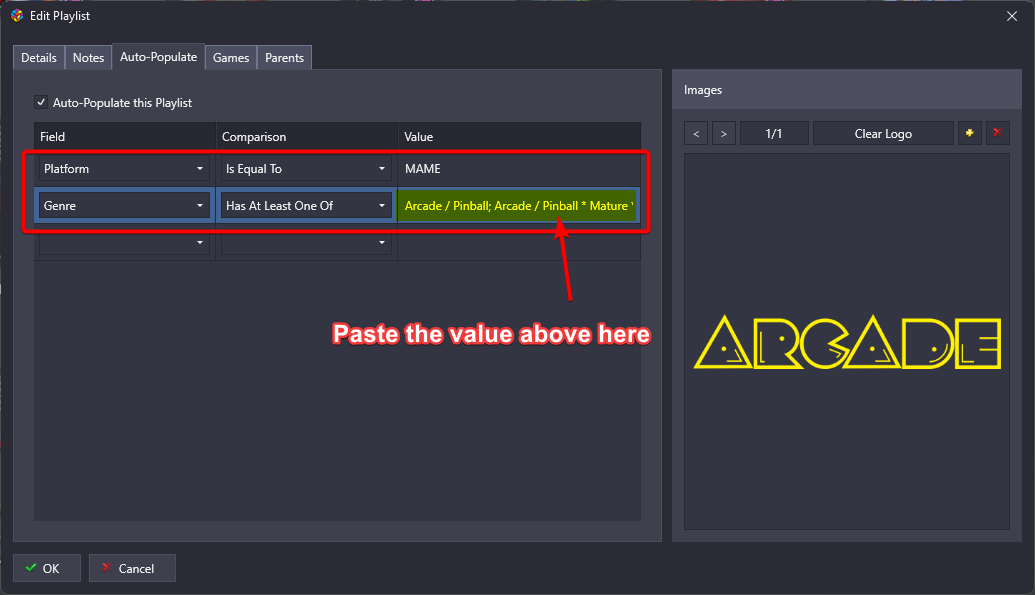
Go to Details tab and check Include this Playlist with Platforms so that this playlist would appear as a platform.
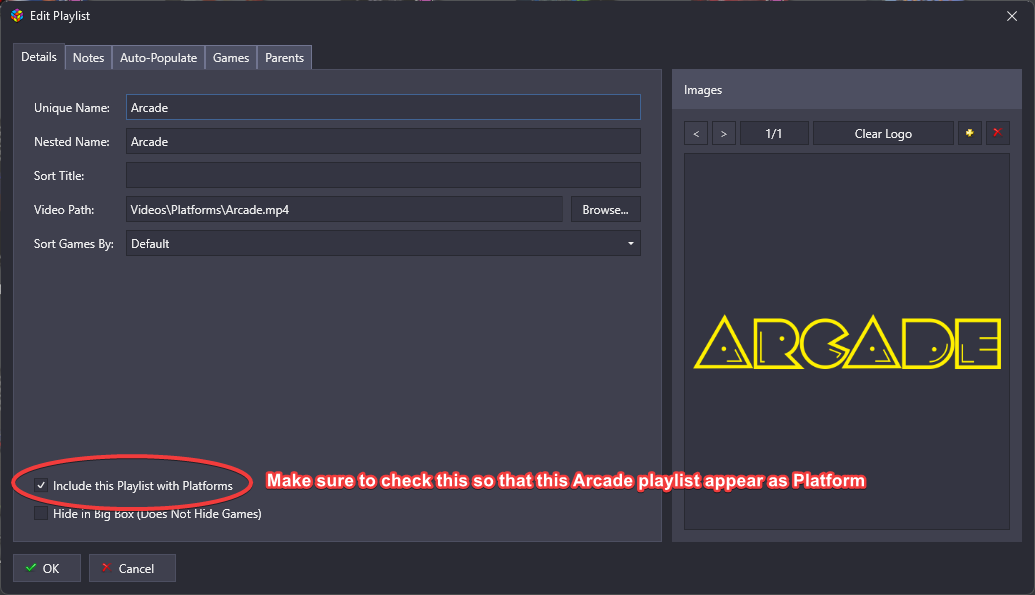
Click on that new Arcade Playlist and inspect the Filters. It should now look very clean.
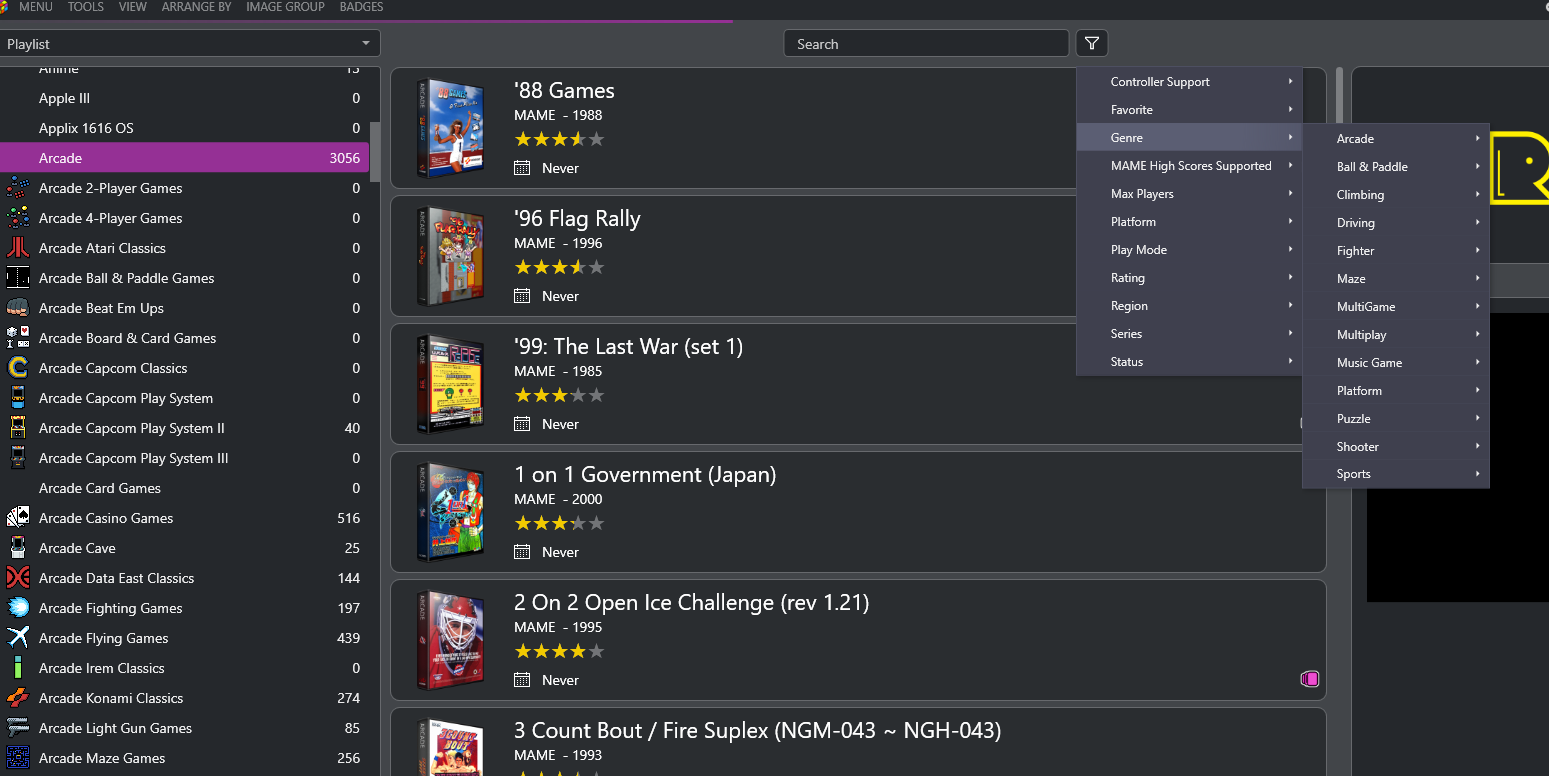
Compare the filter result above with the original MAME platform from the full imported MAME set.
We effectively remove all the non MAME games from 5827 titles to 3056 titles, all guarantee to work!
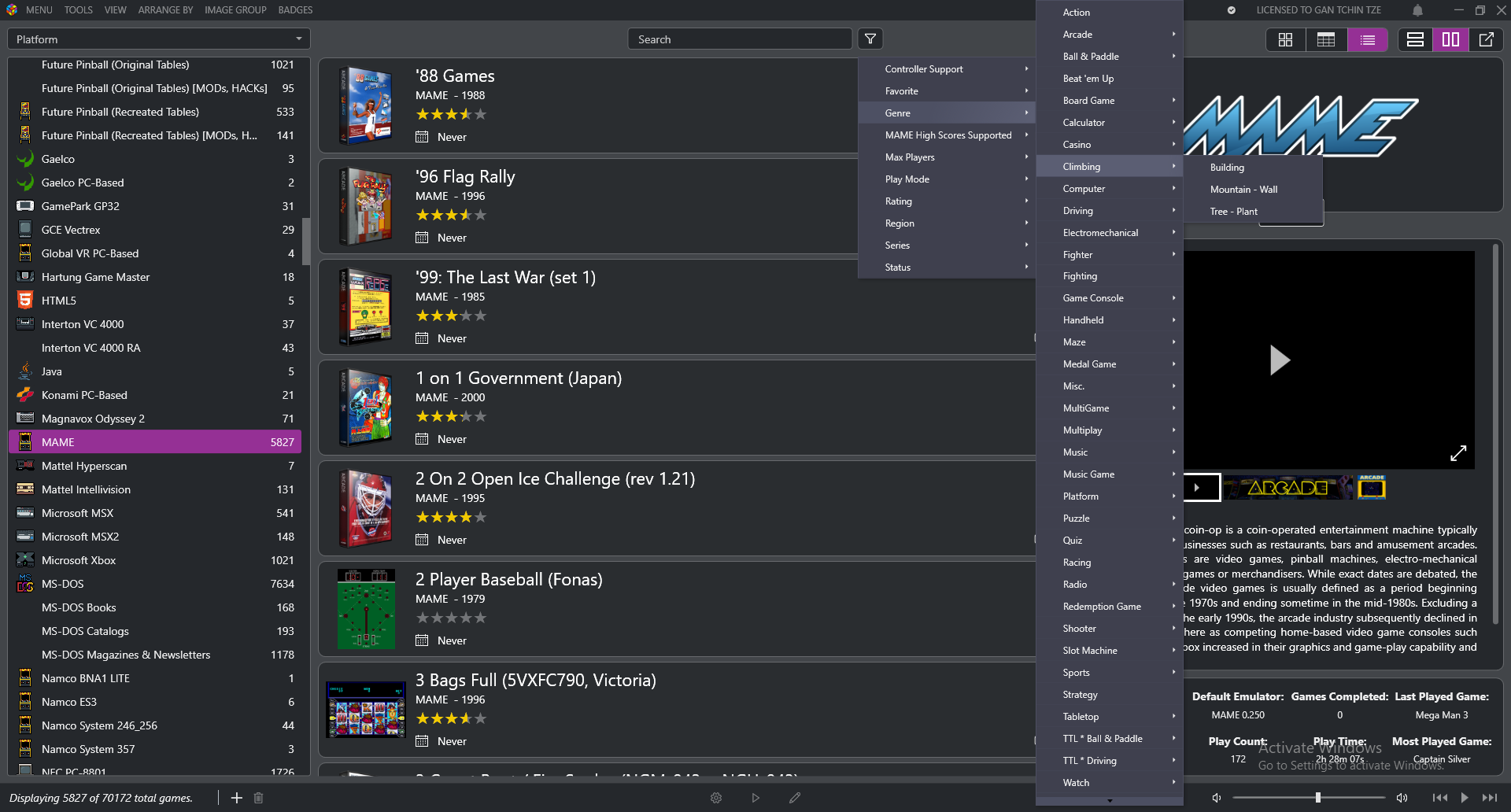
Create Other Auto Playlist
You may choose to create other playlist relevant to Arcade such as:
Casino Games
Casino / Bingo; Casino / BlackJack; Casino / Cards; Casino / Cards * Mature *; Casino / Dice; Casino / Horse Racing; Casino / Lottery; Casino / Misc.; Casino / Misc. * Mature *; Casino / Multi-Games; Casino / Multiplay; Casino / Racing; Casino / Roulette; Casino / Skill Game; Casino / Unknown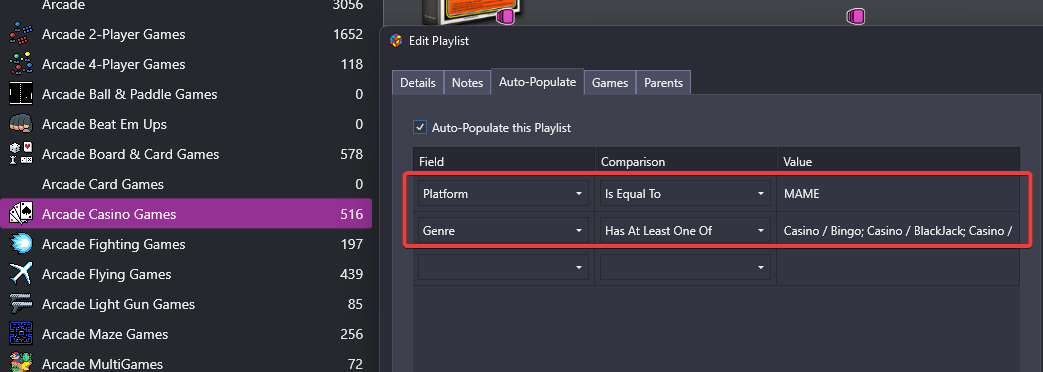
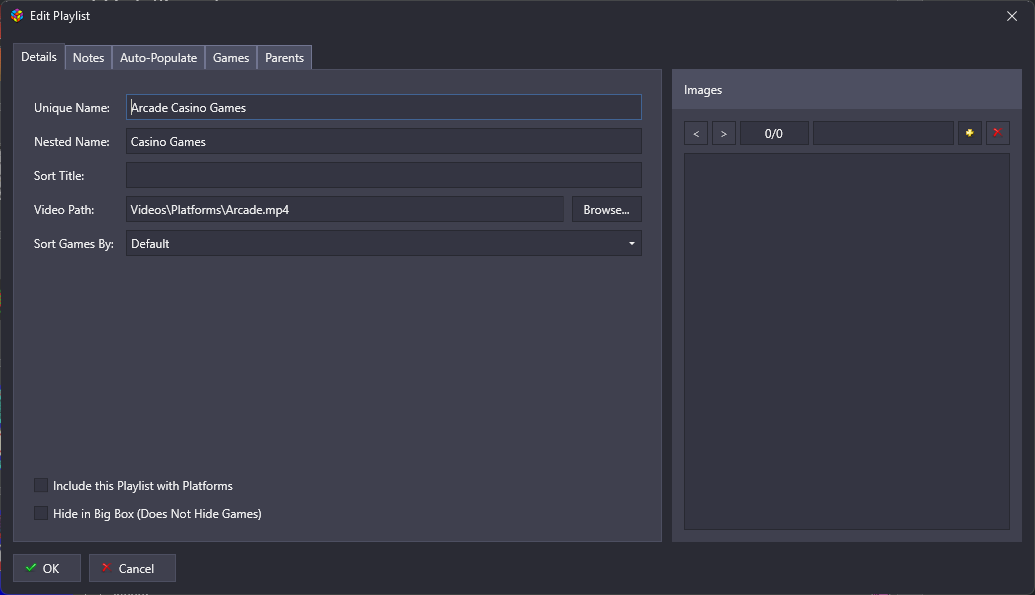
Quiz Games
Auto-Populate Condition:
Quiz / Hangman game; Quiz / Questions in Chinese; Quiz / Questions in English; Quiz / Questions in English * Mature *; Quiz / Questions in French; Quiz / Questions in German; Quiz / Questions in Greek; Quiz / Questions in Italian; Quiz / Questions in Japanese; Quiz / Questions in Japanese * Mature *; Quiz / Questions in Korean; Quiz / Questions in Norwegian; Quiz / Questions in Spanish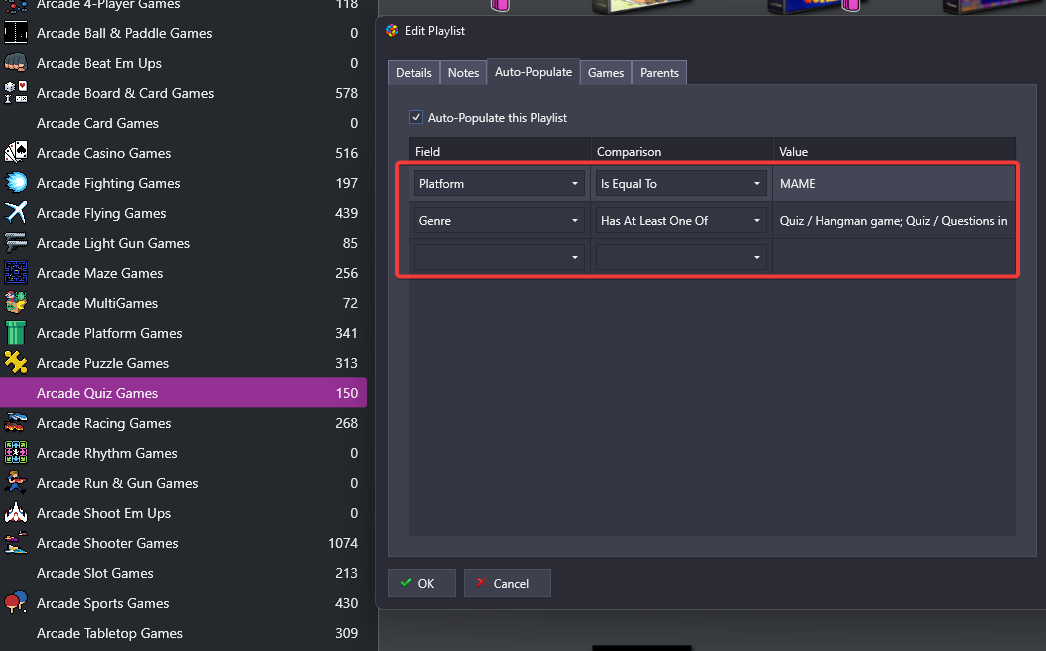
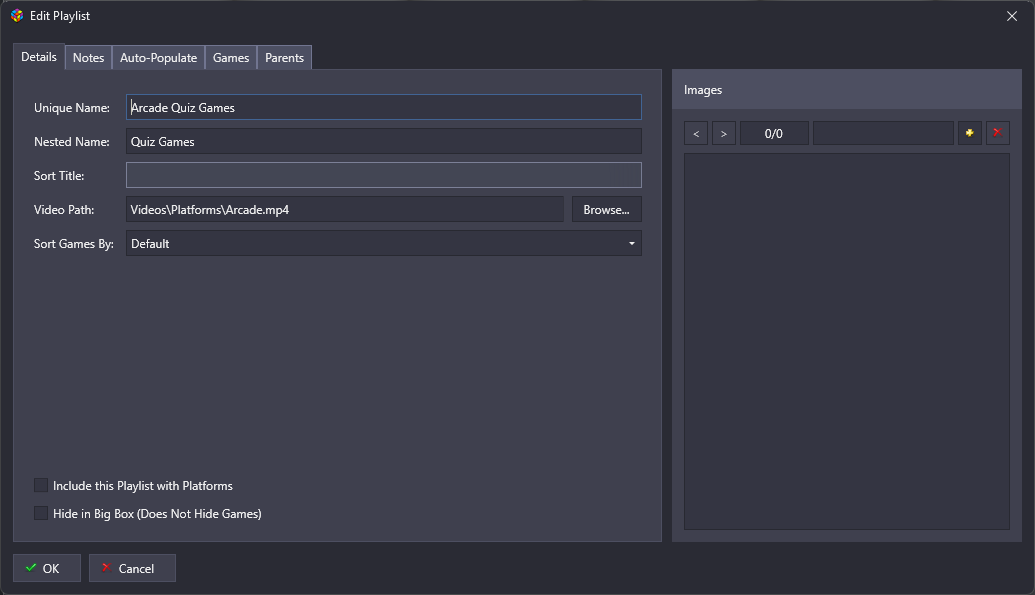
Slot Games
Slot Machine / Reels; Slot Machine / Video Slot; Slot Machine / Video Slot * Mature *; Slot Machine / Video Slot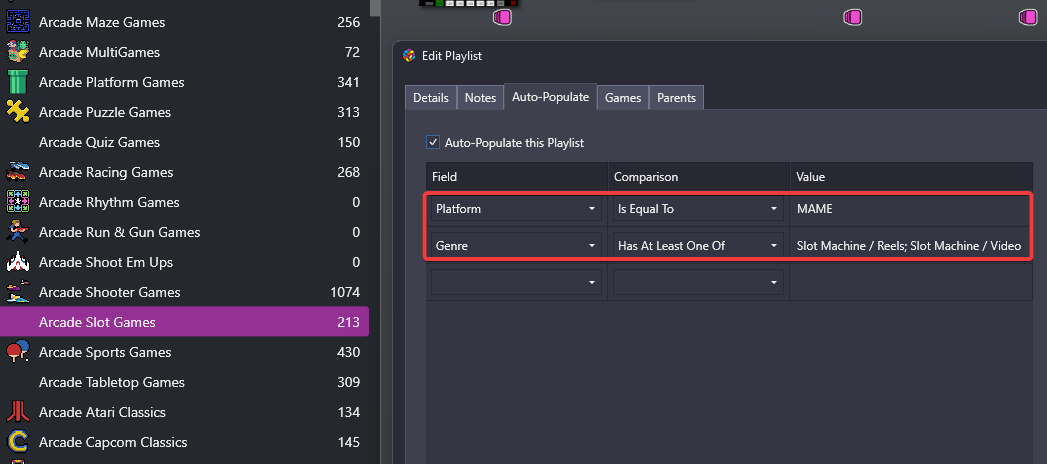
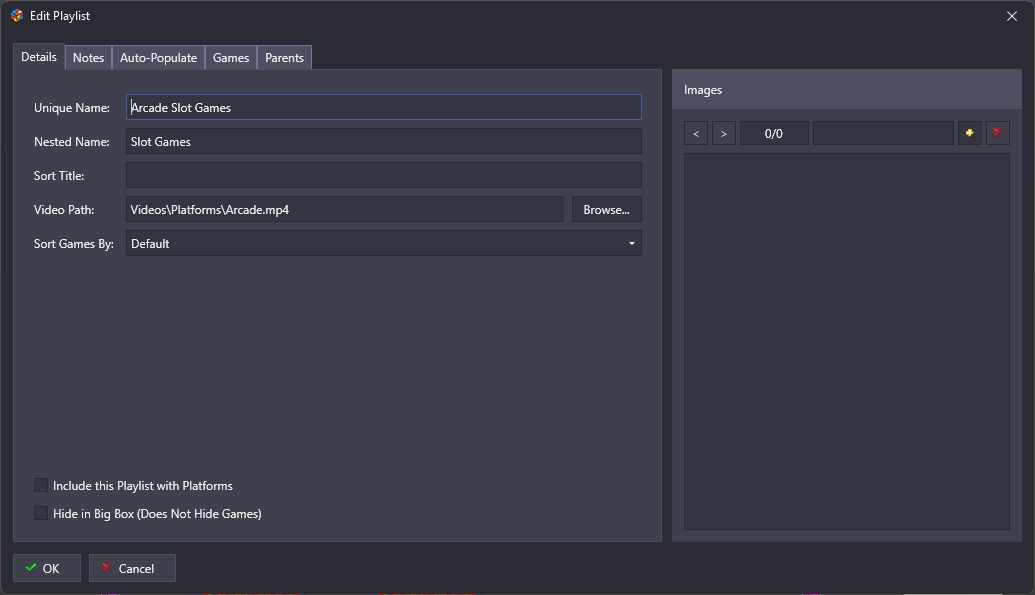
Auto Playlist Sort Titles
To keep my Arcade Playlist view sorted cleanly in a group structure, I used the following zzz prefix to the Playlist Sort Title.
| Prefix | Filter Rule | Example |
|---|---|---|
| zzz1 | Publisher | Sega Classics |
| zzz2 | Source (Cabinet System) | Sega Model 2 |
Example Sort Title I used for a Playlist
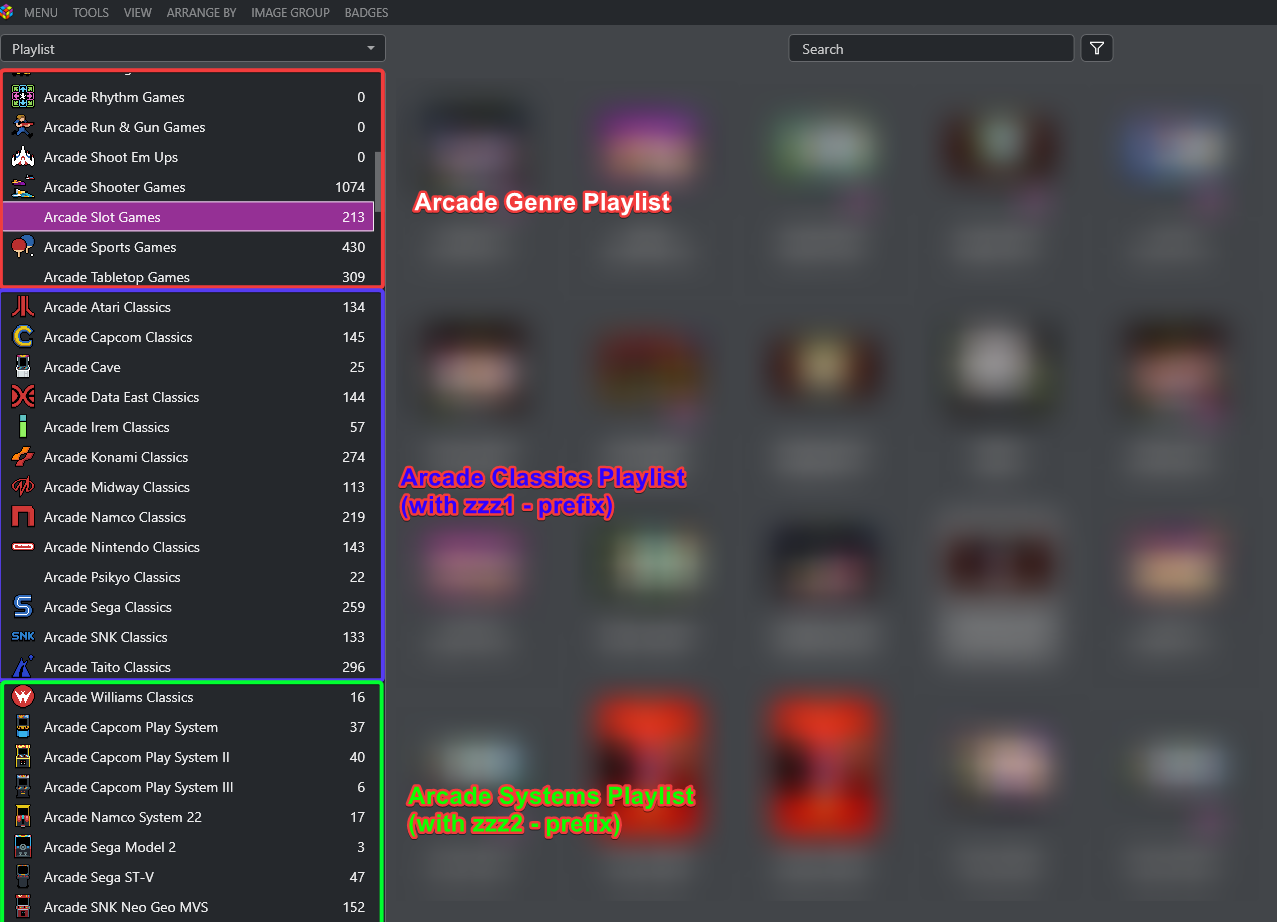
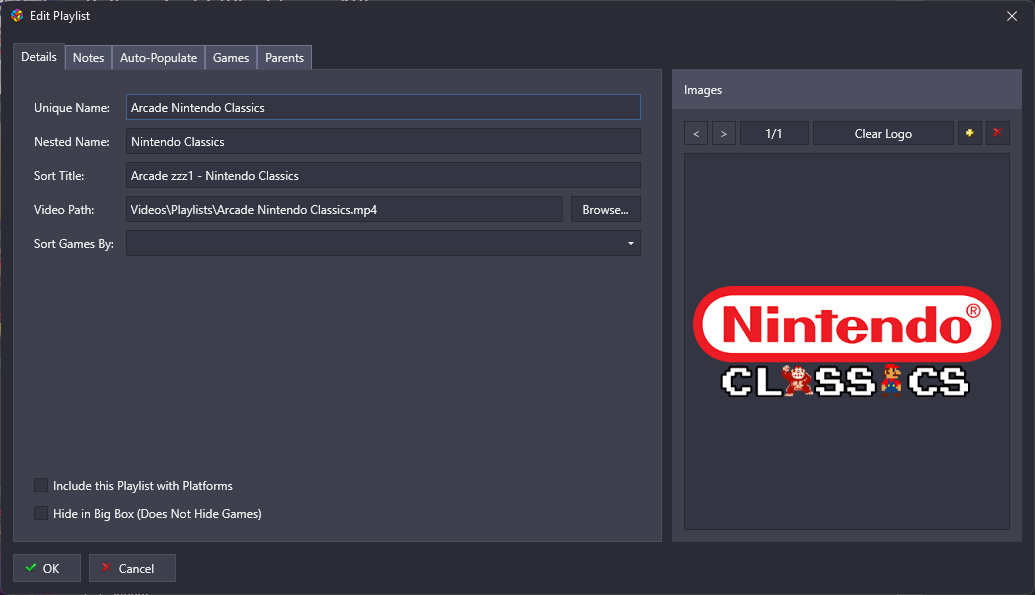
Why I choose NOT to import as Arcade Platform when importing MAME ROM set?
MAME romset also include a variety of other systems and devices that are NOT really Arcade. Their goal is to emulate as many system as possible to preserve the video game system. My goal is to generate a separate clean Arcade playlist platform that only contain games that really runs on real Arcade machine, and not other such as handheld electronic devices, e.g. Game and Watch by Nintendo.
By default, the MAME set used by Launchbox will have a lot of Genres and some of which are not relevant to Arcade. I wanted to keep my Arcade platform as clean as possible and remove all non arcade games.
Following are the Genres from the newly imported MAME 0.263 games. Notice how many of them are not relevant to Arcade games such as Computer, Handheld, Whac a Mole, etc.
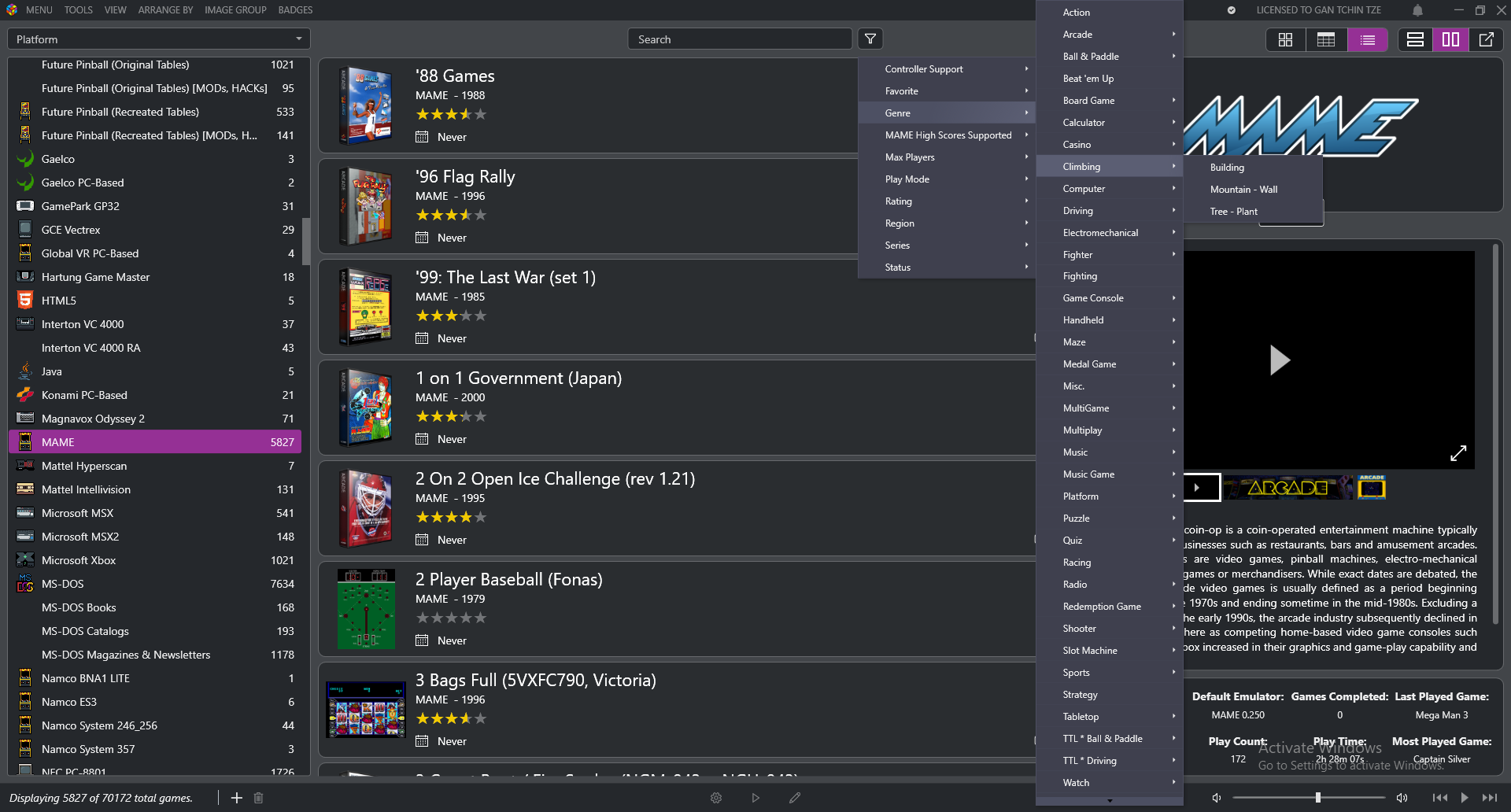
How the Arcade Clean Genre Filter is Generated?
I wrote a Python script that extract all Genres for MAME romset parsed from the section header in catlist.ini. That file contains a very clean category list for all MAME games. The script generate a line containing a parent genre and all sub-genre from the same parent. Each sub-genre in the same parent genre is separated by ;.
Python script used
from configparser import ConfigParser
# Read the INI file
config = ConfigParser(allow_no_value=True)
config.read('catlist.ini')
# Initialize a dictionary to group sections by their key before '/'
section_groups = {}
# Iterate over sections after [ROOT_FOLDER]
for section in config.sections():
if section != 'ROOT_FOLDER':
# Replace "Arcade: " with empty string if present
section_key = section.replace("Arcade: ", "")
key_group = section_key.split('/')[0].strip()
if key_group not in section_groups:
section_groups[key_group] = []
section_groups[key_group].append(section_key)
# Generate the output
output = ''
for key_group, sections in section_groups.items():
output += f'{"; ".join(sections)}\n'
# Write the output to a file
with open('output.txt', 'w') as file:
file.write(output)Output from that python script.
Arcade / Pinball; Arcade / Pinball * Mature *; Arcade / Skill Drop; Arcade / Strength Tester
Ball & Paddle / Breakout; Ball & Paddle / Breakout * Mature *; Ball & Paddle / Jump and Touch; Ball & Paddle / Misc.; Ball & Paddle / Pong
Card Games / Solitaire
Casino / Bingo; Casino / BlackJack; Casino / Cards; Casino / Cards * Mature *; Casino / Dice; Casino / Horse Racing; Casino / Lottery; Casino / Misc.; Casino / Misc. * Mature *; Casino / Multi-Games; Casino / Multiplay; Casino / Racing; Casino / Roulette; Casino / Skill Game; Casino / Unknown
Climbing / Building; Climbing / Mountain - Wall; Climbing / Tree - Plant
Driving / 1st Person; Driving / Ambulance Guide; Driving / Boat; Driving / Catch; Driving / Demolition Derby; Driving / FireTruck Guide; Driving / Guide and Collect; Driving / Guide and Shoot; Driving / Landing; Driving / Misc.; Driving / Motorbike; Driving / Motorbike (Motocross); Driving / Plane; Driving / Race; Driving / Race (chase view); Driving / Race (chase view) Bike; Driving / Race 1st Person; Driving / Race Bike; Driving / Race Track; Driving / Truck Guide
Electromechanical / Basketball; Electromechanical / Beat Up; Electromechanical / Bingo; Electromechanical / Bowling; Electromechanical / Change Money; Electromechanical / Claw Machine; Electromechanical / Crane Machine; Electromechanical / Darts; Electromechanical / Hockey Table; Electromechanical / Misc.; Electromechanical / Pinball; Electromechanical / Reels; Electromechanical / Rocking Car; Electromechanical / Shooter; Electromechanical / Shooting; Electromechanical / Skill; Electromechanical / Utilities
Fighter / 2.5D; Fighter / 2D; Fighter / 3D; Fighter / Compilation; Fighter / Driving Vertical; Fighter / Field; Fighter / Misc.; Fighter / Multiplay; Fighter / Versus; Fighter / Versus * Mature *; Fighter / Versus Co-op; Fighter / Vertical
Game / Gambling
Game Console / Gambling; Game Console / Fitness Game; Game Console / Home Mahjong; Game Console / Home Videogame; Game Console / Multi-Games; Game Console/Computer / Home Videogame/Home System
Maze / Ball Guide; Maze / Blocks; Maze / Change Surface; Maze / Collect; Maze / Collect & Put; Maze / Collect * Mature *; Maze / Cross; Maze / Defeat Enemies; Maze / Digging; Maze / Digging * Mature *; Maze / Driving; Maze / Driving * Mature *; Maze / Escape; Maze / Escape * Mature *; Maze / Fighter; Maze / Integrate; Maze / Ladders; Maze / Misc.; Maze / Move and Sort; Maze / Outline; Maze / Paint; Maze / Run Jump; Maze / Shooter Large; Maze / Shooter Small; Maze / Surround
Medal Game / Action; Medal Game / Adventure; Medal Game / Aquarium; Medal Game / Baseball; Medal Game / Bingo; Medal Game / Cards; Medal Game / Casino; Medal Game / Coin Pusher; Medal Game / Compilation; Medal Game / Dance; Medal Game / Driving; Medal Game / Horse Racing; Medal Game / Misc.; Medal Game / Pinball; Medal Game / Powerboat Racing; Medal Game / Roulette; Medal Game / Shoot; Medal Game / Sport; Medal Game / Stone-Scissor-Paper; Medal Game / Timing; Medal Game / Versus
Misc. / Catch; Misc. / Coin Pusher; Misc. / Dartboard; Misc. / Dog Sitter; Misc. / Educational Game; Misc. / Gambling Board; Misc. / Hot-air Balloon; Misc. / Jump and Bounce; Misc. / Laserdisc Simulator; Misc. / Mini-Games; Misc. / Multiplay; Misc. / Order; Misc. / Pachinko; Misc. / Prediction; Misc. / Print Club; Misc. / Response Time; Misc. / Shoot Photos; Misc. / Similar Bowling Game; Misc. / Spank * Mature *; Misc. / Unknown; Misc. / Versus; Misc. / Bank-teller Terminal; Misc. / Car Voice Alert; Misc. / Cash Counter; Misc. / Clock; Misc. / Credit Card Terminal; Misc. / Device Programmer; Misc. / Digital MultiMeter (DMM); Misc. / Document Processors; Misc. / Dot-Matrix Display; Misc. / Educational Game; Misc. / Electronic Board Game; Misc. / Electronic Game; Misc. / Electronic Typewriter; Misc. / Engine Control Unit; Misc. / EPROM Programmer; Misc. / Fingerprint Reader; Misc. / Graphic Tablet; Misc. / Graphics Display Controller; Misc. / In Circuit Emulator; Misc. / Laserdisc Player; Misc. / Portable Media Player; Misc. / Robot Control; Misc. / Satellite Receiver; Misc. / Speech Synthesizer; Misc. / Teletype; Misc. / Temperature Controller; Misc. / Time-Access Control Terminal; Misc. / Toy Cars; Misc. / Toy Robot; Misc. / Unknown; Misc. / Virtual Environment; Misc. / VTR Control; Misc. / Wavetables Generator
MultiGame / Compilation; MultiGame / Compilation * Mature *; MultiGame / Gambling; MultiGame / Gambling Board; MultiGame / Mini-Games; MultiGame / Compilation
Multiplay / Compilation; Multiplay / Mini-Games; Multiplay / Mini-Games * Mature *; Multiplay / Misc.; Multiplay / Misc. * Mature *
Music / JukeBox; Music / Misc.; Music / Audio Chip Emulator; Music / Audio Sequencer; Music / Digital Piano; Music / Drum Machine; Music / Drum Machine Module; Music / Electronic Piano; Music / Electronic Tabletop Drum Machine; Music / Guitar Effects; Music / Guitar Synthesizer; Music / Guitar Synthesizer Module; Music / Instruments; Music / JukeBox; Music / Karaoke Machine; Music / Keyboard; Music / MIDI Player; Music / MIDI Sound Generator; Music / Misc.; Music / Multi Effect Rack Unit; Music / Player; Music / Sampler Editor; Music / Sequencer; Music / Sound Module; Music / Sound Modules; Music / Storage Media; Music / Synthesizer; Music / Synthesizer Module; Music / Tone Generator; Music / Vocoder - Harmonizer; Music / Workstation
Music Game / Dance; Music Game / Instruments; Music Game / Misc.; Music Game / Dance
Platform / Fighter; Platform / Fighter Scrolling; Platform / Maze; Platform / Run Jump; Platform / Run Jump * Mature *; Platform / Run, Jump & Scrolling; Platform / Shooter; Platform / Shooter Scrolling
Puzzle / Cards; Puzzle / Drop; Puzzle / Drop * Mature *; Puzzle / Match; Puzzle / Match * Mature *; Puzzle / Maze; Puzzle / Misc.; Puzzle / Misc. * Mature *; Puzzle / Outline; Puzzle / Outline * Mature *; Puzzle / Paint * Mature *; Puzzle / Reconstruction * Mature *; Puzzle / Sliding; Puzzle / Sliding * Mature *; Puzzle / Toss; Puzzle / Toss * Mature *
Quiz / Hangman game; Quiz / Questions in Chinese; Quiz / Questions in English; Quiz / Questions in English * Mature *; Quiz / Questions in French; Quiz / Questions in German; Quiz / Questions in Greek; Quiz / Questions in Italian; Quiz / Questions in Japanese; Quiz / Questions in Japanese * Mature *; Quiz / Questions in Korean; Quiz / Questions in Norwegian; Quiz / Questions in Spanish
Redemption Game / Action; Redemption Game / Crane Machine; Redemption Game / Driving; Redemption Game / Flying; Redemption Game / Pinball; Redemption Game / Reaction; Redemption Game / Shooter; Redemption Game / Soccer
Shooter / 1st Person; Shooter / 2.5D; Shooter / 3rd Person; Shooter / Command; Shooter / Driving; Shooter / Driving (chase view); Shooter / Driving 1st Person; Shooter / Driving Diagonal; Shooter / Driving Horizontal; Shooter / Driving Vertical; Shooter / Field; Shooter / Firelock; Shooter / Flying; Shooter / Flying (chase view); Shooter / Flying * Mature *; Shooter / Flying 1st Person; Shooter / Flying Diagonal; Shooter / Flying Horizontal; Shooter / Flying Horizontal * Mature *; Shooter / Flying Vertical; Shooter / Flying Vertical * Mature *; Shooter / Gallery; Shooter / Gallery * Mature *; Shooter / Gun; Shooter / Misc.; Shooter / Misc. Horizontal; Shooter / Misc. Vertical; Shooter / Motorbike; Shooter / Outline * Mature *; Shooter / Submarine; Shooter / Tank Driving; Shooter / Underwater; Shooter / Versus; Shooter / Walking; Shooter / Flying Vertical; Shooter / Gallery
Simulation / Pet Management Simulation
Slot Machine / Reels; Slot Machine / Video Slot; Slot Machine / Video Slot * Mature *; Slot Machine / Video Slot
Sports / Arm Wrestling; Sports / Baseball; Sports / Basketball; Sports / Bowling; Sports / Boxing; Sports / Bull Fighting; Sports / Cards; Sports / Darts; Sports / Dodgeball; Sports / Fishing; Sports / Football; Sports / Golf; Sports / Gun; Sports / Handball; Sports / Hang Gliding; Sports / Hockey; Sports / Horse Racing; Sports / Horseshoes; Sports / Misc.; Sports / Multiplay; Sports / Ping Pong; Sports / Pool; Sports / Pool * Mature *; Sports / Roller; Sports / Rugby Football; Sports / Shooting Gallery; Sports / Shuffleboard; Sports / Skateboarding; Sports / Skiing; Sports / SkyDiving; Sports / Soccer; Sports / Sumo; Sports / Swimming; Sports / Tennis; Sports / Track & Field; Sports / Volley - Soccer; Sports / Volleyball; Sports / Wrestling
System / BIOS; System / Device; System / Device
Tabletop / Cards; Tabletop / Go; Tabletop / Hanafuda; Tabletop / Hanafuda * Mature *; Tabletop / Mahjong; Tabletop / Mahjong * Mature *; Tabletop / Match * Mature *; Tabletop / Misc.; Tabletop / Multiplay; Tabletop / Othello - Reversi; Tabletop / Othello - Reversi * Mature *; Tabletop / Renju; Tabletop / Shougi; Tabletop / Misc.; Tabletop / Multi-Games
Touchscreen / Multi-Games
TTL * Ball & Paddle / Breakout; TTL * Ball & Paddle / Pong
TTL * Driving / Demolition Derby; TTL * Driving / Motorbike; TTL * Driving / Race; TTL * Driving / Race Track
TTL * Maze / Shooter Small
TTL * Quiz / Questions in English
TTL * Shooter / Field; TTL * Shooter / Flying 1st Person; TTL * Shooter / Flying Vertical; TTL * Shooter / Gallery; TTL * Shooter / Gun; TTL * Shooter / Misc. Vertical; TTL * Shooter / Underwater; TTL * Shooter / Versus
TTL * Sports / Baseball; TTL * Sports / Horse Racing
Utilities / Arcade Switcher; Utilities / Arcade System; Utilities / Redemption Board; Utilities / Test; Utilities / Test ROM; Utilities / Update; Utilities / Analog Filter Module; Utilities / Cellular Activation Tester; Utilities / Clock; Utilities / Devices Communication; Utilities / Digital Speech Generators; Utilities / Disk Unit; Utilities / Electronic Digital Thermostat; Utilities / Electronic Typewriter; Utilities / EPROM Programmer; Utilities / Light Gun; Utilities / Modem; Utilities / Monitor; Utilities / Network Controller; Utilities / Network Processor; Utilities / On-board BUS Ticketing; Utilities / PAL Demo; Utilities / Radio Alarm Clock; Utilities / Robot Control; Utilities / Speech Synthesizer; Utilities / Talking Weight Scale; Utilities / Test ROM; Utilities / Thermometer; Utilities / Tobacco Vending Machine; Utilities / Traffic Light Controller; Utilities / TV Test Pattern Generator; Utilities / Video Switcher; Utilities / Videocassette Player/Recorder; Utilities / Videosynthesizer; Utilities / Wave Synthesizer; Utilities / Weather Forecast Machine; Utilities / Weather Station; Utilities / Weight Scale
Whac-A-Mole / Fighter; Whac-A-Mole / Footsteps; Whac-A-Mole / Gun; Whac-A-Mole / Hammer; Whac-A-Mole / Maze; Whac-A-Mole / Shooter
Board Game / Backgammon; Board Game / Bridge Machine; Board Game / Cards; Board Game / Checker Machine; Board Game / Chess Machine; Board Game / Dame Machine
Calculator / Astrological Computer; Calculator / Chemical Calculations; Calculator / Desktop Electronic Calculator; Calculator / Electronic Organizer; Calculator / Math Game Learning; Calculator / Pocket Calculator; Calculator / Pocket Computer; Calculator / Talking Calculator
Computer / Business - Terminal; Computer / Cablenet Controller; Computer / Child Computer; Computer / Construction Kit; Computer / Development System; Computer / Educational Game; Computer / Graphic Terminal; Computer / Graphics Workstation; Computer / Home System; Computer / Laptop - Notebook - Portable; Computer / Microcomputer; Computer / Milling; Computer / Misc.; Computer / Pocket Computer; Computer / Pocket PC; Computer / Portable Digital Teletype; Computer / Programming Machine; Computer / Protocol Analyzer; Computer / Punched Car; Computer / Single Board; Computer / TeleText Terminal; Computer / Training Board; Computer / TTL; Computer / Video Production; Computer / Word-processing Machine; Computer / Workstation; Computer / Workstation - Server
Computer Graphic Workstation / Broadcast Television
Digital Camera / Kids Creativity Tools
Digital Simulator / Aquarium
Handheld / Barcode Scanner; Handheld / Chess Console; Handheld / Child Computer; Handheld / Console Cartridge; Handheld / E-Book Reading; Handheld / Educational Game; Handheld / Electronic Game; Handheld / Handpuppet Toy; Handheld / Home Drawing Console; Handheld / Home Videogame Console; Handheld / Horoscope; Handheld / Music Programmer; Handheld / Plug n' Play TV Game; Handheld / Plug n' Play TV Game / Action; Handheld / Plug n' Play TV Game / Baseball; Handheld / Plug n' Play TV Game / Basketball; Handheld / Plug n' Play TV Game / Board Game; Handheld / Plug n' Play TV Game / Bowling; Handheld / Plug n' Play TV Game / Boxe; Handheld / Plug n' Play TV Game / Casino; Handheld / Plug n' Play TV Game / Compilation; Handheld / Plug n' Play TV Game / Criket; Handheld / Plug n' Play TV Game / Dance; Handheld / Plug n' Play TV Game / Driving; Handheld / Plug n' Play TV Game / Fashion; Handheld / Plug n' Play TV Game / Fighting; Handheld / Plug n' Play TV Game / Fishing; Handheld / Plug n' Play TV Game / Fitness; Handheld / Plug n' Play TV Game / Football; Handheld / Plug n' Play TV Game / Golf; Handheld / Plug n' Play TV Game / Hunting; Handheld / Plug n' Play TV Game / Karaoke; Handheld / Plug n' Play TV Game / Maze; Handheld / Plug n' Play TV Game / Mini-Golf; Handheld / Plug n' Play TV Game / Multi-Games; Handheld / Plug n' Play TV Game / Multi-Sport; Handheld / Plug n' Play TV Game / Music; Handheld / Plug n' Play TV Game / Painting; Handheld / Plug n' Play TV Game / Pinball; Handheld / Plug n' Play TV Game / Ping Pong; Handheld / Plug n' Play TV Game / Puzzle; Handheld / Plug n' Play TV Game / Quiz; Handheld / Plug n' Play TV Game / Reader; Handheld / Plug n' Play TV Game / Role Playing; Handheld / Plug n' Play TV Game / Shoot 'em Up; Handheld / Plug n' Play TV Game / Shooter; Handheld / Plug n' Play TV Game / Skateboard; Handheld / Plug n' Play TV Game / Snowboard; Handheld / Plug n' Play TV Game / Soccer; Handheld / Plug n' Play TV Game / Sudoku; Handheld / Plug n' Play TV Game / Tennis; Handheld / Plug n' Play TV Game / Trail; Handheld / Plug n' Play TV Game / TV Show; Handheld / Plug n' Play TV Game / Wrestling; Handheld / Pocket Backgammon; Handheld / Pocket Device - Pad - PDA; Handheld / Pocket Electronic Game; Handheld / Talking Puppet
Medical Equipment / ECG Unit; Medical Equipment / Visual Field Screener
Player / DVD; Player / DVD Reader-Writer
Printer / 3D Printer; Printer / Barcode Printer; Printer / Handbook; Printer / Laser Printer; Printer / Matrix Printer; Printer / Plotter; Printer / Thermal Printer
Radio / Superheterodyne Radio Receiver
Tablet / Multi-Functional for Children
Telephone / Car Phone; Telephone / ComputerPhone; Telephone / Landline Phone; Telephone / Mobile Phone - Smartphone
TV Bundle / Multi-Games
Watch / LCD GameHence, instead of importing full MAME set as the default Arcade as the platform name, I decided to use MAME instead. I then later created a Arcade auto playlist using a custom filter. See Create Arcade Auto Playlist section for the steps.
Updating MAME
Update from Previous MAME Emulator
If you previously installed another MAME emulator, simply replace all files from the newly extracted MAME folder over the previous one. The extracted folder would not have any configuration .ini files so you can be safe that your previous settings were saved.
Update MAME ROM set
Updating MAME set from an existing version is as easy as using Launchbox MAME import wizard.
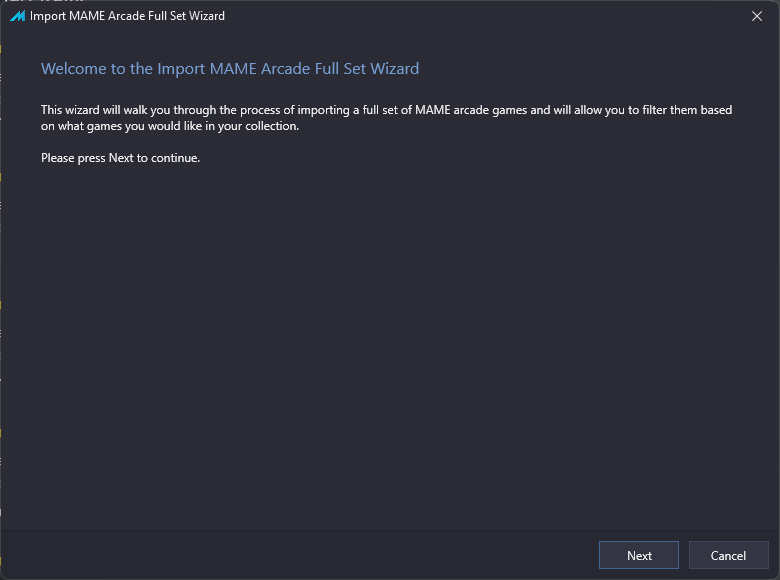
Name it to MAME instead of the default Arcade name. Read section [Why I choose NOT to import as Arcade Platform when importing MAME?] to understand why I did it this way.
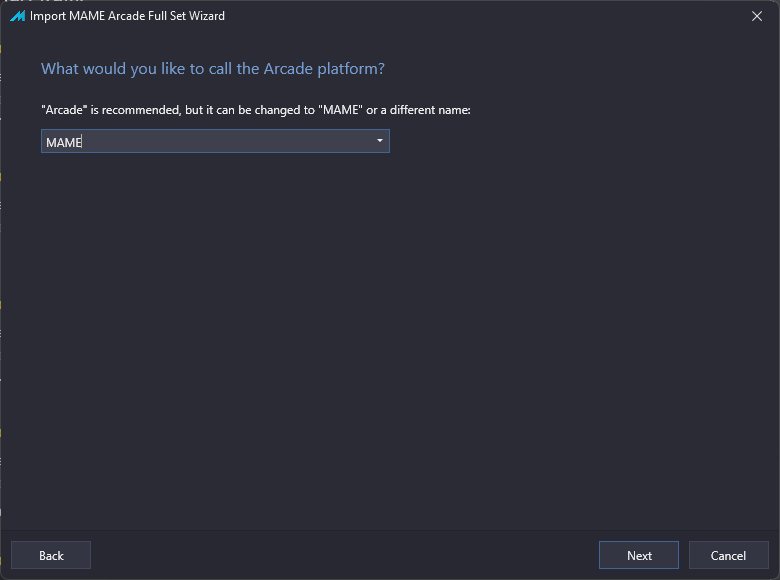
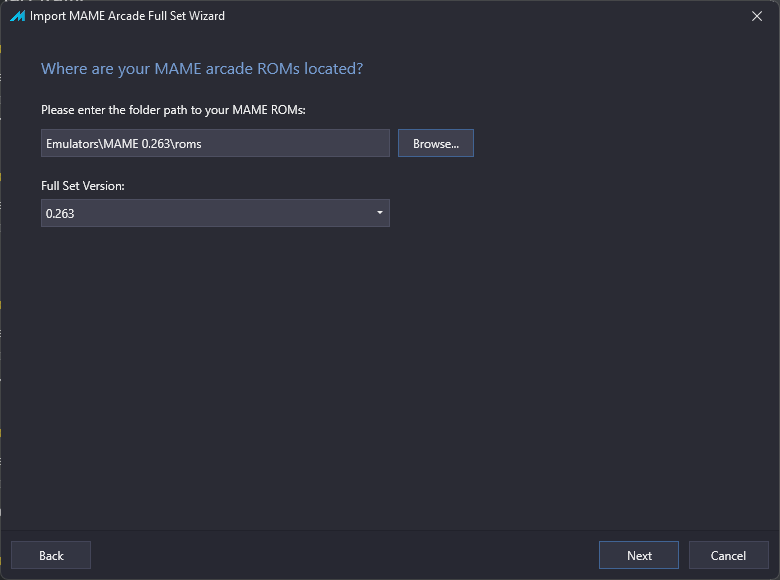
Choose Update MAME Emulator
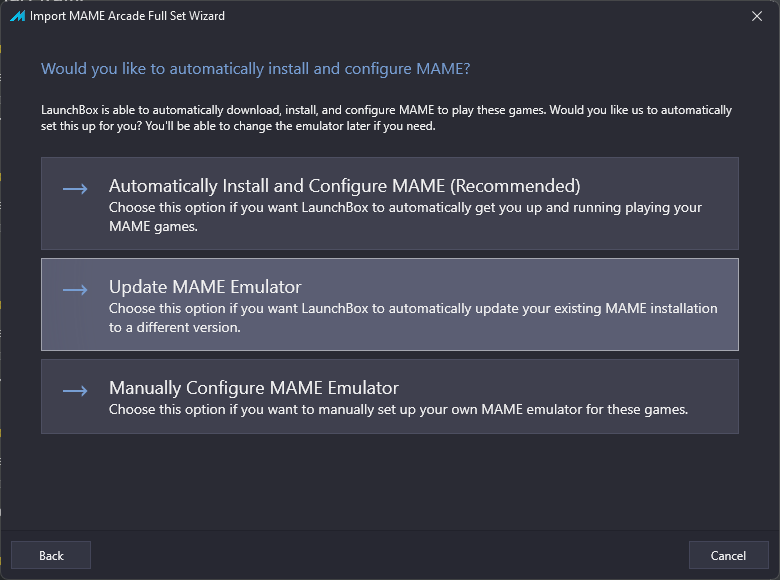
Uncheck all scraping media boxes since we already scrape before.
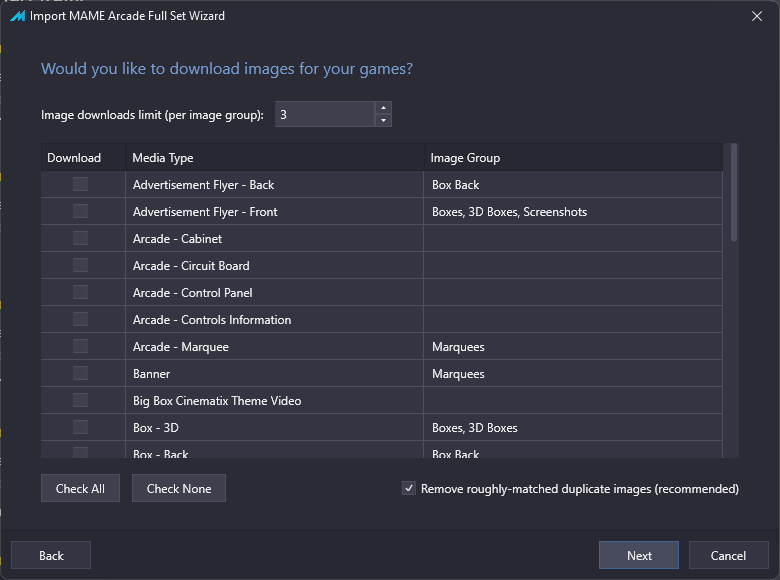
Proceed the remaining wizard as you see fit.
MAME Extras
Artworks
Source 1: Pleasuredome
Visit https://pleasuredome.github.io/pleasuredome/mame/ and scroll to near bottom to find MAME 0.262 EXTRAs and MAME 0.262 Multimedia. Download them.
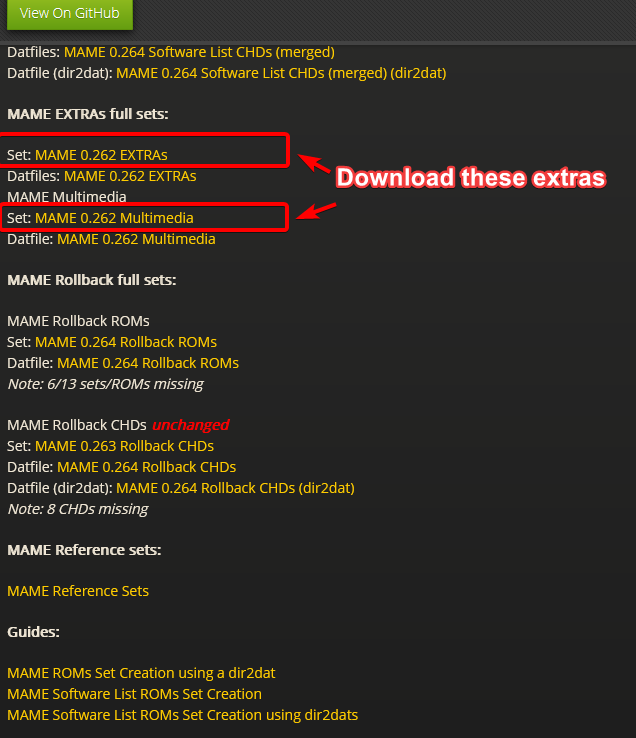
For better organization, I extract them to the same path as my MAME set.
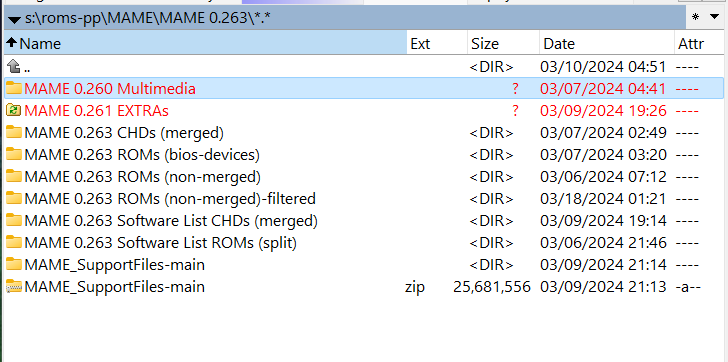
Folder content of EXTRAs and Multimedia.
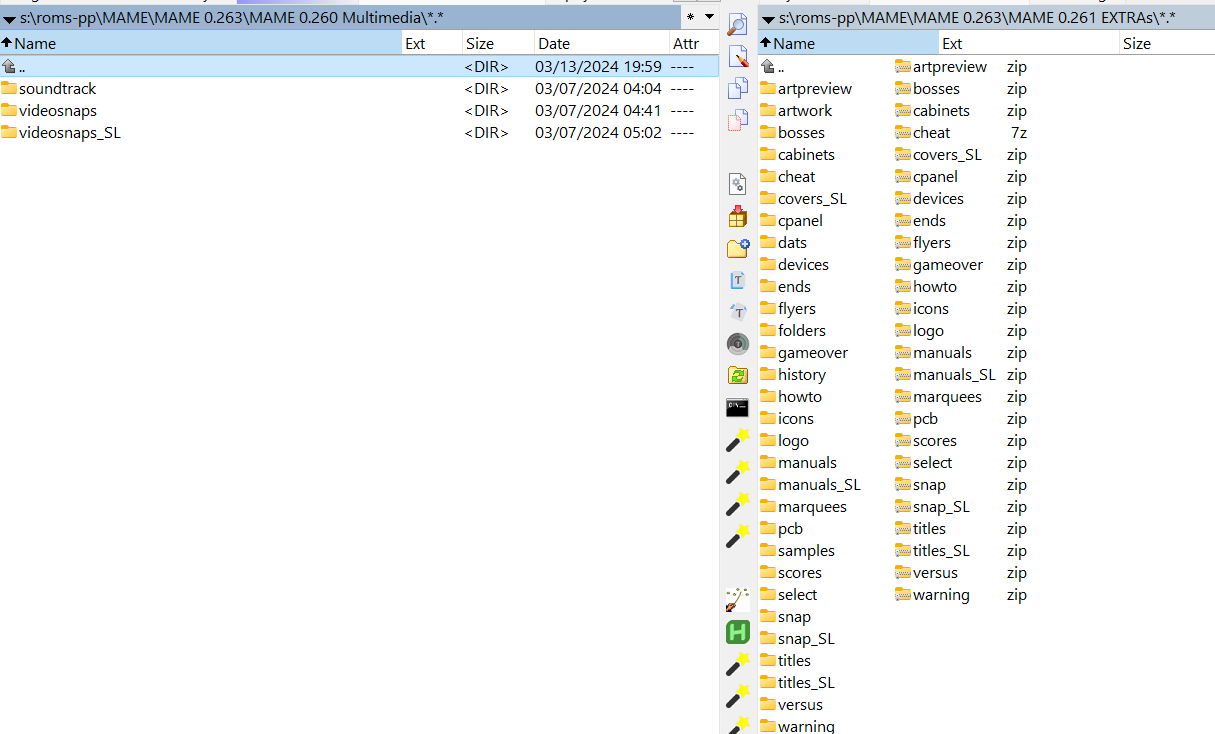
Source 2: ProgettoSnaps
Download additional MAME artworks such as game snaps and bezels from https://www.progettosnaps.net/artworks/ that MAME or other MAME frontend such as MAMEUI can use.
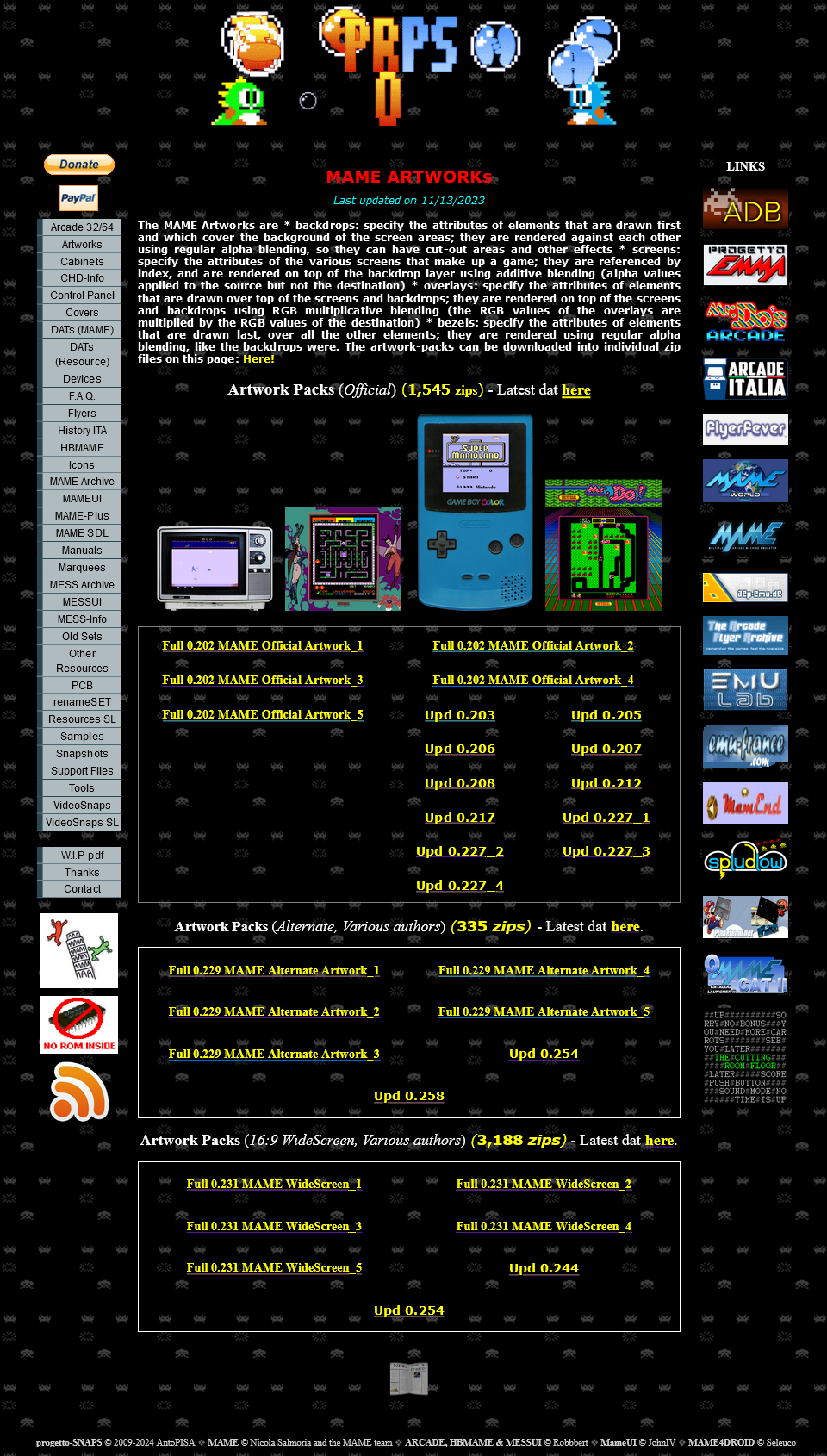
Extract them to mame\artworks folder, then add those folder in MAME General Settings > Configure Folders > Artworks
For example:
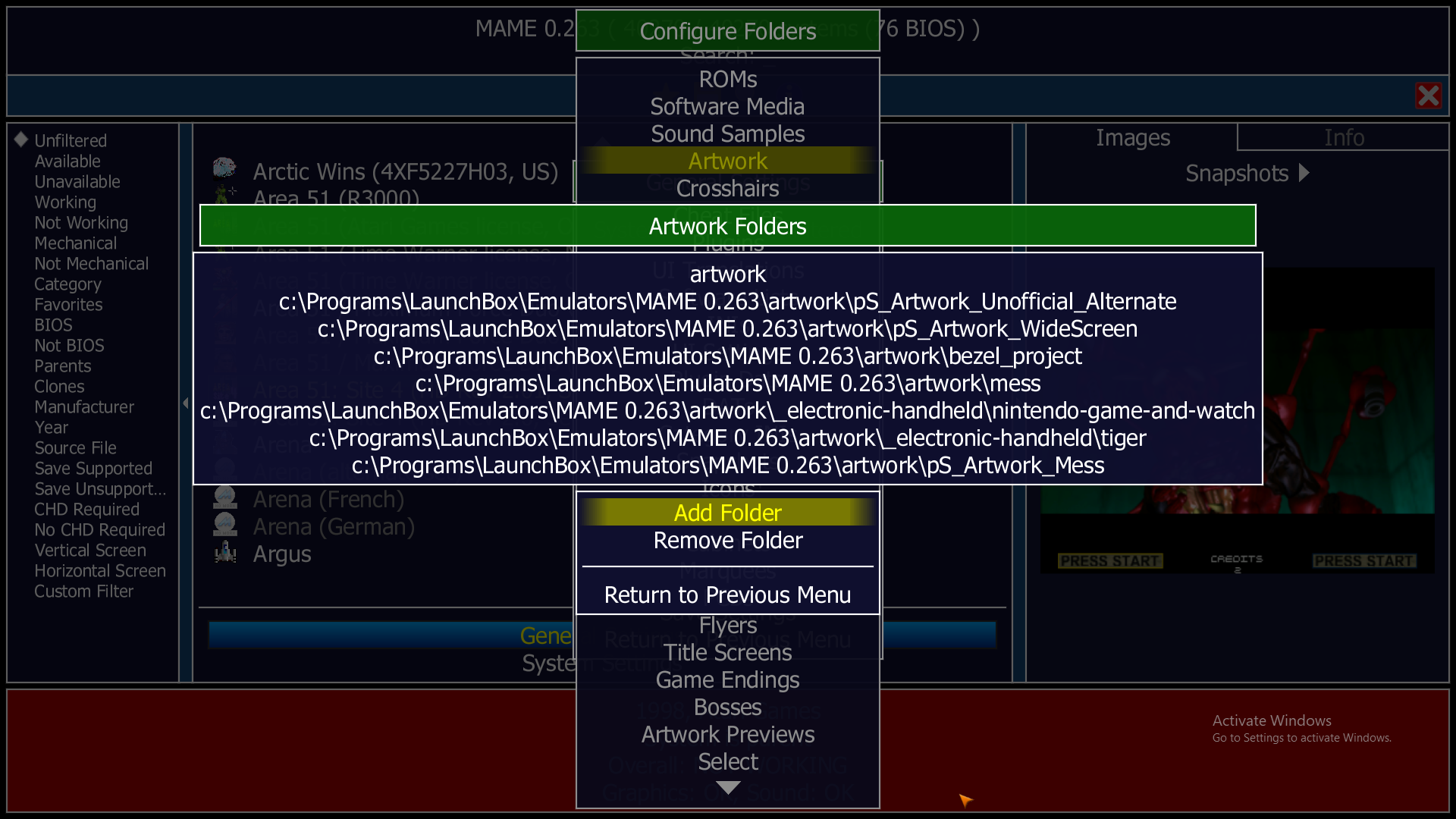
TIP
Tips You may extract all MAME extras into a larger HDD and not your main SSD, then create NTFS junction in your MAME folder located in your SSD that point to these folders.
mklink /j <LINK_NAME> <TARGET>Example: Listing all folders from my MAME folder stored in my SSD. All shortcut-like small icons in the folder indicates that is a NTFS junction link to my actual HDD.
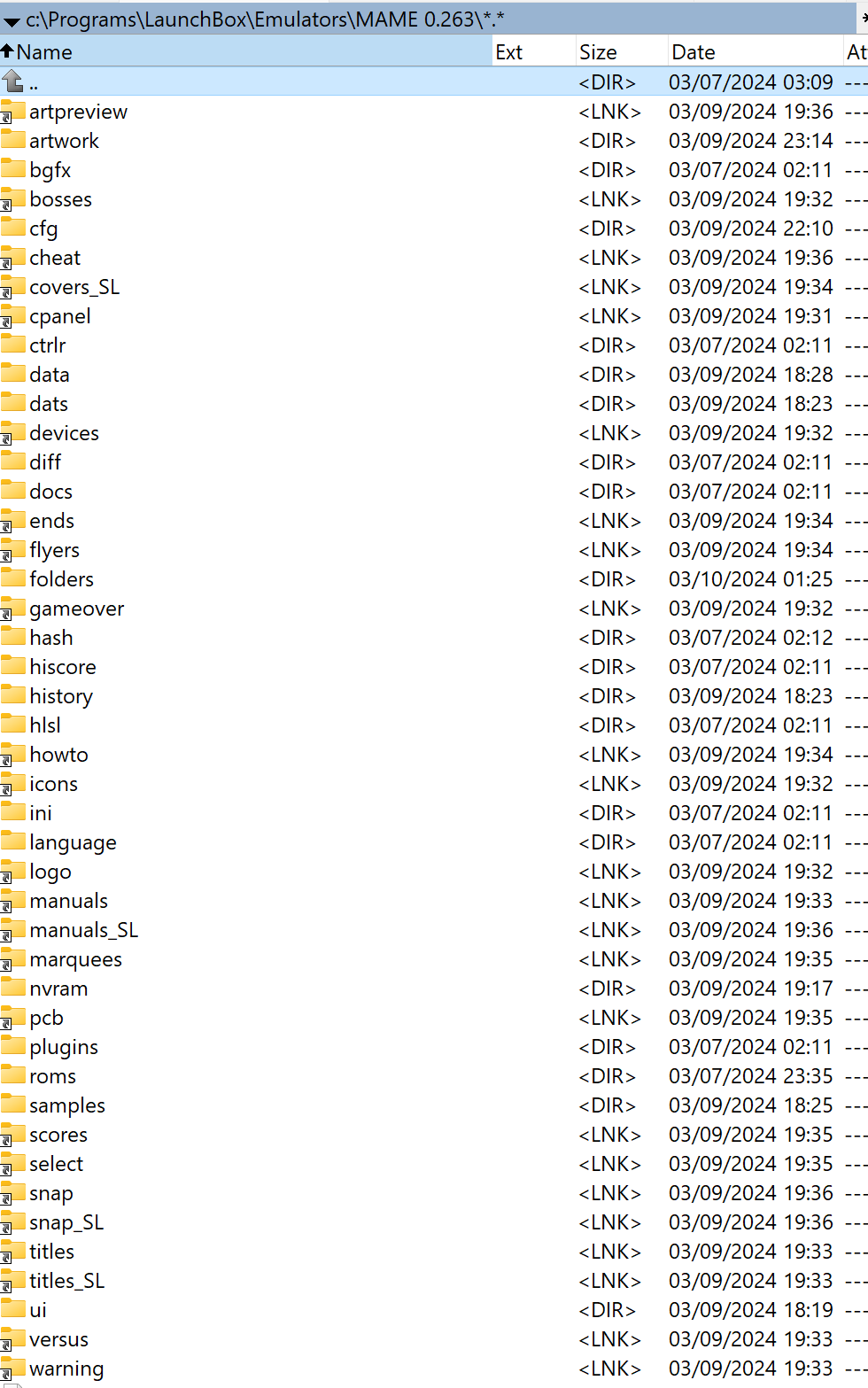
Support Files (DAT, INI)
These .ini and .dat files in the MAME/folders can be used to filter out MAME games when you are using the UI. Go to Category to list those INI files.
There are two ways to get these files.
Method 1: Github
First, download the ini files from https://github.com/AntoPISA/MAME_SupportFiles
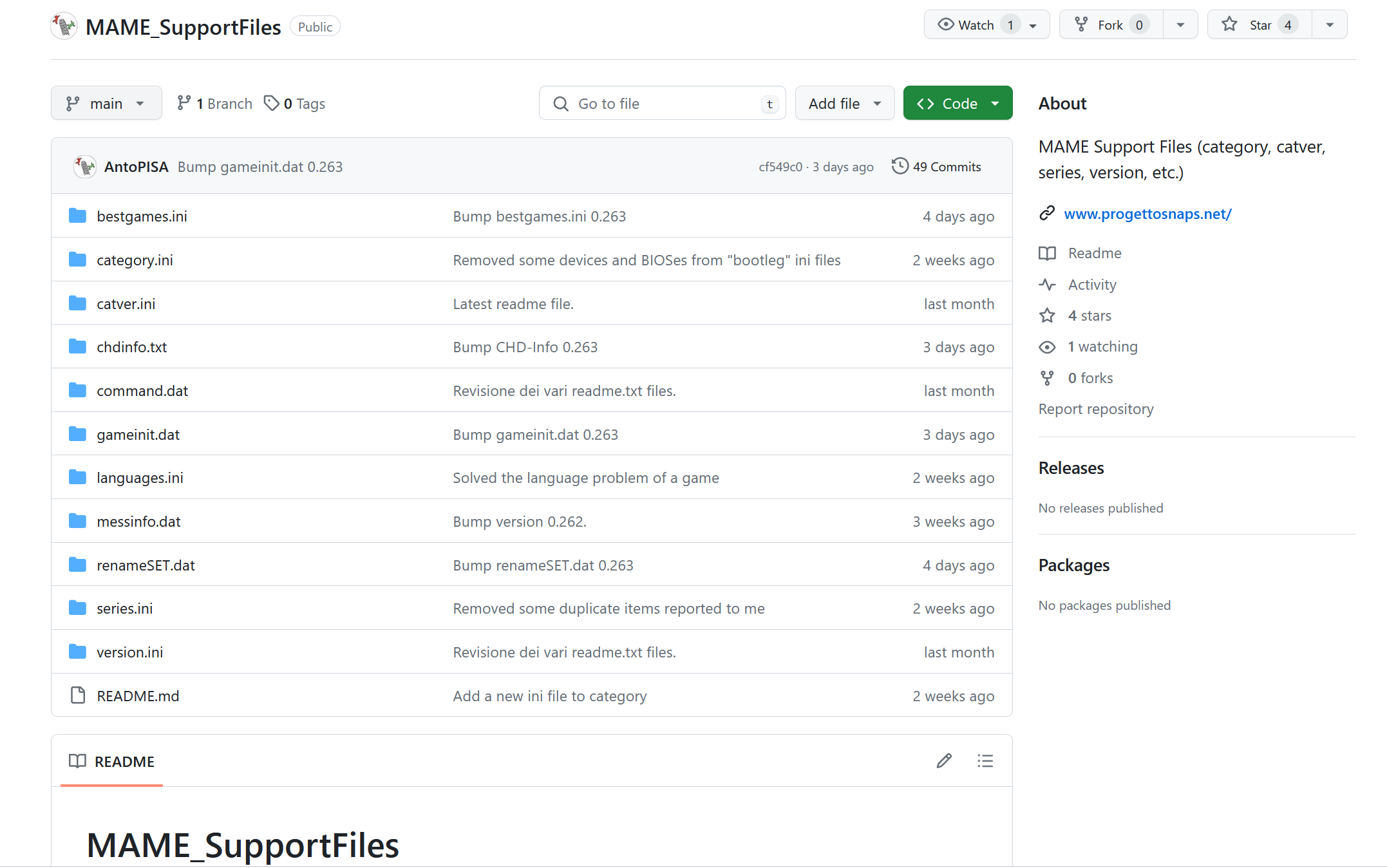
Extract and replace all the .ini files into your MAME/folders folder. You have to copy them to MAME/folders folder and not the MAME/ini folders which are there by default. MAME/folders is the default folder that MAMEUI look for when you select Category filter in the UI.
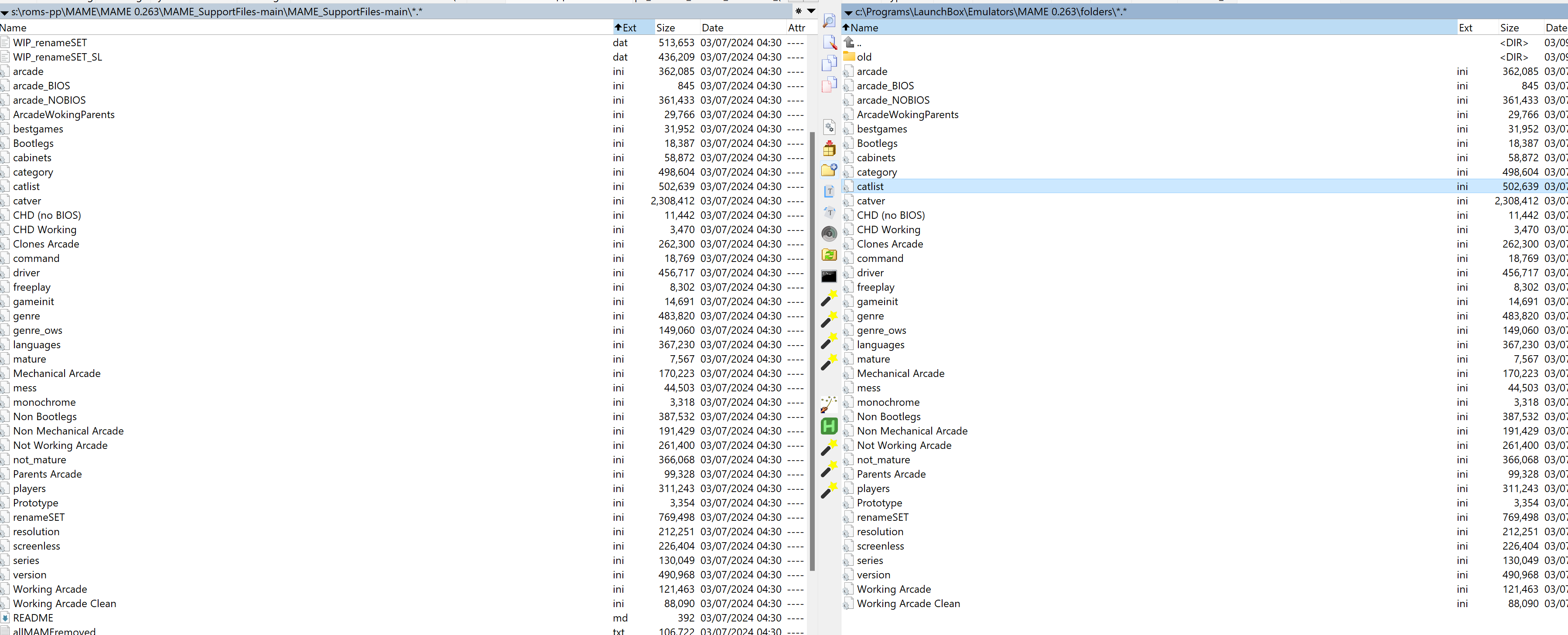
Method 2: ProgettoSnaps
Go to https://www.progettosnaps.net/support/ and download all the .ini files there. Download them to MAME/folders.
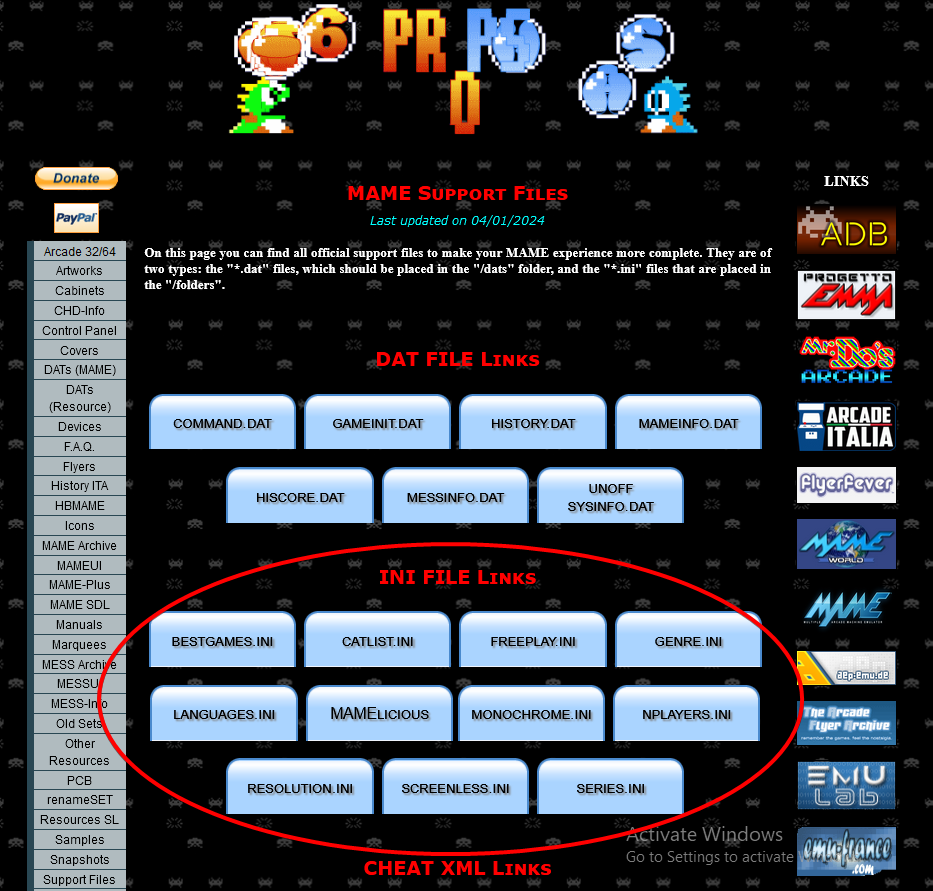
View Filter
After copying these .dat and .ini files to mame\folders, launch MAME, select category and you should be able to filter by them.
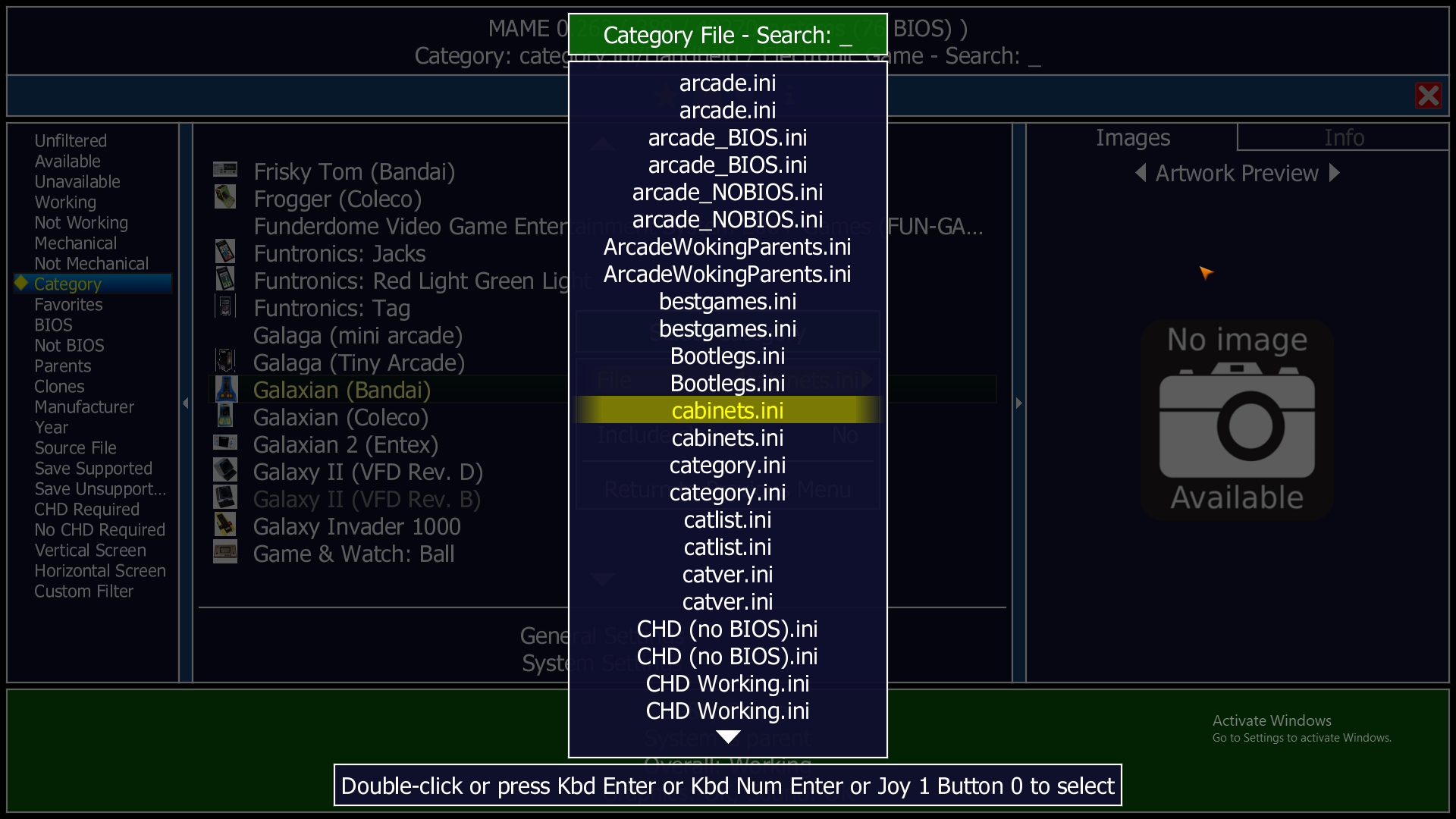
MAME Softlist
MAME softlist were systems from MESS that is integrated to MAME since version 0.162.
Download MAME Softlist ROMS
Download MAME softlist from Pleasuredome https://pleasuredome.github.io/pleasuredome/mame/
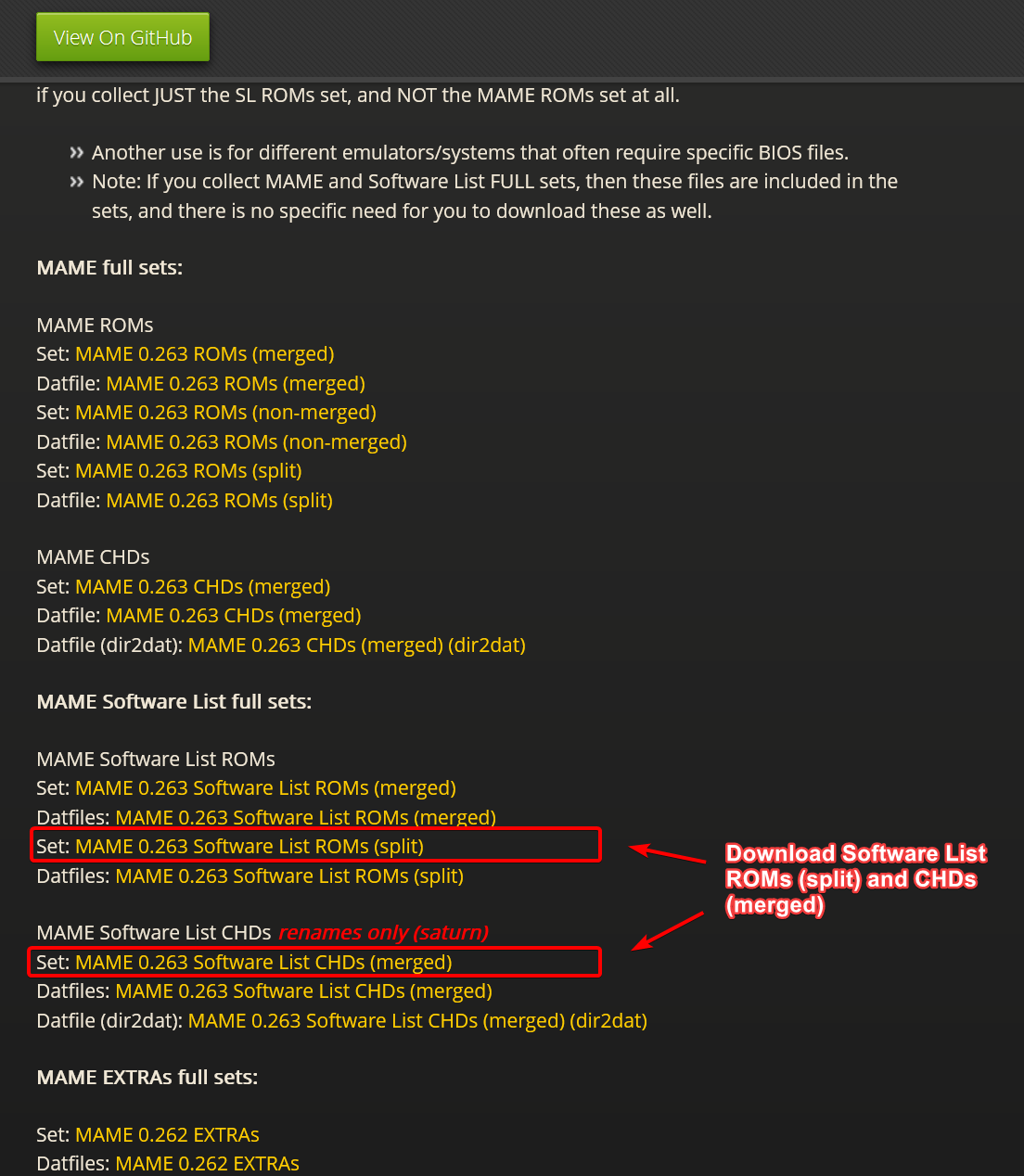
Create Emulators
Before we import MAME softlist to Launchbox, I created several MAME emulator entry for different media format systems (e.g. Catridge, Cassette, CD, and Floppy) to make it organized. You may choose different route and group them under a single MAME emulator entry instead if so desired. The reason we created it now is because the import wizard will prompt for emulator, so it is better to create those first.
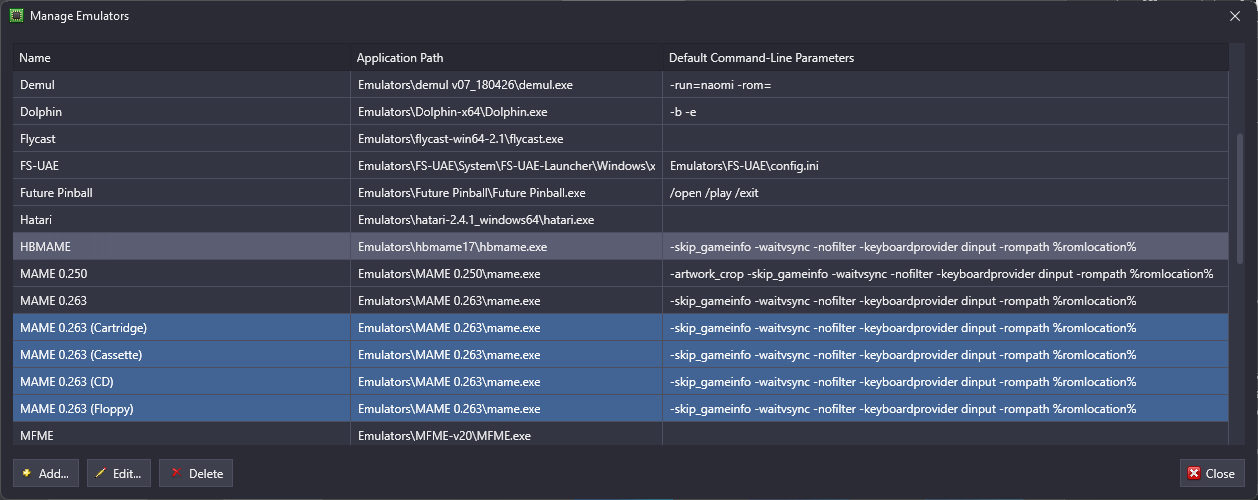
MESS Cartridge systems
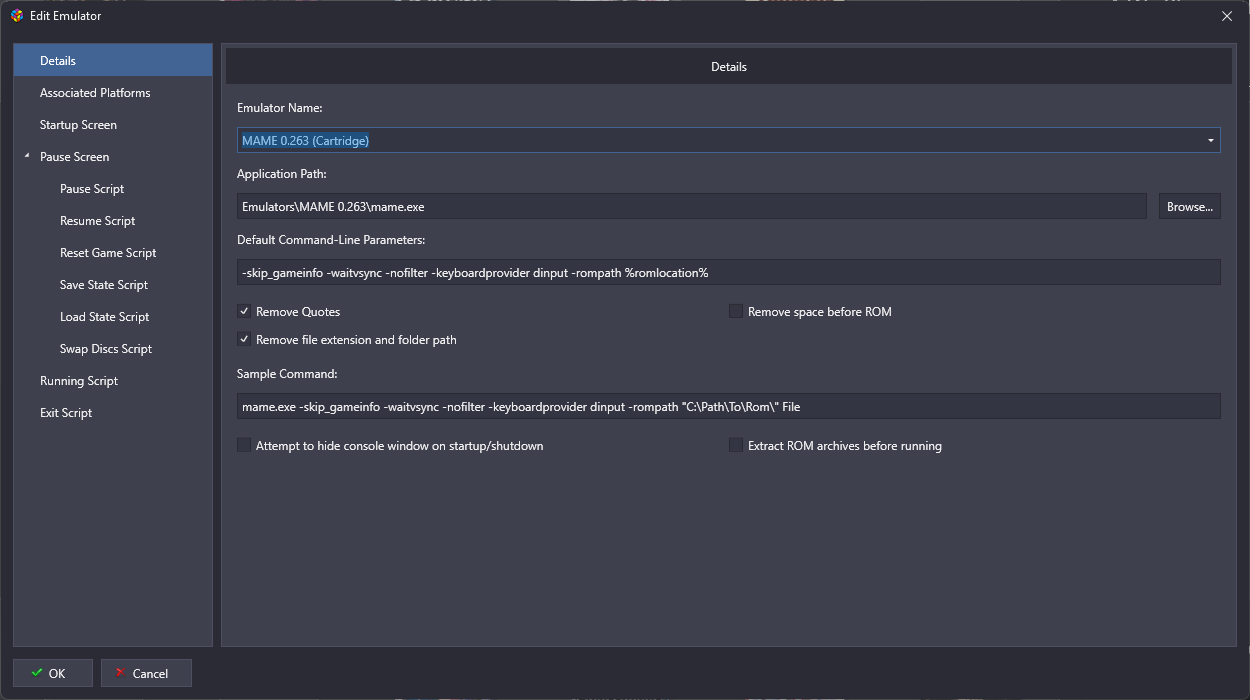
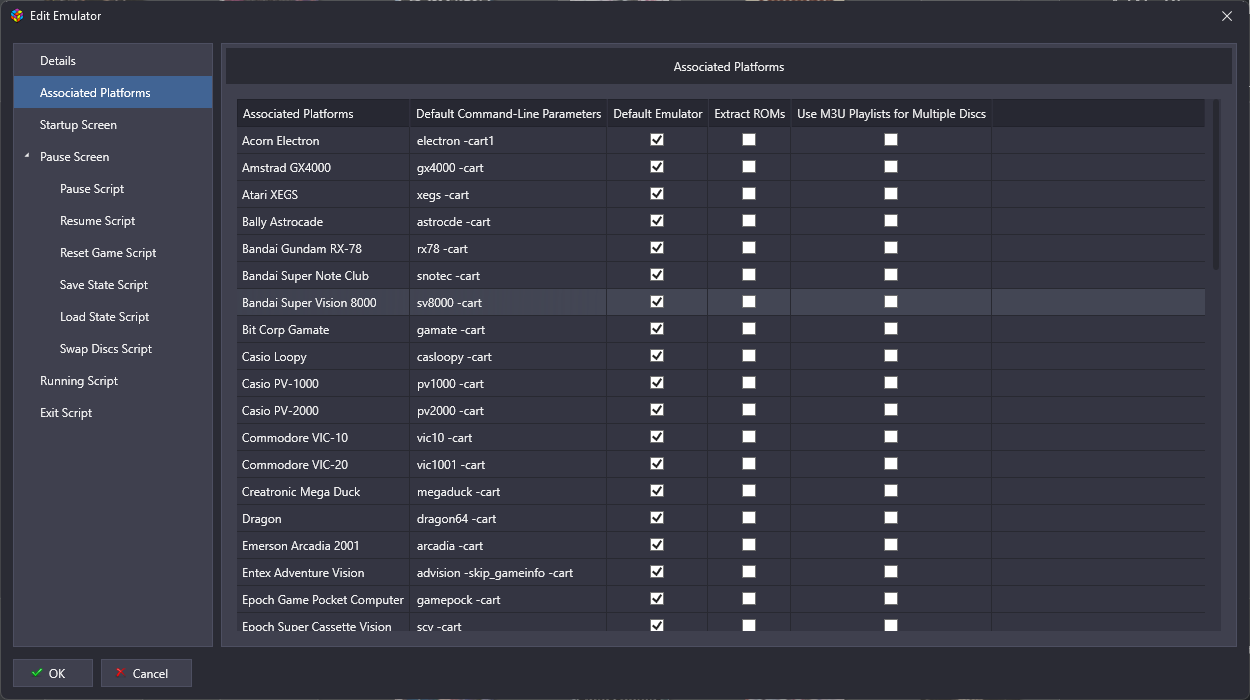
MESS Cassette systems
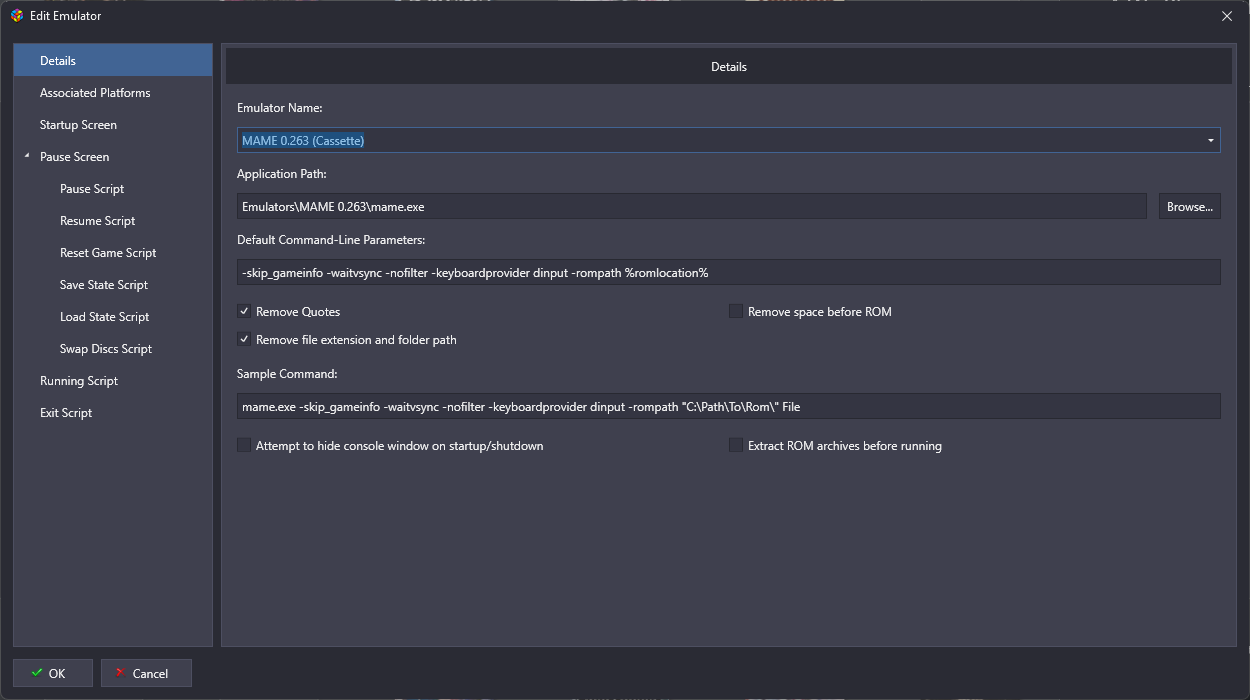
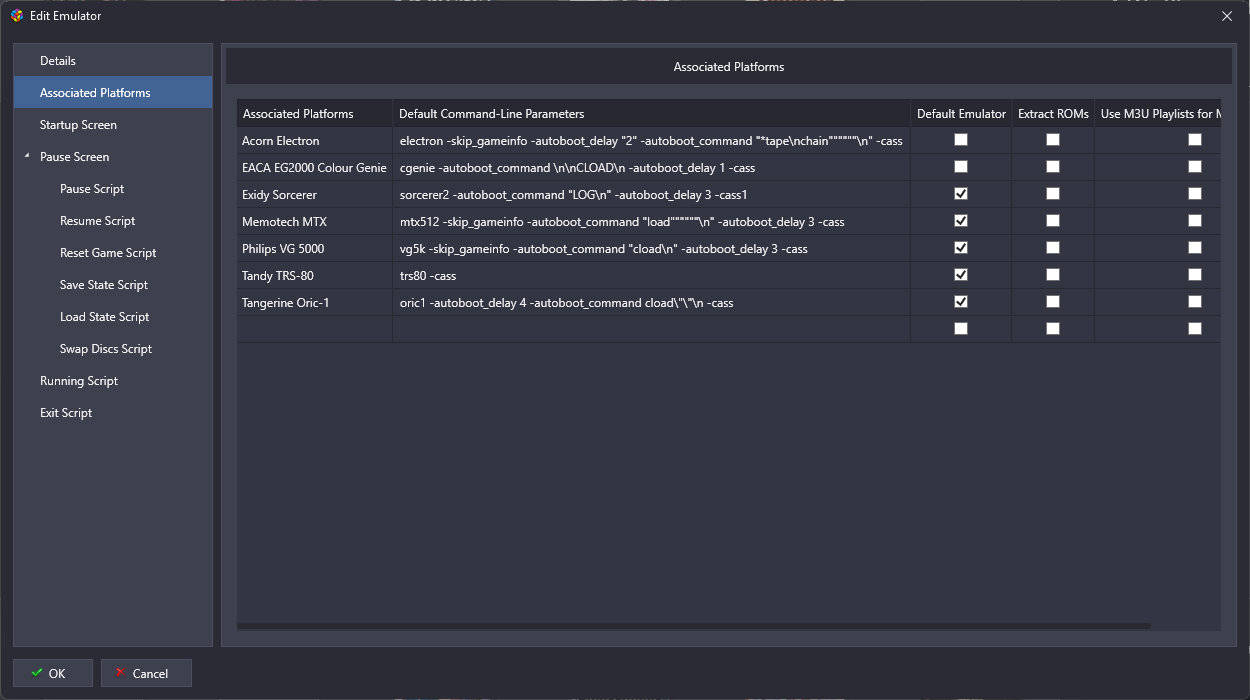
MESS CD systems
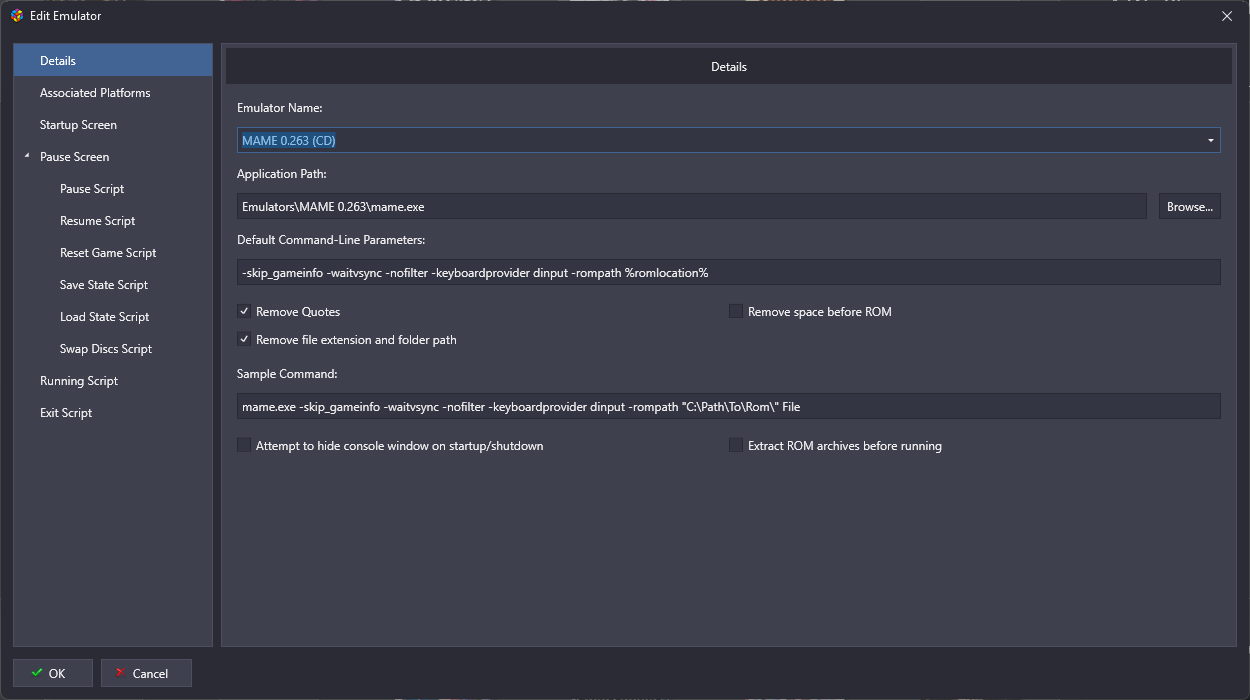
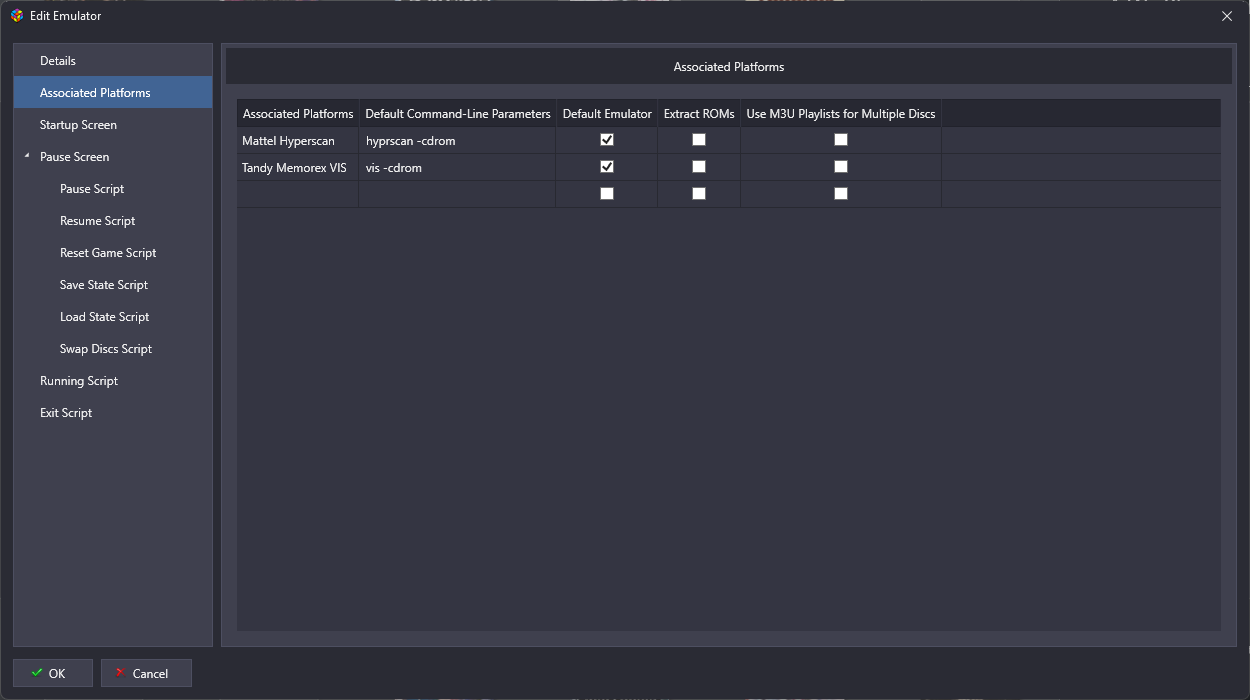
MESS Floppy systems
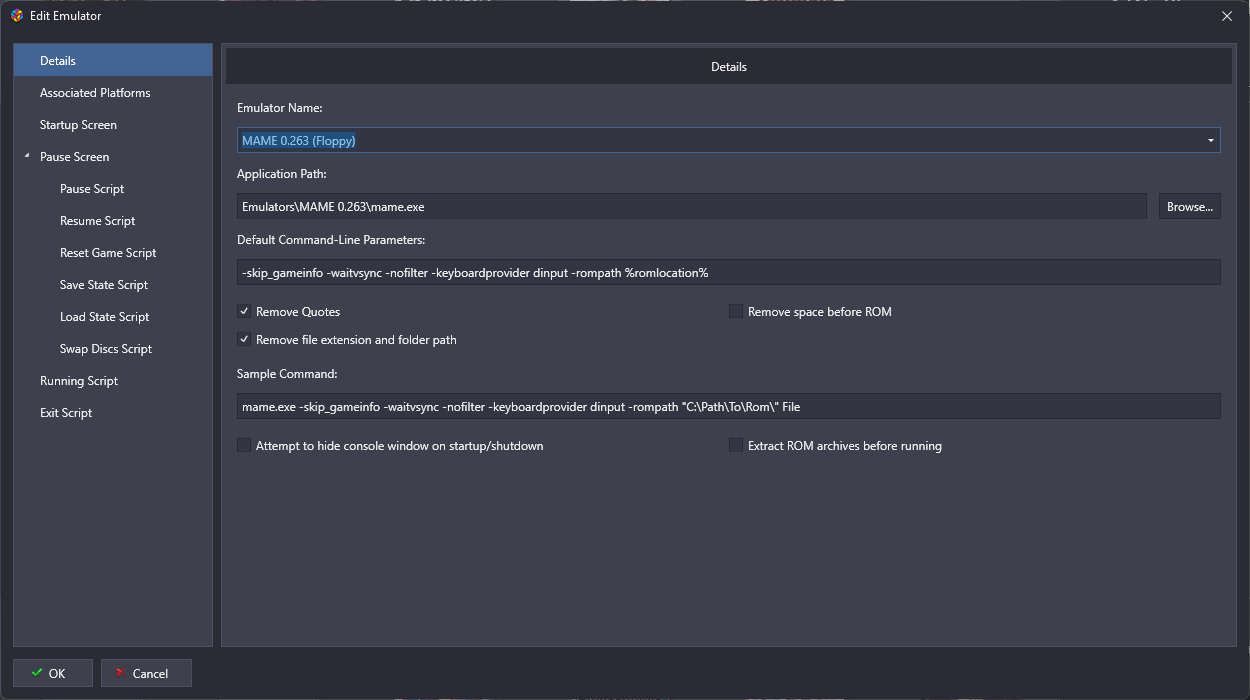
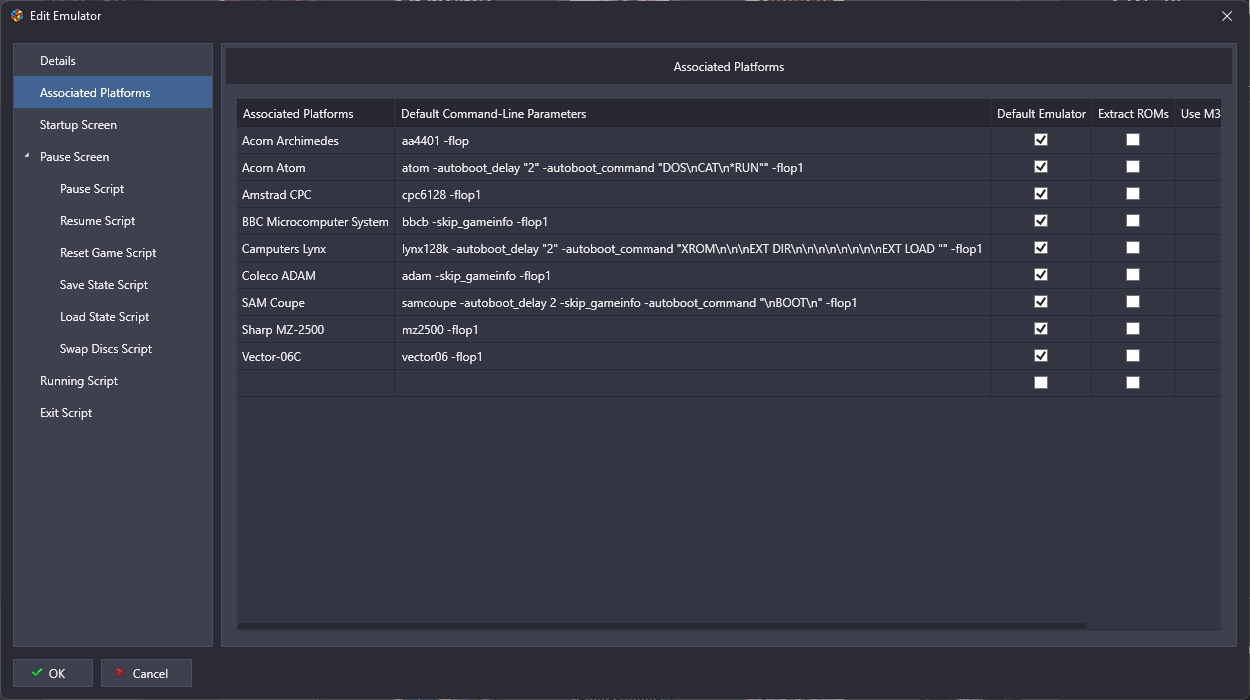
Import MAME Softlist (MESS) to Launchbox
You can also import softlist MESS systems to Launchbox via a plugin called ImportMameSoftwareLists https://forums.launchbox-app.com/files/file/2080-mame-software-lists-import-tool-plugin/
Download ImportMameSoftwareLists plugin.
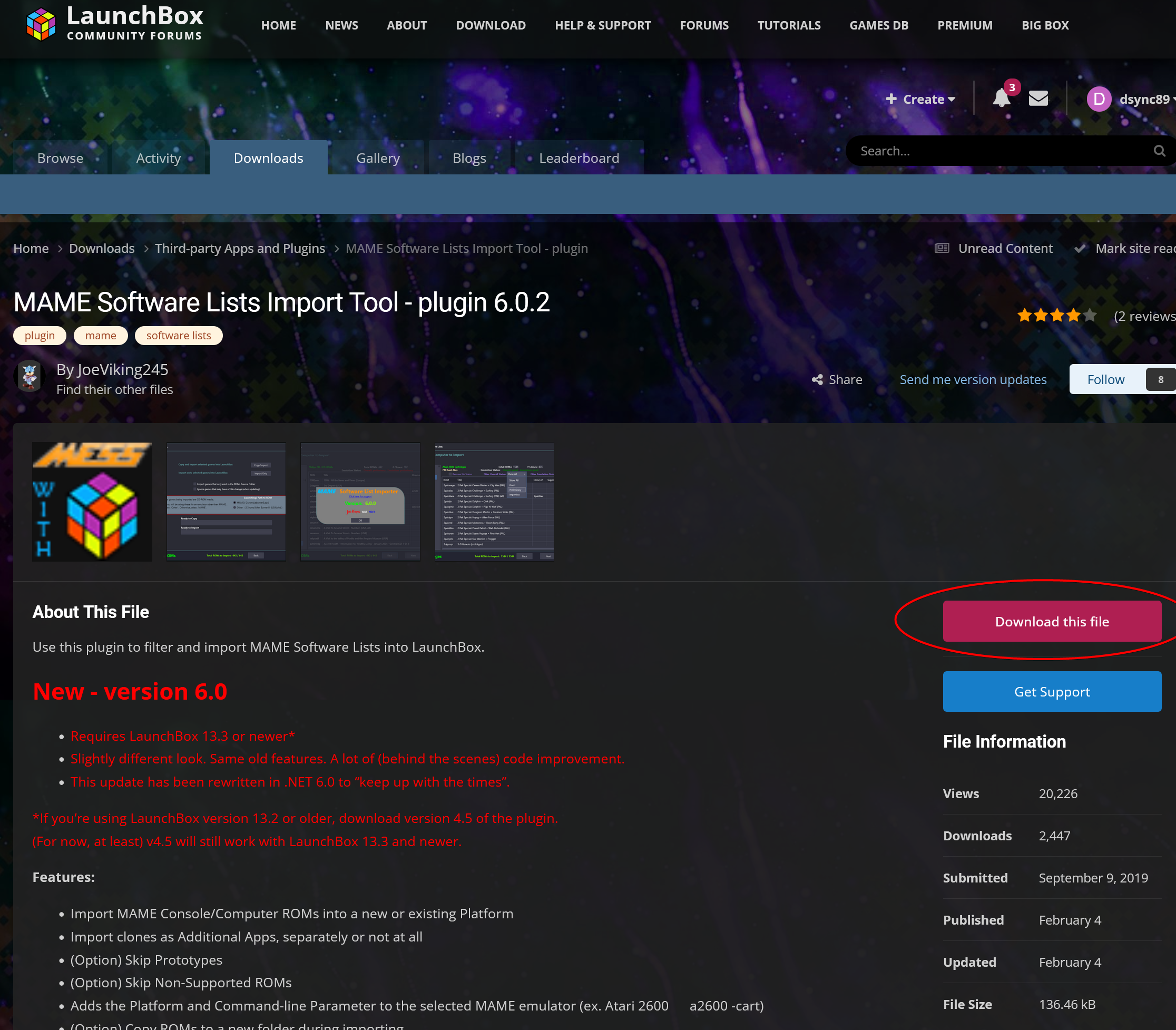
Extract it to Launchbox\Plugins folder.
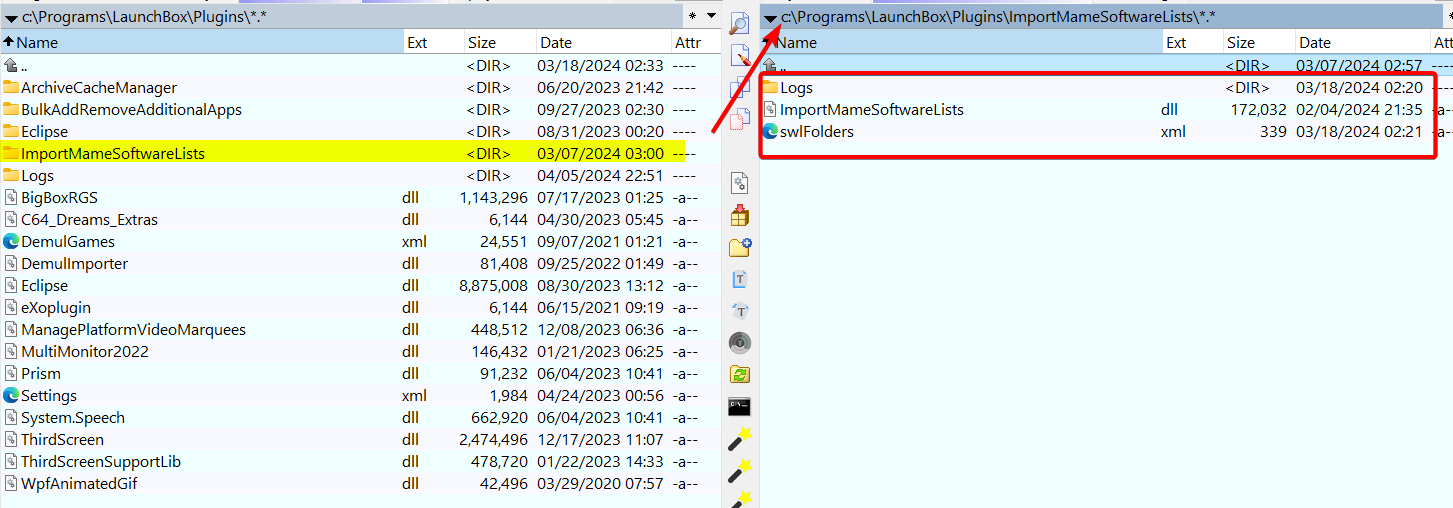
Run Launchbox and you will see a new option under Tools menu.
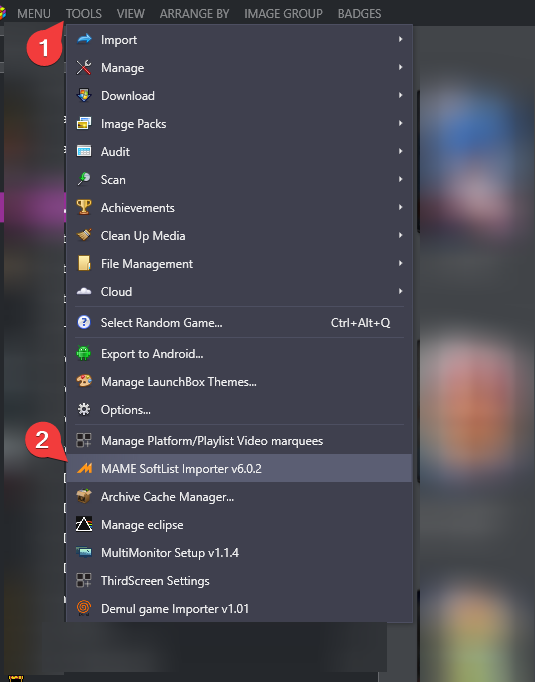
Click Next to begin importing.
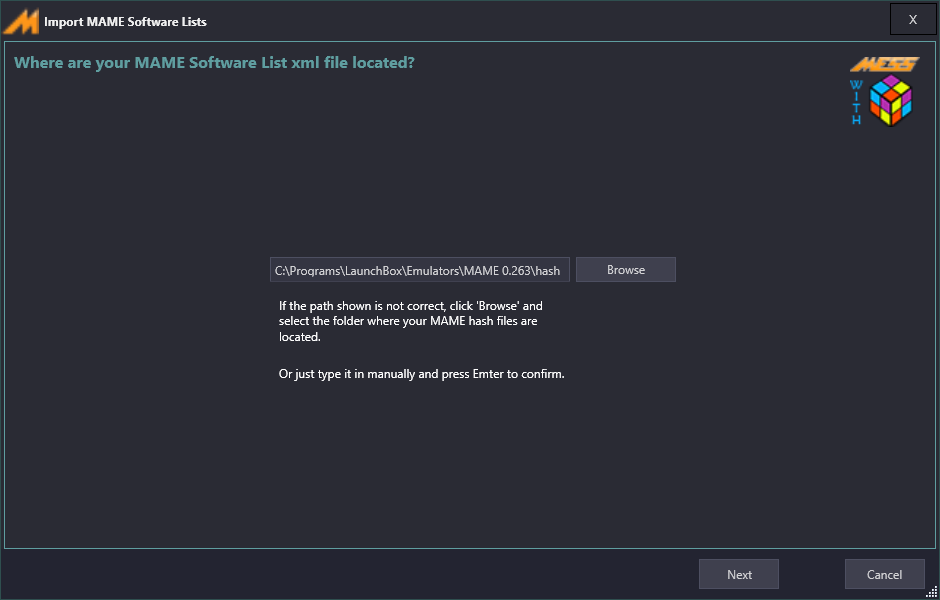
Select a MESS system, e.g. Tiger Game.com gamecom.
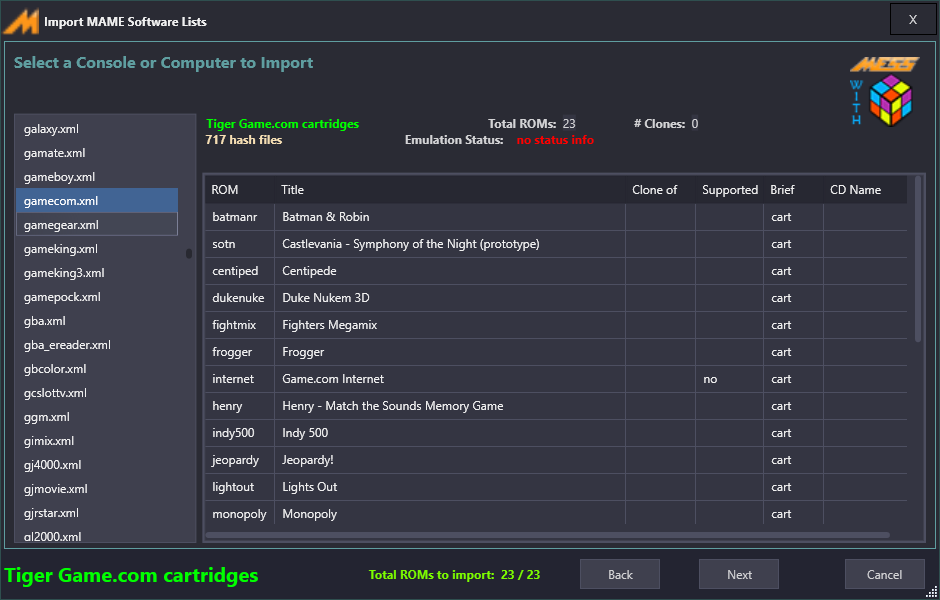
Choose a platform, then click the Audit button.
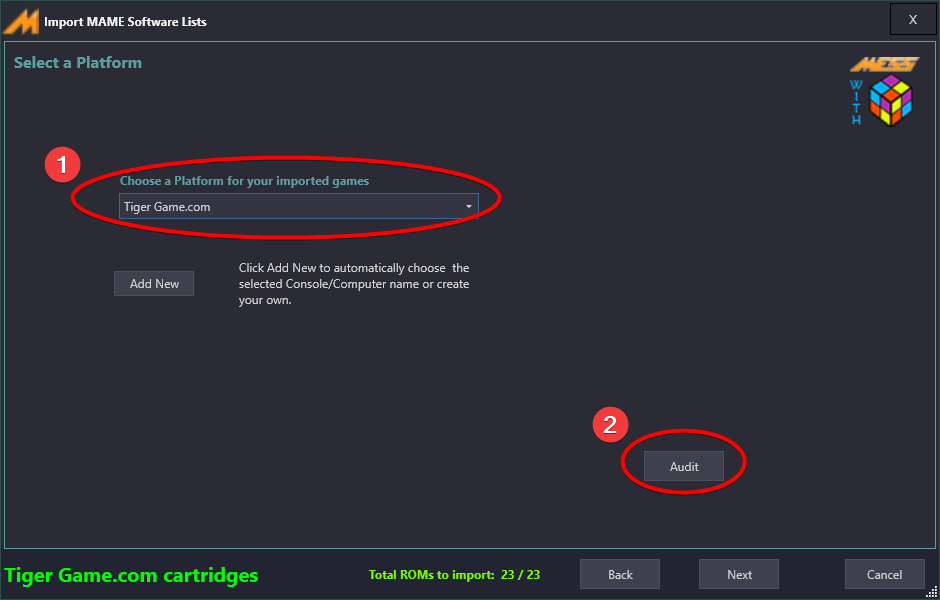
You would see the result such as the follows. Note that it show empty here because I already imported it.
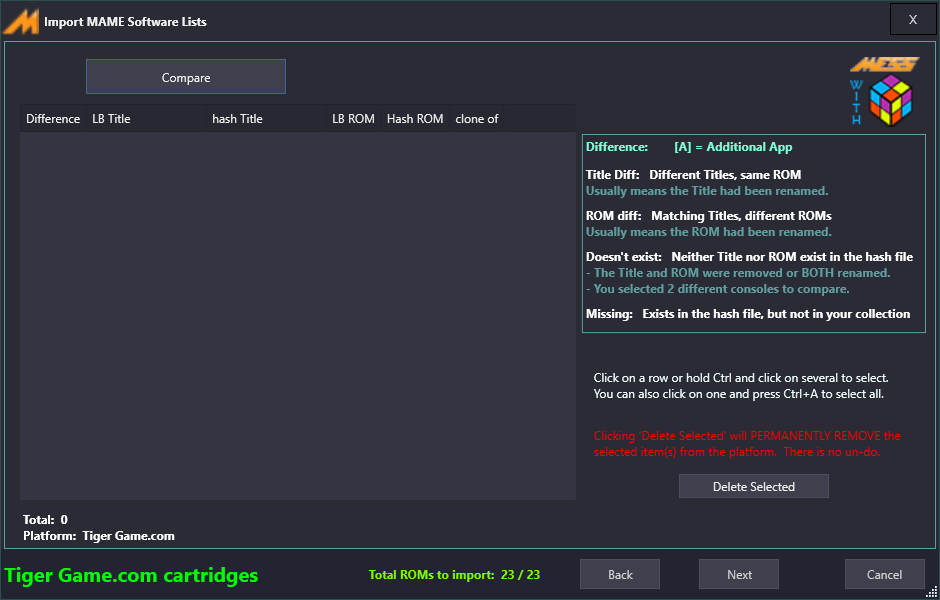
Select an emulator. Click Next when done.
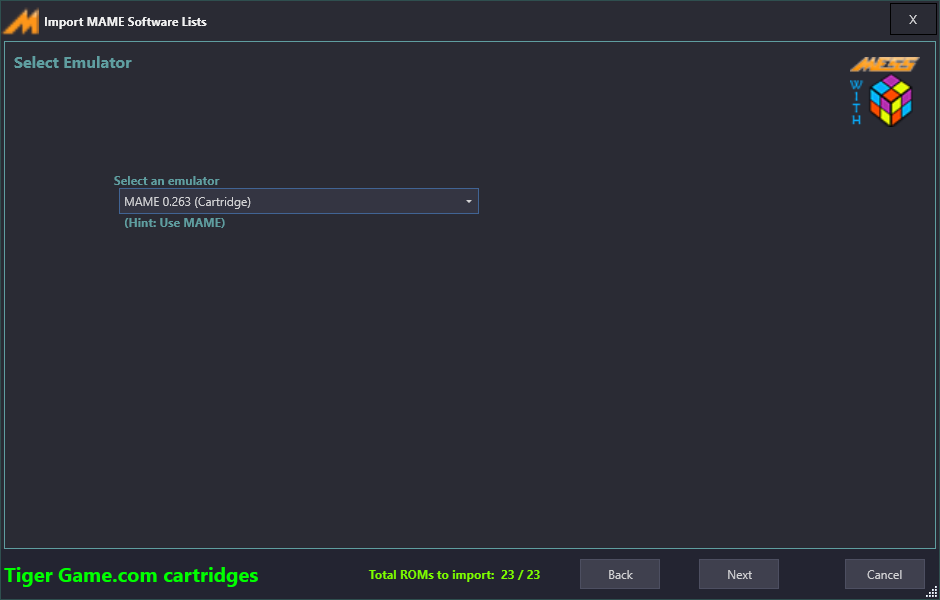
Click Next to start importing.
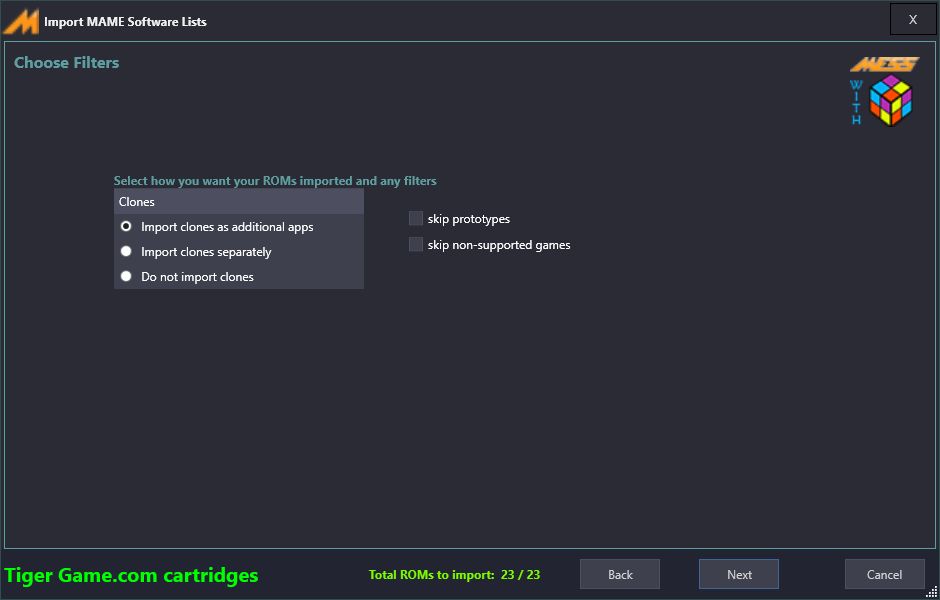
Configuring Input per System
In order for MAME to save the input settings, when launching any system from Launchbox, make sure to choose Select New System after configuring input for that system, then select the same system again and start game.
Make sure to set writeconfig=1 in mame.ini file so that MAME can save per system file. If done right you should see the systemname.ini file at the MAME root folder and also cfg/systemname.ini after exiting the emulator.
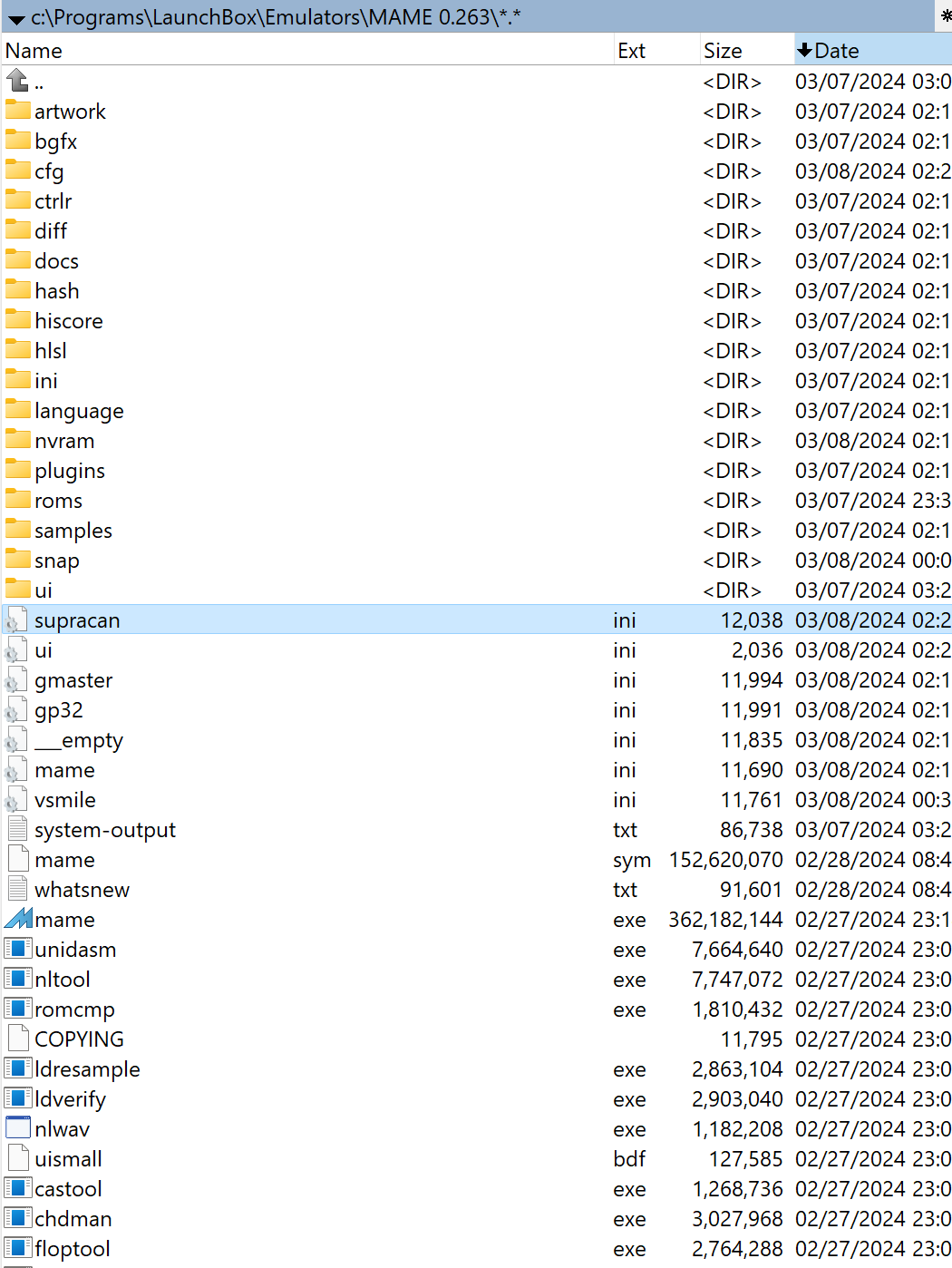
The chosen system controls configuration with your chosen key bindings.
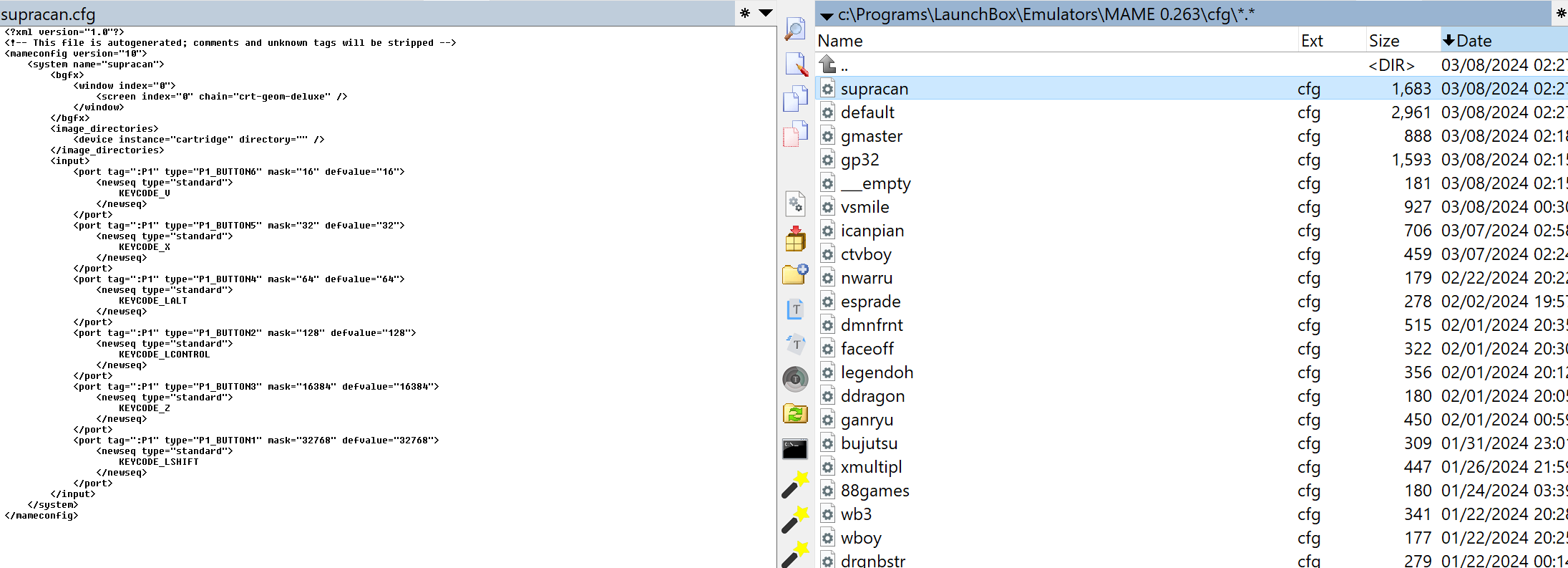
TIP
If pressing TAB didn’t show the MAME menu, you might need to press Scroll Lock to enter UI mode. This usually happens if that emulated system is a Computer system, so the default mode is that system Keyboard mode which won't trigger any MAME UI hotkeys.
MESS Artworks
Even though progresstoSnap website contains most of them, it is not complete and missing some bezels for electronic handheld systems such as Nintendo Game & Watch, Tiger Electronics, Konami, etc.
Fortunately somenoe packed it up nicely at https://drive.google.com/drive/u/1/folders/1vl9O-0jIGCHHY_lrWpOwBtqTXEKsVGOY.
Simply download and then put them in mame\artworks folder. After that add that folder to the artwork path.
@ref: https://www.reddit.com/r/MAME/comments/15gs1jl/lcdgame_watch_artwork/
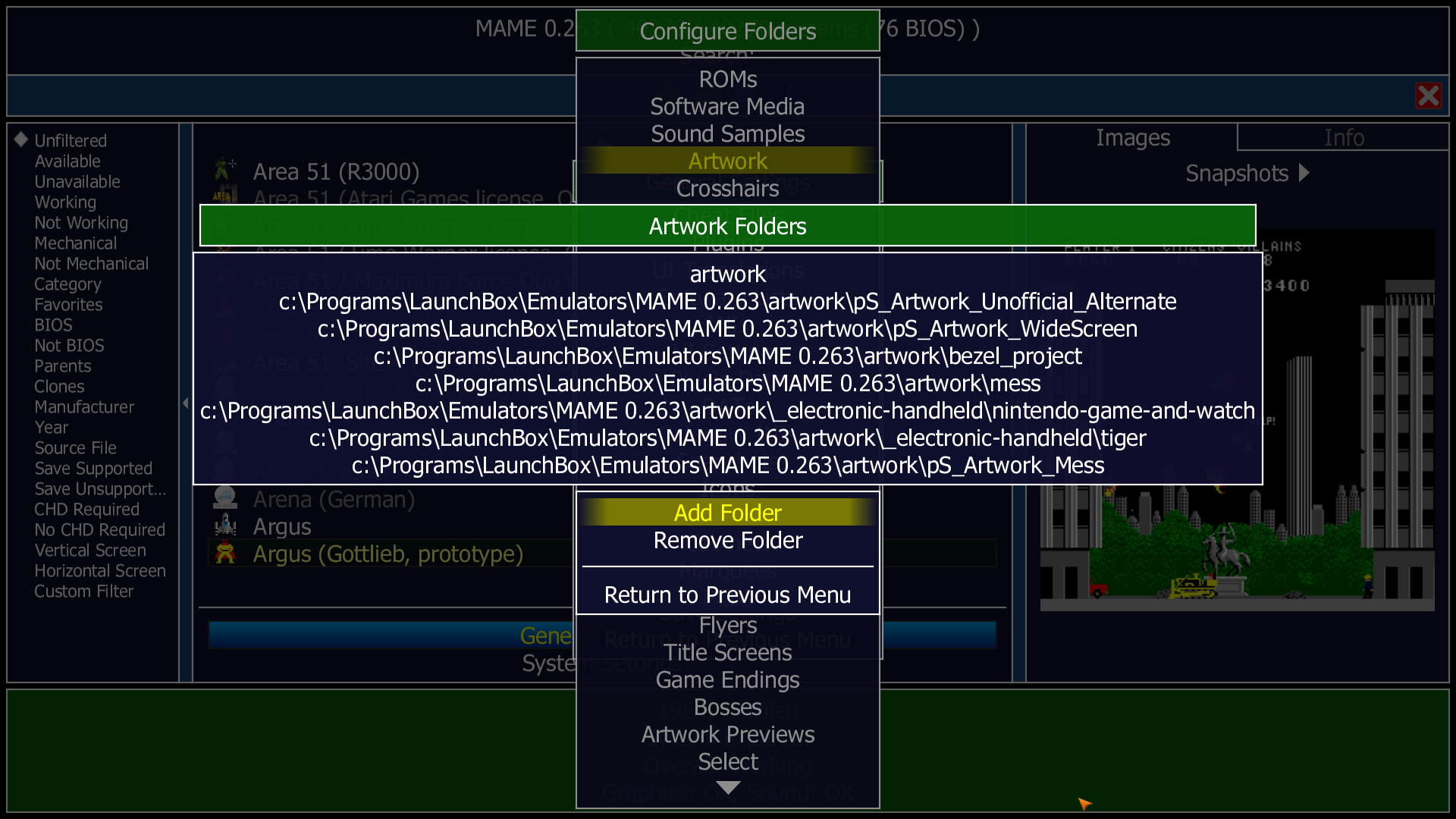
Add a new Mame SL
There are some video and title snaps in the MAME 0.261 EXTRAs zip folder that you can copy to the MAME softlist.
Find out the snaps folder in thumbnail from MAME 0.261 EXTRAs\snap_SL to see whichever folder has the largest snaps. That means that the game can at least run.
Import it to LB using plugin.
Go to the <NEW_PLATFORM>/Images/Screenshot - Gameplay folder and create a snaps folder. Then copy the matching snap_SL files into this folder.
Repeat but this time for <NEW_PLATFORM>/Images/Screenshot - Game Titlefolder. Then copy the matching titles_SL files into this folder.