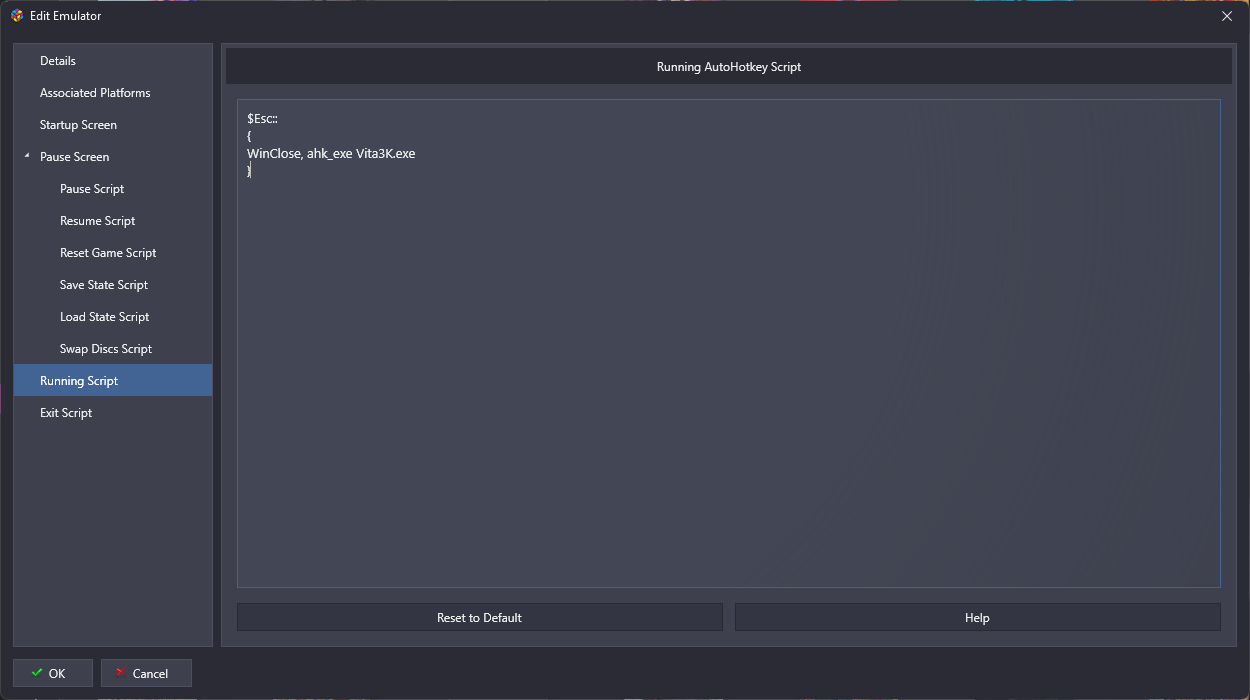Overview
Supported Platforms:
- Sony Playstation Vita
Downloads
Download the emulator from https://vita3k.org/
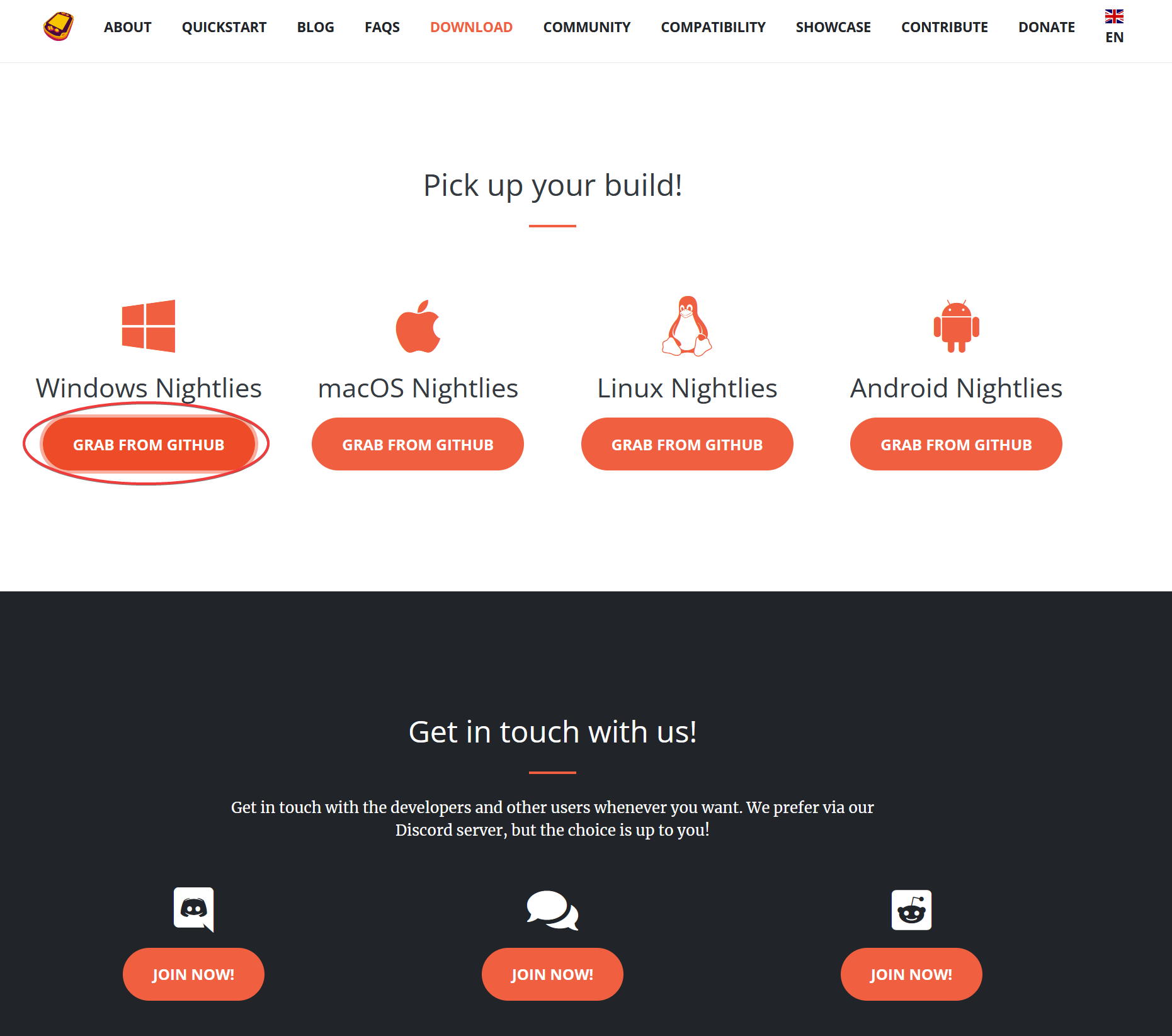
Launch the emulator main executable file Vita3K.exe.
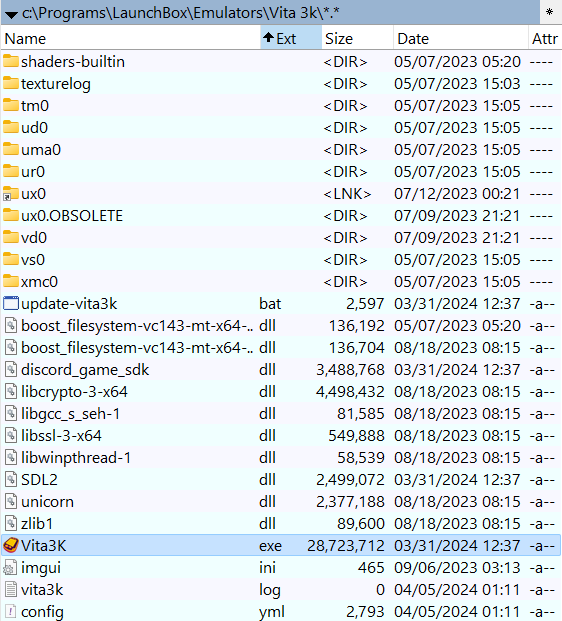

Emulator Setup
Download firmware and font from their UI Wizard.
Games
Install PKG to Emulator
Each game that you want to install to Vita3K require both the pkg AND either work.bin file or zRIF.
To install game, select pkg. Search for the game and download their work.bin file from https://nopaystation.com/search?query=persona+4+golden®ion=us&limit=10&orderBy=completionDate&sort=DESC&missing=Show.
The installed game titles will be stored in c:\\Programs\\LaunchBox\\Emulators\\Vita 3k\\ux0\\app\\
E.g. for Atelier Sophie game.
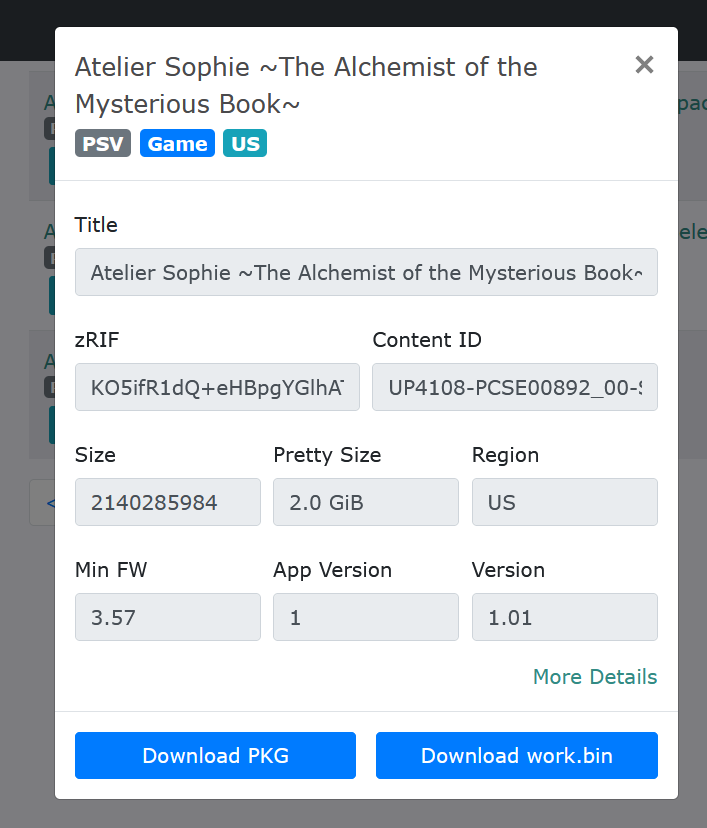
You can also paste the zRIF when installing game instead of selecting work.bin
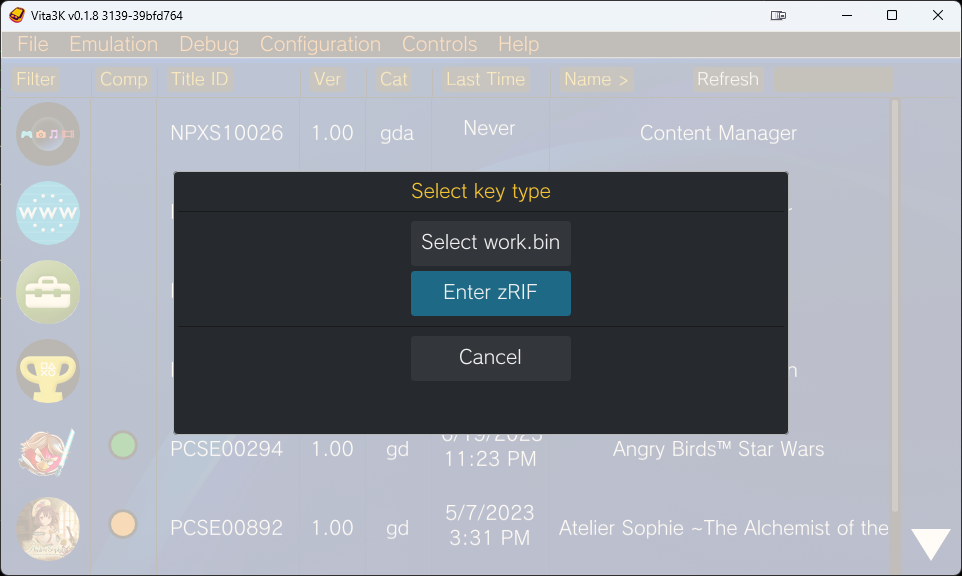
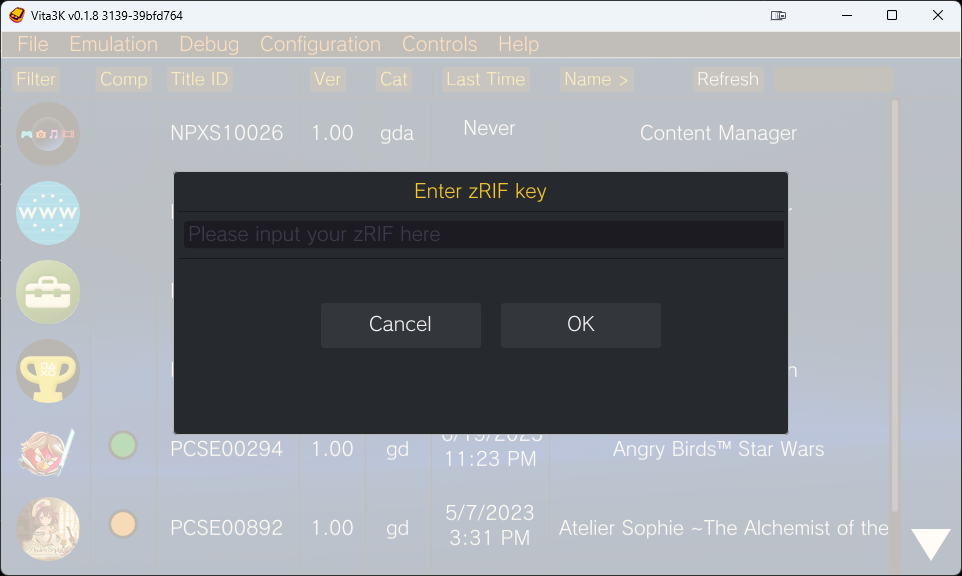
Batch Install PKG Games
Things become tedious if you wanted to install more than 2000+ PKG games to Vita3k emulator. To simplify it, I created a script that can batch install those PKG.
Refer to my Github repo @ https://github.com/dsync89/vita3k-batch-pkg-installer on how to use it.
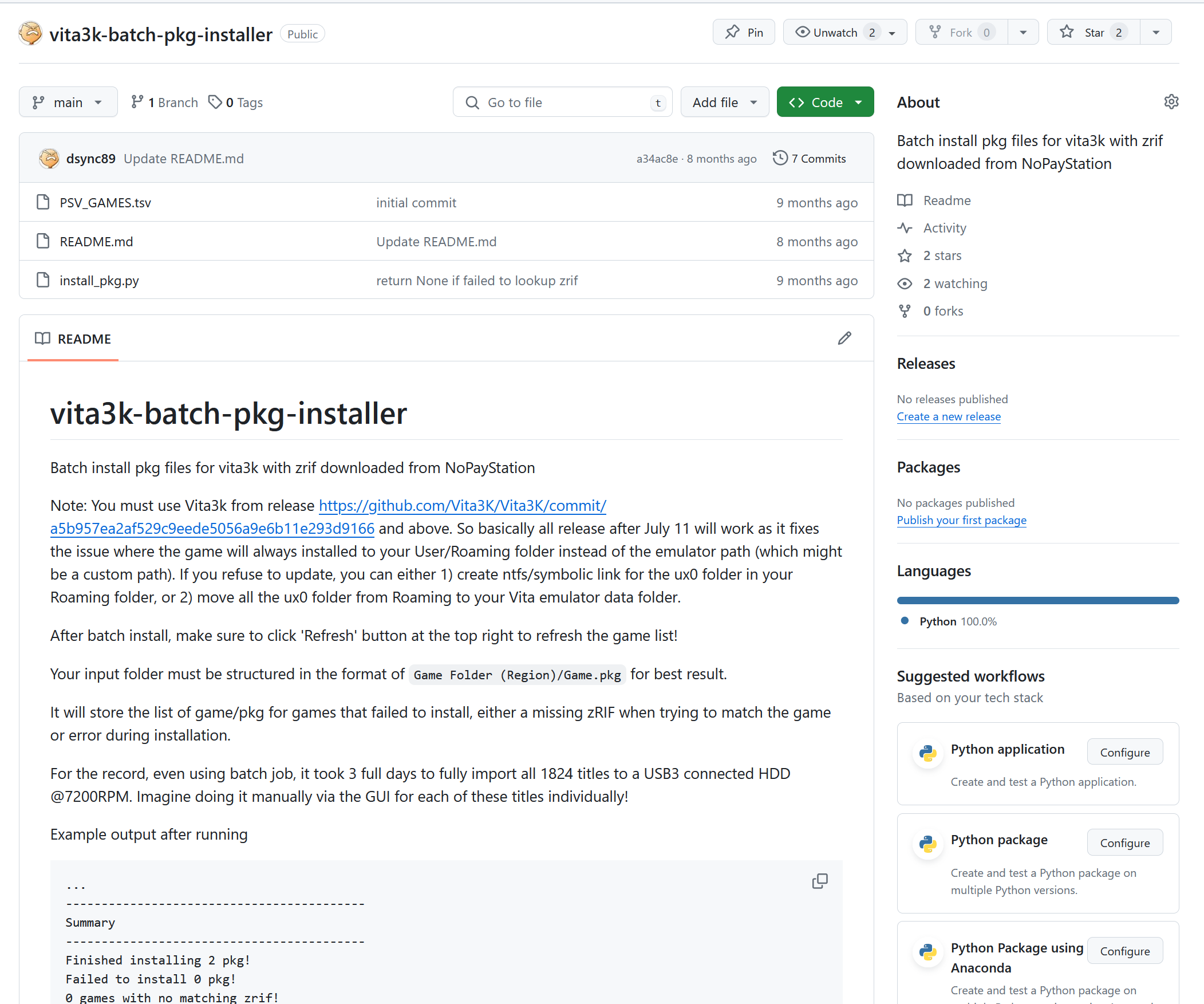
Batch Generate AHK Scripts
WARNING
You must have already installed the game PKG to Vita3k before this AHK script can be used. This is because it pass the game ID to Vita3k instead of game title. Vita3k only support launching a game via Game ID instead of game title.
If you download the full nointro rompack from Erista (https://myrient.erista.me/files/No-Intro/Sony - PlayStation Vita (PSN) (Content)/), you might consider generating AHK script that can run them as easy as double-clicking using my script here. Otherwise you have to supply the game ID to the command line argument for each game, which is tedious and impossible for more than 2000+ games for this system!
https://github.com/dsync89/vita3k-ahk-generator
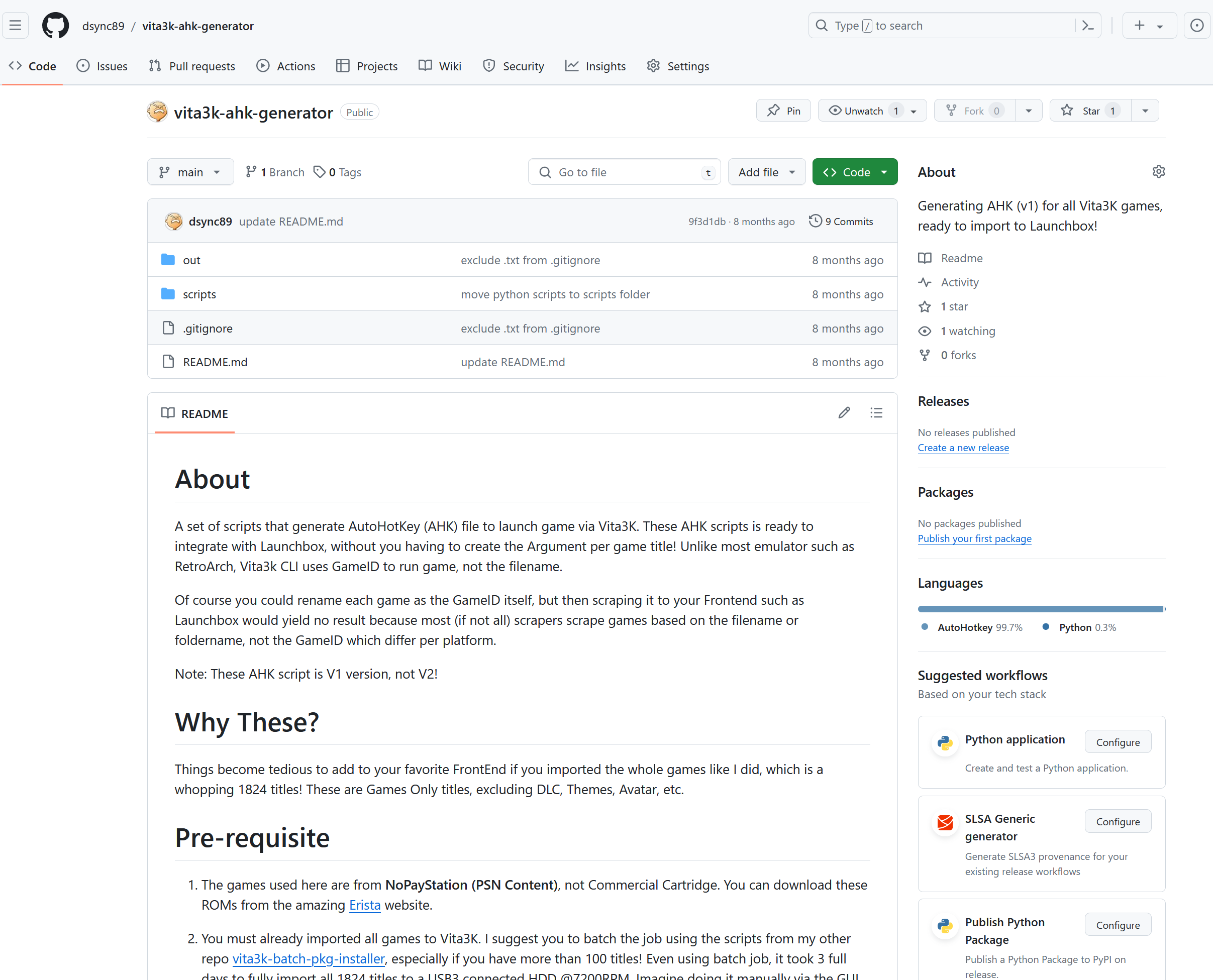
First, clone or download it from zip.
Extract all the .zip files from the rompack downloaded from Erista.
Modify the script to read from that folder.
After running the script, you should see some additional files generated to your rom folder.
.emupath.txt: Emulator path.gamedb.txt: File containing the game title and game ID used for matching a game title with its associated game ID.ahk: The script that you can double-click to run the game, or import to frontend such as Launchbox
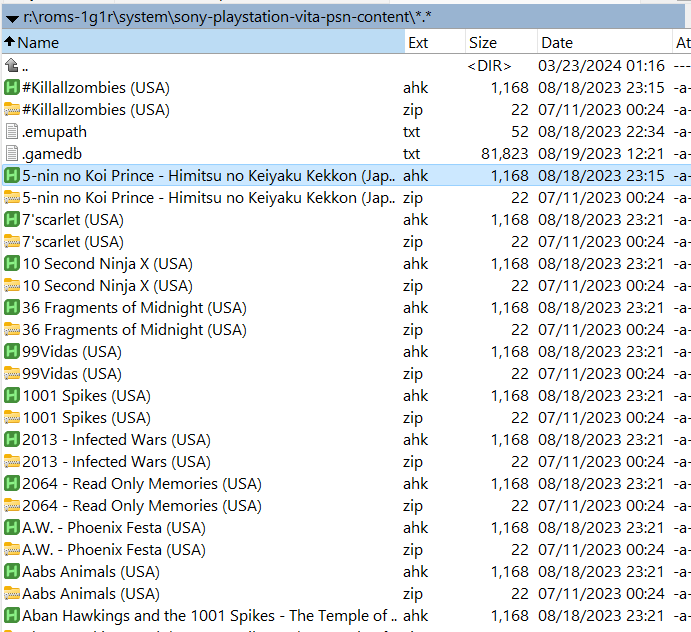
Example of AHKv2 script generated for a game.
; Author: dsync89
; Get the path of the script (including the script's directory)
scriptPath := A_ScriptFullPath
scriptDirectory := StrReplace(scriptPath, A_ScriptName, "")
; Combine the script's directory with the filename
emupathFile := scriptDirectory . ".emupath.txt"
gamedbFile := scriptDirectory . ".gamedb.txt"
FileRead, Vita3kPath, %emupathFile%
if Vita3kPath =
{
MsgBox, Could not read Vita3k path from .emupath.txt
ExitApp
}
ScriptFileName := SubStr(A_ScriptName, 1, StrLen(A_ScriptName) - 4) ; Remove ".ahk" extension
Loop, read, %gamedbFile%
{
LineText := A_LoopReadLine
if LineText = ; Exit the loop when no more lines are left
break
; Split the line into Title and GameID
StringSplit, GameInfo, LineText, `|
GameTitle := Trim(GameInfo1)
GameID := Trim(GameInfo2)
; Check if the AHK script's filename matches the GameTitle
if (GameTitle = ScriptFileName)
{
Run, %Vita3kPath% -r %GameID%
return
}
}
#IfWinActive ahk_exe Vita3K.exe
Escape::
Process, Close, Vita3K.exe
Run, taskkill /im Vita3K.exe /F,, Hide
ExitApp
returnHow the script works?
The script first lookup the AHK filename and then match it to the first column of .gamedb file. If it matches, it then extract the game ID in the second column, then pass it to Vita3k emulator.
Content of .gamedb.txt file.
#Killallzombies (USA)|PCSE00965
#Killallzombies Companion App (Europe)|PCSB00856
10 Second Ninja X (USA)|PCSE00890
1001 Spikes (USA)|PCSE00349
2013 - Infected Wars (USA)|PCSE00634
2064 - Read Only Memories (USA)|PCSE00972
36 Fragments of Midnight (USA)|PCSE01169
5-nin no Koi Prince - Himitsu no Keiyaku Kekkon (Japan)|PCSG00590
7'scarlet (USA)|PCSE01168
99Vidas (USA)|PCSE00914
A-Men (USA) (En,Fr,Es)|PCSE00232
A-Men 2 (USA)|PCSE00324
A.W. - Phoenix Festa (USA)|PCSE00871
Aabs Animals (USA)|PCSE00278
Aban Hawkings and the 1001 Spikes -
...The script uses the emulator path defined in .emupath.txt file.
"c:\Programs\LaunchBox\Emulators\Vita 3k\Vita3K.exe"Import to Launchbox
After generating these AHK scripts, you can select these .ahk files and import to Launchbox.
Controls
Select Controls > Keyboard Controls.
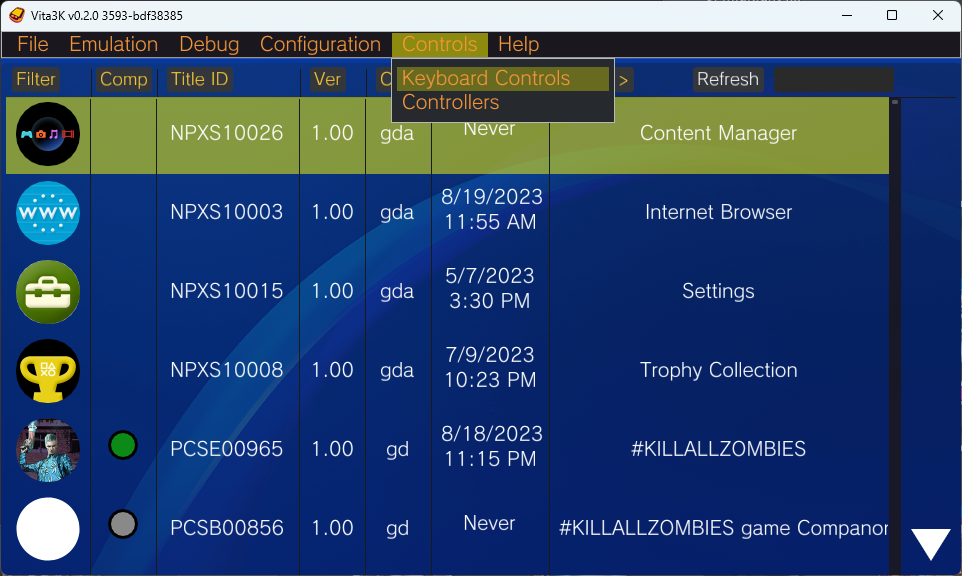
Map the buttons.
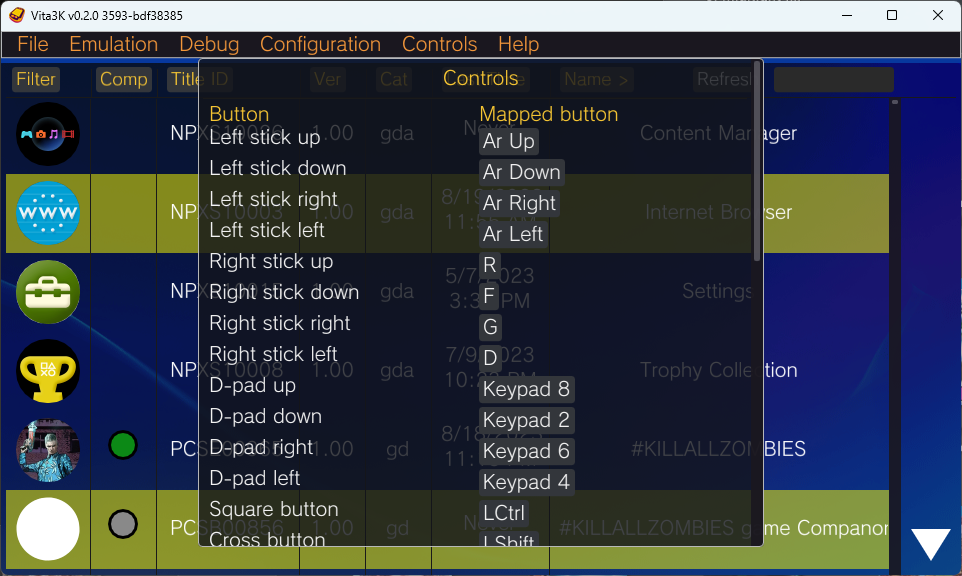
Hotkeys I mapped.
Full Screen: F11
Toggle GUI Visibility: M
Take A Screenshot: NLaunchbox Setup
TIP
Consider using my AHK method to launch the game. You can use my AHK Generator script by referring to Generate AHK Script section.
Be sure to check Remove Quotes and Remove file extension and folder path. Vita3k didn’t support loading by game title, instead it uses Game ID to launch!
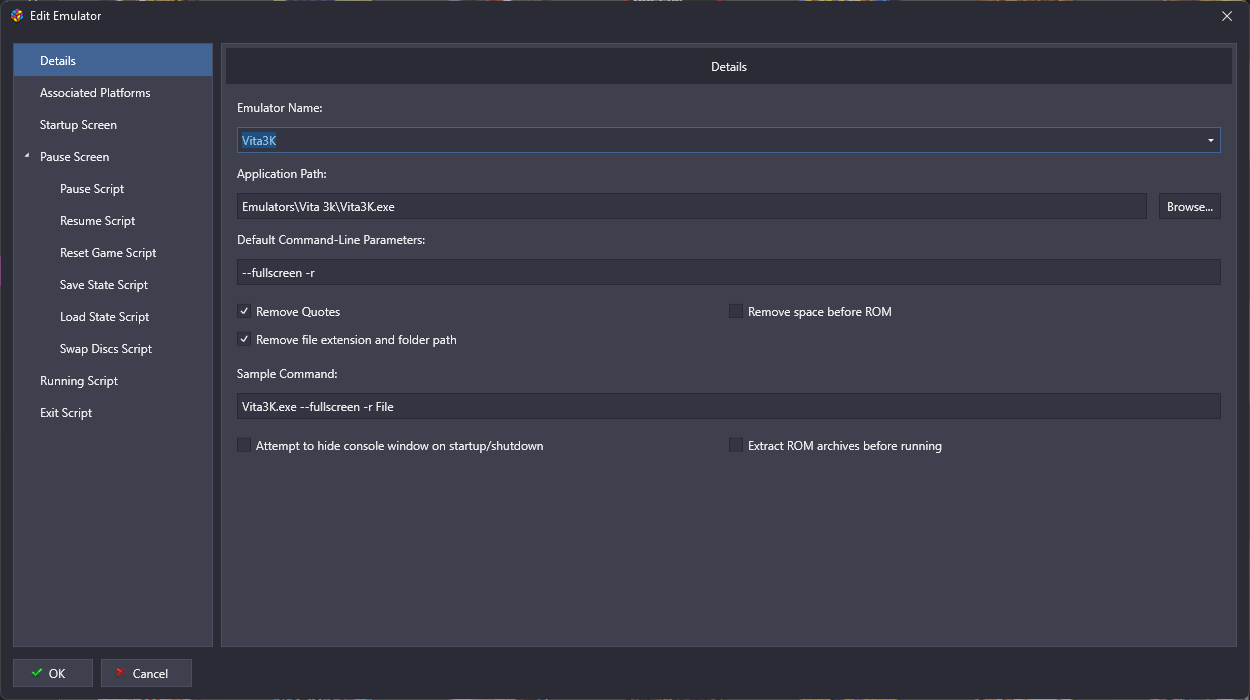
Paste the following into Running Script section so that pressing Escape button exit the emulator!
$Esc::
{
WinClose, ahk_exe Vita3K.exe
}